22 Layering Tracks
When layering tracks, you will want to make sure you take advantage of the Track Control Panel. It give you the ability to control the gain of each track and ensure your narrative tracks are louder than your instrumental tracks. You can also use the left and right pan slider to create an atmosphere of a conversation by having different participants set to left, right, or center.
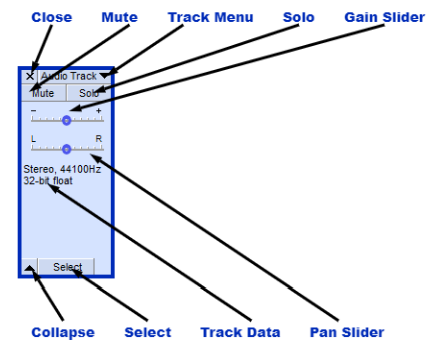
Using the envelope tool can also be assistive in increasing the volume of instrumental tracks during breaks or transitions. You can also do this by having a separate track for break/transitional instrumental tracks that is set to a separate gain. You can use as many tracks as you believe is necessary to get the effects you want or the organization that makes sense to you.

