Module 4: Facilitating for inclusivity
4.2 Modelling inclusive behaviours during term
Key principles: Modelling EDII principles in interactions with learners
In a virtual course, the reality is that there are a finite number of interactions an instructor can reasonably have with learners.
You may communicate over email or in virtual office hours with some learners several times in term. At the same time, you may never interact directly with other learners, perhaps because they are confident in the guidance they receive from the course content and assignment instructions. Learners may be additionally confident from the guidance they receive from your course announcements, and the assignment feedback you deliver as the course progresses. If you have synchronous sessions, you may or may not engage directly with all learners depending on class size.
The good news is that regardless of what your learners need from you as an instructor, the asynchronous nature of virtual teaching offers an increased ability for you to create a welcoming and inclusive learning environment during term.
Strategies in action: Modeling EDII principles in interactions with learners
Module 1.4 Learner–Instructor Connection: Designing Courses With Personality outlines several strategies for designing interactions that emphasize quality over quantity. If you have not had the chance to review this section, we encourage you to explore the following strategies as ways to create an inclusive, humanized, and authentic environment that does not rely on the need to modify course content:
- Let them “see” you
- Recognizing your power: To help or to harm
- Strategies in action: Introducing yourself, the course, and welcoming learners
- Strategies in action: Providing learners with your professional perspective
- Strategies in action: Modeling and inspiring connections with your learners
We further recommend that you review Module 3.2 Instructor Presence During Term as it is foundational to the approaches discussed in this module. The strategies outlined there provide an excellent equity, diversity, and inclusion foundation on which you can further build in this module. If you adopt those approaches, you can build your confidence in facilitating an inclusive environment.
Here, we offer additional, yet simple, ways to further build an inclusive virtual community through your communication strategies with learners.
Offer a land acknowledgement
In the context of a course that you have been tasked to facilitate, it would be extremely unlikely for you to have the scope and/or capacity to significantly redesign or work to decolonize the organization, content, and delivery of the course. In such a context, such work would likely be inappropriate and ultimately lead to tokenism.
While online learning is often framed as “landless territory” (Huguenin, n.d.), offering a land acknowledgement is one small step that you can do to reconnect your learners to physical space and place, regardless where they might be. It is also a way to signal to your learners through your syllabus and, your dedication to the Truth and Reconciliation Commission Calls to Action in the context of post-secondary education in general, and your discipline specifically. This can be done on a dedicated page of your learning management system (LMS) or in a welcome announcement (text- or video-based).
A land acknowledgement is an intentional and sincere message of acknowledgement of the ancestral holders and owners of the land one finds oneself upon.
It is a sign of respect to acknowledge the land you are on and to acknowledge the people for welcoming you there or allowing you to be there
( Office of Indigenous Initiatives, n.d.)
Many institutions have crafted institutional land acknowledgements, and this is a good place to start. However, these land acknowledgements should not be read just as statements; they should be personal and sincere, self-reflective, or guided by intended action.
For example, you might share
- how you relate to the land and others around you,
- aspects of your own reconciliation journey, or
- the kinds of actions you’ve committed to personally or professionally with regards to reconciliation.
In this way, land acknowledgements are a small but welcome gesture that help encourage your learners to think about their own relationship to Indigenous peoples, the land, and reconciliation.
As we engage in processes of reconciliation it is critical that land acknowledgements don’t become a token gesture. They are not meant to be static, scripted statements that every person must recite in exactly the same way. They are expressions of relationship, acknowledging not just the territory someone is on, but that person’s connection to that land based on knowledge that has been shared with them.
( Lindsay DuPré, Metis Nation )
Credit: Whose Land
Consider this example of a land acknowledgement
Land Acknowledgement
As we gather in this virtual space, we recognize that we are connected with one another through the winds that blow air into our lungs and through the waters that move deep into the earth and up into the sky. We acknowledge that the ground beneath our feet is historically the home of Indigenous Peoples, many of whom have been forced to leave for other lands. We offer our gratitude to the First Nations for their care for and teachings about the earth and our relations. If you know the name of the territory that you are learning from, please put it in the chat.
Credit: Natalie Dempsey and Janice MacKenzie, Instructors, Trent University School of Education, text adapted from Kate Trigger Duffert
Going deeper
Crafting appropriate land acknowledgements requires skill, and it is recommended you do further learning on the topic; some institutions offer workshops regarding land acknowledgements. You may be interested in reviewing Module 2.6 The Road to Decolonizing and Indigenizing a Virtual Course for foundational knowledge on the relationship between Indigenous Peoples in the place we call Canada and our commitments as educators to reconciliation.
Whose Land and Native Land offer detailed maps outlining Indigenous territories and languages, as well as treaties, to help you situate yourself, wherever you may be.
Please note that land acknowledgements are not without their critiques. For your further learning, two articles are suggested:
Adjust your email signature
You may consider adding new elements to your email signature to signal to your learners the values and principles you strive to embody in one-on-one communications, and by extension, your course. A personalized email signature shows that you are a real person, and helps to diminish the transactional distance between you and your learners when they reach out specifically to you.
For example, you may consider
- adding your preferred pronouns;
- including an equity or accessibility statement (for example, one provided by your institution or one inspired by it);
- if you use dictation to compose your emails, adding an explainer notice for this to account for any transcription errors that may inadvertently occur. This has the added benefit of sensitizing your learners to this alternate way to interact with their technology; or
- including a personalized land acknowledgement, or, if you are not yet comfortable crafting your own, using your institution’s land acknowledgement or affirmation.
Acknowledge real-world events in your communications
Your learners are not learning in a vacuum. They likely have other studies or work responsibilities as well as personal lives that affect how they might be able to interact with and engage with your course in different parts of the term. You are likely familiar with the fact that emergencies arise or that personal health or disabilities may require accommodation (understanding and responding to learner disclosures will be explored in Module 4.4). Additionally, other local, regional, or world events may similarly have an impact on your learners. For example, natural disasters in areas where learners may be living may be impacting them directly, or geo-political unrest may be weighing on learners who have family in that area of the world.
As a matter of practice, you may connect world events or news items in your weekly announcements to provide professional commentary as it relates to course content. From time to time, however, you may feel personally connected to, or know your learners are connected to, a particular event in the news. Providing a brief note acknowledging the reality of the world and that it may be a challenging time for some in the class, and offering to negotiate with learners who may need additional time on assignments as a result, creates an authentic and humanized environment where learners understand they will be heard if they choose to speak up.
You may not always know what events might be important to your learners, however by broaching this type of communication, even once, you can build strong foundations for authentic and brave relationships with them during the course. This strategy might occur naturally when engaging in in-person teaching, however, in the virtual space, this approach needs to be more intentional.
Going deeper
To get to know your learners better we recommend 1.2 Virtual Learning Contexts and Virtual Learners, along with the activities Getting to know your learners and Getting to know yourself and your course as ways to learn more about your learners.
If you are interested in creating a precourse survey to help you focus your facilitation strategies during term, we recommend the What do my learners already know? activity and worksheet found in the open textbook High Quality Online Courses.
In this example, the instructor wanted to acknowledge the first National Truth and Reconciliation Day by changing course readings for the week. In this case, the class size was small and there were synchronous sessions every week. In order to democratically determine how to incorporate the day into class plans, he opened a discussion with the class via an email to see what they wanted to read and discuss to mark the occasion. For the instructor, the complexity of conditions offered a great heuristic for reflecting on how to structure a class in a way that provides recognition and space for diversity, yet also harnesses it to enrich the whole classroom collective. Presented is an excerpt of this communication.
Example 1:
Hi Class,
As many of you already know, Thursday, September 30th, 2021 will be the first National Day for Truth and Reconciliation. This day is intended to recognize and commemorate all of the First Nations, Metis, and Inuit children who lost their lives or were otherwise victims of the Residential School system, as well as their families and communities who were, and continue to be, affected by this horrible injustice.
We can discuss this in class this week and figure out what we want to do the following week, even though our class is the day after. I was thinking of perhaps changing the reading by Sikes and Piper to something more relevant to this day, such as a study on the experiences of residential school survivors. Please alert me if you know of a work suitable to this topic and our class.
Credit: Dr. Angus McMurtry, Faculty of Education, University of Ottawa
In this example, the instructor sends weekly announcements via email. In this particular case, the announcement came around the same time as intense flooding was happening in British Columbia in late 2021. Although the course was being taught from an institution in Ontario, the instructor had personal connections to the region and knew some learners lived in BC. In her email she offers acknowledgement of the situation and offers her support to any learners who may be struggling as a result. Presented is an excerpt of this communication.
Example 2:
Good morning,
I hope you had a wonderful weekend despite this very hectic time of year. I have a few updates for you on this beautiful Monday morning and I do apologize ahead of time for the lengthiness of this announcement.
For those of you who live in BC or who have any friends and family affected by the flooding, know that I am thinking of you. If you have concerns about term coursework and/or deadlines, reach out to me as soon as you are able to.
I also want to check in and ask, how are you doing? Are you feeling good about the time you have to prepare for your final video podcast? Does module 10 feel overwhelming to complete alongside your podcast? Reach out to me via direct message if things are feeling heavy.
Credit: Dr. Jamilee Baroud, Faculty of Education, University of Ottawa
Key principles: Academic conventions and inclusivity
Higher education courses involve a range of academic conventions that structure the learning environment. By “academic conventions” we mean things like
- mandatory attendance (or asynchronous time-on-content),
- due dates,
- timed assessments, and
- many other obvious and/or subtle course conventions or practices.
Some of these structures may be carefully designed to facilitate the learning outcomes identified for the course, while others may be implemented based on administrative or logistical restraints that are external to the course’s learning outcomes. The ones that we need to be concerned about are those that have arisen purely from longstanding tradition.
Virtual learning environments are less steeped in tradition than face-to-face PSE learning, but there are still academic conventions that play out in virtual learning. In Module 2.5 Learner mental health and wellness in virtual courses, you were asked to rethink the value of “rigour” in PSE as a driver of academic conventions. It was noted in that section that there can be a tendency for course elements to be designed to emphasize challenge and/or personal discipline in ways that may not be directly connected to the course’s learning outcomes, and that such conventions have the potential to be exclusionary or uninviting to students. Exclusionary conventions built into the design of a virtual course or broader institution can either be escalated or reduced by the way the instructor facilitates the course.
Strategies in action: Implement common academic conventions with inclusivity in mind
How exclusion may be created: Potentially difficult or impossible to attend for learners juggling work or family commitments, or both.
Stressful for learners who may be learning virtually across time zones, or who don’t have strong internet connections.
Possible alternative if convention is not tied directly to learning outcomes:
Can learning outcomes be achieved by offering in-the-moment opportunities for asynchronous engagement that maintains the same learning opportunities? (e.g., instructor offers opportunity for completion of critical reading journal rather than virtual seminar participation).
Learners managing multiple life commitments may struggle to meet inflexible instructor-imposed deadlines.Possible alternative if convention is not tied directly to learning outcomes: If deadlines are not tied to learning outcomes (e.g., scaffolded learning within the course, timed feedback needed for course next steps), consider alternatives like:
- contracted deadlines where learners indicate at course startup when they will submit various assessment tasks;
- flexible deadlines where learners are offered a window of time in which course components may be submitted.
Both of these alternatives allow learners flexibility in planning learning around other life commitments while still emphasizing accountability for demonstrating achievement of learning outcomes.
How exclusion may be created:
Grade deductions for late work penalizes learners for non-adherence to course timelines, but may be totally unrelated to learners’ demonstration of learning outcomes of a particular assessment task.
Possible alternative if convention is not tied directly to learning outcomes:
Consider a “grace period” during which late penalties are suspended, perhaps timed to the return of feedback to those learners who submitted on time (i.e., late penalty only applied after initial batch of grades/feedback are released to learners).
In our calls to review academic conventions and consider whether these traditions may exclude or disincentivize engagement in a course, we want to clarify one point, and recognize two barriers to implementing these suggestions.
Revising academic conventions: Proceed with caution!
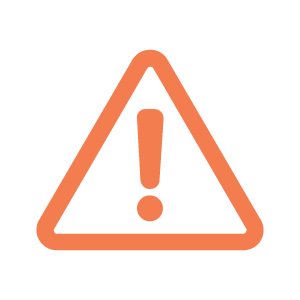
To clarify, every academic convention exists in its own specific context. Our intention here is not to encourage the elimination all traditional conventions in PSE, but rather to interrogate whether those conventions are legitimately tied to course and credential learning outcomes. There are some cases where academic conventions have important functions that serve important learning outcomes (e.g., the requirement to test nursing students’ medication dosage calculations under time constraints, because there is a functional need to perform such calculations under pressure in professional practice).
Revising academic conventions: Barriers to consider
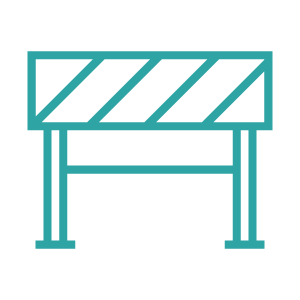
Some structural barriers exist to our guidance in this section.
First, we recognize that not all course instructors have full academic freedom to make in-the-moment adjustments to course design.
Second, most academic conventions have developed over the many centuries that post-secondary institutions and academic and professional disciplines have existed. Therefore, we recognize that these conventions can be deeply engrained, and may be difficult to adjust or eliminate immediately. This is especially true where change requires additional funds to support an alternative instructional approach, or where a significant collective shift of andragogical mindset is required before change can be universally implemented. In such instances, inclusively-minded instructors may work “behind the scenes” to effect change, while they use professional judgement within their sphere of influence to provide learners with support and compassion to promote learning.
Reflect and apply: Do academic conventions serve your learning outcomes?
Think about a virtual course that you teach, and some of the academic conventions that may play out in that course which might be extraneous to learning outcome identified for the course. Can you think of any alternatives to these practices that might be more inclusive of all your learners?
How to complete this activity and save your work:
Use the following response tool to record two conventions that are part of your instructional practice, and possible alternatives.
Your responses will be saved as you move forward to the next question (note: your answers will not be saved if you navigate away from this page). Your responses are private and cannot be seen by anyone else.
When you complete the below activity and wish to download your responses or if you prefer to work in a Word document offline, please follow the steps below:
- Navigate through all tabs or jump ahead by selecting the “Export” tab in the left-hand navigation.
- Hit the “Export document” button.
- Hit the “Export” button in the top right navigation.
To delete your answers simply refresh the page or move to the next page in this course.
Strategies in action: Embracing inclusivity through an accessible teaching approach
Ensure your LMS is well-organized

One of the key points of contact between you and your learners, and ultimately their success in your course, is the virtual course space. Many institutions use learning management systems (LMS), but some may use websites as their main hub for content, as well as learner-learner, and learner-instructor interaction.
Regardless of the platform, the course environment should be intuitive and easy for learners to navigate, so that they do not spend valuable cognitive processing time trying to figure out the course structure, or the LMS interface, or locating where things are in the course. Instead, they can focus on their learning. The impact of a disorganized learning space can have serious consequences on learner engagement and motivation as it is the major point of contact learners have with the course.
Consider the following questions:
- Is the syllabus easy to find?
- Is a consolidated course schedule or timeline readily available and clearly visible? Is it logically presented?
- Are the assignment descriptions, rubrics, and exemplars (if applicable) easy to find?
- Is it clear where assignments are to be submitted or posted?
- Is the course content organized in such a way that the expectations for each week are clear?
Even if you have no ability to change the content of the course you will teach, you may still be able to organize your virtual learning space to present it in the most effective way. This may be achieved by using LMS templates.
To get started, we recommend the following:
- Use an LMS template to help organize your course.
- These kinds of templates are great organizational prompts and can help you to determine if you need to add supporting documents (e.g., a weekly schedule).
- Ask a colleague or teaching assistant to review/navigate the LMS with fresh eyes and point out any areas of confusion or gaps in your current LMS structure.
- If you have time, determine whether there are simple elements that you can add to provide a more humanized, inclusive, and welcoming experience.
For example,- adding an “About the instructor” page with your picture and biography (see: Sharing your personality and passion);
- posting a written or recorded land acknowledgement, and
- pointing to relevant institutional resources (see: Promote course and institutional supports in your course LMS).
A well-organized learning space sets clear expectations, enhances findability, and provides comprehension support for learners, ultimately making it a more accessible and equitable learning experience.
Note
For different perspectives on why it is important to dedicate time to organizing your virtual learning space, consider a learner who:
- is the first in their family to attend a post-secondary institution: research shows that first-generation learners have a steeper learning curve in terms of acclimatizing in this new environment, in addition to navigating their course(s), which may be organized in different ways. A clear course structure can help alleviate one potential source of stress;
- uses assistive technology, such as a screen reader, to support their learning: they will appreciate a well-organized learning space so they can quickly find and identify where important information is located;
- has an accessibility accommodation (e.g., health or mental health challenges): from day one of the course they can understand the course and assessment expectations and work to organize their workload and schedule to enable them to appropriately manage their personal situation. With this plan in place, and no unexpected events occurring during the semester, they may not end up reaching out to you to implement elements of their accommodation (e.g., requesting an extension for an assignment submission);
- is taking a course that is not in their first language: a clear course page and module outline will help reduce additional, often unnecessary, barriers to understanding and help them prioritize their learning approach.
Going deeper
Where available, LMS templates often include the following adaptable pages:
- module overview/weekly introduction pages;
- basic HTML content pages with pre-styled headings and subheadings;
- course outline/syllabus page;
- course schedule page;
- various activity or assignment pages with instructions;
- course and University policies page, and
- required readings page (if applicable or not otherwise included on a content page).
Below, we’ve curated a partial list of LMS templates available on common LMS vendor sites, and at some Ontario PSE institutions. Check to see whether your institution has LMS templates available to help you structure your course!
- Brightspace: Brightspace HTML Template (version 3.0)
- Canvas: Humboldt State University: Designing your course with modules and pages
- Moodle: Moodle course templates
- Queen’s University, Brightspace: Create a course
- Trent University, Blackboard: Blackboard Faculty Template
- University of Toronto, Canvas: Example remote/online course template – University of Toronto
- University of Waterloo, Brightspace: Online course templates
Ensure the accessibility of materials produced for the facilitation of the course
In some virtual courses, the design of the course might require you to:
- produce short recorded narrated presentations that summarize key concepts or that connect content to current affairs;
- prepare material to share with learners during synchronous virtual sessions, or
- provide additional content support to your learners in response to check-point/formative activities, learner feedback, or assignment quality.
To address this, you might want to create an announcement, video (2-7 minutes maximum), summary image, or presentation deck tailored to your current cohort of learners. By keeping the principles of Universal Design for Learning (UDL) in mind as you produce these materials in term, you can signal to learners your commitment to ensuring that all learners have equitable access to content and an effective learning experience.
Refer to Module 2.4 Universal Design for Learning and Equitable Access to Online Content for the basics of UDL which involve the key principles of multiple means of representation, multiple means of action and expression, and multiple means of engagement. Here we will focus on a few key points to assist should you need to create new documents or multimedia during term.
General considerations:
- Use accessible font and colour choices. Regardless of the medium, avoid relying only on bolded text, coloured text, or font changes to indicate important information or emphasis. Screen readers and other assistive technologies do not interpret bolded or coloured text as hierarchical, or of greater or lesser importance.
- When you do use colour, make sure the text and background colours have strong contrast and are presented in a legible font and font size.
- Avoid using busy images or bright patterns as background for your text as it is distracting to learners’ ability to read text and may result in areas of the text with insufficient contrast for readability. If not using a solid-coloured background, consider backgrounds with images or strong colours and patterns only around areas where the text will not be present or use a gradient of appropriate colours or muted images/patterns that have been “blurred out” or out of focus, so the learner can access the text.
For documents (e.g., Word or PDF):
- Use preset heading styles in your Word or PDF document. Headings define the hierarchy of content, and screen readers and other assistive technologies rely on properly formatted headings to navigate a webpage or document. This will also help all learners to quickly scan your documents. Ideally, there should be one h1 (header level 1) per page or document, used for the title of the document/page. For subsections, use h2, h3, h4 and so on, to nest content.
For images:
- Ideally, provide alternative (alt text) or descriptive text for any images you create/provide to learners in term. Essentially, this means creating a text-based description of an image that describes what sighted people see on screen in a way that allows vision-impaired learners to access the same information that is being presented to sighted learners. Alternative text is often extremely brief while descriptive text is a teaching tool, and is used to ensure that visually seeing an image, chart, graph, or other graphical presentation is not the only way for your learners to access and comprehend the content. Descriptive text may not be necessary for simple or decorative images where alt text may provide enough information for vision-impaired learners, but it is often essential for visual presentations of teaching materials.
For audio recordings:
- You may choose to record audio during term for an announcement or to provide feedback to individual learners when evaluating their assignments. When distributing an audio file to the whole class, it is recommended that you generate captions or a transcript (at least one) to accompany the file, so it remains accessible to all learners. You may consider doing the same when providing feedback to learners on a case-by-case basis, depending on their needs.
For videos:
- You may choose to record short videos during term to clarify concepts or as weekly announcements, for example. It is good practice to provide captions and transcripts for these types of course artifacts;
- Some recording applications can generate captions automatically through AI (though proofreading is necessary) and some institutions offer enterprise-level media players with this functionality or captioning support. Otherwise, you may seek to pay a company for captioning and transcription services; education rates are often available.
- You may have live sessions during your course;
- Some video conferencing platforms have live captioning options. While not always completely accurate, turning on live captioning increases the accessibility of the experience. Should you record the session, this can also form the basis of captions/transcripts for the session that can be edited and provided to learners on request.
- Recording live sessions are also an excellent way to increase the accessibility of the material discussed during those sessions, as learners can return to the recording to confirm their understanding of concepts or those who had difficulty connecting do not miss key information from session. Again, after the session, captions can be edited and the recording can be posted to the course LMS.
Note
Recording live sessions may not be an appropriate option if sensitive or personal topics are being discussed to help protect learners who are being vulnerable in a safe space.
Going deeper
The National Centre on Accessible Educational Materials provides some helpful videos on Creating Accessible Documents on the topics of styles, links, images, design, and evaluation.
Beginner guidance for web accessibility can be found in this Web Accessibility for Designers infographic provided by WebAIM.
Note that generating alternative text or descriptive text for images is a gained skill and takes time to develop. Often, a good approach is to try to put oneself into the shoes of a learner who has never experienced the content before and also may not see the image itself. Consider what elements are most important and key to understanding the concept being presented and describe them first in a concise way so learners can quickly grasp the key ideas and then work through the details.
Suggested resources for learning alternative text and how to make math accessible can be found through the DIAGRAM Center, including:
- Image Description resources for helping make images accessible; and
- Accessible Math tools, tips, and training.
Reflect and apply: Course accessibility checklist and plan
Consider the course that you intend to facilitate. Is the course virtual space intuitive for learners? Are course materials clearly organized? Do you plan on creating new learning materials during term and how accessible will they be?
How to complete this activity and save your work:
Use the following response tool to help you review your course from an accessibility perspective and help you plan how you might approach creating course supports for your learners during term. You may also offer this tool to a colleague or teaching assistant who might be able to give you feedback on the organization of your virtual space (page 1 only). Note that this tool is not comprehensive in potential accessibility and organizational considerations but serves as a general guide for best practices.
Your responses will be saved as you move forward to the next question (note: your answers will not be saved if you navigate away from this page). Your responses are private and cannot be seen by anyone else.
When you complete the below activity and wish to download your responses or if you prefer to work in a Word document offline, please follow the steps below:
- Navigate through all tabs or jump ahead by selecting the “Export” tab in the left-hand navigation.
- Hit the “Export document” button.
- Hit the “Export” button in the top right navigation.
To delete your answers simply refresh the page or move to the next page in this course.
References and credits
Huguenin, M. (n.d.). Integrating Indigenous pedagogy in remote courses. Teaching and Learning, Trent University. https://www.trentu.ca/teaching/integrating-indigenous-pedagogy-remote-courses
Office of Indigenous Initiatives, Queen’s University. (n.d.). Land Acknowledgement. https://www.queensu.ca/indigenous/ways-knowing/land-acknowledgement
The material related to the sections “Ensure Your LMS is Well-Organized” and “Ensure the Accessibility of Materials Produced for the Facilitation of the Course” on this page is derived from the original work High Quality Online Courses: How to Improve Course Design and Delivery for your Post-Secondary Learners [link to https://ecampusontario.pressbooks.pub/hqoc/]. The original work is licensed under a CC BY-NC-SA 4.0 International license, except where otherwise noted. This derivative work retains the CC BY-NC-SA 4.0 International license.
Whose Land. (n.d.). Treaties & Agreements. https://www.whose.land/en/. Used under CC BY-NC-SA 4.0 license.

