Module 3: Facilitating for connection
3.2 Instructor presence during term
Key principles: Signalling your presence
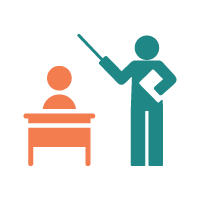
In Module 1 we discussed the idea of transactional distance as presented in a seminal article by Michael Moore (1991). If transactional distance gives us a way of thinking about the layers of separation that exist between learners and their instructor (or one another) in a teaching context, then instructor presence (also called “teaching presence”) can be thought of as its opposite. When learners experience your presence as a teacher in their online course through learner–instructor interaction, they are much more likely to succeed in meeting your course learning outcome (Garrison, 2000).
Just as transactional distance is something experienced in all courses, though often exacerbated in online contexts, instructor presence should be a consideration in all forms of teaching whether in person or online. However, in the online context it can take a bit more planning to make sure that your learners experience your presence throughout the term. While moments of instructor presence often come naturally for in person learning environments, it can be much easier in an online course to appear distant and disconnected in the eyes of your learners, even if that is not at all your intention.
For this reason, perhaps the most important thing that you can do to help humanize your online course is to signal your presence in the course to your learners consciously and frequently. There are any number of creative ways to do this, and you may well be able to think of some novel approaches on your own. To help get you started, however, here are several of the simplest but most effective things you can do to make sure your learners know you are present in your course and invested in their success.
Welcome announcements
First impressions matter, so start off on the right foot by welcoming learners into your course the way you might welcome someone into your classroom or home. You can welcome learners with a typed message or a personalized home video distributed through the Announcements function present in most Learning Management Systems (LMSs). Some suggested talking points for a useful welcome announcement are listed below:
Introduce yourself
Briefly tell learners a bit about yourself and what you are excited about in the course (content or assessments). Try to keep it short, but consider including a hook of some kind to pique their interest. You can direct them to a page in the course syllabus or an About the Instructor or About the TA page where you provide more information about yourself. The more information you provide about yourself, the more likely they are to relate to you, creating that sense of learner-instructor connection and piquing interest in the course and content setting the stage for significant learning in the caring and human dimensions.
Show them around
Help learners quickly orient to the organization and layout of the course. Courses may be organized in different ways that are not always intuitive for learners. Provide them with a quick overview of where they can find critical information in the course (especially the course schedule). If there is a task, activity, or assessment that they must complete in the first week or two (e.g., join groups, introduce themselves in a discussion forum, complete a pre-learning quiz, etc.), point that out for them in your welcome message. Remember, most online courses are self-paced, and without some explicit direction some learners may not really dig into course content until week 2 or 3. There may be opportunity here to be transparent and explain some of your course design decisions, for example why you designed or timed the assessments as you have or why it’s important to do the readings before reading/watching the module content. This can help build trust and earn learner buy-in, as well as supporting significant learning in the learning how to learn dimension.
Help them feel at ease
Highlight for your learners how they can get help and support from you. What are you committing to in terms of communication and monitoring? What should they expect in terms of email response wait times? It’s helpful to set these expectations early. If you have included details about this elsewhere in your course (e.g., the syllabus or a contact information page), point out that this information can be found there.
This first announcement can really set the tone for the course. Take some time to really think it through. Try to keep it succinct and limited to just the very most important details. If the announcement is too long, some of your learners may start to wander off before they get to the end. A warm, clear, and succinct welcome announcement can help quickly orient your learners and reduce anxiety and confusion at the outset of your course, which will get everyone started on the right foot and reducing work (email and clarifying messages) and stress for everyone.
Reflect and apply: Welcome announcement
Take a moment to think through a welcome announcement you might like to write for your next online course, or a script for a video announcement you might wish to record. Keep in mind the above advice, and if you’d like some inspiration jump down to the Strategies in Action: Signalling Your Presence section below to see some example announcements.
Now have a go at writing out your announcement or announcement script. You can use the box below to do so.
- Start by listing the goals you want to achieve with your announcement. Be sure to include soft goals like “signal caring” or “help learners feel at ease.”
- Next, draft out an announcement with these goals in mind.
- Finally, rate how well you feel you achieved your goals in your announcement.
How to complete this activity and save your work:
Enter your goals and type your welcome announcement in the box below. Your answers will be saved as you move forward to the next question (note: your answers will not be saved if you navigate away from this page). Your responses are private and cannot be seen by anyone else.
When you complete the below activity and wish to download your responses or if you prefer to work in a Word document offline, please follow the steps below:
- Navigate through all tabs or jump ahead by selecting the “Export” tab in the left-hand navigation.
- Hit the “Export document” button.
- Hit the “Export” button in the top right navigation.
To delete your answers simply refresh the page or move to the next page in this course.
Ongoing announcements
Posting weekly announcements and reminders is a good way to stay engaged and remind learners of your presence. Announcements may contain information that:
- helps learners engage more deeply or relate more personally to weekly course content and scaffolds metacognition, fostering significant learning in foundational knowledge, application, integration, caring, learning to learn, and the human dimensions (more details and strategies on this is covered in the unit on learner-content interaction);
- helps learners with soft skills they are still developing, like time management (including reminders about due dates) and study/academic skills (tips on how to approach assessments, study and writing strategies), supporting the significant learning dimension of learning to learn; and
- reminds learners of how and where they can get support when they need it and/or when you will be available in the coming week, demonstrating your ongoing presence and options for learners to connect with you.
Announcements serve more than a merely practical purpose, and their effect on a course can reach well beyond the information they convey. Announcements are a great opportunity to
- share something timely,
- signal care and engagement,
- thank learners for their participation,
- congratulate the class on the successful completion of a difficult task,
- comment on progress towards learning outcomes, or
- even share a joke or anecdote.

When learners read an announcement from you at least once a week that signals your clear investment and presence in the course here and now — as it is really unfolding in this particular term for this particular group of learners—your presence is more likely to be visible to them, and their emotional engagement in the course is likely to improve. We highly recommend weekly announcements crafted with the same thought and attention to learner experience as your initial welcome message.
Staying connected throughout the term can be text-based or you may choose to use video, which adds a personal touch and helps to close that transactional distance.
Presence in course forums (discussions)
Many online courses involve forum discussions and other forums of collaboration throughout the term. Signalling your presence in these spaces can be an important way of letting your learners know that you are around and interested in what is going on.
There is always a balance to be struck with your presence in online forums and other discussions. On the one hand, your learners will value knowing that you are interested in their conversation and will take a lot from targeted comments by you, an expert. On the other hand, because you are an expert in the content for your course posting too much can result in a focus on your own posts and can limit the degree to which learners interact with each other. The right balance depends a bit on the purpose and topic of the forum in question.
Some approaches to help you strike the right balance:
- In STEM and content-heavy courses, allow learners to collaborate for a while before speaking up to correct clear mistakes and explain where things went wrong, or to signal correct information that learners can note and use for the duration of the course.
- In seminar-based courses, allow learners to discuss with little or even no input from you, then revisit the forum or make an announcement at the end summarizing some of what was discussed and signalling the most salient aspects of the conversation from your point of view.
- In other content discussions, visit the forum to post questions that spur further inquiry without necessarily sharing your own views on an issue.
- In discussions relating to group or class projects, give learners space to collaborate but check in on whether any aspects of the discussion would benefit from clarification from you.
Personal communications and feedback
Individual communications are some of the most important spaces for signalling your presence to your learners. These can include individual
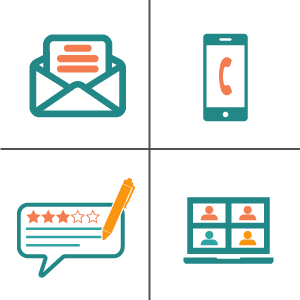
- emails,
- digital meetings,
- feedback on assessments,
- telephone calls, and more.
Personal communications are a great space for signalling empathy and compassion for your learners. When speaking just to you, learners are much more free to express what is going on in their lives and with their experience in the course. Responding with warmth and understanding has a huge impact on learners’ experience and their overall success in the course. Take extra care to consider the timbre of your written communications. While tone of voice is a crucial way of signalling your care in face-to-face conversations, when communicating in writing this method of signalling is not possible.
Feedback on assessments is an often overlooked space for creating human connections with your learners. While feedback is a specialized form of communication in which you are commenting on the quality of learner work, encouragement and empathy go a long way in helping learners to know that you care about their success. Many LMS systems today also allow you to create audio or video feedback for learners, which can often save you time while also allowing your tone of voice and interest in your learners to shine through more organically than it does in text-based feedback. Consider using these systems when marking if they are available. Regardless of how you are doing it, if you keep in mind the person behind the screen and what will most help them succeed, your feedback can become an excellent source of teaching presence in your course.
Seven principles of good feedback practice
Good feedback typically includes the following seven principles:
- Clarifies good performance (goals, criteria, standards, examples)
- Encourages self-reflection of learning (once assessment is complete)
- Provides high-quality information about learning
- Encourages instructor and peer dialogue about learning
- Promotes positive beliefs about self and learning
- Closes gaps between current and desired performance
- Provides information to the instructor to adapt teaching strategies
Quick tips and tricks: Saving time while giving feedback on learning
If you do not have time to provide learners with substantive or individualized feedback on their assessments there are two great ways to still provide learners with some of the guidance they will need to identify where they may have gone wrong.
Summarize global feedback for the class: While grading assessments take note of some of the key things many learners did well on the assignment as well as patterns in repeated errors or areas for improvement. Share that feedback with the class in the form of a text of video announcement. This will give learners the guidance they need to understand their grade and help them identify where they may have made mistakes and where to focus their efforts to improve.
Grading rubrics: Create a templated rubric that provides learners with categories that provide learners with qualitative feedback, makes for fast grading and will give learners a better understanding of where they did well, where they lost marks, what they were missing, and how they can improve. See sections 1.4. Learner–Instructor Connection: Designing Courses With Personality for guidance and example assignment rubrics and 1.6. Learner–Learner Connection: Designing Authentic Peer Teaching and Learning Opportunities for an example discussion rubric.
Timely responses
Among the most important things to keep in mind about personal communications is that they should be as timely as possible. Some good rules of thumb:
- Respond to all individual communications within 24 hours when at all possible. Doing so signals your commitment to the course and your learners’ success.
- For feedback and marking assessments set learner expectations and follow-through. Make sure your timeline is clear to your learners and stick to it. Make sure your timeline is reasonable for your TAs and you (your energy and morale are important too!), and for your learners if they are expected to use your feedback for another assessment (e.g., feedback on a draft paper to guide their final draft).
Giving learners as many options for communicating as possible is also helpful. Email tends to be the most common way of contacting a course instructor, but other tools like Teams, Slack or even social media may work well for you. In many cases a one-on-one online meeting or an old fashioned telephone call may work best for you and your learners. Whatever channels you’d like the learners to use, make sure they are aware of them and monitor them appropriately.
Quick tips and tricks: Lightening the email load
Be sure to encourage learners to post general questions to an appropriate course forum, and to reserve email communications for individual issues or personal matters. This helps reduce the problem of getting the questions over and over via email.
If you receive a question from a learner that you think the class will benefit of knowing the answer to, you can also send an email or post an announcement to the course so everyone has the same information to cut down on repeat questions.
Going deeper
This article from the Association for Psychological Science provides a number of tips for handling learner email communications in your course:
The following article provides more details and summary of guidance on providing formative feedback:
- Nicol, D. J. & Macfarlane‐Dick, D. (2006) Formative assessment and self‐regulated learning: a model and seven principles of good feedback practice, Studies in Higher Education, 31(2), 199–218, https://doi.org/10.1080/03075070600572090
Reflect and apply: Communication plan
To help think about how you want to approach forum discussions, personal communications, and feedback in your class, take a few minutes and use the below field to write out a message to your learners about what they can expect in terms of your engagement in each of these areas of the course.
- How much should learners expect you to participate in course forums, and what kind of participation are you planning?
- Where should learners send different types of questions and requests for the course?
- When should learners expect to hear back from you?
- When should learners expect to receive feedback on assessments?
- What other things should learners be aware of in your communication plan for the course?
How to complete this activity and save your work:
The below interaction has been divided into different spheres of communication to help you organize your thoughts. Type your response to the prompts in the box below. Your answers will be saved as you move forward to the next question (note: your answers will not be saved if you navigate away from this page). Your responses are private and cannot be seen by anyone else.
When you complete the below activity and wish to download your responses or if you prefer to work in a Word document offline, please follow the steps below:
- Navigate through all tabs or jump ahead by selecting the “Export” tab in the left-hand navigation.
- Hit the “Export document” button.
- Hit the “Export” button in the top right navigation.
To delete your answers simply refresh the page or move to the next page in this course.
Strategies in action: Signalling your presence
Welcome announcement video
Here is a simple welcome announcement for a course in online teaching by Michelle Pacansky-Brock.
Transcript for Welcome to Humanizing Online Teaching and Learning available on YouTube.
Credit: Michelle Pacansky, 2018
Weekly text-based announcement
Here is a real example of a weekly announcement from an instructor during term.
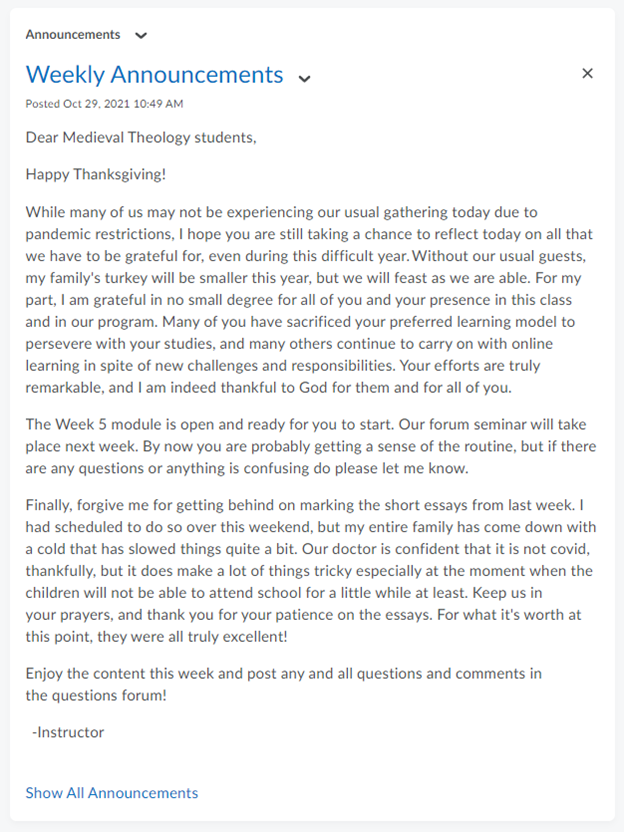
Weekly wrap-up video announcement
Here is an example of a weekly wrap-up announcement from Michele Pacansky-Brock, a prominent scholar and promoter of humanizing online learning. You will notice how Pacansky-Brock signals her investment in the previous week’s discussions.
Transcript for Week 1 Wrap-up: Humanizing Online STEM Academy available on YouTube.
Credit: Michelle Pacansky, 2018
Key principles: Sharing your personality and your passion
We all have different personalities and teaching styles and you shouldn’t feel that you need to conform to any one style. Authenticity is important not only for ensuring that you don’t spend excessive time editing and sculpting your persona, but also because when interactions online are not authentic, learners see that and appreciate them less. Below are some examples that help to illustrate how different personalities and instructional styles come through. While authenticity is key, we can and should take advantage of one of the benefits of asynchronous interactions with learners, which is that it provides a natural temporal lag that enables us to be more mindful of what we present to learners and how we respond to their inquiries.
Strategies for bringing your personality into your course
Here are two tips for putting your best online facilitator self forward, adapted from Errol Craig Sull (2012):
- Establish a friendly and inviting personality on day one of class. You have only one chance to make a first impression, and in the online classroom this is especially true—and important—as your personality on day one can be examined, experienced, and revisited throughout the course. Thus, any postings on day one must convey that you care about the class, the learners, and the subject, and that you are looking forward to the course and are eager to help your learners.
- Use your interest in the subject to help build your online teaching personality. You were selected to teach your subject because of your academic and/or professional expertise and interest in the subject, so share it with your learners. Beyond what has been prestocked in your course, you can often add articles, pictures, essays, cartoons, interviews, YouTube (and the like) snippets, and factoids that add richness and depth to your subject. The learners will immediately know you really are “into” the subject, and your excitement and enthusiasm will spill over.
Going deeper
It can be tricky to strike the balance between a credible teaching persona and sharing your authentic self. You may be interested in this article that approaches the problem:
Strategies in action: Sharing your personality and passion
About the instructor page
Consider creating an “about the instructor” or “about the author” page for your course, like the below example, where you can share a little bit about yourself. In addition, see some of the example announcements above which also show instructor presence and personality in a variety of ways.

Background
I completed my PhD in Cognitive Neuroscience at the University of Toronto, where I taught large undergraduate courses, was involved in training and mentoring TAs, and conducted research on individual differences in attention and memory. I completed a postdoctoral fellowship at the University of Waterloo, studying cognition in online learning environments before I joined the Centre for Extended Learning (CEL) as an Online Learning Consultant (OLC).
Current role and interests
I love the creative and collaborative nature of my role as an OLC at CEL, working closely with faculty and graduate learners across academic disciplines, finding novel and creative ways to bring their online courses to life for their learners. I enjoy drawing on research and what we know about human cognition and learning to optimize online courses and helping online facilitators find their authentic teaching persona online.
Personal
I live in Guelph with my husband, 16-year-old step-daughter, and Goldendoodle, Kenobi. When not at work, I spend most of my time outdoors (hiking, kayaking, gardening, biking, etc.). I also love practicing and sharing mindful movement through yoga. I have been practicing yoga for about 20 years and teaching yoga for the past eight years and love that I still feel like a beginner and there is so much to learn and explore.
Key Principles: Tracking learner progress
All modern LMS providers allow at least some degree of learner progress tracking (see the strategies in action section below for more about how to track progress in some of the most popular LMSs). Keeping an eye on how often your learners are checking into the course, and how much progress they are making is an essential strategy for creating connection with your learners, especially with those who may be falling behind.
Check in on learner progress regularly during term. When you see learners falling behind, or perhaps never even starting the course, reach out with an email or other communication to check in with how they are doing and how you can help. Keep in mind that the purpose is not to call out learners for not keeping up, but to offer support to get them through the course. There are countless reasons that learners may fall behind, from everyday busyness, to major life events like a death in the family, to difficulty understanding materials, to minor or serious mental health concerns and more. Figuring out what is going on with a given learner is the first step toward helping them catch up.
When sending a message to a learner who has fallen behind aim to offer them as much flexibility as you can without sacrificing your learning outcomes, and be sure to signal your compassion for their situation whatever it might be. Often simply knowing that someone cares is enough to get a learner back on track. In other cases accommodations may be in order to assist a learner in catching up. Still other learners may need substantially more support such as through your campus mental health supports or accessibility services. While you cannot sacrifice the fundamental learning requirements of your course for a struggling learner, knowing that they have an ally in meeting those requirements has a huge positive impact on reducing course attrition and helping all learners to succeed.
Strategies in action: Tracking progress
Learn what kind of data YOUR LMS tracks?
The below links provide information on what type of data you can collect from each of the four most popular learning management systems on the market today. Please select the LMS that your institution uses to learn.
Going deeper
For a deeper dive into the theory and practice of using student data to inform your online teaching, check out this resource:
Reaching out to learners who may be struggling
Here is a real example of an outreach email from an instructor during term, with personal details redacted to protect privacy.
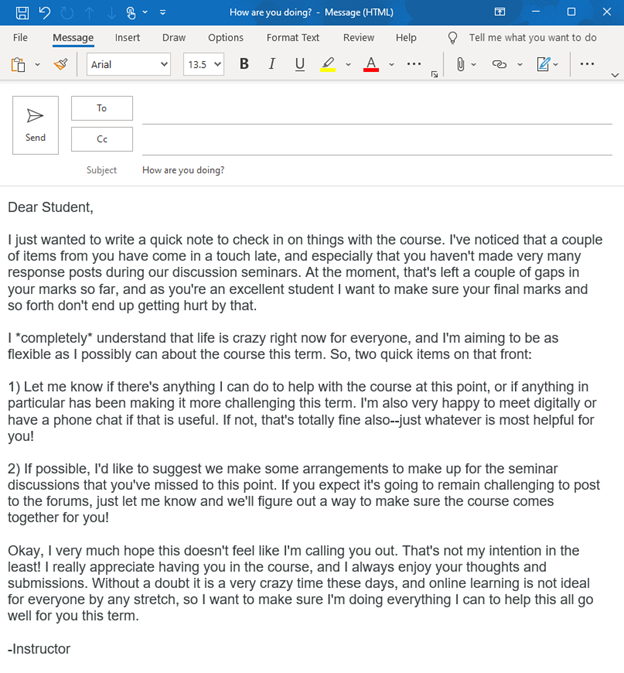
Key principles: Helping learners meet expectations
Hopefully you or the designer of your course has made the expectations for learners clear throughout the content, activities, and assessments. However, even in a perfectly designed course learners very often need support in meeting expectations. Feeling like there is someone there to support them with whatever problems they may be having helps learners feel more invested in their learning throughout the term.

In online courses, support can include:
- Technical support solving issues with software and learning tools. In some cases you as an instructor may be able to help learners with technical problems. In other cases you may need to refer them to a tech support unit at your institution. Either way be sure you and your learners know where to turn if they are having problems during term.
- Clarifications on assessments and other requirements. Instructions for online courses are not always crystal clear, and this may especially be the case if you did not create or design the course yourself. Make sure learners know where to ask questions about assessments, and make a special point of answering these as quickly as possible to signal your investment in their success.
- Adding materials pertaining to difficult concepts, especially when learners seem to be struggling with certain pieces of course content. Although in many cases your course content may be complete before you begin to teach, there are times when a short text or video announcement clarifying certain ideas can be beneficial. While clearing up confusion is important in itself, content-based interventions also importantly signal your presence as an instructor and your care for your learners.
- Support for mental wellness and the many other difficulties your learners face outside the classroom. While there are limits to what you can do to support learners in a serious crisis, signaling your compassion and knowing where else learners can turn is crucial in online teaching. See Module 4 of this course for further discussion of mental health and wellness in online courses.
Strategies in action: Helping learners meet expectations
Clarifying expectations video
In this announcement video from Trent University, Blair Niblett clarifies some learner questions while signalling compassion, flexibility and support for the learners as they complete the course.
Transcript for EDUC 2200H update sept 22 available on YouTube.
Credit: Blair Niblett, 2020
Key principles: Humanizing strategies for improving academic integrity

The truth is that academic integrity violations and cheating often cannot be entirely avoided in any course, including both in-person and online courses. This is especially true in very large courses wherein many of the most effective strategies for reducing cheating are difficult or impossible to implement. In this section we focus on some strategies that help to both humanize your online course and significantly reduce academic integrity problems.
First and foremost, the single biggest impact you can have on academic integrity in your course comes from humanizing the online learning experience in the first place! In other words, every one of the strategies discussed throughout this course will help reduce cheating during the term. By creating a sense of community in your course, you are helping learners to think of themselves as part of a greater whole rather than thinking only of themselves, which is a central aspect of both the caring and human dimension of significant learning. A sense of commitment to the community helps learners to think about the morals and ethics of their behaviour and notably reduces cheating (Lederman, 2020).
Many other effective strategies for reducing cheating are implemented during the design phase of a course. This can include using multiple lower-stakes assessments, multiple versions of quizzes, algorithmic quiz and test questions, and other familiar strategies. But there are still a few more things you can try when teaching online during term that can help.
- Be supportive and flexible. When learners feel that you care about their success, and feel confident turning to you for help if they have fallen behind, they are much less likely to resort to cheating to get through your course.
- Shift to authentic assessments. Quizzes and exams can often feel pointless to learners and can be comparatively easy to cheat. Authentic assessments comprise assessments that focus on actively testing learners skills and knowledge in ways that mirror the real-world situations in which those skills and knowledge are applied. Authentic assessments are harder to cheat on and may also help motivate learners more effectively.
- Consider oral exams. While probably not possible in very large classes, offering or requiring oral exams either in addition to or instead of written exams can help reduce cheating both by making it more difficult and by helping increase your sense of connection with your learners. For many learners, oral exams can feel less stressful than written ones and your immediate presence helps remind them that academic integrity is harmful to a real person who cares about their success. Online oral exams can be set up using conferencing software or a telephone call.
Going deeper
For more on authentic assessments see the below articles:
- “Designing Authentic Assessments”
- “What is Authentic Assessment?”
- “Best Practices in Alternative Assessments” (PDF)
This article provides guidance on using oral exams:
Strategies in action: Humanizing strategies that support academic integrity
A personal video to support academic integrity
In this video, Linda Carson of the University of Waterloo shares with her learners the most essential things for them to remember about academic integrity. Clarifications like this one can help reduce unintentional academic integrity violations, which often account for a large percentage of problems.
Transcript for Academic Integrity (Linda Carson, Continuing Lecturer at UWaterloo) available on YouTube.
Credit: UW Office of Academic Integrity, 2021
Going deeper
This resource from Queen’s University provides a deep dive into academic integrity considerations for remote final exams:
For more information, strategies, and resources to help support Academic Integrity in virtual learning spaces see the following resource from University of Waterloo. Your own institution may also have some great resources:
References and credits
Garrison, D. R., Anderson, T., & Archer, W. (2000). Critical inquiry in a text-based environment: Computer conferencing in higher education. The Internet and Higher Education, 2(2–3), 87–105. https://doi.org/10.1016/S1096-7516(00)00016-6
Moore, M. G. (1991). Editorial: Distance education theory. American Journal of Distance Education, 5(3), 1–6. https://doi.org/10.1080/08923649109526758
Lederman, D. (2020, July 22). Best way to stop cheating in online courses? ‘Teach better.’ Inside Higher Ed. https://www.insidehighered.com/digital-learning/article/2020/07/22/technology-best-way-stop-online-cheating-no-experts-say-better
Sull, E. C. (2012, March 8). Personality matters when teaching online. Faculty Focus. https://www.facultyfocus.com/articles/online-education/personality-matters-when-teaching-online/
The sections “Welcome Announcements”, “Ongoing Announcements,” and “Sharing Your Personality and Passion” are derived from original Fostering Engagement: Facilitating Online Courses in Higher Education, Unit1a by K.E. Wilson and D. Opperwall. Licensed under a CC BY-NC-SA 4.0 International License, except where otherwise noted. The original has been adapted through modification of text, images, and headings. These derivative works are licensed under CC BY-NC-SA 4.0 International.

