3.4 Notetaking
– Richard Branson
Questions to consider:
- How can you prepare to take notes to maximize the effectiveness of the experience?
- What are some specific strategies you can employ for better notetaking?
- Why is annotating your notes after the notetaking session a critical step to follow?
Learning Objectives
- Identify effective note taking strategies to prepare for a class.
- Understand and utilize different notetaking styles for the purpose of taking information.
- List the importance of annotating notes and understand strategies for annotations.
Effective notetaking is important because it:
- supports your listening efforts,
- allows you to test your understanding of the material,
- helps you remember the material better when you write key ideas down,
- gives you a sense of what the professor thinks is important,
- creates your “ultimate study guide.”
There are various forms of taking notes, and which one you choose depends on both your personal style and the professor’s approach to the material. Each can be used in a notebook, index cards, or in a digital form on your laptop. No specific type is good for all students and all situations, so we recommend that you develop your own style, but you should also be ready to modify it to fit the needs of a specific class or professor. To be effective, all of these methods require you to listen actively and to think; merely jotting down words the professor is saying will be of little use to you.
Styles of Notetaking
Lists
Lists are a sequential notation of ideas as they are presented. Lists may be short phrases or complete paragraphs describing ideas in more detail. This method is what most students use as a fallback if they haven’t learned other methods. This method typically requires a lot of writing, and you may find that you are not keeping up with the professor. It is not easy for students to prioritize ideas in this method.
The list method is usually not the best choice because it is focused exclusively on capturing as much of what the professor says as possible, not on processing the information. Most students who have not learned effective study skills use this method, because it’s easy to think that this is what notetaking is all about.

Chapter 3.4 Image 1 Example of a list (Image by OpenClipart-Vectors from Pixabay)
Outlines
The outline method places most important ideas along the left margin, which are numbered with roman numerals. Supporting ideas to these main concepts are indented and are noted with capital letters. Under each of these ideas, further detail can be added, designated with an Arabic number, a lowercase letter, and so forth. A good method to use when material presented by the professor is well organized. Easy to use when taking notes on your computer. The advantage of the outline method is that it allows you to prioritize the material.
At first you may have trouble identifying when the professor moves from one idea to another. This takes practice and experience with each professor, so don’t give up! In the early stages, you should use your syllabus to determine what key ideas the professor plans to present. Your reading assignments before class can also give you guidance in identifying the key ideas. After class be sure to review your notes and then summarize the class in one or two short paragraphs using your own words. This summary will significantly affect your recall and will help you prepare for the next class.

Chapter 3.4 Image 2 Example of The Outline Method of Note Taking
(Source: https://2012books.lardbucket.org/books/success-in-college/s07-04-got-notes.html)
Concept Maps
When designing a concept map, place a central idea in the center of the page and then add lines and new circles in the page for new ideas. Use arrows and lines to connect the various ideas. Great method to show relationships among ideas. Also good if the professor tends to hop from one idea to another and back.
This is a very graphic method of notetaking that is especially good at capturing the relationships among ideas. Concept maps harness your visual sense to understand complex material “at a glance.” They also give you the flexibility to move from one idea to another and back easily so they are helpful if your professor moves freely through the material.
To develop a concept map, start by using your syllabus to rank the ideas you will listen to by level of detail, from high-level or abstract ideas to detailed facts. Select an overriding idea from the professor’s lecture and place it in a circle in the middle of the page. Then create branches off that circle to record the more detailed information, creating additional limbs as you need them. Arrange the branches with others that interrelate closely. When a new high-level idea is presented, create a new circle with its own branches. Link together circles or concepts that are related. Use arrows and symbols to capture the relationship between the ideas. For example, an arrow may be used to illustrate cause or effect, a double-pointed arrow to illustrate dependence, or a dotted arrow to illustrate impact or effect. As with all notetaking methods, you should summarize the chart in one or two paragraphs of your own words after class.
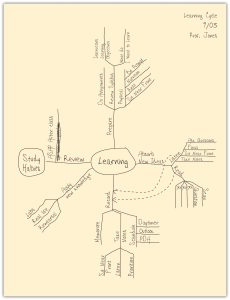 Chapter 3.4 Image 3 Example of The Concept Map Method of Note Taking
Chapter 3.4 Image 3 Example of The Concept Map Method of Note Taking
(Source: https://2012books.lardbucket.org/books/success-in-college/s07-04-got-notes.html)
Source: https://www.youtube.com/watch?v=PwADmiHGWWI
Transcript
To Access the Video Transcript:
1. Click on “YouTube” on the bottom-right of the video. This will take you directly to the YouTube video.
2. Click on the More Actions icon (represented by three horizontal dots)
3. Click on “Open Transcript”
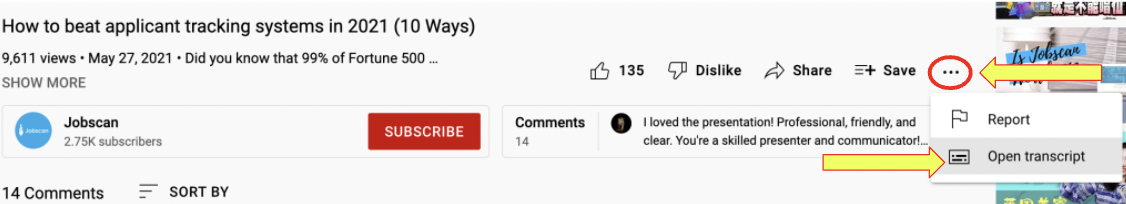
Cornell Method
The Cornell method uses a two-column approach. The left column takes up no more than a third of the page and is often referred to as the “cue” or “recall” column. The right column (about two-thirds of the page) is used for taking notes using any of the methods described above or a combination of them.
After class or completing the reading, review your notes and write the key ideas and concepts or questions in the left column. You may also include a summary box at the bottom of the page, in which to write a summary of the class or reading in your own words. The Cornell method can include any of the methods above and provides a useful format for calling out key concepts, prioritizing ideas, and organizing review work. Most colleges recommend using some form of the Cornell method.

Chapter 3.4 Image 4 Example of The Cornell Method of Note Taking
(Source: https://2012books.lardbucket.org/books/success-in-college/s07-04-got-notes.html)
How to use the Cornell note-taking method
Source: https://www.youtube.com/watch?v=FrKfZ5VYWCQ&list=PLTnjjdSlNvx1juvhpUb9h-pRr0m-1GkP5
Transcript
To Access the Video Transcript:
1. Click on “YouTube” on the bottom-right of the video. This will take you directly to the YouTube video.
2. Click on the More Actions icon (represented by three horizontal dots)
3. Click on “Open Transcript”
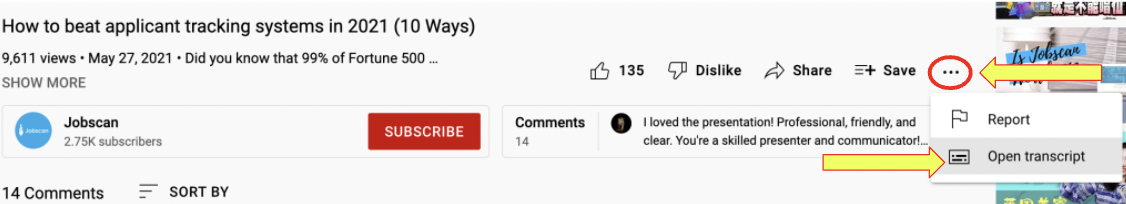
Annotating Notes
Annotating notes after the initial notetaking session may be one of the most valuable study skills you can master. When you annotate, you are reinforcing the material in your mind and memory. Annotations can refer to anything you do with a text to enhance it for your particular use (either a printed text, handwritten notes, or other sort of document you are using to learn concepts).
There are different ways to annotate your notes such as:
- Highlighting -The only reason to highlight anything is to draw attention to it, so you can easily pick out that ever-so-important information later for further study or reflection. One problem many students have is not knowing when to stop. time. Your mantra for highlighting text should be less is more. Always read your text selection first before you start highlighting anything. You need to know what the overall message is before you start placing emphasis in the text with highlighting.
Follow these steps to successfully highlight your text and notes.
- Read the notes or text carefully, making an extra pass through the content that you may find complex.
- Highlight the main ideas or keywords from each paragraph
- Recite the key points as if you are sharing them with others, in case you have forgotten to highlight a point, this is a good time to highlight it.
- Underline the sentences. Use a pencil to underline definitions, examples, or explanations of a concept. Now highlight only the most relevant keywords which will help you remember the underlined section.
- Adding additional notes– adding a definition for those unfamiliar terms once you look them up, writing questions in the margin of a book, underlining or circling key terms, or otherwise adding text for future reference.
You can use the same strategies to take notes from a recorded lecture or presentation slides. Remember to listen to the recording several times to ensure you did not miss any key points. Review the presentation slides and record the key points in your notes. Add further notes by referring to the textbook or reading resources provided by your professor.
How to take notes using PowerPoint
Source: https://www.youtube.com/watch?v=mOXvc8A3XJg&list=PLTnjjdSlNvx1juvhpUb9h-pRr0m-1GkP5
Transcript
To Access the Video Transcript:
1. Click on “YouTube” on the bottom-right of the video. This will take you directly to the YouTube video.
2. Click on the More Actions icon (represented by three horizontal dots)
3. Click on “Open Transcript”
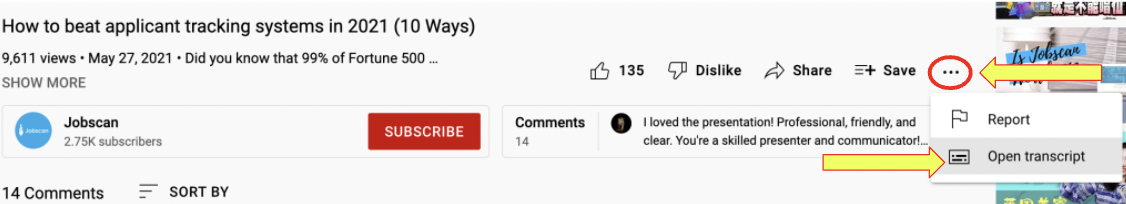
Review this Cornell Notes Sample created by the Learning Strategist at Centennial College
Online Resources & Apps to help with Note-taking
The apps below are great note-taking apps that can combine photos, text and handwriting for your electronic notes.
| Notability | Notability is available on the Apple App Store. Annotate PDFs, markup photos, and receive verbal and written comments from team members. |
|---|
| OneNote | All Centennial College students have Office 365 OneNote through their myCentennial account. OneNote is also available on the App Store and the Play Store. Organize your notes with different notebooks. |
|---|
| Rocketbook | If you prefer to handwrite your notes, consider a reusable Rocketbook notebook! Write your notes with an erasable pen and use the Rocketbook app to scan and save your notes wherever you want. |
|---|
Please, note that the products listed above are not endorsed by Centennial College or sponsored by the companies in any way. Students accessing these products are doing so at their own discretion and risk.
General Tips on Notetaking
Regardless of what notetaking method you choose, there are some notetaking habits you should get into for all circumstances and all courses:
- Be prepared. Make sure you have the tools you need to do the job.
- Write on only one side of the paper. This will allow you to integrate your reading notes with your class notes.
- Label, number, and date all notes at the top of each page. This will help you keep organized.
- When using a laptop, position it such that you can see the professor and white board right over your screen. This will keep the professor in your field of vision even if you have to glance at your screen or keyboard from time to time. Make sure your focus remains with the professor and not on your laptop.
- Don’t try to capture everything that is said. Listen for the big ideas and write them down. Make sure you can recognize the professor’s emphasis cues and write down all ideas and keywords the professor emphasizes.
- Copy anything the professor writes on the board. It’s likely to be important.
- Leave space between ideas. This allows you to add additional notes later.
- Use signals and abbreviations. Which ones you use is up to you, but be consistent so you will know exactly what you mean by “att.” when you review your notes.
- Review your notes as soon after class as possible, the same day is best. This is the secret to making your notes work! Review the notes to call out the key ideas and organize facts. Fill in any gaps in your notes and clean up or redraw hastily drawn diagrams.
- Write a summary of the main ideas of the class in your own words. This process is a great aid to recall.
Key Takeaways
- Taking notes is more than creating a record of what a professor said in class, it supports active listening, aids in remembering, gives clues to important concepts as well as tests your understanding of the materials and creates a study guide.
- Lists, outlines, concept maps and the Cornell method are ways to take notes; the later three are preferred because they provide opportunities to prioritize and organize the materials.
- It is vital to return to your notes after class to review, make corrections, fill in gaps and call out key ideas.
Attributions and References
This chapter contains adaptations from:
Baldwin, A. (2020). College Success. Provided by: Open Stax.
Book URL: Access for free at https://openstax.org/books/college-success/pages/1-introduction
Section URL: https://openstax.org/books/college-success/pages/5-3-taking-notes
License: CC BY: Attribution
Stewart, I., & Maisonville, A. (2019). A Guide for Successful Students. St. Clair College.
Book URL: https://ecampusontario.pressbooks.pub/studyprocaff/
Section URL: https://ecampusontario.pressbooks.pub/studyprocaff/chapter/notetaking/
License: CC BY NC SA: Attribution
Image # 1 www.pixabay.com
Image # 2,3 and 4 Source: https://2012books.lardbucket.org/books/success-in-college/s07-04-got-notes.html

