At times, you may conclude that the best course of action is to procure a product that does not fully meet the accessibility specifications. The AODA states that if “a designated public sector organization determines that it is not practicable to incorporate accessibility design, criteria and features when procuring or acquiring goods, services or facilities, it shall provide, upon request, an explanation.” In such situations, it would be best practice to document the decision, why it was not practical to procure an accessible alternative and develop a corrective action plan if possible.
Another best practice to consider when a product will not be fully accessible is to develop a plan for how to work around the accessibility issues. This workaround is sometimes called an accommodation or an “equally effective alternative action plan.” These are critical to ensure that people with disabilities still have access to the needed information or resources.
An organization can be proactive in creating an equally effect alternative action plan for specific known issues or reactive by responding to individual requests. Below is an extract of an equally effective alternative access plan for known challenges with Zoom.
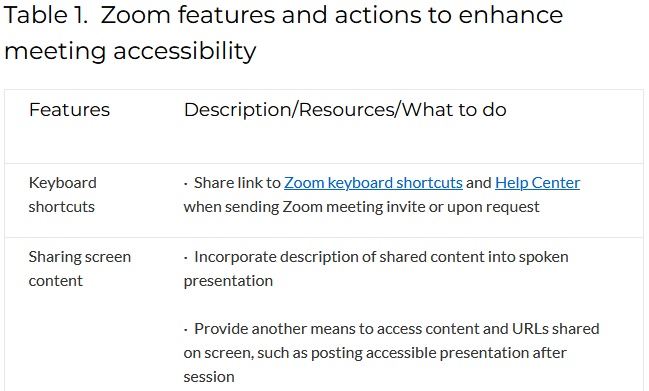
UDL (Universal Design for Learning in Higher Education) on Campus has resources on developing an equally effective alternative action plan. Note that as an American resource, it will include information relevant to those standards rather than Canadian or European standards.

