1 Week 1 Personal Finance, Excel and Google Sheets
Week 1 Personal Finance, Excel and Google Sheets
Introduction
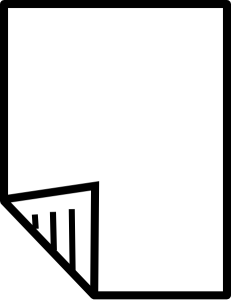 Learning Objectives
Learning Objectives
By the end of this week, you will be able to use financial information to:
- Create basic formulas and functions in Google Sheets
- Create basic formulas and functions in Excel
- Utilize most basic tables sheets and charts in Excel
This chapter should take you 12-15 minutes to read, 12 minutes to watch 3 videos and time in class to complete an In-Class Case Study.
First you need the tools to simplify and automate your decision making and planning. We will introduce you to two platforms:
- Microsoft Excel
- Google Sheets
Microsoft Excel is a spreadsheet editor developed by Microsoft for Windows, macOS, Android, iOS and iPadOS. It features calculation or computation capabilities, graphing tools, pivot tables, and a macro programming language called Visual Basic for Applications (VBA). Excel forms part of the Microsoft 365 suite of software. It is the premiere software of it’s kind.
Microsoft Office Suite is available to all Toronto Metropolitain University students for free. https://www.torontomu.ca/ccs/services/software/microsoft/
Google Sheets is a pared down version of Excel that is free to everyone.
Quick Start: Excel and Google Sheets
Here is a great beginner’s guide to Microsoft Excel. It will be utilized almost exclusively throughout this course. There are many other available videos and other tools to assist you. You should be able to complete your first assignment in Excel after viewing this video.
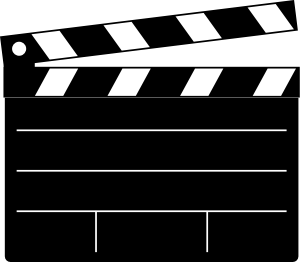 Activity: Google Sheets: Getting Started (2:29 minutes)
Activity: Google Sheets: Getting Started (2:29 minutes)
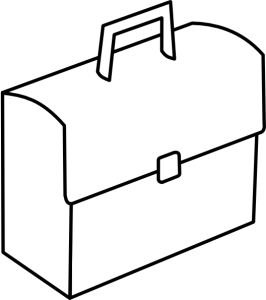 In -Class Case Study: Excel Basics
In -Class Case Study: Excel Basics
Now it’s time to practice what you have already learned and add to your Excel skills.
The first case assignment is in Excel basics and allows you to use your new Excel tools and direct you to further resources to continue to add to your Excel toolbox.
Download the attached Excel workbook and complete each of the tasks on each of the 10 worksheets included. Save the completed workbook as ‘yourlastname excel basics’.
Finally submit the completed workbook in the D2L dropbox.

