Quizlet
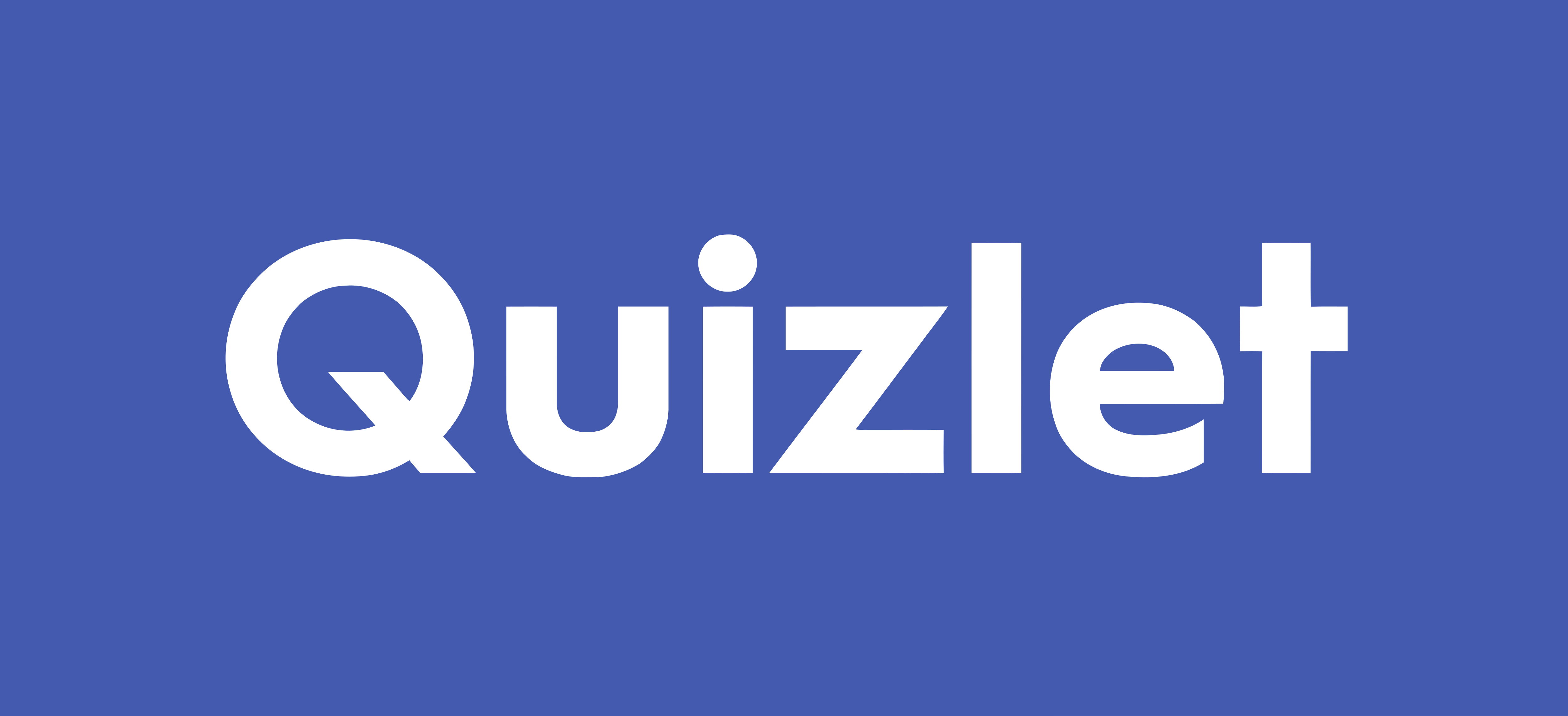 ™
™
Price: Free to use; paid options
Summary: An online study tool made up of interactive activities and games.
Overview
The traditional classroom is changing and evolving along with technology. There are many choices of technology tools available for teachers to take advantage of but are they beneficial for learning or not has yet to be determined. Therefore, I am going to examine one tool as part of the conversation that needs to take place. I am going to discuss Quizlet as a possible technology tool. In October 2005, Quizlet was born and created by Andrew Sutherland. At the time, Andrew was a high school sophomore student who created the tool as an aid to study for a French vocabulary test. After receiving an A on the test, he shared his tool with friends that ended up acing tests also. Quizlet went on to grow and was released to the public in January 2007. According to Natasha Mascarenhas from Techcrunch.com, as of May 13, 2020, “Students ask over 1 billion questions on Quizlet each week and more than 400 million virtual study guides have been created.”
So what is Quizlet? Simply put Quizlet is an easy, online learning tool that students use to study information through interactive tools and games such as online flash cards. As well, teachers use it to set up study sets based on the content that they want their students to learn.
Critique and Implications for Education
Benefits
Quizlet can be used to study various subjects such as Social Sciences, Languages, Math, Arts and Humanities, and Science, just to name a few, by using online flashcards, diagrams, study guides and practice tests. Students and teachers can create study sets including pictures and diagrams based on the subject matter needed. For example, I create study sets each time I teach Medical Terminology so that I can continue through the course to build on the terms so that by the end of the course there are over 600 medical terms in the study set that the students must learn. Students by way of a link can go to my study set as the course progresses to study the terms as I continue to build the set. Students love that it is interactive and they can test themselves, use the online flashcards, see their progress as they learn the terms, and compete with each other for the highest score. Likewise, I use Quizlet live in the classroom as a way to reinforce the learning. Quizlet live has all students sign into the game using a code. Then all students are divided into teams automatically and randomly. The game is based on which team can complete the questions correctly first but if a mistake is made the team starts back at zero. The team who finishes first wins the game. Students find it fun but challenging!
Additionally, Quizlet can be used by any age group and as mentioned for multiple areas of study. The interactive learning allows for repetition as a means for transferring the learning from short term memory to long term memory. According to Huitt (2003), learning involves “mental functions” such as “attention, organization, connection to previous learning and repetition.” Not only is it a visual learning tool but there are various modes of learning through two categories that are study and play.
The study area in Quizlet includes online flashcards, spelling which includes a recording of the term that the student listens to then types the spelling of the term, writing where the student must type the answer, students can test themselves using the test feature, and the learn feature where terms are presented in different ways but to “master” the term the student must answer the questions regarding each term twice correctly. This allows students to study and learn at their own pace and avoid “cognitive overload” (Mind Tools, 2020).
The play area includes Quizlet live which was previously discussed, matching that has students drag and drop matching terms on top of each other, and gravity that resembles the arcade game asteroids but here a term drops and the student must type in the answer before crashing to the bottom. Each interactive game allows the user to choose between easy, medium, and hard levels so the student can continue to build upon their knowledge as they progress from level to level.
Teachers who use it are providing the material in various ways so students have a choice which way they want to study. Quizlet allows for the material to be presented through technology that involves “playing games, taking computerized adaptive tests, manipulating simulations, or using digital flash cards to support recall” (Kimmons et al., 2020). This type of learning impacts the learning experience and creates long lasting knowledge.
Creating sets is simply done by opening an account which I find the free teacher account provides enough abilities for what I use it for. Then at the top click on “create” and then “set” now you can start adding terms or words to create your first set. First, add a title and a description of the set in the lines provided. Set the settings to either public or only available to those you share the link with on the right side under the description line. Set the settings to who can edit the set which is beside the settings for who can view the set. Next you have the choice to add an image or a diagram related to the content by dragging and dropping or you can upload one. Now you are ready to add terms or words with their definitions by either uploading them from Word, Excel, Google Docs, etc. by clicking on these choices under the description of the set or adding them manually. Manually you just have to click on “enter term” and begin to type your term, as you are typing suggestions for familiar terms will pop up if you choose to use the suggestion. Under the line where you add the term is “choose language”, click on this to set the language preferred. Now to move to the right (beside the term) and add the definition under the “enter definition” area unless you have imported the terms with their definitions. One thing to be aware of when uploading, your terms and definitions must be separated by spaces or if using Excel each the term and the definition should have their own cell so Quizlet can recognize the term from the definition. Make sure to choose the language after entering the definition too. Once you set the language for the first term and definition, you will not have to choose it again. Continue to add terms until you are finished then just click on “create” again. Congratulations! You just created your first study set for your students.
Note: if you decide to add or remove terms to a previously created set, you just have to click “sets” then choose the name of the set you want to edit and go to the very bottom of the set and choose “add or remove terms”. Once all changes are complete, click on “Done” to save your changes.
Challenges
But just like many technology tools, Quizlet has its limitations. Firstly, Quizlet is a learning tool limited only for rote learning. For subjects such as philosophy where terms are not as pertinent and learning is left for the learner to make sense of it, Quizlet would not be the technology tool of choice. By the same token, it is a learning technology tool that is not meant to teach the subject matter but as an enhancement for the learning that instructors can take advantage of. Not to mention, Quizlet live can freeze up and it can be too competitive for some students which can lead to animosity between learners. Study sets can be created by anyone with an account so there is a chance information is inaccurate and depending on the settings on a study set, it can be edited by others. On the contrary, it can be argued that answering a question twice correctly would represent a “master” level. In addition, adding to study sets can be a bit daunting until the student or teacher is familiar with the process. Most importantly, Quizlet has been criticized for possibly providing a way of cheating. According to Lindsay McKenzie from Inside Higher Ed (May, 2018), while the majority of students use the application legitimately, “some students are also using the tool to upload questions from real exams, and other students are finding them.” There are cases of students that have been disciplined and/or investigated for possibly using Quizlet as a means to cheat.
Access and Cost
Quizlet is a free educational learning tool for students and teachers. Yet, there are other platforms that include additional features that are available for purchase. For example, Quizlet teacher is $47.88 yearly in U.S. dollars and Quizlet Plus is $15 U.S. yearly. New features due to the present Covid pandemic are now available such as Quizlet learning assistant which is included now as part of Quizlet Plus.
Access to Quizlet is by way of an internet connection which can be problematic if students do not have access to the internet. It is available on the web, as an Android or iOS app. Not to mention, students and teachers must be confident with computers to try the web-based application. Teachers who create study sets should provide their students with the link to their particular study set so students do not have to try to search through thousands of similar study sets or possibly retrieve incorrect information from another study set.
About the Author

Tammy Gerard
Tammy Gerard is presently a College Instructor at the Canadian College of Health, Science & Technology. In addition, Tammy is a Curriculum Developer/Designer for the college she presently works at. She loves the journey of learning and is a lifelong learner! Additionally, Tammy is a Registered Practical Nurse and an Electrical/Electronic Technologist. She has an undergraduate degree in Adult Education from Brock University and is presently pursing her Masters in Education at Ontario Tech University. Tammy worked as a Controls Engineer for 8 years therefore, with computer experience and the love of teaching and learning, she is very interested in the impact of technology and education.
Tammy has a passion for traveling. Tammy’s professional goals include teaching college and university courses online and becoming an active participant in developing online courses that are interactive and inclusive for all. This includes finding ways of overcoming obstacles for all students and creating an equal, accessible environment.
References
Anders, M. (2008). Information Processing. Wiki. Retrieved October 10, 2020, from http://etec.ctlt.ubc.ca/510wiki/Information_Processing
Duffy, J. (2020, October 6). Quizlet Review. PCMag. Retrieved October 10, 2020, from https://www.pcmag.com/reviews/quizlet
Kimmons, R., Graham, C.R., & West, R.E. (2020). The PICRAT model for technology integration in teacher preparation. Contemporary Issues in Technology and Teacher Education, 20(1), 176-198.
MacMillan, F. (2018, November 8). VAK learning styles: what are they and what do they mean? Engage Education. Retrieved October 10, 2020, from https://engage-education.com/aus/blog/vak-learning- styles-what-are-they-and-what-do-they-mean/#!
Mascarenhas, N. (2020, May 13). Quizlet valued at $1 billion as it raises millions during a global pandemic. TechCrunch. Retrieved October 10, 2020, from https://techcrunch.com/2020/05/13/quizlet-valued-at- 1-billion-as-it-raises-millions-during-a-global-pandemic/
McKenzie, L. (2018, May 14). Learning Tool or Cheating Aid? Inside Higher Ed. Retrieved October 15, 2020, from https://www.insidehighered.com/news/2018/05/14/professors-warned-about-popular-learning- tool-used-students-cheat
Mind Tools (n.d.). Cognitive Load Theory: Helping People Learn Effectively. Mind Tools. Retrieved October 10, 2020, from https://www.mindtools.com/pages/article/cognitive-load- theory.htm#:~:text=What%20Is%20Cognitive%20Load%20Theory,can%20hold%20at%20one%20time
Mr Exham’s EdTech. (2020, April 22). Quizlet – Ultimate Teacher Guide! [Video file]. YouTube. https://www.youtube.com/watch?v=iLUlqE43vk4
Quizlet, (n.d.). It started with a victory. Retrieved October 10, 2020, from https://quizlet.com/mission
Quizlet. (2020, September 1). Meet The Quizlet Learning Assistant – Smart Study Tool [Video file]. YouTube. https://www.youtube.com/watch?v=Sl5zp6qSrIs
Quizlet. (2020, September 14). How teachers can get started with Quizlet: Quizlet tutorial for teachers video [Video file]. YouTube. https://www.youtube.com/watch?v=B4K2b042rns
Wikipedia, (n.d.). Quizlet. Retrieved October 10, 2020, from https://en.wikipedia.org/wiki/Quizlet

