Nearpod
 ™
™
Price: Free to use; paid options
Summary: An online presentation tool that allows the instructor to combine activities with content delivery.
Overview
Nearpod is an online presentation tool that allows the instructor to integrate activities (such as multiple choice gamified quizzes, interactive videos, and 3D models) with content delivery. It can run asynchronously as “student-paced” or as a synchronous session (in-person or remotely) where the instructor controls the pace. Once the lesson is complete, Nearpod generates a class report of each student’s participation which can be used as a formative assessment or simply as diagnostic information. Nearpod can be used as an application on phones or tablets or through the web and integrates into Zoom, Google Classroom, and Microsoft Teams.
Critique and Implications for Education
Benefits
Using Nearpod, instructors can create new lessons, enhance existing lessons (through integration with Google Slides and PowerPoint), or deliver premade lessons found in the Nearpod Library. Nearpod can be used ‘front of class’ where the instructor displays the lesson and activities using a projector with students contributing verbally, but to maximize the participatory nature of the platform, Nearpod lessons are best delivered with a ‘bring your own device’ model (in-person or remote) or using a class set of devices. Depending on the nature of the classroom, instructors can deliver the lesson at a set pace, or allow students to progress through on their own. Regardless of the delivery mode, each launched ‘session’ generates a participation report which teachers can view through Nearpod or download.
While ostensibly geared to K-12, Nearpod also has applicability in adult education, particularly during the recent shift to remote delivery. For asynchronous delivery, students can progress through Nearpod lessons and complete activities at their own pace and in whatever sequence they prefer. This offers the benefit of differentiation and customization (Delacruz, 2014) while offering some agency to students. When delivering in-person, the ‘student-paced’ option frees instructors up to assist students who need extra attention or clarification. Similarly, the reports generated after a lesson free teachers up to focus on learning during a session rather than on collecting formative assessment data; that data is being collected by Nearpod for later review by the teacher. Additionally, many of the integrated activities (polls, short answer, Flipgrid) offer students a chance to connect with classmates and voice their thoughts. Maclean and Crowe (2017) found that Nearpod could add interactivity to lectures even in large groups of college-aged students and that the use of Nearpod increased student motivation. While many of Nearpod’s interactive features (gamified learning, collaboration tools, simulations, content delivery, immersive readers) are available on many platforms, the benefit of Nearpod is the streamlined delivery. On Nearpod, all of these tools reside in one platform, allowing students to stay on one page as opposed to accessing multiple sites or applications.
Challenges
Despite these strengths, the Nearpod platform is not without significant challenges. The primary concern for a full adoption of Nearpod is its reliance on strong internet connectivity and availability of devices. Access to high-speed internet is not possible in every area or household and devices can be prohibitively expensive. Particularly with remote delivery, this excludes many students from participating in Nearpod lessons. Additionally, Nearpod can be time-consuming and difficult to learn, and while resources do exist (Nearpod offers free professional development through recorded demonstrations and live webinars and there is a wealth of resources available through YouTube), this is a time commitment many instructors would be pressed to make. Equitable access and the learning required to adopt Nearpod are significant barriers in fully integrating this platform in practice.
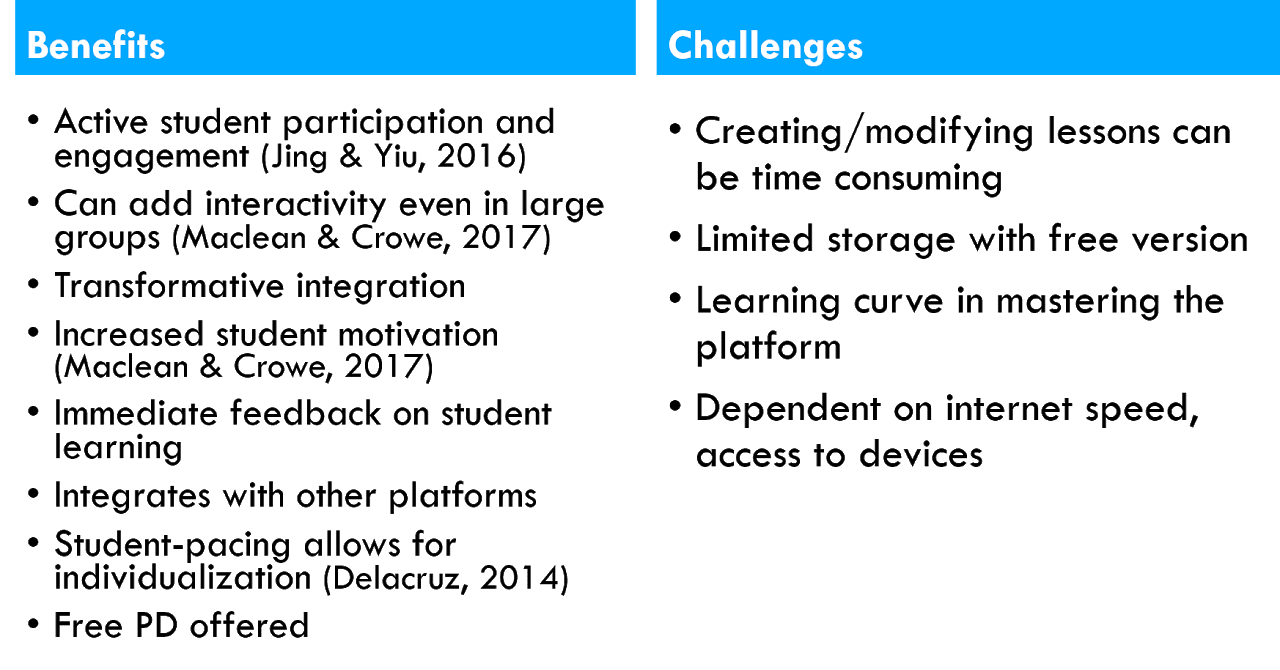
Ultimately, Nearpod offers an opportunity for transformative integration of digital technologies into a classroom setting. Many of the activities offered by Nearpod simply would not be possible without it. For example, through Nearpod digital field trips, English learners can tour a grocery store and click on specific items to hear new vocabulary read aloud, and then draw and share a doodle of what they learned (see 3:39 in the right-hand video above). Through the Draw It and Open-Ended Question features, teachers can create digital exit tickets or a daily mental health check-in. The interactive video feature allows instructors to embed YouTube videos and set prompts for students to take quizzes or answer questions at specific time markers in the video. Nearpod can also be implemented in instructional models that include learning centers where students work through an activity in groups. Delacruz (2014) studied elementary students working in reading groups within a guided reading framework and found Nearpod to enhance traditional guided reading by providing more engaging ways to show learning, providing faster results, and offering students a chance to interact (often helping each other with tasks) without adult assistance. The potential of this platform is astounding, despite its challenges.
Access and Cost
Nearpod is free to use but does offer a paid subscription for some premium content. For example, Virtual Reality Field Trips can be enhanced through Nearpod VR which has a monthly subscription fee. The Silver (free) plan has limits on storage, number of students per session, and some premium features, but would fill the basic needs of most teachers looking to add some interactivity to their classroom. Because Nearpod is based in the United States, the curriculum standards listed for premade lessons align with specific state standards, but this should not affect implementation in a Canadian classroom setting.
About the Author

Ali MacDonald
For the past eleven years, Ali has been a college instructor at Loyalist College in Belleville, Ontario, and is currently co-coordinator of the General Arts and Science Program. Ali is a graduate of the BA and BEd (Intermediate/Senior) programs from Trent University and holds a certificate as a Culturally Inclusive Educator from Humber College. She has had both the amazing experience of teaching English overseas (in South Korea) and the opportunity to develop curriculum for ESL and English for Academic Purpose courses here at home. Ali believes in the power of generalism and learner-driven instructional models.
Ali lives in her hometown of beautiful Prince Edward County, Ontario where she enjoys walking her dog (Mo), cooking, reading, screen printing, and exploring the burgeoning local food and drink scene.
References
Jing, T.W., & Yue, W.S. (2016). Real-Time assessment with Nearpod in the BYOD classroom. In: Tang S., Logonnathan L. (eds) Assessment for Learning Within and Beyond the Classroom. Springer, Singapore. https://doi-org.uproxy.library.dc-uoit.ca/10.1007/978-981-10-0908-2_10
Delacruz, S. (2014). Using Nearpod in elementary guided reading groups. Tech Trends, 58, 62–69. https://doi-org.uproxy.library.dc-uoit.ca/10.1007/s11528-014-0787-9
McClean, S., & Crowe, W. (2017, March). Making room for interactivity: Using the cloud-based audience response system Nearpod to enhance engagement in lectures. FEMS Microbiology Letters, 364(6). https://doi-org.uproxy.library.dc-uoit.ca/10.1093/femsle/fnx052

