Google Classroom
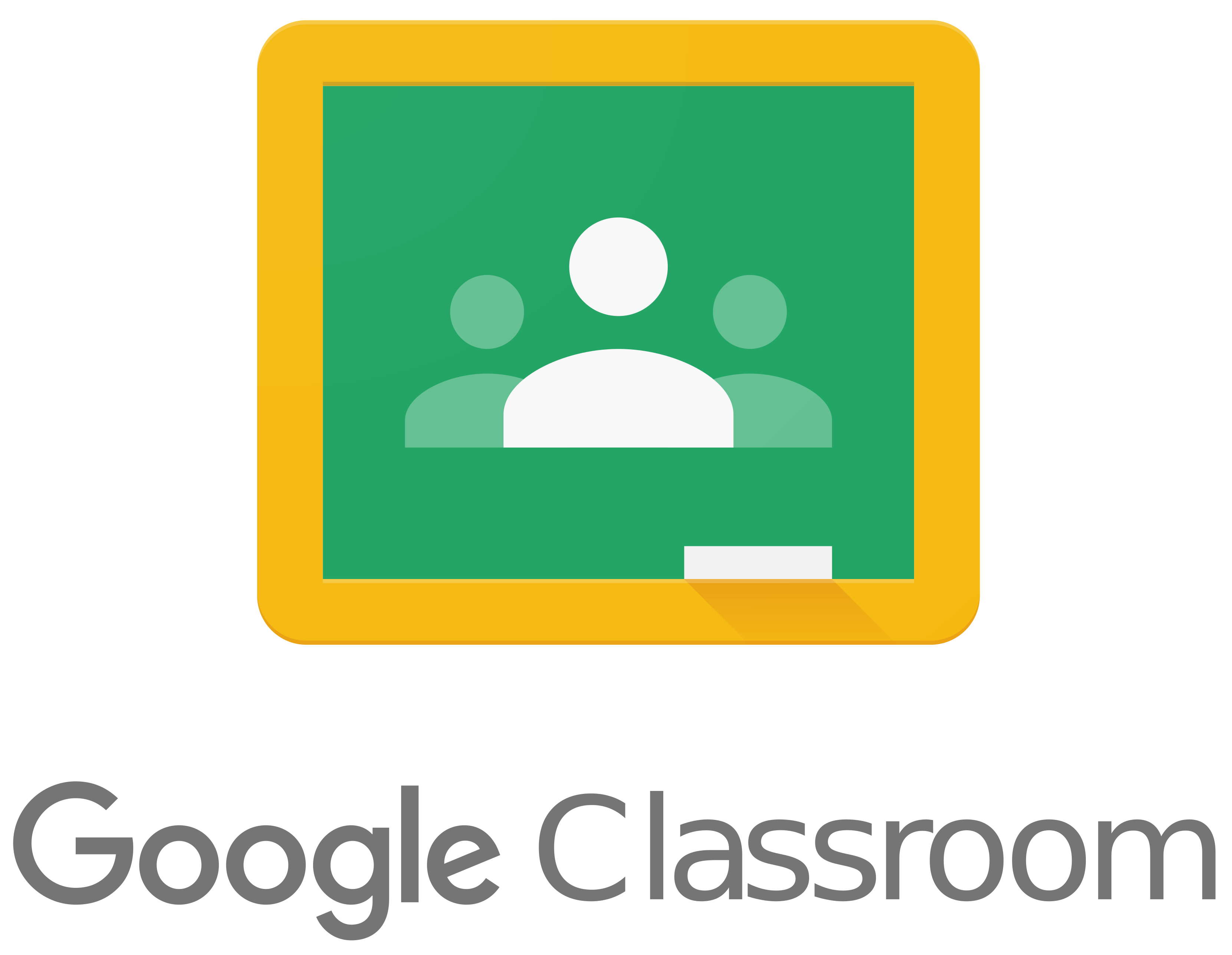 ™
™
Chapter License: CC-BY-SA
Developer: Google
Price: Free for institutions with G Suite for Education; subscription plans available
Summary: LMS used to assist teachers with managing, creating, and collecting paperless content and assignments
Overview
Google Applications for Education (GAFE) is a technology that has been designed for a variety of levels of education by promoting information technology and collaboration (Subandi, Choirudin, Mahmudi, Nizaruddin & Hermanita, 2018). Among these, is an application used by teachers, lecturers and students called Google Classroom. Google Classroom is a free web-based learning platform that permits communication, presentations, videos and engagement among participants. Considered one of the best platforms in the world, this educational tool enhances the workflow of teachers while providing powerful features for students (Iftakhar, 2016). This platform may also be used similarly to a learning management system. The purpose of Google Classroom is to assist teachers with managing, creating and collecting paperless content and assignments.
Google Classroom is compatible with a variety of devices such as mobile devices and desktop browsers, making it easier for students and teachers to access (Heggart & Yoo, 2018). Classes can be organized with coloured banners to help students and teachers differentiate between multiple courses and add personalization, making it customizable. On the streaming page, announcements and discussion posts appear where Youtube videos, links and other documents can be attached and embedded. A small bar resides on the left-hand side of the streaming page which notifies students and teachers of upcoming assignments and important events.
The Classwork page shows assignments and houses other media materials such as links, videos and other documents that are relevant to the course. Teachers can create, organize and sort assignments based on their preferences. If the teacher has not created a document beforehand, students are able to create one if it has been linked to a particular assignment. This is especially useful for teachers who are giving assignment instructions in different formats such as a video. Once this task has been completed, the student can mark it as done. Additionally, there are a number of classwork activities available such as open-ended assignments, quizzes, materials and more. All of these options can be used with other G Suite applications. Assignments can then be turned in to be graded on this interface. On the Grades page, teachers can categorize their different assessments such as homework assignments, classwork, projects and more. Each category can be associated with different grade weights which go toward the final grade. Teachers can monitor work progress and if students forget to submit an assignment or to provide constructive feedback, they can do so. The Grades page also indicates how many assignments have been turned in.
On the People tab, instructors can invite students using their email or provide their Google generated classroom code to students to join the class. Instructors have the ability to invite fellow instructors. Within this tab, instructors can manage students in their class through several options such as muting and removing. Once students have been added to the class, parents can also be added to keep track of their student’s progress.
To help with organization, lecturers can create folders in their Google Drive for each class and then create assignment folders within class folders. These assignment folders allow teachers to check on student progress prior to students submitting their documents. With how easily Google Classroom integrates with other Google Applications for Education and organizes, lecturers have more time to focus on students and teaching. Integration with Google Apps for Learning also allows students to organize their assignments and work collaboratively in G Suite. An added benefit of Google Classroom is that it can also be integrated with other media applications, such as Twitter, Facebook and Kahoot (Ramadhani, Umam, Abdurrahman & Syazali, 2019). Overall, Google Classroom is reported to be a positive user experience for a number of reasons (Heggart & Yoo, 2018).
Critique and Implications for Education
Incorporation of Technology In the Classroom
This application can be as engaging as the lecturer wants it to be. Lecturers are encouraged to take full advantage of all that the platform has to offer. Google Classroom incorporates the use of media within the platform. Lecturers who take advantage of this feature are acting as facilitators by utilizing the vast mediums that are available to them. Utilizing auditory and visual media can support the learning process. To switch up the norm for assignments, teachers can insert instructional videos rather than simply texting assignment instructions. This also allows students to submit their own assignments in a variety of media. If they choose to submit a creative artifact or a video, they have the option to do so. By having the ability to insert links, students can create a website for a project by integrating another Google Application called google websites.
Interactive Communication
One strength of digital technology overall is the interactive aspect that it brings. According to Subsandi et al. (2018) learning is a process that heavily constitutes communication. The purpose of interactive communication is for students to build communication skills to make sense of and exchange information and feedback with fellow students and instructors (Subsandi et al., 2018). Google Classroom facilitates and streamlines discussion posts and communication, where teachers and instructors can communicate with each other bi-directionally (Subsandi et al., 2018). On the streaming page, posts and comments can be created by the instructor and students. This feature is linear in method, as most recent posts and comments appear at the top of the page, so users may follow along in chronological order. If the instructor wishes to remove this privilege from students, this can be done.
Whether posting on the stream page or commenting in linked documents, students who were not considered vocal communicated and collaborated more because vocal students were not dominating discussion as they may have normally in physical classes. Shy students reported that Google Classroom had given them a voice (Heggart & Yoo, 2018). In a qualitative survey conducted by Heggart and Yoo (2018), students reported that Google Classroom had impacted the nature of their learning positively because they could interact dynamically with content and colleagues at any time, in one place.
Google Classroom has not neglected to keep students’ guardians in the loop. Once students have been added, guardians may also be added to the classroom, although they do not have the same interface as students or instructors. Guardians get the ability to digitally communicate to instructors through email. They can also receive email summaries of their child’s progress. These summaries may contain upcoming and missing assignments and events. In addition to this, they can receive their child’s grade. Guardians can choose how often they receive email updates and whether they want it weekly or monthly.
Collaboration
Collaboration is considered essential in many subjects (Heggart & Yoo, 2018). Google Classroom does not opt out on collaboration. Under the People tab, teachers can collaborate with other educators, such as other teachers, and prepare for classes in advance. Using Google Classroom, teachers have the ability to share their materials with other teachers and give privileges to other teachers to edit and co-teach.
By linking to assignments, teachers can also collaborate with students, who also have the ability to collaborate with one another through interactive communication. For example, assignments that have been created open a Google Document up, where an instructor can now access, review and share ideas and feedback prior to submitting, ultimately benefiting the students. Since feedback and communication are practically instantaneous, learners are receiving it sooner rather than later, when ideas are fresh in their minds (Heggart & Yoo, 2018). Collaborative feedback does not only come from the instructor but can come from fellow students in the class, creating a positive and constructive learning environment for all.
User Challenges
Classrooms can be as interactive and engaging as the instructor wants it to be and this notion extends to the Google Classroom platform as well. While this interface is relatively simple for many students to use, this is not always the case. Instructors who are not familiar with this particular platform need to take the time to learn it and understand it. If not properly understood, technology integration may be limited. For example, media may not be incorporated into class, thus limiting the platforms possibilities and potential. While many people have multiple emails for personal and professional use, Google interface and classroom requires the instructor to use their professional email from their institution. This seems reasonable, however, it can contribute to difficulty and confusion for account management, especially during the pandemic since many instructors are using their personal computers and devices which are auto-logged into their personal gmail accounts.
One of the advantages of Google Classrooms is the Assignment Quiz option, which automatically creates and links to Google Forms. In order to accept responses on Google Forms, the instructor must manually select that they are accepting responses, while this feature is useful to prevent students from accessing the quiz prematurely, once this is selected all students gain access to it. If a child is absent from school, they can log in and access this quiz even though the teacher may not want them to see it at this time. While this can be adjusted later or a specific child can be denied access, it creates more work for the instructor. While the streaming page has received positive feedback back for its linear and simple structure, Heggart and Yoo (2018) have discovered findings that not everyone is pleased with this. The streaming page lists most recent posts at the top but some users do not like this feature because it is difficult to find older posts and involves a tedious amount of time and scrolling (Heggart & Yoo, 2018).
Access and Cost
Google Classroom is free of charge for educational institutions that utilize G Suite Education. However, this is also a paid premium version for G Suite Education that has additional features costing $4 per user whether faculty, staff or student. Students without an account to Google Applications for Learning can still utilize the feature of Google Classroom, mainly, it is the instructor who wishes to create a class with students who will need a school or district to sign up for Google Apps for Learning. Google Classroom is compatible with many digital technological devices such as computer desktops, laptops and mobile devices with adequate internet access. Although technology is extremely popular in North America and is being utilized for educational purposes, one must be cognizant that not all students within their classroom and worldwide have access to reliable devices or internet access. For example, if a district or school cannot afford Google Apps for Learning, hardware devices to use Google Apps for Learning on or adequate internet, they cannot access Google Classroom. This also applies to the students of the school.
About the Author

Melissa Gopaul
References
Heggart, K. R., & Yoo, J. (2018). Getting the most from Google Classroom: A pedagogical framework for tertiary educators. Australian Journal of Teacher Education, 43(3), 9.
Howfinity. (2020, April 5). How to use Google Classroom 2020 – beginners guide. [Video]. YouTube. https://www.youtube.com/watch?v=zUjU7xY-ZvQ
Iftakhar, S. (2016). Google classroom: what works and how. Journal of Education and Social Sciences, 3(1), 12-18.
Ramadhani, R., Umam, R., Abdurrahman, A., & Syazali, M. (2019). The effect of flipped-problem based learning model integrated with LMS-google classroom for senior high school students. Journal for the Education of Gifted Young Scientists, 7(2), 137-158.
Subandi, S., Choirudin, C., Mahmudi, M., Nizaruddin, N. & Hermanita, H. (2018) Building interactive communication with Google classroom. International Journal of Engineering & Technology, 7(2.13), 460-463.

