G Suite for Education
 ™
™
Chapter License: CC-BY
Developer: Google
Price: Free for eligible educational institutions; subscription plans available
Summary: A suite of software consisting of cloud-based collaborative and productivity tools.
Overview
Google Suite for Education, also known as G Suite, was developed by Google. It is a suite of software that consists of a group of cloud-based collaborative and productivity tools designed for businesses, institutions, and non-profit organizations. G Suite is a subscription-based software that replaces the free Google apps available on our personal computers or android devices. It consists of programs such as Gmail, Docs, Sheets, Slides, Calendar, Drive, Classroom, Jamboard, Forms, and Sites. G Suite provides organizations with a secured mail server, allowing individuals to work faster and smarter, meet safely from anywhere, and benefit from built-in security that stores data in the cloud (Work together with G Suite, 2020).
Critique and Implications for Education
Google Forms
Google Forms can be used to create surveys to get students feedback, as well as quizzes or tests. This is a very useful tool to create objective type tests. It is a very user-friendly tool, allowing teachers to easily create a quiz or test which can be scheduled for a particular date and time. For a multiple choice or true/false test, the teacher can include a solution key and allow the Google Form to do the marking. Once students submit their test, they receive their results in real-time. Teachers can also easily import test results to Google Classroom grade sheets. The use of Google Forms is a good mode for testing knowledge and understanding, and it saves teachers a lot of time since the test is graded immediately by the system. The teacher will also receive an analysis of the test.
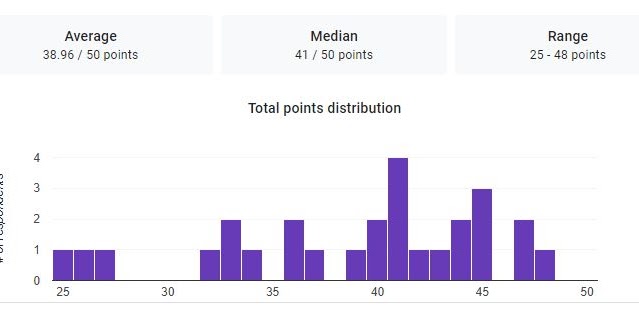
Google Docs, Slides, & Sheets
Teachers and students can also benefit from using Google Docs, Sheets, and Slides within the G Suite package. Students do not need to purchase a license for Office 365 because these tools can be used individually by students once they have access to the internet. These tools allow for students to collaborate on a file simultaneously. During synchronous sessions with PDSB, I often place students in groups and recommend that they collaborate using Google Doc or Slides depending on the learning outcomes of the break-out session. These collaborative tools are useful for e-learners as it represents authentic learning like the practices of 21st century workplaces. In a research on Collaborative Writing among Second Language Learners Using Google Docs, Lawrence and Lee found that Google Docs can be seen as an informative and flexible tool for teachers and students in the process of collaboration and writing and that it was also easy to use. While using Google Docs, students were able to develop their own process towards writing as they evolved during collaboration with fellow students (Lawrence & Lee, 2016).
Google Meet
Google Meet is the video conference tool that can be used to facilitate synchronous learning sessions. Meet connects students and teachers to teach and learn from anywhere. Once a teacher creates a Google Classroom, a Google Meet link can be generated which is accessible to all students for synchronous class meetings. Google Meet provides a gallery of more than 50 participants, allowing teacher to see all students who are logged in. A unique feature of Google Meet is the “Call Me” feature. This feature requires participants to simply submit their phone number. The system will then telephone participants, allowing them to join the meeting with their phones. This system is advantageous to many students in synchronous sessions, who often have internet challenges that result in audio connection issues.
Google Drive & Gmail
Gmail and Google Drive are other useful features that facilitate collaboration. Both Google Drive and Mail within G Suite have unlimited cloud storage. The use of Google Drive allows teachers and students to share a folder which is stored in the cloud. For example, rather than emailing an assignment to the teacher using Gmail, students can create a folder in Drive and add the teacher as a collaborator. Assignments are then deposited to the Drive folder which the teacher can view and edit.
Access and Cost
G Suite for Education is a subscription-based software that is free for eligible educational institutions. To access this resource, schools simply need to Register For G Suite by filling in all necessary data. While G Suite has been beneficial to businesses, Google saw the need for these benefits to extend to education. In 2007, Google invested $50 million, as well as volunteers from across the company, to organizations that were addressing challenges relating to the digital divide among K to 12 students. This was done in three ways, including getting students the right learning materials, giving teachers the latest skills and techniques, and making learning possible outside the classroom (Closing Global Education Gaps, 2020).
About the Author

Oliver Pryce
Oliver Pryce is the project coordinator for the Rural Employment Initiative project, which is offered through the Newcomer Centre of Peel, located in Mississauga. He holds an undergraduate degree in business administration and is currently enrolled in the M Ed. Program at Ontario Tech. Oliver spent more than 15 years as a lecturer and administrator at Montego Bay Community College in Jamaica where he managed several academic projects, including program accreditation and curriculum. One of his major accomplishments was leading several curriculum development teams in restructuring 90 credit associate degree programs to 60 credit programs that received accreditation status from the national accreditation body.
He is married with 2 daughters who are both enrolled in registered nursing programs. In his spare time, he loves to watch different sporting activities but is not liking the COVID-19 empty sports arenas.
References
Bhat, S., Raju, R., Bikramjit, A., & D’Souza, R. (2018). Leveraging E-learning through Google classroom: A usability study. Journal of Engineering Education Transformations,
Closing global education gaps. (2020). https://www.google.org/our-work/education/
Lawrence, D., & Lee, K. W. (2016). Collaborative writing among second language learners using Google Docs in a secondary school context. International Journal on E-Learning Practices (IJELP).
Saranya, K., & English, I. I. M. A. (2019). Promoting Self-Directed Learning through G-Suite or Google Classroom at Undergraduate Level-A Study. Retrieved from http://www.languageinindia.com/april2019/saranyaselfdirectedlearning.pdf
Work together with G Suite. (2020). https://gsuite.google.com/intl/en_ca/

