Plickers
 ™
™
Price: Free to access; paid options
Summary: An online tool that allows teachers to survey their classes without the need for students to have individual devices
Overview
Plickers is an online technological tool that allows teachers to survey/quiz their classes without the need for students to have individual devices. All the teacher needs to have in their classroom is a personal computer or tablet, a smartphone with access to a camera and Wi-Fi. As the video to the left explains, once a teacher signs up for Plickers at plickers.com and they input the names of their students into the program, each student will be assigned a special Plickers card (these cards can be printed out for free on the website). Each card has the letters ‘A’ ‘B’ ‘C’ and ‘D’ on one of its sides.

When the teacher wants to ask a question or a series of questions they can pull a pre-created question stack from their profile and project it for their students using their computer/tablet. In order to answer the question the students simply have to flip their card so that the letter they chose is at the top of their card. The teacher can then use their smartphone camera to scan the room which will capture and record the answers of each student.
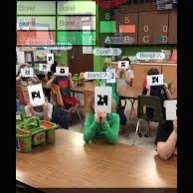
Critique and Implications for Education
Opportunities for Education
Plickers offers a unique opportunity for teachers to improve their curriculum design by offering a new, easy way to perform formative assessment. Formative assessment is extremely important because it allows teachers to track student understanding and make appropriate changes based on this information. Plickers can be used to generate real-time information about which students are struggling with concepts. This allows teachers to make appropriate corrections by addressing these issues right away. Some ways that Plickers could be used in the classroom include:
- as an exit ticket – this can be used to inform the teacher how well the class responded to a certain lesson
- as a quiz – this can be used to quickly identify struggling students
- as a survey – this can be used to anonymously gather information about students
- as a tool to start discussions – this can pique a students interest in a topic by getting them to choose an opinion about a given topic
Benefits
One of the biggest benefits that Plickers has to offer is that fact that students do not need individual electronic devices to answer questions. This gives Plickers a competitive edge against many other similar technological tools because devices like student tablets may be in short supply or unavailable in many school environments. Instead, Plickers uses free printable cards which greatly improves the accessibility of this tool. These printable cards are also offered in various formats (eg larger fonts for younger students) which allows teachers to customize this tool based on their learners needs.
Another benefit to using Plickers is the fact that the students results are anonymous to other students, but are highly individualized for the teacher. The purpose of the small letters on the Plickers cards is to make it very hard for other students to see each others answers. At the same time, teachers can tell which students submitted incorrect answers as soon as they scan their cards based on the colour their name changes. This information is also stored and can be accessed later by the teacher.
Finally, Plickers is an easy tool for teachers to use while still being engaging to students. It uses behaviourism and students stay engaged because they find the assessment to be fun.
Challenges
One of the biggest challenges for Plickers is its limited ability to ask different types of questions. Currently the only question types available are ‘true and false’ and ‘multiple choice’. Multiple choice questions are also limited to having four possible answers. In addition to this, creating question stacks for classes can be time consuming since Plickers only allows for one-at-a-time question entry. This may deter teachers who have limited time for lesson planning or who want to ask more in depth questions of their students.
Another challenge to using Plickers is the fact that each student must use the exact Plickers card that they were assigned. This poses a problem to students who frequently misplace things or who forget to bring appropriate supplies to class. This can be mitigated by teachers collecting Plickers cards at the end of class, but the redistribution of these cards may be time consuming which takes away from the ease of use of this tool.
Finally, the Plickers website is geared towards English language users. This greatly decreases the accessibility of this tool.
Access and Cost
There is currently a free and paid version of Plickers available. The free version allows users to have access to the basic functions of Plickers including unlimited classes and students and unlimited student reports. The paid version of Plickers is $8.99/month and includes access to the basic functions in addition to the ability to create sets with unlimited questions, to share question packs with others, to use images in questions, and unlimited score sheets. In addition, users with the paid version of Plickers get priority technical support.
Teachers can sign up for Plickers at the product’s official website.
About the Author

Kirsten Figliuzzi
Kirsten is a recent graduate from the BEd program at the University of Prince Edward Island. She also has a bachelor of science from the University of Guelph and would love to teach high school science one day! Some of her hobbies include horseback riding, reading, tutoring and hiking. As a third-degree blackbelt in karate she has experience mentoring and teaching leadership principles to future blackbelts. She also has experience volunteering in therapeutic horseback riding lessons for children.
Kirsten decided to pursue her masters of education at Ontario Tech University because she believes strongly in the power of technology to support students in their learning.
References

