Visitor Guide
Visitor guide adapted from the INCD 2019/2020 Inclusive Spectrums Exhibit
How to Navigate the Exhibit
Our exhibit can be accessed in a few ways and is available in a variety of formats. The webbook can be accessed on a computer, tablet, or mobile phone through a browser (Chrome, Edge, Safari, and Firefox, etc.) by going to the following link: Elements of Inclusion: A journey through inclusive design in practice. The exhibit can also be downloaded as a PDF or eBook for offline viewing. Download the book in one of these formats from the exhibit’s homepage by clicking “Download this book” under the cover image.
Although this exhibit is organized in a linear fashion, there is no “one” way to explore. You can go from beginning to end or jump to the specific projects that catch your interest.
If you want to start at the beginning and go page by page, you can use the “Previous” and “Next” arrows that appear at the bottom corners of your screen.

You may prefer to search for a specific project or topic that fits your interests. All projects in this exhibit are grouped into themes. The themes are as follows:
Wood – CREATING BETTER SPACES
Water – SHIFTING PRACTICES
Fire – EDUCATING OTHERS
Earth – AFFECTING SYSTEMIC CHANGE
On the top of each page, there is a link called “Contents.” When you select “Contents,” you will see a full list of themes and projects. Select a project from the list to go directly to that project page. These is also a search bar that will allow you to search the entire exhibit at once.

Glossary Terms
There may be some terms that are unfamiliar to you in the exhibits. If a word is bolded, you can click on it to reveal the definition.
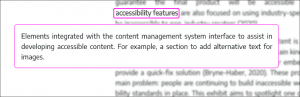
Leaving Feedback
Some exhibits may have comment sections as small forms on the last page. Leaving feedback is optional but we’d really appreciate your input! Your submission is anonymous and will only be seen by the individual exhibit author.
If you have any questions regarding the overall exhibit, please contact us at christine.woolley@student.ocadu.ca.

