A Worked Example
Adam Wilton
Let’s now look at some examples of image descriptions that a blind or low vision student may encounter in digital learning content. Each iteration provides an example of the type of image description that a blind or low vision student may encounter. As you move through each description, attempt to imagine the image that is described – it is a digital abstract art piece by artist Linnaea Mallette.
Description as a Basic Indicator
Depending on the context and purpose of an image, the description may only provide a basic indicator of the visual content. If the surrounding text that refers to the image has detailed information on the content of the image, it would be likely be unnecessary to repeat that information in an image description (WebAIM, 2021). However, many learning materials will not be authored with the access requirements of blind and low vision learners in mind and may not consider the requirements of students using access technology. For this reason, the appropriateness of basic indicator descriptions such as the one below should be critically considered before they are added to the learning material, especially in arts-focused content where there is emphasis on a piece of visual art.
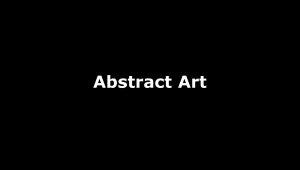
Description as an Objective Report
Depending again on the context and purpose of the image, the description may contain an objective reporting of the visual features of the image. This next description is more than a basic indicator – it provides an overview report of the elements in the art piece. As mentioned on the previous page, there is still an element of subjectivity, as a series of decisions were required to arrive at what was described, the words used to describe, and how much detail was provided about the art piece.
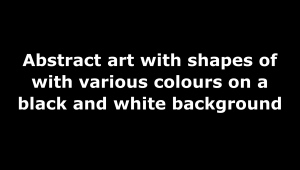
Description as Interpretation
Some images, particularly those in arts-based contexts, may require some degree of interpretation of the content of the piece. For example, the description below interprets what some shapes in the art piece represent (i.e., flowers) and makes distinctions between elements in the foreground and background to provide a more textured description. However, note that the description stops short of defining how the art piece should make the student feel or react.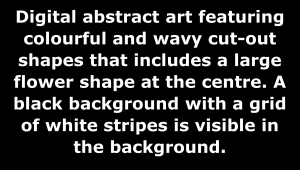
Visual Media
As promised, here is the art piece that is described in the previous sections, with varying degrees of effectiveness. Note the colours and shapes in the image – did the series of descriptions give you an accurate sense of the actual image?

Next: Now it’s Your Turn to Author an Image Description!
Software and technological devices that promote access across a range of user profiles. "Access technology" includes specialized software and devices once referred to as "assistive technology" as well as solutions for universal access available to all users.

