Module 4: Quality facilitation and improvement
4.7 Summary: Facilitating for community
As you teach your online course, think about how you can help create a sense of presence and community for yourself and your learners during term. The Community of Inquiry framework provides a great jumping-off point for developing your own strategies.
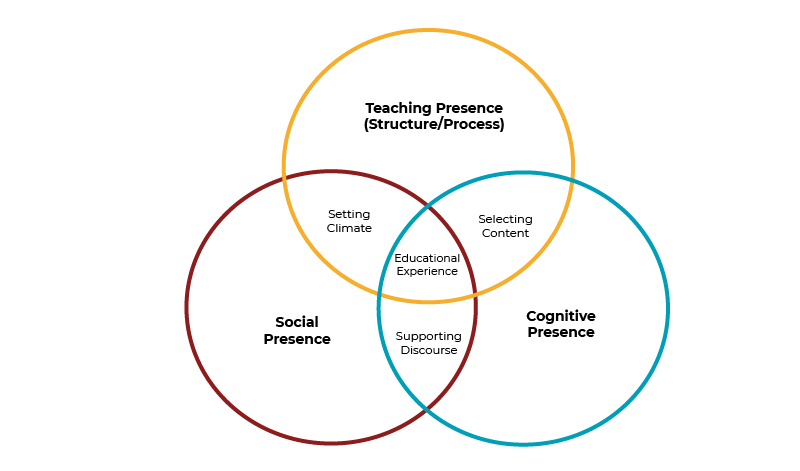
(pfrench, n.d.)
Module summary activity: Teaching checklist
Learning outcomes
This activity aligns directly with Course Learning Outcome (CLO) 7: Employ effective facilitation strategies when delivering your course online.
Instructions
Using one of the two options below, create a list of strategies you want to use in your own course to help build a sense of community while you are teaching during term.
For each section of this module, jot down ideas for your course pertaining to those subjects. You are encouraged to use the fields to create a concrete checklist of things you want to do the next time you are teaching online. For instance, under “Weekly announcements” you might wish to write things like
- “make a short video announcement every week,”
- “tie in course content to something in the news,” or
- “be sure to comment on the past week’s discussion.”
You may also wish to include links drawn from the additional resources on the next page, and anything else you want to remember from this module. If you choose the interactive option and wish to look back at previous pages of this module, remember to open pages in a new tab so you don’t lose your work.
When you’re finished, export your custom checklist and keep it with you throughout the term. You can use it as a checklist to remind you of key strategies that you learned in this module and want to employ in your teaching.
Option 1: Download the Teaching Checklist Worksheet (DOCX) to create a Word version of this activity to complete offline.
Option 2: Use the interactive below. To save and download your checklist, click the Export tab at the bottom of the left-hand navigation bar. Please note, this activity is intended for your own reflection and learning. Your responses are private and are deleted when you refresh or navigate away from this page.
Congratulations on completing Module 4 of this course!
Select Next in the footer at the very bottom of the screen to navigate to the Resources for Further Study section, which offers deeper dives into particular topics addressed in the module.

