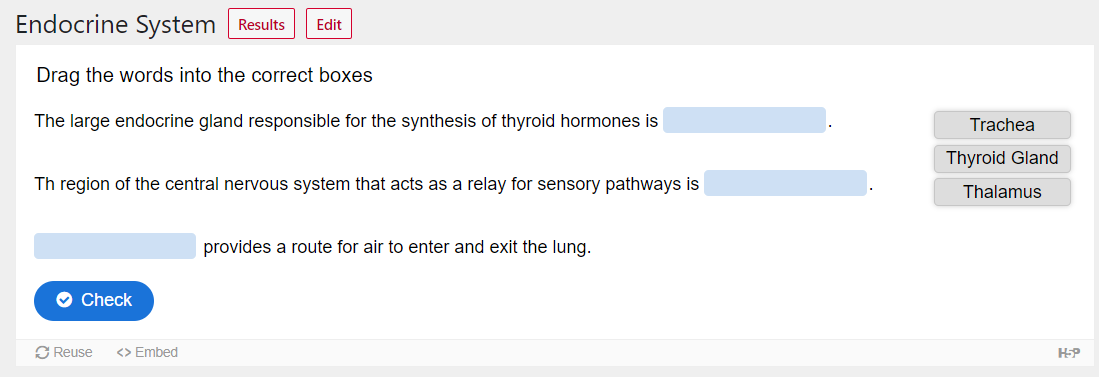2 Drag the Words
Creating New Drag the Words
Click Add New under H5P Content for the book you want to create H5P content. Now choose Drag the Words from the list All Content Types.

Now the main editor page pops up as shown below where we have to add the contents. This includes adding a title, a task description and a text.

Let’s do an example
Title: The title will appear throughout the entire series of Drag the Words similar to a Main Heading. Title can be based on the particular section of the course content you are preparing the Drag the Words for. Add the title in the title field as shown below
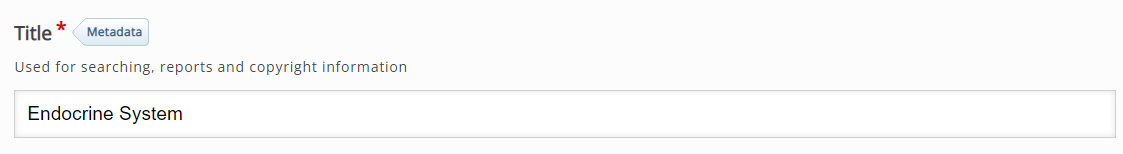
Task Description: The Task description remains visible below the Title on all Drag the Words in the set similar to a subheading. Task description is where you provide basic instructions to solve the task. Examples include “Drag the words into the correct boxes” or “Match the terms to their definitions”. Add the Task description in the field as shown below
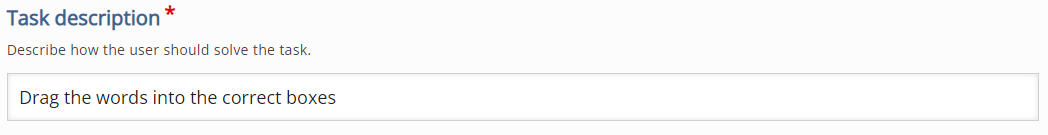
Text: The text below is to be added in the Text Block field. In this example you have three sentences:
- The large endocrine gland responsible for the synthesis of thyroid hormones is *Thyroid Gland*.
- The region of the central nervous system that acts as a relay for sensory pathways is *Thalamus*.
- *Trachea* provides a route for air to enter and exit the lung.
Note: Make sure to insert asterisks before and after the word you want the user to answer.
Now you have finished creating the drag the words. Final step to to hit the create button at the top right of the page.
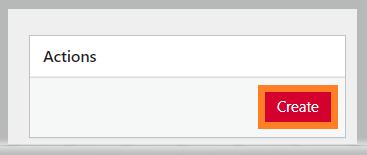
Shown below is how the drag the words we created will look like. The learner can try to answer the question by dragging the words and then can click the check button to view the response.