9.2: The Résumé / Resume and Online Applications
The résumé–sometimes spelled “resume” or “resumé”–is the central document of your job application. It makes a bold statement about your ability to communicate. A well-written résumé is concrete proof that you can organize information and draft a message in a recognizable style for a specific audience. A poorly-written résumé makes a statement that is equally powerful, but far less positive. All it proves is that you aren’t taking the application process or the employer as seriously as you should be.
Your résumé is not just a long list of neutral facts. It’s an act of communication with persuasive power.
Consider this: every act of communication has an audience and a purpose. After all, if you’re drafting a résumé, you must be hoping that somebody will read it! So who is your audience? If it’s a smaller organization, your audience will be the person who does the interviewing, possibly, and maybe even the hiring. If you’re applying to a larger organization, your may have multiple audiences, including a Human Resources employee whose job it is to filter out applicants before the hiring manager even sees any application documents. Make sure you don’t give them a reason to count you out!
Whatever their role, the person reading your résumé will have expectations about what that application message is supposed look and sound like. To understand those expectations, think about the purpose of the communication. Why would your audience take time out of their busy day to read your document? If they’re giving up precious work hours to read what you wrote, they must want to interview somebody for a job. Presenting a strong résumé makes it easy for them to choose you as that person. If you fail to meet a potential employer’s expectations in the résumé, how can they trust you to meet their expectations on the job?
The résumé is all times trying to persuade your audience to take action. A well-drafted résumé is a strategy for convincing an employer to choose you for an interview over many competing candidates.
Remember to ask yourself what is at stake when editing your résumé. What can be gained? A job interview! That interview can lead to a job, and that job will come with a paycheque, valuable experience, a chance of promotion, and, hopefully, a professional network that leads to even bigger opportunities. What can be lost? The same job interview, and everything that flows from that. Sometimes one writing error—even just one little typo—can knock you out of the competition before the interview stage. Be sure to consider all of your resources and use all of your editing strategies to make sure that your résumé opens doors and creates a chain of life-long opportunities.
9.2.1: Generic Résumés
On its own, a basic, a generic résumé is a great resource. It can serve as a template or “rough draft” for all of the specific, targeted résumés that you’ll actually put in employers’ hands when you go on the job hunt. As many students well know, writing becomes a lot easier when you aren’t staring at a blank page for your first step!
Maintaining a generic résumé is also a great way for you to keep track of the objectives, education, job experiences, training, certifications, volunteering, travelling, and community contributions that make up your life. If you’re writing a résumé for the first time, you may struggle to fill the page. Before too long, however, you’ll have so many experiences to choose from that you may literally forget about some of them if you don’t write them down somewhere.
As a part of the writing process, then, a generic résumé is an invaluable asset. Just remember its purpose: it serves as a resource to consider when drafting a résumé for a particular job posting. Before actually delivering a résumé, however, you must always restyle, reorganize, or revise it to take into account the specific audience who actually has to read it.
One final note on generic résumés and online profiles: never upload a full résumé with public settings for all of the online world to see. When you post something for everybody, you don’t really connect with any audience in a purpose-driven way. Also, a complete résumé contains private information that you should not share with the world at large.
9.2.1.1: What’s Wrong Sending a Generic Résumé? It’s Spam!
Even when there are many job postings out there, the best positions will always draw fierce competition. If your goal is to be competitive, sending out a generic résumé may not help you win an interview. In fact, in one poll, hiring managers ranked “generic employee profiles” and “lack of résumé-targeting” among their top 10 pet peeves (Vandegriend, 2017). Like spam, generic résumés just give the busy hiring manager more useless junk to sort through.
To have any chance of succeeding, connect your application to the specific audience. When an employer goes through the pile of applications, the stand-out résumé will be the one that targets their organization and the position that they’ve posted.
9.2.2: Targeted Résumé: Parts
A targeted résumé is what you get when you revise your generic résumé to fit with an organization and the job position that they advertised.
You can shape the résumé’s “message” of who you are by choosing from three different strategies. Each of these strategies has the same purpose–to connect with an employer–and each is defined by the way they organize your experiences and attributes on the page.
1. Reverse-chronological: This strategy organizes your activities and experiences from most-recent to least-recent. It is essentially a timeline that starts now and leads backwards to your first work experience. A key feature is that the date ranges appear in months and years beside each experience entry.
You might be asking, “what’s at stake with this strategy?” The strongest benefit is that it quickly paints a clear picture where you are, how you got here, and where you seem to be going.
There is, however, also a risk with this approach. Jot down a quick timeline of your experiences. Did some of your jobs last only a very brief while? Do you have major gaps in your work history? These aren’t necessarily deal-breakers, but they may raise questions from your audience (Vandegriend, 2017). Some hiring managers may be curious to hear more, but others may rush to make assumptions about what you’re like to work with, how skilled you are, or how you’ve lived your life. If your résumé can’t draw a relatively uninterrupted line from one experience to the next, consider using one of the following organizational strategies to deliver on the same purpose.
2. Functional: This strategy organizes your experiences under skills-based or competency-based sub-headings. Depending on the job description and your experience, your sub-headings might be conceptual, practical, or a mix. For example, if you are in Nursing, you might see value in categories like “Compassionate Care,” “Accurate Record-Keeping,” and “Hygenic Habits.” If you are in Motive Power, potential employers would value different skills. In that case, you might organize your proficiencies under “Diagnostics and Maintenance,” “Body Repair Work,” and “Customer Satisfaction.” In any case, this strategy puts less emphasis on answering “where have you been?” and puts more emphasis on answering “what can you do?”
Under each sub-heading, you can offer details about how the competency was learned through training or education. You can describe, in detail, the specific skills or actions that are involved in applying it. You can also explain how you have actually performed it in a “hands-on” professional or volunteer setting.
If you’re uncertain of how to come up with these kinds of sub-headings, start by considering your resources. The best one for this strategy is the job ad, itself. Ask yourself: “what key words does the posting use?” and “what does a person in this role have to actually do?” You can also use the job ad to answer the question, “what does the employer value in an employee?” Don’t stop there! Does the organization have a website? Does that website have a mission statement or description of what kinds of service they provide? These resources are all fair game when you’re revising your generic résumé to suit a particular audience and purpose. It’s not cheating; it’s research! Once you gather a few concept categories from your resources, evaluate your options. Play around with grouping your experiences in different ways so that you can order them to make the maximum impact on your audience.
3. Combination: This strategy is the most common. It does not restrict itself to a simple timeline, nor does it level out all experiences under skills-based or competency-based sub-headings. Instead, a writer who combines strategies will make careful choices by considering the audience’s point of view. A writer who uses a hybrid strategy will ask, “how can my reader get a well-rounded sense of who I am as efficiently as possible?”
There a few different ways to implement this strategy. You might choose to emphasize your skills or you might choose to emphasize your progression over time. It’s a little like making a music playlist: there is no perfect blueprint to create the perfect sequence. Remember to make thoughtful choices: a résumé is also like a playlist in that there is always something at stake in how you sequence the information. A talented DJ can bring an entire warehouse of people to life, and an amateur can squash the vibe in a heartbeat.
The quickest way to draw attention to your skills is to lead off with a “Skills and Qualifications” list before detailing specific work or volunteer experiences in reverse chronological order. Offering a simple list like this from the start allows a hiring manager to check off key requirements from their list of “wants and needs.” Once they confirm that you meet their minimum standard, they can read on to learn more about you as an individual.
If you have scrambled, diverse experiences that don’t line up well chronologically, maybe they connect in other ways. If that’s the case, you may include a section defined by a skills-based or competency-based header, and then within that section present details of specific positions in reverse chronological order. This is not really an option if you are new on the job market, as you would need multiple positions under each sub-heading, but if you’re struggling to make sense out of a long, complex work history, this could work for you.
When it comes down to it, there is no single master key that will unlock all doors on your job application journey. When in doubt, make sure your problem gets FACED:
- Find the problem (get specific about where you’re applying and what you’re applying for!);
- Ask what’s at stake (what does one strategy allow you to emphasize? What does the other strategy do for you? What could it do for your reader?);
- Consider your resources (including the job ad, the organization website, and calling the employer themselves to ask questions)
- Evaluate your options (if both strategies work, which works better?);
- Draft and deliver (at the end of the day, the best résumé is the one that makes it to the employer by the due date!)
.
- 9.2.2.1: Personal Information Header
- 9.2.2.2: Objective Statement
- 9.2.2.3: Skills and Qualifications Summary
- 9.2.2.4: Education
- 9.2.2.5: Employment Experience
- 9.2.2.6: Related Experience
- 9.2.2.7: References
9.2.2.1: Personal Information Header
The personal information header appears at the top of the document. Do not write the word “Résumé” at the top. Do not give it a creative title. This document’s title is your name. Use your full legal name to simplify hiring processes for the employer. If they’re doing their due diligence, it is perfectly normal for them to perform background checks (ex., relating to police records, academic transcripts, proof of credentials, and so on). Make your name stand out by using a slightly larger font size, bold typeface, or even colour Be careful not to over-exaggerate the font size. If your regular font size is 10 or 12, try using a size 14 or 16 for your name.
In terms of layout, some people prefer to balance the information by centering everything. Other people prefer to create a table with parallel cells that spread out the contact and social media information horizontally on the page.
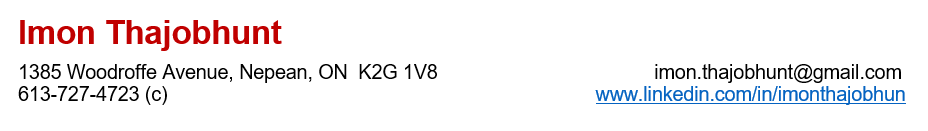 Figure 9.2.2.1: Sample Personal Information Header
Figure 9.2.2.1: Sample Personal Information Header
Below or beside your name, add your contact information, including your physical mailing address, phone number, and email address. If you have multiple addresses and phone numbers, use only those where the employer can quickly and reliably reach you. Use a one-line address in the following format:
[Street #] [Street Name] [Street Type], [City or Town], [Provincial Abbreviation] [two spaces] [POSTAL CODE]
- Add “Canada” at the end only if you’re applying internationally.
- Separate the provincial abbreviation from the postal code with two spaces, not a comma.
- Use capital letters for the postal code and include a space in the middle (ex. L8P 3Y2; not l8p3y2 or L8P3Y2).
- Use commas before and after the city or town (see §7.1.3 above for more on standard business address format).
Whatever phone number you give, ensure that the personalized message that a caller hears if they’re sent to voicemail is a professional one (see §10.1.4.3 below for more on setting a personalized message).
Use a standard, name-based email address that does not include nick-names, slang, or jokes.
- yourfirstname.lastname@emailprovider.com (ex. BrianJCarthy@gmail.com); or,
- your school email address (ex. Brian.Carthy@mohawkcollege.ca).
The benefit of using a school email address is that it is proof of your relationship with the school that you listed in the Education section of your résumé (see §6.1.1 above). Just remember to check that email account! Many professors complain that students don’t receive key communication because they forget to check school email; and many professors forgot to check their school emails when they were students! An employer will be far less patient. They will certainly become frustrated if you miss an invitation to interview. It may prevent you from ever being interviewed again with that organization, even if new positions become available. With this is mind, remember to check your school email even during the summer term. Employers may not have the resources to hire you at the moment that you apply, but sometimes they keep applicant information on file for future opportunities.
Don’t use an unprofessional email address like hat.trick.king@gmail.com or drippin@gmail.com. Those kinds of email addresses are fine for close friends who share your sense of humour, but they will cost you an opportunity with an employer. Also, if you are already employed, avoid using your current work email address. Your current employer will almost certainly have access to those emails. Finally, space permitting, include a personal website such as a link to your LinkedIn profile and/or online portfolio. Make it easy for hiring managers to find whatever else you want them to see of you online besides what they search out themselves.
Don’t overload your personal information header with inappropriate or too much information, however. To do so is to risk inviting bias or sharing information that might be exploited. Never include the following details:
- Your Social Insurance Number (SIN): Give this to the employer only when you’ve accepted a job offer and they require your SIN for payroll processing.
- Your age: Don’t give employers a reason to make biased assumptions about the quality of work you’ll do based on your age. Some employers may have unconscious biases about who they think is “too young” or “too old,” and that’s not a fair way to assess skill or ability.
- Your ethnicity or place of origin: The employer may make assumptions based on your name, and the personal information header should avoid feeding into those. Many organizations have an affirmative-action clause that gives special consideration to applicants who are traditionally underrepresented in the workforce. Only indicate your ethnicity if an online application questionnaire invites you to self-identify as a minority.
- Your sexual orientation: It is none of your employer’s business.
- Any disability: To prevent inviting ability bias into the employer’s assessment of your employability, leave out any mention of disabilities or health conditions.
- Your picture: Unless it is an industry expectation, such as in the entertainment business, your physical appearance should not matter.
- Any social media accounts that were created for personal use / everyday life rather than job-hunting in mind.
Putting it all together, your personal information header should be only two to three lines on the page and placed in the document header. No matter how good a résumé is, there’s no point reading on if the applicant can’t be contacted.
9.2.2.2: Objective Statement
When the Objective statement mentions the company and/or position in question, it signals to the employer that this résumé is targeted. A generic résumé may offer a general long-term goal, but a targeted résumé can identify how the applicant’s goals and employer’s needs intersect. If you had to hire someone new, which strategy would you find more persuasive?
In terms of style, the Objective statement should:
- be limited to one sentence in length;
- begin with an infinitive verb (i.e. “To” + action word);
- point to an intersection between your goals or abilities and the employer’s needs or values
A note on grammar: technically, following these style guidelines will create a sentence fragment. However, because this style is the audience’s expectation, the style is correct even though the grammar is incorrect! See Figure 9.2.2.2 below for examples.
Figure 9.2.2.2: Sample Objective Statements
Objective: To increase sales at Canadian Wheels by engaging in fresh trends in graphic design.
Objective: To perform basic automotive diagnostics and maintenance in a shop that values customer experience.
Objective: To bring a holistic mindset to physiotherapy while developing my knowledge of cutting-edge, peer-reviewed research.
9.2.2.3: Skills and Qualifications Summary
The Skills and Qualifications Summary section follows the Objective because of its importance in declaring in one neat package the major skills and qualifications that match those in the job posting. In a combination résumé, it’s the feature borrowed from the functional résumé type. If the job ad lists four main skills—let’s call them skills “ABCD”—the candidates who list skills ABCD in this section will have the best chance of getting an interview because they frontload their résumé with all the top-priority items the employer seeks. Doing this shows you can follow instructions and says to the employer, “I read your job posting and am confident that I’m what you’re looking for.”
If you have skills ABC and omitted D even though you have that skill, you could lose the competition for interview spots to those who were conscientious enough to add it to the list. If you have skills ABCDEFG, adding EFG will appear to be a résumé-padding distraction. You can put EFG in your CV on LinkedIn but listing only ABCD here makes this a truly targeted résumé. If you have ABC but adding D would be dishonest because you don’t have that skill, just go with ABC; don’t let the fact that you don’t have everything the employer is looking for stop you from applying. If you shoot yourself down for every job application because you have only about 80% of what they’re looking for, you will self-sabotage yourself out of almost every employment opportunity. Apply anyway because the employer may have asked for too much and will find that no applicant has ABCD, which means they’ll shortlist candidates with three out of four.
Your Skills and Qualifications Summary section helps you pass the filter that many employers use to scan electronically submitted applications to ensure they’ve used enough of the job posting’s key words. Filtering out applicants merely taking shots in the dark gives the busy hiring manager more time to focus on those who truly qualify. Don’t worry about this being plagiarism. If your application fails to mirror exactly the key terms listed throughout the job posting, the employer might not even see yours.
Dividing the Skills and Qualifications Summary into sub-lists related to categories of the job will increase your chances of meeting the employer’s approval. To use this highly prized real estate on the page effectively, consider arranging the sub-lists in three columns; a couple could be for job-specific technical skill sets, another for transferrable soft skills. Make a three-cell, single-row, borderless table from MS Word’s Insert menu with a centred bold heading and bulleted list of skills in each cell. Only do this, however, if you’re sure that your application formatting won’t be electronically filtered out. Some of the online application services offered through job search engines such as Indeed will convert résumés into scannable formats, often scrambling text into an unreadable mess. Converters are the bane of applicants who spend time carefully formatting for readability and space efficiency.
Begin with a short paragraph of noun phrases (not complete sentences) profiling where you are in your career with relevant credentials, such as in Figure 9.2.2.3 below.
SKILLS AND QUALIFICATIONS SUMMARY
A recent graduate of the three-year Game Development Advanced Diploma at Algonquin College in Ottawa, Ontario. A video game developer specializing in programming and project management but with additional proficiencies in level design and asset modeling, as well as competence in user interface design.
| Programming Language | Software | Interpersonal |
|---|---|---|
|
|
|
Figure 9.2.2.3: Sample Skills and Qualifications Summary
9.2.2.4: Education
Whether your Education section or Employment Experience section immediately follows your Skills and Qualifications Summary section depends on which is more relevant to the job you’re applying to. If you’re applying to a job that directly relates to the college program you’ve just graduated from, then you want the employer to see that before your work history because it’s more recent and relevant. The order of information matters because the hiring manager is scanning each résumé quickly to get through the pile of applications. They make quick judgments about which to discard and which to consider for an interview. If the Employment section precedes the Education section but has jobs unrelated to the position in question, it’s a strike against the application.
List your education in reverse-chronological order with the program title and credential type as your bold subheading followed by the institution and its location in plain style either on the same line or on the line below. The program title precedes the institution because it’s more relevant in proving that you’ve trained for the job at hand. Give the date range in months and years near the margin. If you’re still in the program, put “Present” or your expected graduation date—e.g., “April 2024 (expected).”
EDUCATION
| Virtual Reality Multimedia Production Graduate Certificate Mohawk College, Hamilton ON |
Sept. 2021 – Apr. 2022 |
- Earned an overall GPA of 95% in courses including AR/VR on Mobile Platforms, Advanced AR/VR Development: Programming & Scripting Augmented & Virtual Reality Production Practices, and VR/AR Storytelling
- Created scripts for game engines using C#(Unity), C++(Unreal) and JavaScript(web).
- Optimized 3D models in 3dsMax and Blender and 3D envir0nments to maximize system performance
- Collaborated in the production of an Augmented Reality app for Android
| Computer Systems Technology – Software Development Mohawk College, Hamilton ON |
Sept. 2019 – Apr. 2021 |
Figure 9.2.2.4: Sample Education Section
In the sub-points under the program title subheading, include your overall grade-point average (GPA) if it’s a high-A average, which proves to employers that you’ve had a strong work ethic throughout your training when you have more industry-relevant training than work experience. Be honest because the employer may request an official college transcript, and any discrepancy between the numbers there and on your résumé will end your candidacy. Drop the GPA line when you have 3-5 years of successful work experience in the same type of job you apply to.
In the list of sub-points, include course titles that prove how you learned the skills identified in the job posting and in your Summary section. If the titles alone don’t have the same wording as those sought-after skills, include further points that do. The wording is vital because your application can be electronically filtered out if it doesn’t contain enough matching key terms in the job posting. Once a human reads the résumé and they’re not convinced you’ve proved where you learned, practiced, and applied the skills they’re looking for, they may deprioritize and ultimately reject your application. When you have enough industry-relevant work experience (e.g., 5-10 years) for the jobs you apply to, you can shift the skills learned in your training to go instead under the jobs you’ve actually done, leaving your Education section as simply a list of credentials.
Omit your high school in the list of educational experience. Even if you recently graduated, to an employer it’s redundant padding because being in a college program proves that you completed high school. Also, showing when you graduated gives away your age, which may introduce some age-based discrimination into the selection process (see §9.2.2.1 above). If you want to list participation in high-school clubs related to your field of study, do it in the Related Experience section.
Add other programs you’ve completed, even if they’re not directly relevant to the job, just to show what you’ve been doing with your time. If they didn’t provide you with any skills matching those in the job posting, omit sub-points under them. If you didn’t finish a program, including it depends on whether it provided you with any skills that match those in the posting. If so, add it. If not, leave it out. When employers check your LinkedIn profile, they’ll understand that you omitted an unfinished program from your targeted résumé because it didn’t relate enough to the job at hand.
9.2.2.5: Employment Experience
The Employment Experience section follows the same format as the Education section. The most noticeable difference is that you will list the job title as the subheading, in bold, followed by the company name and location in plain style. List your jobs in reverse-chronological order with your current (or most recent) job first and your oldest position last. List the month/year date ranges in the same style that you wrote them in the Education section. The months are important because a date range such as “2015-2016” is misleading if you only worked a few weeks before and after New Year’s, whereas “Dec. 2015 – Jan. 2016” indicates honesty and attention to detail. Remember to use past tense verbs unless you currently hold the position. In that case, make sure you use present tense.
Figure 9.2.2.5: Sample Employment Experience Section
EMPLOYMENT EXPERIENCE
| Student Lead, Campus to Community Student Life, Mohawk College, Hamilton ON |
Sept. 2020 – Present |
- Provide effective customer service in supporting student and faculty clientele
| Sandwich Artist, Person in Charge, Subway Lime Ridge Mall, Hamilton ON |
Mar. 2018 – Mar. 2020 |
- Managed staff and conducted quality-control inspections
- Ensured customer service satisfaction through direct interaction and team motivation
- Fostered effective teamwork among staff by role-modeling and conflict resolution
At the beginning of your working life, include whatever jobs you’ve done (except perhaps newspaper or flyer delivery) but make them relevant by adding transferable skills as sub-points underneath. While you should omit task-specific skills (e.g., in Figure 9.2.2.5 above, there’s no mention of food preparation), definitely list transferable skills (e.g., teamwork) that match those listed in the job posting. As you can also see in Figure 9.2.2.5, each bullet-point skill begins with an action verb for consistent parallelism, the verb for the present job is in the present tense, and those for the past job are consistently past-tense verbs (see §5.2.2.3 above for more on parallelism). Use clear, high-impact action verbs such as the following:
| Achieved Analyzed Approved Averaged Collaborated Constructed Contributed Converted |
Coordinated Corrected Delegated Designed Directed Enabled Engineered Established |
Expanded Expedited Facilitated Grew Implemented Improved Increased Initiated |
Innovated Introduced Investigated Managed Organized Overhauled Pioneered Prioritized |
Provided Reduced Represented Resolved Restructured Reviewed Revitalized Screened |
Served Spearheaded Spurred Streamlined Strengthened Supervised Targeted Transformed |
Fleshed out into bullet-point descriptions of skills in a three-part verb + object + prepositional phrase structure, some of the above action verbs may look like the following:
- Collaborated with team members consistently in working groups improving departmental processes
- Streamlined collaborative report-writing processes by switching to Google Docs
- Organized annual awards dinner celebration for a department of 150 employees
- Designed 13 internal feedback forms in the company intranet for multiple departments
- Secured government program funding successfully for eight departmental initiatives
Notice that the writer focuses on quantifiable achievements with actual numerical figures and places adverbs after the verb rather than begin points with them (e.g., not Consistently collaborated with team members) so that you always lead with verbs (Guffey et al., 2016, p. 387). To make your accomplishments more concrete, Google executive Laszlo Block advises you to structure them according to the following formula:
Accomplished X as measured by Y by doing Z
Even if your job is just a grocery store cashier, you can quantify your achievements and put them in perspective. Instead of “Processed customer purchases at the checkout,” saying “Served 85 customers per day with 100% accuracy compared to my peers’ average of 70 customers at 90% accuracy” demonstrates your focus on achieving outstanding excellence with regard to KPIs (key performance indicators), which hiring managers will love (Bock, 2014).
As you add more industry-specific work experience throughout your career, you can move those transferrable skills to go under only career-oriented entries in this section and delete non-industry-related work experience. For instance, you would delete food service industry jobs such as Subway if your career isn’t culinary in nature. A decade or two into your working life, you’ll have a solid record of only career-oriented work experience in résumés targeted to career employers.
The gold standard of experience that employers want to see in a résumé is that you’ve previously done the job you’re applying for—just for another employer (Vandegriend, 2017). This means that you can carry on in the new position with minimal training. If that’s the case, you certainly want to place your Employment Experience section above your Education section. Otherwise, recent college graduates should lead with their more relevant Education section, appealing to employers hiring for potential rather than for experience, until they get that industry work experience.
9.2.2.6: Related Experience
The Related Experience section gives you a chance to match any of the skills listed in the job posting that you haven’t yet matched in either of the Education or Employment Experience sections. It also helps prove that you’re a well-rounded candidate who has developed the soft skills that employers value. (Merely listing such skills in the Qualifications Summary is suspicious unless you later list experiences that suggest you developed them in a formal way. Without the proof, the employer may just think that you’ve copied a list of soft skills off a generic résumé model.) The Related Experience section is organized in the same manner as the other two experience sections above it, using subheadings for categories such as the following:
- Volunteer activities
- Unpaid work experience (e.g., co-op)
- Certifications (e.g., First Aid, WHMIS)
- Memberships in professional associations or community organizations
- Honours and awards (for merit, not won by luck)
- Extracurricular activities
Beneath each subheading, list specifics (e.g. First Aid and WHMIS as bullet points under Certifications). Omit mere hobbies and interests but include league sports if the job posting included teamwork skills as a requirement and you match that in the bullet point beneath the entry. Use a single month-year combination for one-time events and date ranges for longer-duration activities. Drop the least relevant from targeted résumés as you gain experience over the years while keeping them in your LinkedIn profile.
9.2.2.7: References
In the context of the résumé, references are former employers who can vouch for you as a quality employee when asked by the employer you’ve applied to. You have two options for how to fill out your References section:
- Simply say “References available upon request” under the heading “References” following the Related Experience section. This option is best if the employer is a larger organization that will follow a strict HR-driven hiring process and will ask you for references only if you’re the leading candidate after all the interviews. In the meantime, avoid including your references’ confidential information, especially if you’re worried about who you’re submitting your résumé to when you apply to an online job posting. Will they protect that confidential information? How do you know?
- Include a References section with actual entries when applying to a smaller organization that will likely make quick decisions about hiring. In those situations, providing your references’ contact information will allow the employer to call up the people who have agreed to endorse you to do quick background checks before finalizing their decisions. Withholding the references so that they have to call you to ask for them slows down their process. If they’re between you and another leading candidate, the one who provides the References in the résumé and gets a solid endorsement looks better than the one who required them to do more work for the same information.
If you include actual references, put them all on one page at the end of your application document so they can be separated out and shredded at the end of the hiring process.
Three or four references is best, and each must be someone who was in a position of authority over you, such as a manager or supervisor, for at least two years, ideally. The assumption is that less than two years is not enough time to fully assess the consistency of an employee’s work ethic. List your references in order of what you expect to be the most enthusiastic endorsement down to the least. Do not include coworkers, friends, or family members among your references. If your parents or relatives were your employers (e.g., on the family farm), include them as references only if they’re your only work experience. As soon as you have enough non-family work experience, drop your parents or relatives from the list. An employer seeing endorsements from people with the same last name might assume that they’ll be biased to the point of being useless as references.
Each reference must contain the following pieces of information:
- Full name in bold, followed by a comma and the reference’s official job title capitalized (e.g., Manager, Supervisor, CEO, or Franchise Owner)
- Company or organization they represent (or represented when you worked under them, though they’ve since moved on to another company) in plain style. It’s important to give the name of the company so that the reader can connect it to your Employment Experience section. If you worked for a company but don’t have a reference for it, the reader might suspect that you did so poor a job that the employer refused to give you a strong reference. This is why you should always do your best work in any job; even if you don’t enjoy the work, doing your best increases your chances of getting a good reference that you can use as your ticket to a better job.
- Phone number. Employers checking references prefer to call, rather than email, so they can have a quick back-and-forth conversation about the candidate. The caller will rely on important clues such as voice tones for assessing the honesty of the reference’s endorsement, which wouldn’t be possible in a non-verbal email.
- Email address. This is only for the potential employer to set up a time for a phone call with the reference or to ask for details in writing if a phone call is somehow difficult or impossible (e.g., time-zone differences or international calling charges). Consider, however, that managers or supervisors might hesitate from endorsing anyone in writing, which is why the telephone is the preferred channel here.
It’s very important that you confirm with your references that they will provide you with a strong endorsement (use those words when you ask) if called upon by a potential employer. Don’t be afraid to ask. Providing references is part of a manager’s or supervisor’s job. They got to where they are on the strength of their former employers’ references, and there’s a “pay it forward” principle motivating them to do the same for the employees under them. If they don’t believe in your potential, they’ll likely be honest in advising you to ask someone else. Bear in mind that some larger corporations have HR policies that prohibit managers from providing references because of myriad legal implications. They may only be allowed to confirm that you worked for them but nothing more. If so, consider asking other managers or supervisors for more helpful references.
9.2.3: Résumé Formatting and Submission
When all your content is in place, ensure that your résumé is impeccably organized, revised, and proofread. According to one study surveying hiring managers, the top three deal-breaker reasons for rejecting a résumé are the following:
- Spelling or grammar errors
- Lack of targeting
- Disorganization (Vandegriend, 2017)
Since even one typo can ruin your chances of being selected for an interview, no documents you’ve ever written in your life should be as thoroughly revised and proofread as your résumé and cover letter. To ensure perfection, follow the editing process described in Ch. 5 above and the points below.
Résumé Formatting and Submission Topics
- 9.2.3.1: One Page or Two?
- 9.2.3.2: Format for Ease of Readability
- 9.2.3.3: Electronic, Scannable, and Hard-copy Submissions
9.2.3.1: One Page or Two?
A common employer expectation requires you to fit all of your details on one page. If this means cutting details that might convince an employer to invite you to an interview, then only do this if you’re sure that an employer will discard your résumé if it goes over a page. If you see “Send your one-page résumé now!” on the posting, that’s your cue for the required length. Even if an employer isn’t so strict, any details that spill onto the second page will, according to the Law of Diminishing Returns, work against you if they don’t effectively convince the employer to invite you to an interview. The busy hiring manager speed-reading through dozens or hundreds of applications will be annoyed by any time-wasting padding in a résumé, and the slightest annoyance is enough to prompt them to dump your application in the shredder.
9.2.3.2: Format for Ease of Readability
Ensure that your résumé is easy to read in every way. Trying to fit everything on a single page by reducing the font size to 8-point and the margins to 1cm, as well as using multiple columns to fill every square centimeter of available white space, will just annoy the reader. They’ll suspect that you’ll be similarly disrespectful to your readers on the job, so they may simply shred your résumé after a mere glance at its formatting. Follow the guidelines for effective document design in §4.6 above (except §4.6.6 on visual aids, which your résumé shouldn’t have). Ensure especially that your:
- Text is a standard 11- or 12-pt. font type with sparing use of colour, all-caps, and bold typeface (just for headings and subheadings); avoid italics and underlining
- Margins are between 2.54cm (1 in.) and 3cm all around and empty on the sides
- Text and whitespace are balanced without leaving large gaps
- Pages are numbered (paginated) if you have more than one; ensure that the page number font is consistent with that of the rest of the document since MS Word will resort to the default font for page numbers
- Return to the Résumé Formatting and Submission Topics menu
- Return to the Résumé Topics menu
9.2.3.3: Electronic, Scannable, and Hard-copy Submissions
If the employer requires an electronic submission, follow their directions exactly. If they ask for a PDF or MS Word file named a certain way (e.g., Resume_Yourlastname_Yourfirstname.docx or .pdf), doing it any other way will disqualify you immediately. (The reason is obviously that if you can’t follow simple instructions for submitting your résumé, you’ll have problems taking direction in the workplace—problems that can potentially be expensive to the employer.) If you have a choice between MS Word or PDF, go with PDF because it embeds fonts and formats, so you can be reasonably sure that you’ll avoid issues with font conversion or format scrambling when your document is opened on another computer.
If the employer uses a job search site such as Indeed, beware that your résumé formatting will be stripped out by their scannable résumé converter. Avoiding the nightmare scenario of the employer seeing your résumé massacred by the converter and thinking it’s your fault by doing the following:
- Produce a version of your résumé that uses no formatting whatsoever—no bullet points, no tabbing, no columns, no bold typeface, no colour, no changes in font size, etc. If the converter can’t do this properly for you, doing it manually yourself will ensure that the employer sees a readable (albeit homely) version.
- Use Indeed (or other search engines) to find job postings but send your well-formatted application directly to the company either via email or traditional mail.
Try these approaches in combination to ensure the employer gets your application.
If the employer uses an online application form, having the simplified version recommended in #1 above ready to copy and paste into the given fields will make your work much easier. This is especially necessary if the form will time out to prevent applicants writing from scratch as they go. Don’t forget: when employers use these electronic filtering methods, it’s for no other reason than to have the program scan the résumés and filter out the generic spam applications that fail to meet a given quota of the job posting’s key terms. The program sends along only the targeted résumés to the hiring manager, so ensure that your résumé content features those key terms (see §9.2.2.3 above) and doesn’t crowd them out with much else.
If the employer requires a hard-copy submission, it may be worth going to an office supply store to invest in some high-quality paper and printing. When the employer sees stacks of applications printed on standard paper stock, one printed on quality paper really stands out. High-quality printing also show respect, suggesting that the employer was worth the extra expense. Also, put an 8.5″ x 11″ cardboard backing in with your application when you mail it in a 9″ x 11.5″ envelope to ensure that it won’t be creased in transit. High-quality writing and convincing content printed on pristine, high-quality paper is a winning combination in the eyes of any hiring manager exhausted by the disappointing quality of the majority of applications.
For more on résumés, see the following resources:
- Introduction to and Expectations for Résumés (Purdue OWL, n.d.) and the modules following
- How to Make a Resume (Garrido & Mueller, 2022)
Key Takeaway
 Targeted résumés perfect in the quality of their content, organization, writing, and overall presentation increase your chances of getting interviews and hence the jobs you apply to.
Targeted résumés perfect in the quality of their content, organization, writing, and overall presentation increase your chances of getting interviews and hence the jobs you apply to.
Exercises
 1. Compare the advice given on targeted résumés throughout this section to those in the alternative resources linked a few lines above. You can also find dozens more guides on how to write a résumé online, so include any of them in your comparison. Between all of these, you’ll see differences in opinion regarding matters of formatting, style, and other minutiae. Identify those differences and provide reasons for going with the advice of this or any other guide for each part of the résumé you intend to write.
1. Compare the advice given on targeted résumés throughout this section to those in the alternative resources linked a few lines above. You can also find dozens more guides on how to write a résumé online, so include any of them in your comparison. Between all of these, you’ll see differences in opinion regarding matters of formatting, style, and other minutiae. Identify those differences and provide reasons for going with the advice of this or any other guide for each part of the résumé you intend to write.
2. If you haven’t done so already, put together a LinkedIn profile after reviewing §9.2.1.1 and following its guide links. If you have a LinkedIn profile already, update it and add industry-related content that will show an ongoing commitment to your field of study.
3. Following up on the preparatory work you did in Exercises 1-2 at the end of §9.1.3 above, write a targeted résumé for the job posting you chose. Moving forward, you can use this as a model for how to excerpt a targeted résumé from your generic CV.
References
Abbot, L. (2022, April 19). 10 tips for taking a professional LinkedIn profile photo. LindkedIn Talent Blog. https://www.linkedin.com/business/talent/blog/product-tips/tips-for-taking-professional-linkedin-profile-pictures
Bock, L. (2014, September 29). My personal formula for a winning resume. LinkedIn. https://www.linkedin.com/pulse/20140929001534-24454816-my-personal-formula-for-a-better-resume
Doyle, A. (2021, April 14). How to use LinkedIn effectively. The Balance Careers. https://www.thebalancecareers.com/how-to-use-linkedin-2062597
Garrido, A., & Mueller, J. (2022, February 26). How to Make a Resume. https://www.wikihow.com/Make-a-Resume
Guffey, M. E., Loewy, D., Almonte, R. (2016). Essentials of business communication (8th Can. ed.). Nelson.
Jobvite. (n.d.). 2018 Recruiter nation survey. https://www.jobvite.com/wp-content/uploads/2018/11/2018-Recruiter-Nation-Study.pdf
Jobvite. (2014, October). 2014 Social recruiting survey. https://www.jobvite.com/wp-content/uploads/2014/10/Jobvite_SocialRecruiting_Survey2014.pdf
Office of the Privacy Commissioner of Canada. (2019, August). Privacy and social media in the workplace. https://www.priv.gc.ca/en/privacy-topics/employers-and-employees/mobile-devices-and-online-services-at-work/02_05_d_41_sn/
Purdue OWL. (n.d.). Introduction to and expectations for résumés. https://owl.purdue.edu/owl/job_search_writing/resumes_and_vitas/introduction.html
Vandegriend, K. (2017, November 30). Hiring manager resume pet peeves, must-haves, and red flags. Career Story. http://careerstory.ca/latestnews/2017/hiring-manager-resume-pet-peeves-must-haves-and-red-flags

