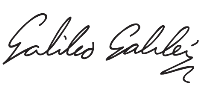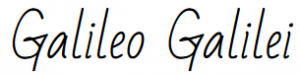7.1: Letters
A letter is one of the most formal documents you can send. Just by choosing this form, you convey a high degree of respect to your recipient. Letters are usually one-page or two-page documents sent to an audience who is outside of your organization. There are many situations where a letter serves as the appropriate channel for solving a communication problem:
- Applying for a job (cover letter)
- Introducing a new product, a rewards program, or a promotion to customers
- Making a complaint; this creates a formal record that could become evidence if a matter enters into the judicial process
- Announcing a product recall or changes to warranty information
- Supporting someone in their application for a scholarship or job (reference letter)
- Delivering a report or a proposal to a client (letter of transmittal)
- Respectfully denying someone’s application for a job or program
In these cases, letters offer the advantages of formality, confidentiality (it’s illegal to open someone else’s mail), and a record of evidence. A letter can be sent by registered mail to create proof that it was sent securely, and it can require a signature upon receipt to document safe arrival.
There are two main types of letters: block-style letters and modified-block style. Block style is used by organizations and has the company letterhead at the top. Modified-block style is usually used by individuals who are writing independent of an organization. You will see many variations in letter styles, but there are patterns to the choices you can make. If you stray too far from the conventions, your letter might confuse your audience or leave them doubting your abilities.
Typically, letters have 10-12 parts. When you write successfully within this format, you prove that you are skilled in understanding audience expectations, that you can rise to formal standards of style, and that you can meet the needs of the situation.
- 7.1.1: Return Address or Company Letterhead
- 7.1.2: Date Line
- 7.1.3: Recipient Address
- 7.1.4: Subject Reference
- 7.1.5: Opening Salutation
- 7.1.6: Message Opening
- 7.1.7: Message Body
- 7.1.8: Message Closing
- 7.1.9: Closing Salutation
- 7.1.10: Signature
- 7.1.11: Signature Block
- 7.1.12: Enclosure Notice
7.1.1: Return Address or Company Letterhead
The first piece of information in a letter is usually the sender’s address. In block-style letters, the address appears as part of the company letterhead in the header under or beside the company name and logo. Use a company letterhead template whenever writing on behalf of the company you work for. Never use it for personal messages (ex. reference letters for a family friend or relative). Organizations often have a policy about when use of letterhead of authorized, so if you’re not sure whether it is appropriate, be sure to ask your supervisor.
The company letterhead address usually appears in the one-line style following the format given below:
[Street number] [Street name] [Street type], [City or town], [Provincial abbreviation] [two spaces] [Postal code with a single space in the middle]
Example: 1385 Woodroffe Avenue, Ottawa, ON K2G 1V8
See §7.1.3 below for more on address styles. The letterhead also includes other contact information such as phone and fax numbers, as well as the company web address. Some company letterhead templates move some or all of these parts, besides the company name and logo, to the footer so that the whole page is framed with company branding. For dozens of letter template examples, create a new document in MS Word and type “letter” into the document type.
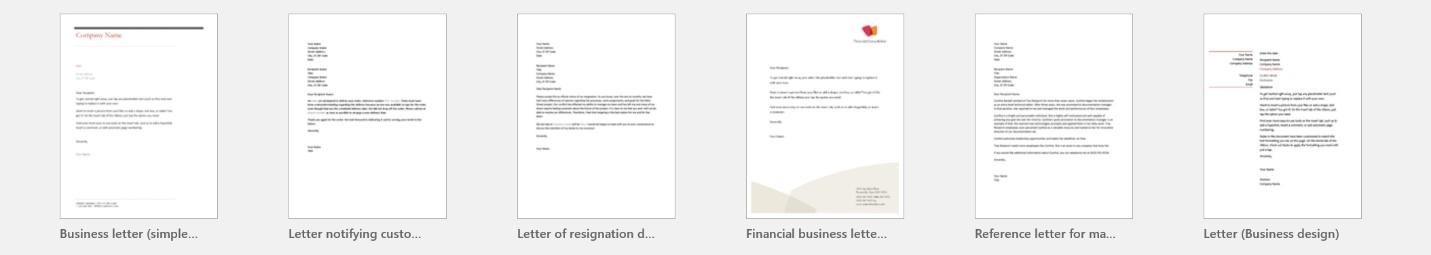 Figure 7.1.1: Selection of Microsoft Word business letter templates
Figure 7.1.1: Selection of Microsoft Word business letter templates
Modified-block-style letters are sent by individuals who do not claim to represent an organization. They usually include only the sender’s two-line address at the top. The address falls onto two lines: the street address goes on the first line and the city/town, provincial abbreviation, and postal code go on the second. For example:
Example:
1385 Woodroffe Avenue
Ottawa, ON K2G 1V8
In some circumstances, even if writing as individual, you may want to make a creative choice by making your own personalized letterhead. When writing a cover letter, for instance, you might want to make an impression on your audience. You can stylize your name as if it were an organization’s name so that it stands out. You might choose to use a larger font in bold typeface, possibly in an eye-catching colour. If you do decide to play with such styles, stay mindful of your audience’s expectations and your own credibility. Think of how you would dress in an interview: you might choose a bold colour for your tie or a stand-out piece of jewelry, but you wouldn’t show up in a wedding dress or your most fashionable club clothes.
Return to the Letter Parts menu
7.1.2: Date Line
In a letter, the date line should fully spell out the name of the month. Include the calendar date, a comma, and the full year (ex. May 1, 2022). This appears left-justified (its left edge lines up with the left margin). This should appear 2-3 lines after the organization letterhead or sender’s address. There should then be another 2-3 line breaks before the recipient’s address appears below.
Return to the Letter Parts menu
7.1.3: Recipient Address
No matter what style of letter you use, the recipient address is left-justified. It begins with the recipient’s full name on the top line, and follows with their mailing address on the lines below in the format options given in Table 7.1.3 below.
Table 7.1.3: Standard Letter Address Format for Company and Personal Recipients
| Address Format | Examples |
|---|---|
| Title Full Name, Professional Role Company Name # Street Type Town/City, PA A1B 2C3 |
Dr. Michelle Masterton, Geriatrician Tidal Healthcare Clinic 6519 Maynard Street Halifax, NS B4L 6C9 |
| Title Full Name, Credentials Professional Role (if long) # Street Type Town/City, PA A1B 2C3 |
Mr. Jonathan Carruthers, MBA Freelance Marketing Consultant 3489 Cook Street Victoria, BC V9G 4B2 |
Notice that commas should only appear in two places: (1.) if the recipient’s name is followed by a professional title or their abbreviated credentials; (2) between the city/town and the province/state. There should then be two spaces between the provincial/state abbreviation and the postal code/zip code. Keep the end of each line free of any punctuation.
Return to the Letter Parts menu
7.1.4: Subject Reference
Letters do not always have an email-style subject line. A subject reference is appropriate, however, when: (1.) the tone of the letter is business-like; or (2.) if there is a file number, case number, or reference number associated with the scenario. In those cases, a subject line should clearly and concisely establish the context for the message.
In a letter, the subject reference begins with “Re:” or “RE:”, followed by a few keywords or the relevant reference number. Typically, it appears entirely in either bold typeface. You might also see it positioned above or below the opening salutation, but usually above. Like all the text blocks besides the date line, a blank line of space separates this from the other parts above and below.
Return to the Letter Parts menu
7.1.5: Opening Salutation
The most common opening salutation for a letter is given in Table 7.1.5 below:
Table 7.1.5: Opening Salutation
| Opening Salutation Form | Examples |
|---|---|
| Dear [Title] [Full or Last Name]:
To [Title] [Full or Last Name], |
Dear Ms. Françoise Hardy: Dear Mr. Vikram Singh, To Dr. Landy: To Ms. Vartan, |
The “Dear,” title, full name, and colon signal a balance between formality and familiarity. You can, of course, make stylistic choices to suit your message, audience, and purpose. You might, for example, replace “Dear” with “To.” You may even choose to not use either of these terms and just include the recipient’s name. Be aware, however, that your reader may see this as impersonal or unfriendly.
If you’re unsure about the audience’s gender identity, you can leave out “Mr.” or “Ms.” and simply use their name. If the recipient identifies as female, the best honorific to use is “Ms.” Do not use “Miss.” This title was once considered standard, but is not longer commonly used and could offend your reader. Only use “Mrs.” if you are certain that they prefer this honorific. The reason for this change is that women should not be defined by their marital status.
You should make every effort to direct the letter to a specific person. This is especially true in the case of cover letters. If there is no name or position listed in a job ad, you might try emailing the organization to see if you can find out the name of the hiring manager. If you try this strategy, be sure to explain why you are asking for the information. If the employer prefers to remain anonymous at that stage of the process, address the person by their professional role (ex. “Dear Hiring Manager:” or “To the Hiring Committee”). For more suggestions on this, see §9.3.2.1 below.
Return to the Letter Parts menu
7.1.6: Message Opening
Letters can be structured according to direct or indirect approach messages, depending on the scenario. Remember that the direct approach lets you get right to the point. This strategy is best for positive or neutral messages. Indirect approach letters begin with a buffer paragraph—again, this may only be a sentence or two—to say some nice things before getting to the bad news or difficult request in the body of the message. (See §4.1.2 for more on the indirect approach).
Return to the Letter Parts menu
7.1.7: Message Body
Whether the opening takes the direct or indirect approach, the body supports this with explanatory detail (see §4.1 above on message bodies). Ensure that your message body abides by the 6 Cs of (see §4.5.2 above), especially conciseness because a letter should only be a page or two. If appropriate for the content, use effective document design features such as numbered or bulleted lists to improve readability (see §4.6.5 above). For instance, if your letter contains a series of questions, use a numbered list so that the reader can respond to each with a corresponding numbered list of their own.
Message body paragraphs should be proper three-part paragraphs (see §4.4.1 above). For letters with a more formal feel, every line in should be flush to the left margin, including the first sentence of each paragraph. Your reader will know it’s a new paragraph because you should also include a line break between the end of one paragraph and the start of the next.
If you prefer to indent the first line of a paragraph, do not include the blank line in between paragraphs. Keep in mind that this more traditional style might be seen as “old fashioned,” but less professional.
Return to the Letter Parts menu
7.1.8: Message Closing
The closing should be brief: a sentence or two that gives the letter a feeling of a communication experience being concluded (see §4.1 above on message closings). Because of their formality, letters almost always end with a goodwill statement, such as an expression of thanks that the reader gave a matter their attention. For instance, a cover letter can thank the reader for considering their application, invite them to read the enclosed résumé, and express a willingness to follow up with an interview. Even letters delivering bad news or addressing sensitive situations should end with a respectful tone rather than hostility.
Return to the Letter Parts menu
7.1.9: Closing Salutation
Examples of professional closing salutations include “Yours truly,” and “Sincerely,”. A message can be made more formal by choosing an expression like “Respectfully yours,” or “In appreciation,”. It can also be made more friendly with an expression like “Thank you,”. Always include a comma as part of the closing salutation, as shown in Table 7.1.10 below.
Return to the Letter Parts menu
7.1.10: Signature
Your signature is a guarantee of authorship that carries legal weight. In a printed letter, leave enough space—usually about three single-spaced lines—to sign your name by hand. When sending a letter that you write completely electronically, you have two options for an electronic signature, as shown in Table 7.1.10 below. Of the two, an image of your actual hand-written signature looks much more professional than a typed-out version. You can create a .jpeg or .png of your signature using simple drawing software such as Paint, then import it as an image into your document. Alternatively, you can choose a font within your word processor software that looks somewhat like hand-writing.
Table 7.1.10: How to Make Signatures for Electronically Written and Sent Letters
| Imported Image File | Hand-writing Font |
|---|---|
| Sincerely,
Galileo Galilei, Astronomer |
Sincerely,
Galileo Galilei, Astronomer |
If you’re unable to create an image file of your signature in a drawing program such as Paint, you can also sign your name on a white piece of paper, scan it using free software such as Adobe Scan, and create a .jpeg file that way. Once you have the signature image, you can import it into the document in your word processor software.
When deciding how to include your signature, keep the following in mind: the signature font is easier to do, but it carries no legal authority and may not appear in the correct font when opened by the recipient on another computer. For these reasons, using an image of your actual signature is recommended.
Return to the Letter Parts menu
7.1.11: Signature Block
Handwritten signatures are not always legible, so you must also type our your name so to ensure that your name is clear. Following your name, start a new line and state your professional role.
Sometimes letters are typed up by an assistant on behalf of their supervisor. In such cases, the signature and typed-out name should represent the name of the person who is responsible for the message content. The initials of the person who typed up the letter should appear near the bottom of the page.
Return to the Letter Parts menu
7.1.12: Enclosure Notice
Just as emails can include attachments, letters are often sent along with other documents. In traditional mail, these are called “enclosures.” Resumes are often enclosed with cover letters , for instance, and reports are enclosed with letters of transmittal. In such cases, an enclosure notice on the very last line of the page to tell the reader that another document or other documents are included with the letter. This would look like the following:
Enclosures (2): Resume, Portfolio
Return to the Letter Parts menu
7.1.13: Before Sending Your Letter
Given the importance of the letter you’re writing, especially if it has to do with employment, editing is crucial to your career success. Even a single writing error in a cover letter, for instance, is enough to prompt the reader to dump it in the shredder without even glancing at the enclosed resume, making the applicant’s efforts useless. Apply all the revision and proofreading advice in Ch. 5 to ensure that the letter fulfills its purpose and represents you well with its attention to detail.
Make sure that your letter meets all expectations for standard business letter format. In North America, the page must be 8.5″ x 11″ (21.6 x 27.9cm) with one-inch (2.5cm) or 3cm margins all around. Though letterhead and graphic elements may go in the header and footer for company branding purposes, the side margins must remain blank. Make the font 12-point. Times New Roman is a standard serif font and Arial is a standard sans-serif font. Do not ever use something dramatic like Papyrus or Comic Sans (see §4.6.3 above on font). Single-space the text by ensuring that the line spacing is 1.0 in your word processor, which may be different from your word processor’s default (the MS Word default is 1.08). Adjusting the default setting that adds additional line spaces every time you hit the Enter or Return key is essential to avoiding the effect of the line spacing looking like it’s double even when you indeed set it to single (see §4.6.4 above for more on line spacing).
Though letters sent electronically can be attached in emails or uploaded to a website, hard-copy letters must be printed out and signed. Those mailed on their own or perhaps with one or two enclosed pages can be folded twice to make three horizontal panels of equal height so that the letter fits in a standard 4 1/8″ x 9 1/2″ envelope. When a hard-copy letter introduces extremely important documents (ex. a mailed job application, a document sample, a photograph, or formal report), send them unfolded in a 9″ x 11.5″ envelope.
Finally, ensure that you leave enough time for your letter to arrive at its destination on time. Though letters sent to a destination within your city may take only a couple of days to get there, those sent across the country may take a week or longer depending on weekend and holiday slow-downs (ex., letters sent during the Christmas holiday season take longer to arrive). Letters that have to cross international borders may take longer, still. It is always wise to ask the employee at the Post Office what your options are for speed and security of delivery.
For more perspectives on business letters, including slight format variations, see the following resources:
- How to Format a Business Letter (Doyle, 2021)
- Writing the Basic Business Letter (Purdue OWL, n.d.)
- How to Write a Business Letter (Erickson, 2022)
Key Takeaway
 If you need to send a highly formal message to show respect to your recipient and ensure confidentiality, follow standard business letter conventions.
If you need to send a highly formal message to show respect to your recipient and ensure confidentiality, follow standard business letter conventions.
Exercises
 1. Put together a letterhead template for a fictional company that you might work for, or even start yourself, in the career you’re training for. There’s no need to go overboard with a fancy with a logo design; many companies’ trademark is just their company name in an interesting font (e.g. Google or the fictional Dunder Mifflin in the TV show The Office). Include fictional contact information either at the top or bottom.
1. Put together a letterhead template for a fictional company that you might work for, or even start yourself, in the career you’re training for. There’s no need to go overboard with a fancy with a logo design; many companies’ trademark is just their company name in an interesting font (e.g. Google or the fictional Dunder Mifflin in the TV show The Office). Include fictional contact information either at the top or bottom.
2. Using the company letterhead template you designed for Exercise #1, write a letter that you would send to everyone in your customer contact database advertising a new product or service that you would offer in the career you’re training for.
3. If you did the second email exercise at the end of Chapter 6.1: Email, revise it in the form of a personal modified-block-style letter (invent details as necessary, including Dr. Emily Conway’s company name and address for the recipient address block). Ensure that it is perfectly written in a formal style.
References
Connormah. (2009, August 28). Galileo signature. Wikimedia Commons. https://commons.wikimedia.org/wiki/File:Galileo_Signature.svg
Doyle, A. (2021, June 9). How to format a business letter. The Balance Careers. https://www.thebalancecareers.com/how-to-format-a-business-letter-2062540
Erickson, M. (2022, July 20). How to write a business letter. https://www.wikihow.com/Write-a-Business-Letter
Microsoft Office. (n.d.). Letters. https://templates.office.com/en-us/Letters?page=1
Purdue OWL. (n.d.). Writing the basic business letter. https://owl.purdue.edu/owl/subject_specific_writing/professional_technical_writing/basic_business_letters/index.html