3 LinkedIn Learning as Resource Replacement
Video Tutorials versus Text Tutorials—Which Learning Resource is More Effective?
Christopher Kosloski
Abstract
I introduced LinkedIn Learning as a mandatory resource in assignments requiring students to engage with creative software, to investigate whether video-based learning would produce superior learning outcomes for students when compared to text-based software tutorial outcomes. The objective was to provide a textbook alternative to support students who found it difficult to read about using software as a scaffold to then using the software. My informal observations as professor have witnessed higher levels of student engagement with the software by students, increased overall use of LinkedIn Learning as a source of supplementary learning tools, and see a positive impact on student comprehension levels and subsequent performance on summative assessments.
Key Words
software, video tutorial, text tutorial, comparison, textbook alternative
Background
Digital Cinematography (DCM) and Broadcasting-Television and Video Production (TV) students need to learn how to use specific software programs to support their creative vision, deliver assignments and meet course learning objectives. In media programs such as these, students are tasked with creating any number of multimedia projects. In broad terms, these short film or video documentary projects go through three distinct phases: pre-production (planning), production (shooting), and post-production (editing). Within these phases, there are many processes to understand and skills to learn. This research examines the use of software tutorials in four post-production courses: a first year DCM video editing course, a second year DCM video editing course, and two sections (one TV and one DCM) of a second-year motion graphics and compositing course. The software programs used in these courses include Adobe Premiere Pro (a non-linear video editing system), Adobe Photoshop (an image editing program), Adobe After Effects (a video compositing and animation program), and DaVinci Resolve (a program that serves many functions, but for the purpose of these courses it is used primarily as a video colour grading tool). These are standard film industry software programs and can be used to create nearly any moving image imaginable. Although the interfaces on these programs are designed to be intuitive and relatively easy to learn and use, they are nonetheless powerful and complex tools that many new users can find overwhelming—for example, the Adobe After Effects reference manual is 735 pages long. At the beginning of the course I tell students that there is no way for everyone to learn everything that After Effects is capable of in 14 weeks.
The aim of the course, then, is to learn enough about the software to become comfortable with the interface and to become proficient with the tools so students can continue to learn new techniques well after the course is completed. My goal in teaching these software-specific courses is to ensure that students become confident in their ability to use and learn new software. Students come to these courses with their own unique experiences and backgrounds with digital technology. Some students will have solid experience using the same specific software; others will be completely new to using Apple computers and have no experience with similar software. The varying degrees of experience within each cohort could be problematic if complex techniques are discussed early in the course. Essential digital skills must first be learned in order to complete summative capstone projects.
Wouldn’t it be wonderful if students came to the course with some fundamental knowledge of the software to be used?
Process of Teaching a Software-Focused Course
The courses use several layers of engagement with the software, including:
- Setting the software in context, through classroom discussion, screening film clips, slideshow-supported lectures, and digital notes;
- In-class demonstration of how to use the software in the application discussed during the lecture;
- In-class or quick-turnaround assignments where the students use the software following the demonstrated process to the same end result;
- Assigning one or more large projects, such as a student film or a complex group project, that are supported by the small assignments.
For example, Adobe After Effects (AE) and Adobe Photoshop (PS) are key software programs taught in DCM260 – Motion Graphics. The course culminates with a summative group project showcasing kinetic typography animation. Software is used to animate words on the screen to illustrate dialogue from a movie scene. This is a complex project with many steps. The result is a video similar to word-driven TV commercials one might see for a furniture store or a text-only public service announcement. Learning basic skills in both After Effects and Photoshop is essential in order to conceive and produce such a project. The following steps outline the process of software skills development as a scaffold to the capstone project.
- Through several small assignments over the first few weeks of the course, students learn how to separate an image into layers using Photoshop, then import the layers into After Effects. From here students will create a virtual three-dimensional space and finally add a virtual camera and send it travelling through the layers of images to create an animated photograph. Fundamental skills in both software programs AE and PS are introduced.
- In the weeks that follow, keyframe animation and titling are discussed in greater depth. The same process is followed: discussion, demonstration, in-class exercises, and short assignments.
- Finally, all of the skills covered over the first weeks of the course come into play to complete a major, student-driven-and-designed kinetic typography group assignment.
Developing fundamental and complementary skills gives students the tools to create a complex project using software that, in most cases, was completely new to them when they came into the course.
Pedagogical Considerations
Click-and-Follow Demos: A Problematic Approach
Leading a class through a software tutorial in a computer lab can present many challenges. Maintaining the focus of the learners is key. When they sit behind computer monitors and explore new software while click-and-follow instructions are provided by the professor from the front of the computer lab, students can easily become distracted and lose focus. With a full computer lab of 34 disparately skilled students, it quickly becomes obvious that the group cannot work through an entire 60-90 minute tutorial in unison. Some students will miss a step in the instruction; some will encounter an unexpected computer issue and will start to fall behind on the tutorial. For example, once I start visiting desks to troubleshoot issues or explain previous steps, the tutorial quickly devolves into running from station to station to solve issues one-on-one. Other students who had been keeping pace will have to sit and wait for further instruction, which increases the likelihood that they become distracted. In over 10 years of experience delivering curriculum in software-driven courses, I have found that the click-and-follow approach just doesn’t work. The approach is reasonable for basic instruction or initial project set-up even with a large group of students, but, for larger, more complex tutorials the click-and-follow technique will leave many students behind.
Solution to Click-and-Follow Teacher Demos: Tutorials
If the students were already comfortable using the software when they came to class, we could focus on aesthetics and creative decision making. We could spend more time examining previous works and study the design and execution of complex video techniques. We could spend more time on student projects rather than learning which buttons to press. This would be good for the professor, for the student filmmaker, and for the projects. These ideas encouraged me to introduce software tutorials as a way for students to spend time with the software, to understand the basic principles, and learn the interface, all at their own pace. I used excerpts from software training guides or created new written tutorials based on my in-class demonstrations. These tutorials proved to be an effective learning resource and became a regular component of my software-focused courses. However, I only marked the tutorials on timeliness, organization, and completion. I did not want to be bogged down marking each step. Rather, students would export a project file once the tutorial was complete, often with their initials watermarked into the video. By referencing the creation, open, and final dates on their project files, along with their final exported video, I could quickly score their tutorial work and overall completion rates in the class. After completing the tutorials, students overcame the learning curve and more complex instruction could be delivered in class. This approach has worked very well. If students stay current with their tutorials, they find assignments much simpler to understand, and ultimately their work becomes more creative as they become less hindered by lack of knowledge.
Students hand in all work, including tutorials, by saving their projects using a pre-determined folder structure (Figure 3.1). Time stamped dates provide data for scoring rubric (Figure 3.2).
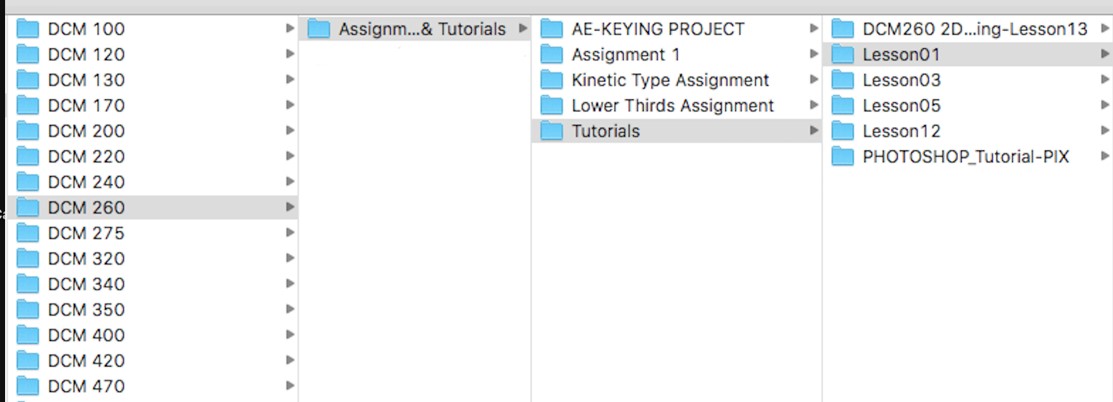
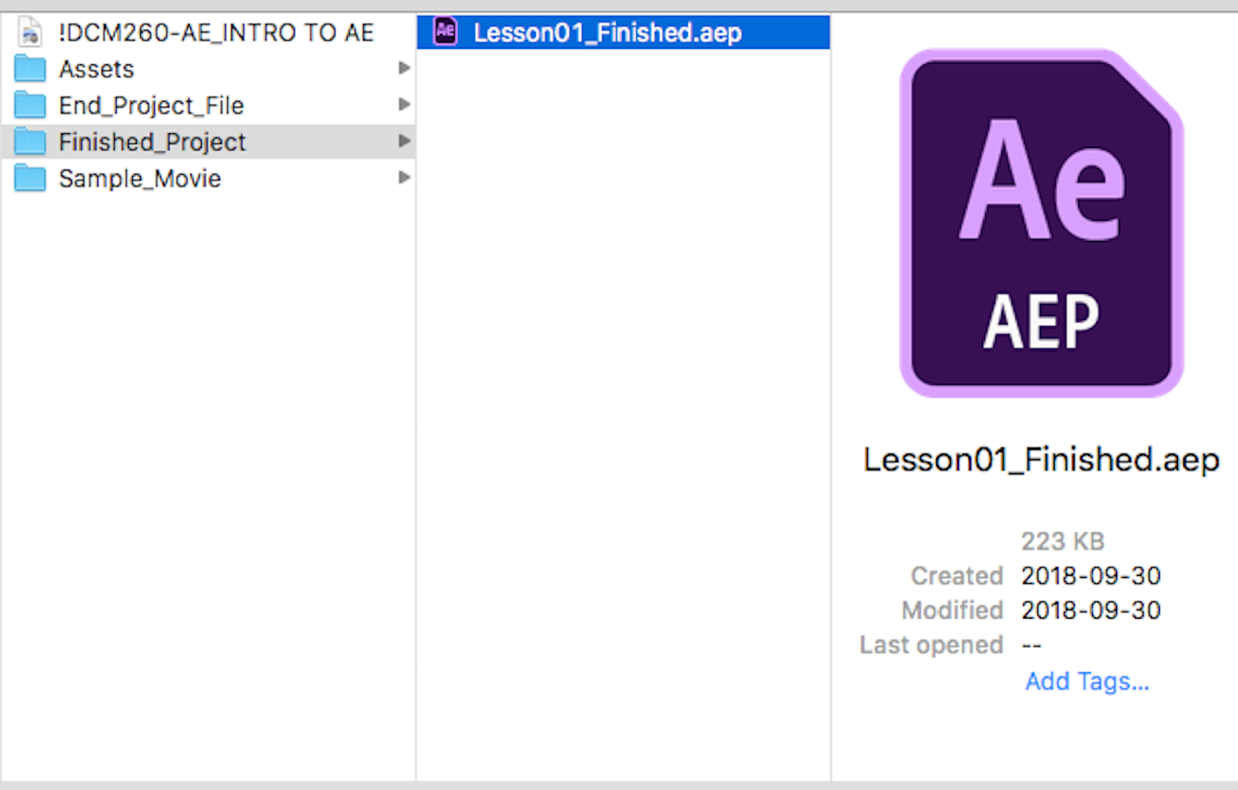
Challenges of textbook-based tutorials
There were some issues using PDF text-based tutorials. Some students simply could not learn this way. The act of sitting and reading a series of written instructions, then applying that information to the software in front of them, proved to be too difficult for a number of students. In my experience teaching software, the number of students who come forward with concerns about this type of read-and-follow tutorial has grown. This style of self-directed learning, with the aid of written instruction, does not work for the greatest number of learning styles. Many students in film or TV programs are visual learners and there were several cases of students who presented with an IEP (Individualized Education Plan). Some of these students, for example, may have been diagnosed as dyslexic and may struggle with interpreting written software instruction. In this case, I would ensure that the student was keeping up by providing one-on-one instruction during which I would go through the tutorial step-by-step or provide a video tutorial which covered the same area of study. Frequently these videos came from YouTube and very often did not feature high production quality, presentation by experts, or academic value.
Personal experience using LinkedIn Learning resources to learn software
I have been using LinkedIn Learning as a resource for many years; in fact, it is how I taught myself Final Cut Pro in the late 1990s. I have been using the service for decades now, both as a filmmaker and a teacher, and I would have suggested exploring the site to students whenever possible. However, without subscriptions to the service, students could not fully take advantage of the resources provided by LinkedIn Learning. I would often use LinkedIn Learning resources to build in-class demonstrations and written tutorials, but most often I referred to the Classroom in a Book series from Adobe. These and other similar textbooks provided useful resources for the tutorial assignments. Although the text-based tutorials were not ideal for all learners, they did help accomplish my goal of having students spend time with the software. Students who successfully completed the tutorials always performed better on the capstone assignments—they learned the software.
In 2017, the the Government of Ontario, in partnership with eCampusOntario licensed the use of LinkedIn Learning for all faculty, staff and students in the public post-secondary system.Because previous research has suggested that video tutorials (non-static images and animations) encourage and enhance learning (DeVaney, 2009), and because LinkedIn Learning is a rich video tutorial website offering well designed courses on hundreds of topics, I was excited at the opportunity to use LinkedIn Learning as a classroom resource and replace the text tutorials I had been using for years. At first, I decided to provide an option to students who wanted to try video tutorials. Later I switched entire courses to video‐only tutorials. What I wanted to find out with my research was: Which worked better? What impact do video tutorials have on students and their comprehension of the software? Does the video format versus the text‐based format make a difference in student understanding and mastery of software? Note: All software tutorials, video and text, have always been provided to students with digital exercise files to accompany the lessons.
Text versus Video: Which Software Tutorials Work Better?
Case Question
How do video tutorials, as compared to text-based tutorials, affect the application of software skills in the creative work of Canadore College students in the Digital Cinematography (DCM) and Television – Broadcasting and Video Production (TV) programs?
Applicable Learning Theories
- Adult learning/ andragogy (adult students want information of immediate use)
- Self-directed learning
- Cognitive apprenticeship (students learn from more than one master of a skill)
- Cognitive information processing (cognitivism) (students can revisit the material at their own pace and frequency)
Research Method
Informal mixed-methods experimental study followed by informal observation, which included an informal pre-test (courses using textbook tutorials acting as control group), followed by intervention (use of LinkedIn Learning video tutorials in subsequent courses), followed by post-test observation by teacher.
Procedure
In order to compare user groups, I examined the use of both traditional and video tutorials in DCM260_02 – Motion Graphics, the TV sections of a second-year course. There were two cohorts in two different semesters/years. This course introduces students to a number of complex image editing and video compositing software programs, including Adobe Photoshop and Adobe After Effects. The Fall 2017 Semester students only had access to text-based tutorials; the Fall 2018 Semester students had an option to use either video or text tutorials for the same programs and to support digital skill development for the completion of the same creative capstone project at the end of the semester.
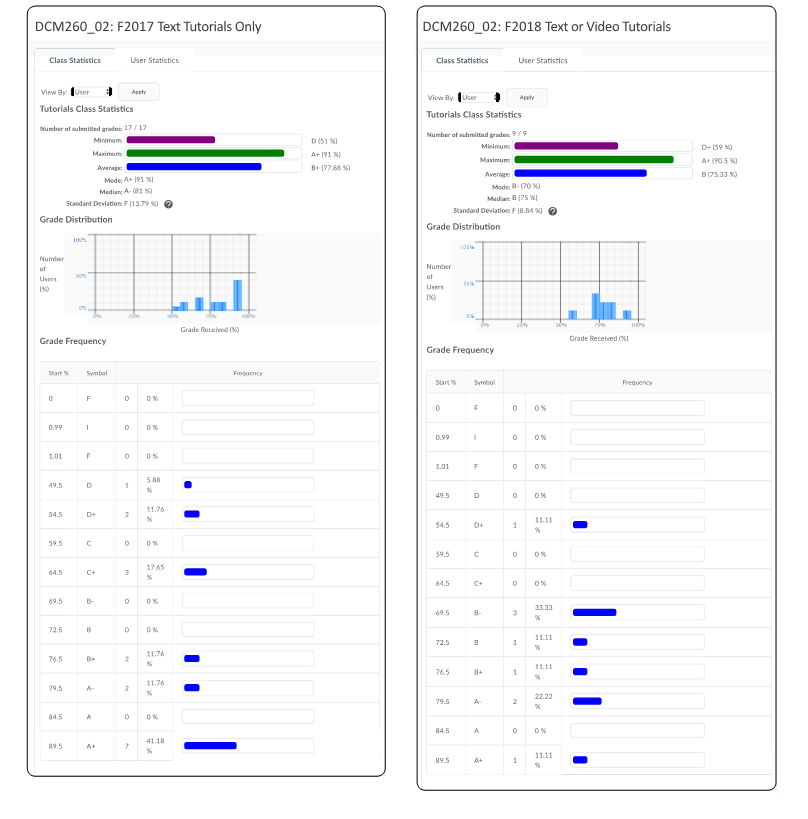
For further background on student perceptions of video tutorials, I examined the use of video-only tutorial resources in DCM320 – Post Production III (32 DCM students) where students used LinkedIn Learning resources to learn DaVinci Resolve, a digital film-editing, colouring, and exporting tool. In DCM120 – Post Production I, an introductory video editing course where students learn the ins and outs (editing joke) of Premiere Pro, both video and text tutorials were available to students.
| Tutorials Provided | Cohort/Semester | Course | No. of Students |
|---|---|---|---|
| Video and Text | DCM & TV
Fall 2018 |
DCM260 – Motion Graphics and Compositing |
41 |
| Video Only | DCM
Fall 2018 |
DCM320 – Post Production III |
32 |
| Video and Text | DCM
Fall 2018 |
DCM120 – Post Production I |
33 |
| Text Only | DCM
Fall 2018 |
DCM260 – Motion Graphics and Compositing |
23 |
The first video software tutorial assignment included a mark for the completion of a LinkedIn Learning membership sign-up. Once students had formally signed up, I encouraged them to explore the content on LinkedIn Learning and demonstrated in class how to find and use the video tutorials on the site. A simple search would reveal a plethora of video resources. Students were excited to learn that the service provided information on more than just technical topics, there was also information on the soft skills required in filmmaking. Videos covering disciplines like screenwriting, directing, and documentary filmmaking are also available on the site. Students were engaged.
Students with email or other access issues were encouraged to immediately (during class time) speak to the Service Desk (IT) to have the issues resolved. If an access issue was not dealt with by the student immediately, it could often quickly be forgotten. Because students with email issues have to contact people outside of their program, they may choose not to do so on their own time. I tried to provide as much support as needed to help students gain access. Issues were not always resolved in a timely manner, and some issues persist at the time of this research. Although most students had no issues in connecting at all, a few could not complete the assigned tutorials because of an IT issue. For these students a text tutorial or accessible video tutorial was provided.
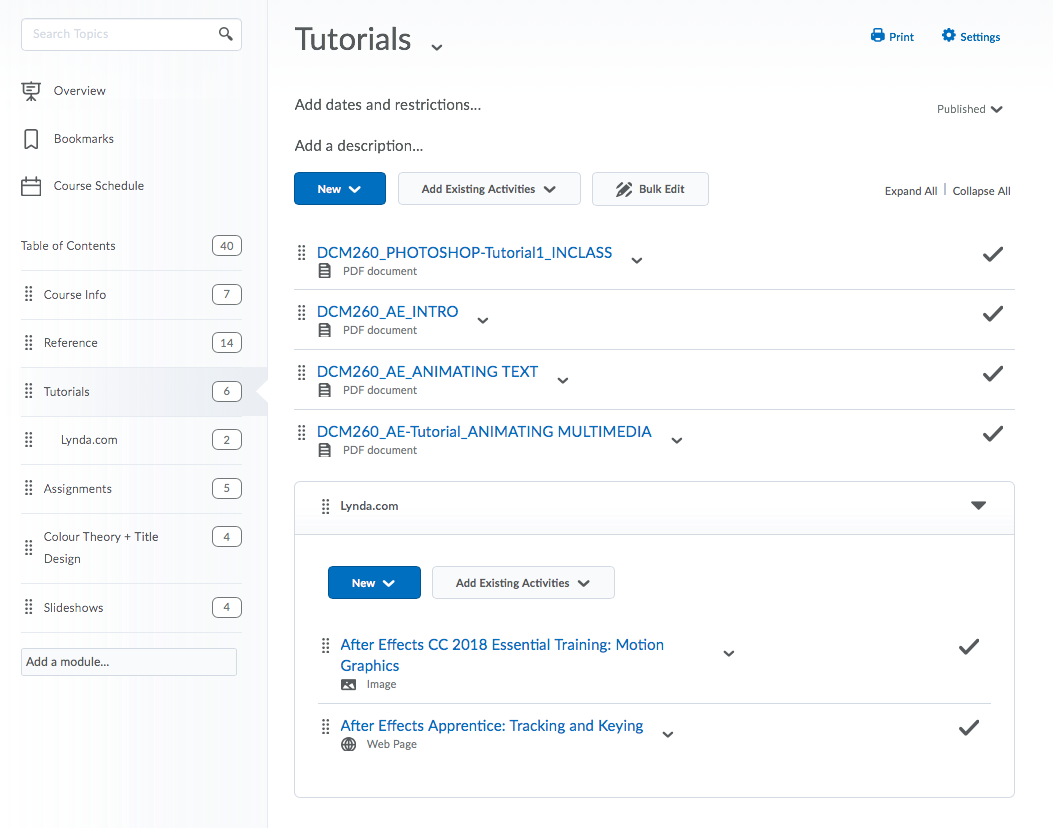
Students were provided access to the tutorials, both text and video, through the online learning environment as illustrated in Figure 3.1. Links to text-based tutorials would take students directly to a downloadable PDF as seen in this example of text-based tutorial. Links to LinkedIn Learning video tutorials would only show an image of what the tutorial series looked like and included the full name of the tutorial series, which could be searched for within LinkedIn Learning. Exercise files for both forms of tutorials were made available through the local area network and storage system in the computer labs. For students using LinkedIn Learning, exercise files could also be accessed through the site.
Analysis
I have performed an informal observational assessment of student experience and learning outcomes, through primarily qualitative data (student comments, teacher perceptions of quality of culminating projects), and although it is difficult to truly quantify results given the creative nature of the students’ capstone projects, I can clearly see improvements in software comprehension through project complexity. Students are trying things in their own work that were only covered in the LinkedIn Learning tutorials. Students are assessed for tutorial completion using the following rubric:
| Criteria | Level 5 | Level 4 | Level 3 | Level 2 | Level 1 | |
|---|---|---|---|---|---|---|
| Timeliness | 5 points
Tutorial completed on time. |
4 points
Tutorial one day late. |
2 points
Tutorial two to three days late. |
1 point
Tutorial more than three days late. |
0 points
Tutorial not submitted. |
/5 |
| Organization | 5 points
Tutorial properly organized. All related files are connected and the project opens properly. |
4 points
One or two media files are offline.
|
2 points
Three or more media files are offline.
|
1 point
More than three media files are offline/missing or the project file is misplaced.
|
0 points
No attempt.
|
/5 |
| Completion | 5 points
All steps in the tutorial are completed. |
4 points
One step in the tutorial has been missed. |
2 points
Two or three steps in the tutorial are not completed. |
1 point
More than three steps have not been completed. |
0 points
No attempt. |
/5 |
| Total | /15 |
The key criteria are Timeliness, Organization and Completion. Marks are designed to encourage students to complete the tutorials on time and maintain a proper file and folder structure; a critical component in any software-focused course is for students to appreciate the importance of maintaining file paths and links. The purpose of providing software tutorials for students is simply to encourage time spent with the programs.
In Comparison
The same second year Digital Cinematography student group was provided text only tutorials in DCM260 – Motion Graphics and Compositing, but was given video only tutorials in DCM320 – Post Production.
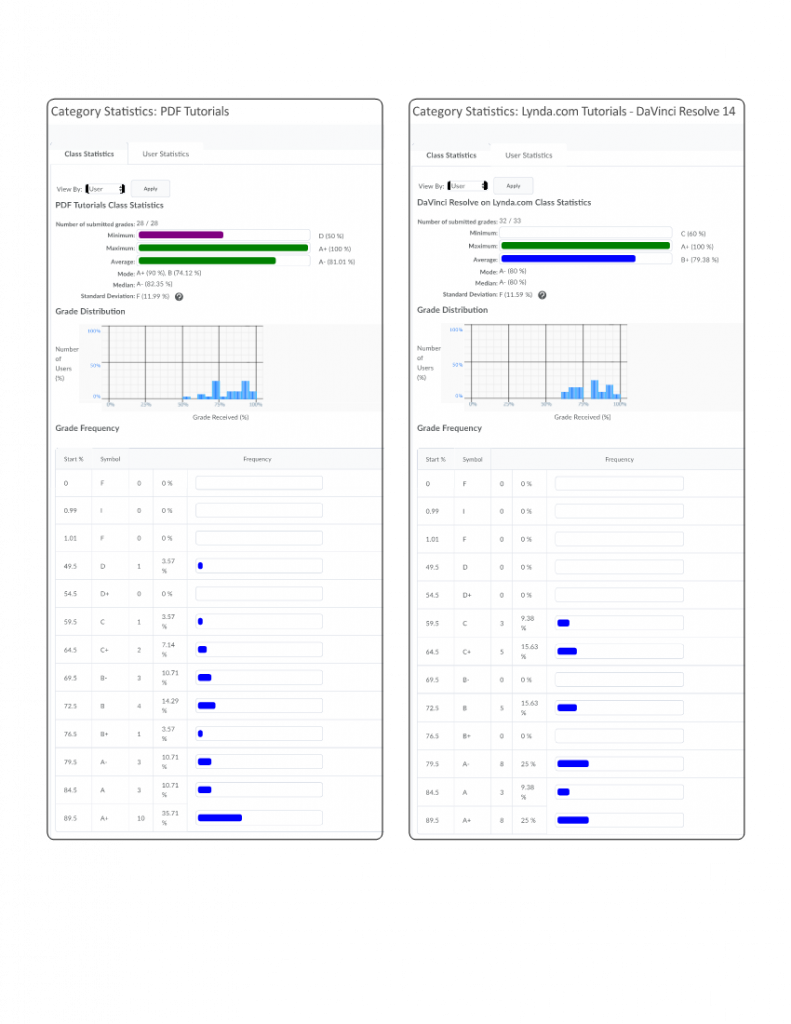
The evaluation results are similar across the two courses; however, one key difference is the minimum submitted mark. One student achieved a D where text-based tutorials were the only option, whereas in the course with video-only tutorials, the lowest score was a C. There are many factors that will affect a student’s performance in any course, including the delivery of the material and the student’s attitudes to and perceptions of the material, as well as the timing in the program overall. As the semester progresses, students become more stressed as assignments pile up and their own film projects approach deadlines. However, when software tutorials are provided as a learning resource, students are encouraged to learn the fundamentals of the software in order to support their creative vision for larger, more personal projects. All students in the four courses examined through this research completed at least some of the software tutorials and then applied that learning to their own work.
One unanticipated issue has been the role of the professor as IT support. Although students quickly adopt the technology and all generally enjoy watching well-produced videos, the first hurdle is having all students complete the subscription enrolment with LinkedIn Learning. The college issues an email from the Service Desk (IT Support), which gives students access to LinkedIn Learning at no cost. However, several students did not receive the email, or lost the information. I would provide time in class for students to attempt to resolve these issues at the Service Desk; however, some still did not gain access after eight weeks. For these students, I would provide a text-based tutorial or alternative video from another source. This is in contrast to the text-based tutorials and their associated exercise files that were provided over our local network in the classroom. All students have instant access to these resources.
Results to date
Summary of Impact
Based on the use of LinkedIn Learning video tutorials as resource replacement for software tutorials, the impact can be summarized as follows.
- Positive student engagement, comprehension, and self-direction:
- Positive adoption rates and student reviews
- Increase in supplemental self-directed learning (students explore the site and find other resources)
- Increase in comprehension demonstrated in the quality and complexity of related assignments
- Increased student engagement and joy in learning: students say they don’t consider assigned LinkedIn Learning courses as requiring the same level of “work” as other assignments
- Unanticipated issues
- The role of professor as IT support (troubleshooting issues reduces teaching time)
- Distraction (when students are online, many find it difficult to focus)
- Marking (deliverables are less defined with video tutorials, making assessment more time consuming)
Conclusions
Truly the aim of providing, assigning and evaluating software tutorials is simply to encourage the use of specific software by the students. The sooner students learn the software, the more efficient they will be when using these tools in creating their own work (Kafer, Kulesz & Wagner, 2017). Software tutorials provide students with learning resources in order to bridge the software application learning curve. This allows class contact time to be focused on application of the software rather than fundamental operation. It is clear that both video and text tutorials have their advantages. Once the service is made available, video tutorials are simple for students to engage with and begin the process of learning software fundamentals. For most students, watching a video does not appear to be as onerous as having to read a chapter from a book and follow written instructions. Text-based tutorials however, are much faster in getting to the point of the exercise and also provide an effective resource when specific techniques need to be recalled later.
I originally first made video tutorials an option for students who struggled with text-based tutorials. Some people are visual learners and video provides an excellent alternative to text, with similar results in completion and comprehension. Using LinkedIn Learning as a resource has provided the students with quality video tutorials that are delivered by experts. The format of the site is consistent and simple to integrate into the course, and the breadth of information is astounding. However, there is still a place for text tutorials. In my observations, advanced students working on complex projects often preferred the text tutorials, as the desired information can be quickly accessed without scrubbing through introductions and conversation in the video.
The best possible way to teach software is to sit one-on-one with a student and go through all the steps and processes. Because time makes this an impossibility, providing tutorials as a learning resource is the best way I have discovered to teach fundamental digital skills. Both text and video tutorials are effective and can be used to complement one another to provide learners choice.
Next Steps
I am working on a plan now to formalize video tutorials as an alternative learning resource in all software-driven courses. Making options for text and/or video tutorials available to all students, provides the greatest opportunity for adoption. Students can help create their own learning plan by choosing which type of tutorial they prefer, adding another layer of engagement.
List of LinkedIn Learning Videos (Used by Course)
DCM260 – Motion Graphics and Compositing (Fall 2018)
Demafiles, A. (2018, May 7) After Effects CC 2018 essential training: Motion graphics [Video]. Retrieved from https://www.lynda.com/After-Effects-tutorials/After-Effects-CC-2018-Essential-Training-Motion-Graphics/625925-2.html?srchtrk=index%3a1%0alinktypeid%3a2%0aq%3aAfter+Effects+CC+2018+Essential+Training%3a+Motion+Graphics%0apage%3a1%0as%3arelevance%0asa%3atrue%0aproducttypeid%3a2
Meyer, C. & Meyer, T. (2016, November 10) After Effects Apprentice: 12 tracking and keying [Video]. Retrieved from https://www.lynda.com/After-Effects-CS4-tutorials/After-Effects-Apprentice-12-Tracking-and-Keying/79648-2.html?srchtrk=index%3a1%0alinktypeid%3a2%0aq%3aAfter+Effects+Apprentice%3a+Tracking+and+Keying%0apage%3a1%0as%3arelevance%0asa%3atrue%0aproducttypeid%3a2
DCM320 – Post Production III (Fall 2018)
Inhofer, P. (2018, April 12) Learning DaVinci Resolve 14 [Video]. Retrieved from https://www.lynda.com/DaVinci-Resolve-tutorials/Learning-DaVinci-Resolve-14/704152-2.html?srchtrk=index%3a1%0alinktypeid%3a2%0aq%3aLearning+davicni+resolve%0apage%3a1%0as%3arelevance%0asa%3atrue%0aproducttypeid%3a2
DCM120 – Post Production I (Fall 2018)
Kennedy, A. (2018, June 12). Premiere Pro CC 2018 essential training: The basics [Video]. Retrieved from https://www.lynda.com/Premiere-Pro-tutorials/Premiere-Pro-CC-2018-Essential-Training-Basics/624346-2.html?srchtrk=index%3a1%0alinktypeid%3a2%0aq%3apremiere+pro+cc+2018%0apage%3a1%0as%3arelevance%0asa%3atrue%0aproducttypeid%3a2
References
Kafer, V., Kulesz, D., & Wagner, S. (2017). What is the best way for developers to learn new software tools? An empirical comparison between a text and a video tutorial. The Art, Science, and Engineering of Programming, 1(2), art. 17, https://doi.org/10.22152/programming-journal.org/2017/1/17 https://doi.org/10.22152/programming-journal.org/2017/1/17
DeVaney, T.A. (2009). Impact of video tutorials in an online educational statistics course. Journal of Online Learning and Teaching, 5(4), 600–608, https://www.researchgate.net/publication/255621278_Impact_of_Video_Tutorials_in_an_Online_Educational_Statistics_Course

