1 Effectiveness of Student-Led Co-Curricular Software Learning in STEM Education
Kevin Gingerich and Erik Nevland
Abstract
This case study reflects on a collaborative learning workshop developed to address a need for software training in ArcGIS Pro software developed by Esri. A transportation engineering student group organized this event to be a technology-enhanced learning session using the LinkedIn Learning course ArcGIS Pro Essential Training authored by Adam Wilbert (2016). The online course was adapted for a group setting by introducing, in addition to the video content, three additional forms of instruction, including a lead student facilitator, software representative, and peer interactions.
The effectiveness of the day-long workshop is examined using feedback from the participants and reflections made by the lead facilitator. Student participants provided favourable reviews and indicated that the LinkedIn Learning course provided high-quality, step-by-step instructions. The various sources of instruction during the workshop were all highly rated, with the lead facilitator receiving the highest average score. As part of the workshop, the students practised teamwork and leadership in their participation as co-facilitators and experienced the value of group-based interactions. The high enthusiasm for the event and interest in similar future workshops hopefully contribute towards lifelong learning for the participants.
Potential improvements are discussed in this case study based on the workshop outcomes and received feedback. Minor suggestions to the LinkedIn Learning format that could improve the user experience include the addition of software version numbers and video updates on the course overview, along with greater control of the video playback speed. Student feedback also indicates that there were issues with the level of difficulty and lack of clear performance indicators of the video content. A potential remedy for this situation could include the addition of frequent quizzes to assess the learning of each participant and provide immediate feedback. Finally, the classroom configuration was found to be a hindrance for the participants due to line-of-sight issues that could be remedied with additional displays or changes to the existing layout.
Overall, the adoption of video-on-demand content for group-based activities shows favourable potential since the majority of participants expressed a preference for this approach over individual learning. Therefore, it is recommended that LinkedIn Learning courses include optional activities and features to improve the learning effectiveness of their content for group participants and facilitators.
Key Words
STEM, software workshop, multiple instruction methods, collaborative learning spaces
Introduction
There is increasing academic awareness of the value obtained from learning experiences outside a typical classroom setting, where students are given the opportunity to enhance technical skills alongside non-technical skills such as leadership and communication. Experiential learning has gained prominence in academic environments and further led to the development of co-curricular transcripts and records, such as those available at York University and many other Ontario learning institutions. The extra-curricular activities outside structured programs reinforce life-long learning by generating knowledge, skills, and experiences to complement formal studies. This fits with the Lassonde School of Engineering’s vision to develop Renaissance Engineers (Lassonde, 2013) that can adeptly solve complex problems and adapt competently to future challenges that do not yet exist.
The case study discussed herein reflects on a co-curricular event that was created after receiving feedback from Civil Engineering graduate and undergraduate students at York University who were interested in learning a specific software tool, Esri’s ArcGIS Pro. This software is one example of a geographic information system (GIS), which provides a user with an environment to process and visualize datasets that contain a spatial component, such as the road links and junctions that allow a vehicle to travel from its origin to a destination. Graduate students’ interest from our academic department arises primarily from the potential to expand their research capabilities. For example, Nevland (co-author) has used this software to identify and classify the locations where trucks stop in Ontario to rest in the middle of a long-haul trip (Nevland, Gingerich, & Park, 2019). This research is performed to help provide municipalities with a data-driven approach that assesses the supply and demand of truck parking. Such information is crucial for appropriate planning and the effective allocation of resources. Undergraduate students are also interested in the software, even though their intentions tend to be more practical. Learning the software provides these students with tools to improve the content of their project submissions in classes such as the fourth-year capstone design class, which is a project-based course undertaken by all upper year engineering students. Additionally, learning the software provides these students with a tangible increase in their value and employability in the modern job market.
A workshop was subsequently planned by the Institute of Transportation Engineers (ITE) York University Student Chapter (ITE York University Student Chapter, 2019) to provide a learning opportunity for their students based on a shared interest in the ArcGIS Pro software. This student group provides content and opportunities for students who are interested in the transportation industry. Part of their mandate includes the facilitation of state-of-the-art software workshops. After consultation with the general membership of the group, a consensus was reached to organize an event that would teach ArcGIS Pro.
Given their high quality, LinkedIn Learning resources were selected for this event to reduce the burden of creating new content. This case study seeks to analyze the effectiveness of the event as a student-led activity, given the importance of co-curricular engagement to provide opportunities that enhance student leadership and support lifelong learning. To enable this analysis, a detailed feedback survey was created and distributed to the attendees after the event had occurred. The effectiveness of the workshop is later assessed in this case study based on the characteristics of the student learning experience, student leadership experience, and lifelong learning.
The student learning experience is analyzed by asking the participants how effectively they were able to learn the content and provide feedback on the quality of the experience. The survey additionally provides an evaluation of different instructional elements, including the video content, student facilitator, software expert, and peer assistance.
The student leadership experience is discussed from the perspective of the lead facilitator, Nevland, by providing a descriptive narrative of his experience. In addition, the feedback survey for participants asks them to rate the level of assistance they provided to those around them. This collaborative learning environment helps provide students with the opportunity to embrace leadership roles within their peer group.
Lifelong learning is examined by asking the participants about their enthusiasm for the content before and after the event. Additionally, the survey queries students on their intent to continue learning the software and asks the participants if the group-based event they experienced was more beneficial than individual learning.
The remaining sections of this case study provide: (1) details on the video instruction and learning space; (2) the experiences of the lead facilitator; (3) the feedback survey design and results; and (4) pedagogical reflections and final thoughts on the value of the event as a learning opportunity.
LinkedIn Learning Video Instruction
A specific need was identified for students to learn introductory knowledge and skills associated with GIS software. The high-quality, ready-made materials from LinkedIn Learning provided participants with an opportunity that might not otherwise exist in their structured educational curriculum. The principal requirement for the event was that it should be facilitated by students, both as a solution to limited institutional teaching resources and for the opportunity it provides for student leadership. The nature of student facilitation required pre-existing content, as the students themselves are learning the material. Finally, the format should preferably accommodate various other learning opportunities to allow additional gaps in knowledge to be addressed in the future.
Building the event around LinkedIn Learning resources satisfied the above stated objectives. The tutorial videos provided visual and audio guidance along with the data required for students to participate. In addition, three other forms of instruction were utilized. A representative from the software company, Esri, was on site in the morning to provide additional guidance and helpful information. Nevland prepared as the lead facilitator for the event since he had some prior experience with the software and was familiar with LinkedIn Learning courses. The presence of a student as the lead facilitator helped provide a welcoming atmosphere for students to create open dialogues for any questions or difficulties. Finally, the event was designed as a collaborative environment, with the participants acting as co-facilitators by helping each other progress through the content.
The event was held as a full-day Saturday session to accommodate busy weekday schedules. An on-campus lab space with 24 computers was selected as an appropriate location based on availability, computer resources, and integrated audio-visual systems. The LinkedIn Learning content selected for the day was the ArcGIS Pro Essential Training video authored by Adam Wilbert (Wilbert, 2016). This course was rated at an intermediate skill level and the content was deemed suitable for both beginners and experienced users of other GIS platforms. The format of the videos included a screencast of the software overlaid with audio narration in which the author demonstrated the capabilities of ArcGIS Pro. Exercise files were provided so that each student could participate along with the author and perform the challenge questions strategically placed at the end of some chapters.
One early issue with the course content was that the software version was no longer current. The version number is identified in one of the course videos but should be more prominently displayed. We suggest that the version number be placed in the overview, along with any updates to the course that have been added to keep the content current. For this event, the software used in the course did not include major updates that had been installed on the computers used by participants. Therefore, occasional differences would appear between the two software versions.
Learning Environment
The workshop had 24 pre-registered participants to utilize each available computer. This included both undergraduate and graduate York University students along with several students from Seneca College. This diverse mixture of students was particularly beneficial as it encouraged interactions across institutions where participants could discuss their various experiential needs, which is not an opportunity typically available in the formal lecture setting. An Esri software representative was available in the morning to open the workshop with a brief introduction. Afterwards, most of the day was used to engage with the LinkedIn Learning course material. This was the first time that the ITE York University Student Chapter has offered an event built around a LinkedIn Learning course; however, the overall experience presented no major difficulties.
The learning space utilized for the workshop was a recently renovated classroom that now includes a unique configuration consisting of movable tables in the center of the room and 24 computers located along the perimeter of the room, as shown in Figure 1.1. In addition, the front of the room consisted of typical academic learning tools, including a lead computer/podium, whiteboards, and projection screens. The ArcGIS Pro Essential Training course (Wilbert, 2016) available from LinkedIn Learning was shown on these screens during the event.
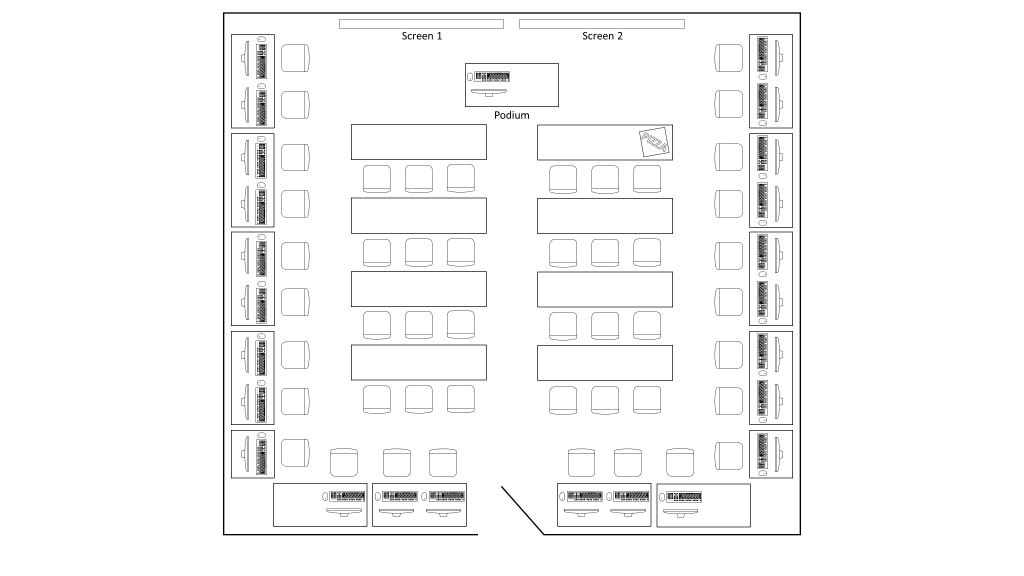
The space layout provides flexibility for small lecture-style classes, meetings, and computer labs. The central space was predominantly unused for this event but did serve a functional purpose during lunch and break activities. The space was generally suitable for the event, but the computers facing the outside walls may have limited the ability of students to follow along with the course. Immediate feedback indicated that the participants had difficulties following the course instructions while focusing on their own computer screens. This was likely caused by forcing students to turn towards the main projection screen at the front of the room while they viewed the course videos. In this regard, it may be beneficial for future workshops with a similar format to consider alternatives to mitigate this issue. These alternatives are discussed later in a discussion on Room Layout and Line of Sight.
Facilitator Perspective
As this event was a student-led initiative, the ITE York University Student Chapter selected their president, Erik Nevland, to be the lead facilitator. Nevland is a Civil Engineering Master’s student with recent experience using the ArcGIS Pro software that was selected for the event. However, he expressed concern with content creation related to this software given limited exposure to the tool as a student and the time commitment required to produce new material. Based on those factors, a decision was made to use existing video-on-demand (VOD) resources to facilitate the workshop. Nevland had previously used LinkedIn Learning resources in the past, including parts of the ArcGIS Pro Essential Training course (Wilbert, 2016) to expand his skill set in GIS.
Nevland provided lead facilitation for the workshop and organized a majority of the event logistics. Along with other members of the student group, he was responsible for booking the room, coordinating the invitation of a software specialist to attend the workshop, obtaining software licenses, and arranging for food. He was also responsible for reviewing the LinkedIn Learning course in advance of the workshop to ensure that he was familiar with the content and functionality of the video player. Based on these requirements for a student-led experience, Nevland was able to improve his leadership and organizational skills.
At the beginning of the event, Nevland had various responsibilities as the lead facilitator. He ensured that adequate support was given beforehand to provide attendees with event information and directions to the workshop location. He also greeted the participants of the event as they arrived in order to better understand and manage their expectations. This conversation helped build an open discourse with the students as peers and encouraged them to ask questions.
During the event, Nevland was responsible for some introducing the software representative and disseminating the schedule for the day. After these formalities were complete, he was responsible for control of the videos as needed. Between videos, the video player was paused to provide time for students to repeat the actions of the course author on their own computer. In addition, further time was provided at the end of a chapter when a challenge was provided by the course author. During these breaks between videos, Nevland actively engaged with the participants to monitor their progress and address any questions or concerns.
At the conclusion of the event, Nevland expressed positive feelings towards the outcomes of the workshop. Participation was satisfactory and the attendees were highly engaged with the content. Several recommendations are provided based on his experience to improve any potential future events. One complication occurred due to the classroom audio-visual equipment. The audio was always synced correctly with the video, but a three-second audio silence occurred each time the video resumed. Nevland was able to account for this technical issue by quickly replaying the video after three seconds. This is a minor inconvenience in isolation, but it adds a significant amount of stress to the facilitator when the video must be frequently paused. Based on this experience, it is important for the facilitator to review the content of the video instruction and the corresponding interaction with the audio-visual equipment in advance of an event.
Feedback Survey and Results
A feedback survey was distributed online to students with several different question formats, including multiple-choice questions, Likert scaled questions from 1 to 5, and open-ended questions. In addition to the introductory information shown in Figure 1.2, the survey included four sections containing a total of 20 questions for the respondents, including: (1) general information; (2) video-on-demand (VOD); (3) the learning experience; and (4) open feedback. The survey questions and discussion points arising from the participant responses are provided below. Each section of the survey included brief introductory text to provide necessary context; however, only the questions themselves are listed below for brevity.
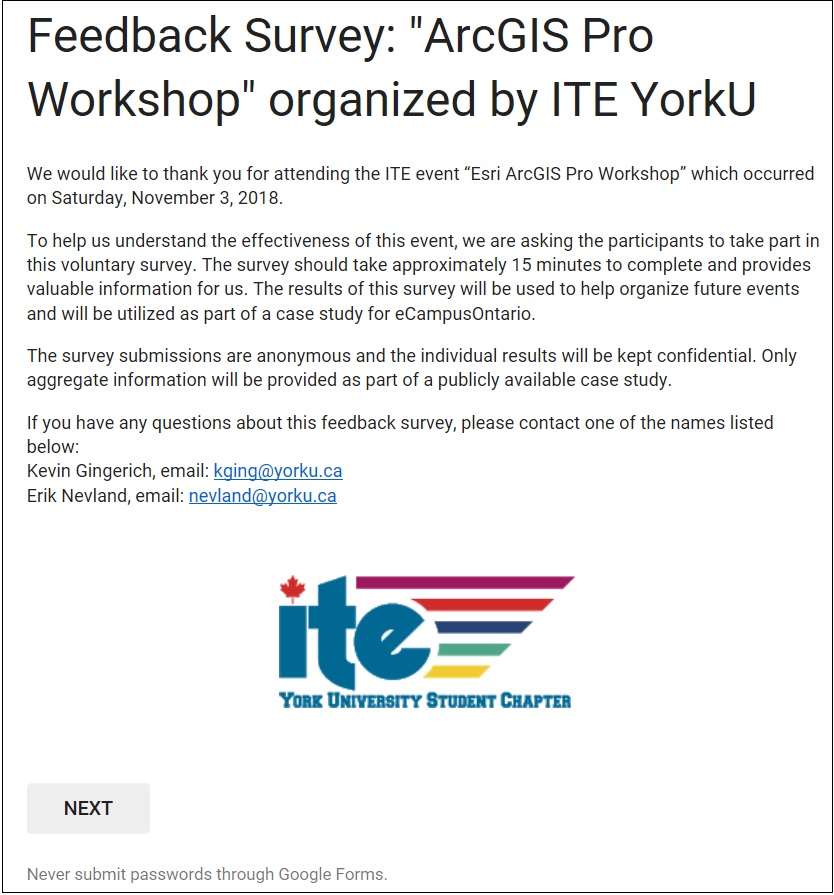
General Information
The general information section of the feedback survey includes questions related to student education level, past experiences with extra-curricular learning activities, and enthusiasm for the event before and after it occurred.
Part 1 Survey Questions:
Q1. What level of post-secondary study were you enrolled in when you attended the event?
Q2. Have you attended any extra-curricular learning events in the past?
Q3. If yes, briefly describe the format of the extra-curricular learning events that you have attended in the past.
Q4. How would you rate your enthusiasm for the workshop before you attended the event? (1 indicates low enthusiasm and 5 indicates high enthusiasm)
Q5. How would you rate your enthusiasm for the workshop after you attended the event? (1 indicates low enthusiasm and 5 indicates high enthusiasm)
The overall student attendance included 24 active participants. From this population of attendees, 33% filled out the feedback survey to help guide future events. This sample consists of an equal distribution between fourth year undergraduate students and graduate students. The respondents were also evenly distributed in their responses about attendance at previous extra-curricular learning events, with 50% indicating that they had previous experiences. Traditional tutorial style sessions were the most common type of previous learning experience, where an objective was given at the beginning of the event and the attendees worked towards achieving that objective with the assistance of an instructor. By contrast, the ArcGIS Pro Essential Training course (Wilbert, 2016) provides a general overview of the core information and concepts without a single overarching problem that the participants are intended to solve.
Results from the general questions indicate that enthusiasm was relatively high before the event (the average rating was 4.25/5) and remained similar after the event (4.37/5). Most respondents provided the same rating of enthusiasm in both cases; however, a few increased or decreased their rating by one point in either direction. Since the format of the event was new to the facilitators and participants, we consider this to be a very successful outcome. It should be noted that the high overall enthusiasm may reflect the nature of the chosen topic, which arose from discussions with students prior to the workshop to determine the subject matter that they were most interested in learning.
Video-on-Demand (VOD)
A video-on-demand section of the feedback survey requested information from the respondents on their experiences with this style of learning and a reflection on LinkedIn Learning based on this event.
Part 2 Survey Questions:
Q6. Have you had any past experiences with e-learning VOD before you attended the event?
Q7. If yes, please provide a brief description of those past activities.
Q8. Do you have any previous experience with LinkedIn Learning videos?
Q9. Are there any features of the LinkedIn Learning video tutorials that you thought enhanced your learning experience?
Q10. If yes, please provide a brief explanation.
Q11. Are there any missing features of the LinkedIn Learning video tutorials that you think would have improved your learning experience?
Q12. If yes, please provide a brief explanation.
The results of the survey indicate that the majority of participants did not have any previous experience with video-on-demand e-learning (62.5%) or LinkedIn Learning videos (50%) before attending this event. Interestingly, we would characterize LinkedIn Learning videos in the former category; therefore, it is peculiar to observe that more respondents had experience with these specific videos. A precise definition of video-on-demand e-learning was not provided to the respondents, making this a possible reason for the discrepancy. In any case, these results show some unfamiliarity with this style of learning.
The survey results indicate that a higher proportion of participants identified LinkedIn Learning’s videos as beneficial (87.5%) compared to those who think that there are features that require improvement (25%). Feedback on the positive aspects of the LinkedIn Learning videos mentions high-quality, step-by-step instructions that were easy to follow. The ability to obtain offline access was noted as an additional positive feature. This is particularly beneficial for York University students, since approximately 71% of them travelled by local or regional transit in 2015 (StudentMoveTO, 2016); this proportion has likely risen substantially since the opening of two subway stations on campus in December 2017 (York University, 2017).
Highlight 5: The high quality and step-by-step instruction of the videos were considered positive features of LinkedIn Learning videos.
Feedback on potential improvements to the LinkedIn Learning course included a suggested quiz system that could provide helpful checkpoints for students and confirm their results as they progress through the content. The course used for this event did include challenge sections where the participants were encouraged to perform an open-ended task related to the content. Challenges in subsequent chapters built upon the skills learned in the previous challenges. However, these challenges were typically open ended, leading to participants feeling unsure of the quality or accuracy of their work.
Adding in frequent quizzes may provide a reiteration of core concepts taught in the videos. The first challenge portion of the existing video series occurred after 77 minutes of continuous play (based on the regular speed), which was observed to be a substantial amount of time during the event. Increasing the frequency of the challenges or quizzes would help keep the students focused and confident in their progress. Additionally, a quiz feature could provide more of a challenge to the participants, encouraging individuals who have a competitive nature. For increased competitiveness, additional practices could be adopted to provide a scoring system based on the correctness and timeliness of an answer. Similar approaches can be found in existing quiz apps such as Kahoot (Schinkten, 2017). This would also bring together the participants in class and take advantage of the group-based nature of this type of event.
The Learning Experience
A learning experience section of the feedback survey provided respondents with an opportunity to reflect on the different types of instruction. The event was designed to include four different forms of instruction, including video content, lead facilitator, software representative, and peer interactions.
Part 3 Survey Questions:
Q13. Rate your learning experience from the LinkedIn Learning video material (1 indicates a very poor learning experience and 5 indicates a very high learning experience)
Q14. Rate your learning experience from the lead facilitator – Erik Nevland (1 indicates a very poor learning experience and 5 indicates a very high learning experience)
Q15. Rate your learning experience from the ArcGIS software representative (1 indicates a very poor learning experience and 5 indicates a very high learning experience)
Q16. Rate your learning experience from your peer interactions (1 indicates a very poor learning experience and 5 indicates a very high learning experience)
Q17. Did you provide any learning assistance to your fellow peers during the GIS workshop?
The feedback results indicate that all forms of instruction were positively received, with ratings above four out of five in each case. The lead facilitator received the highest rating (4.75/5), followed by the peer interactions (4.63/5), software representative (4.25/5), and LinkedIn Learning video content (4.13/5). The results indicate that presence of an active leader during the event appears to be highly beneficial. More information on the lead facilitator and his experience was discussed earlier in the case study. However, it should be noted that this facilitator has a pre-existing relationship with some of the event participants and this may bias the results, even though they were submitted anonymously.
We consider the rating for LinkedIn Learning video instruction to indicate a high degree of satisfaction even though it received the lowest average rating. This lower rating may have occurred since it is the least dynamic form of instruction, where the content itself does not adapt to the individual participants.
Results showed that 75% of the respondents provided assistance to their fellow peers. Along with the high rating for peer interactions (4.63/5), this provides additional support to observational evidence that the peer-enabled interactions occurred frequently during the event. This interaction can help provide some students with an opportunity to gain leadership experience and further cement their understanding of the material by assisting other students who may be struggling at a slower pace.
The software representative was only available for part of the event and was not expected to serve a primary role in the instruction. Moreover, the representative did not have any prior experience with the LinkedIn Learning course before joining the event. Regardless, this representative provided useful commentary, particularly when highlighting the discrepancy between the older version of the software shown in the course and the newer version installed on the computers.
Open Feedback
The last section of the survey provided an opportunity for students to give open feedback. Additionally, a final question was presented to determine whether students prefer to engage with video-on-demand (VOD) content alone or in a group setting.
Part 4 Survey Questions:
Q18. Please provide any feedback on the positive aspects of this event based on your experience.
Q19. Please provide any feedback on the negative aspects of this event based on your experience.
Q20. In the future, would you be interested in attending another group event or would you prefer to watch e-learning videos individually?
Based on the survey results, 62.5% of the respondents indicated a preference for group-based events, while 25% indicated a preference for learning individually (one respondent indicated no preference). Although this sample is based on only one event, it provides evidence that there is an appetite for creating group events based on VOD resources.
The pace of the instruction was viewed by different attendees both as a positive aspect of the event and a drawback, with one respondent indicating that the pace was too slow at times. During the event, some of the attendees felt that the instruction speech in the video was too fast to clearly understand. The videos were subsequently slowed down to 75% of the regular speed as the LinkedIn Learning videos can be adjusted with 25% increments. However, it would have been more beneficial to provide finer speed control adjustments, such as 5% increments, since many of the existing video speed settings are not practical based on the workshop experience.
Another drawback mentioned by a respondent was the lack of challenge to motivate learning. One potential solution is an additional quiz system as discussed in the next section. A quiz could provide immediate feedback on how well the participants are absorbing the information. Additional thoughts on this are discussed next in the pedagogical reflection section.
Pedagogical Reflections
After considering the observational experience from the workshop and collecting results from the participants’ feedback survey, several major themes have developed, which are explored further. These include: (1) providing a sufficient challenge to participants; (2) the functional adequacy of the event space; and (3) the usefulness of video-on-demand (VOD) content for collaborative learning environments.
Providing a Sufficient Challenge
The LinkedIn Learning course in this case study included “challenge” questions that were provided occasionally at the end of a course chapter. However, student feedback indicated that there was not a sufficient level of difficulty. For context, it is important to remember that this workshop was attended by upper year undergraduate and graduate engineering students. Other participants may have different experiences with the level of difficulty.
One reason for the above-stated opinion regarding course difficulty was identified as a lack of defined questions with corresponding answers. Instead, the course challenges typically included open-ended elements and therefore did not provide any confirmation of student learning. This does not indicate that open-ended questions are not useful, since they allow students to refine their problem-solving skills, but rather that the existing approach could be used in tandem with a quiz system. A quiz will consequently provide the facilitator of the event with real-time feedback about student learning before proceeding to the next video based on student answers.
The existing challenge system in the LinkedIn Learning course presented the students with multiple objectives and an unclear path to reach them. However, a defined overarching objective is not provided at the beginning of the course to set the overall direction of the challenge. This could be improved by placing an initial discussion of the challenge at the onset of the course, providing students with defined goals to reach the objective. In addition, consistently informing students of their progress toward the final objective will help build their confidence throughout the course and provide excitement as they make progress.
Another potential idea to improve on the original workshop format is to separate activities into a two-day hackathon event. For example, the first day could be used to learn the course content, while the second day would require the participants to apply open data toward the solution of a real-world problem (Reichental, 2016). Due to the easy navigation features of LinkedIn Learning courses, the video content would remain very useful on the second day as reference material for participants. For example, the transcript notation is particularly helpful since keywords can be quickly searched to find important content in the videos. This event format would require a greater level of participation from facilitators on the second day to help guide participants as they progress, but would ultimately lead to an improved understanding of the course materials.
Room Layout and Line of Sight
The functional space for the workshop was a new layout after the recent addition of computers to an existing classroom (see Figure 1.1). The main problem with the space was that desks were configured so that students faced outwards toward the exterior walls. Since a direct line of sight with the main projection screens was not available, this led to participants choosing sub-optimal approaches. For example, some of the students would turn away from their own computer to watch the main projection screen while the video was playing. When a pause occurred, these students would turn back to their computer to perform the demonstrated actions. As a second option, some students would spend most of their time viewing their own computers while listening to the audio. However, the majority of students were observed performing some mixture of the two previous approaches. It was clear during the event that direct line of sight with the instructional video and their lab computer would be advantageous to participants if available.
One option to provide an optimum line of sight is to consider different room layouts. For example, one option for the existing space is to move the horseshoe configuration of the computers inwards slightly and place the students along the exterior, facing in. The middle space would be reduced in size; however, this area was only used minimally for lunch, a function that could be easily moved to a different room if necessary. With this revised layout, the middle space becomes less useful for other event formats (for example, lecture presentations) due to the reduction in student seating capacity. Another layout that could provide a better line of sight is a stadium configuration, with all computer desks rearranged to angle towards the front. This approach would virtually eliminate the current multipurpose space in the centre of the room by filling the space with computers.
Another option to improve the direct line of sight without impacting the multipurpose layout of the room is the addition of a second monitor for students. This is difficult to achieve based on the current configuration of the room since there is no space available at each desk for an additional monitor. However, there is potential to add displays to the walls that could then be used to duplicate the projection screen at the front of the room. To save costs, each monitor could be placed between two existing computer screens and shared by multiple students. Currently, the exterior walls where additional monitors could be placed consist of whiteboards that are no longer functional due to the obstructions caused by the existing desk and computer arrangement. Therefore, this approach would maximize the utilization of space that is currently unused while keeping the middle space available for other multipurpose uses. In this regard, the addition of monitors to the room walls would be the most effective option, even though an additional cost would be incurred to purchase and install additional equipment.
Collaborative Learning Environment
A final pedagogical area worth exploring is the added value of adapting video-on-demand content for group events. The LinkedIn Learning courses exist as a resource for individuals to utilize as needed on their own time. However, the results of our survey indicate that more than half of the participants would prefer to participate in another group event instead of viewing the content individually. Based on this result, we would encourage further resources to be placed on adaptation of the LinkedIn Learning courses, with the inclusion of features that enhance a group experience since these were not readily available for this event. Suggestions have been made above to include a stronger optional quiz component that can actively engage and challenge the students while providing a useful feature for a group facilitator to understand the current learning progress of the group participants.
Additional instructions for group-based events provided by the course author and LinkedIn Learning would be useful for facilitators to adapt the existing content intended for individuals. They could include suggestions for activities that can be added, such as group discussions around key concepts or hackathon events. As seen in the results of this case study, the facilitators and peer interactions were rated higher than the video content itself. This illustrates the added value of adapting LinkedIn Learning courses for group events.
Conclusions
This case study has reflected on the outcomes of an event that was designed to adapt a video-on-demand (VOD) LinkedIn Learning course for group-based collaborative learning. The outcomes of the workshop were analyzed based on observations taken during the event, experiences facilitating the event, and feedback from a survey given to the event participants.
This was the first time that the authors had designed an event around VOD content. However, the overall survey results indicate a high level of enthusiasm for the workshop. In addition, four types of instruction were utilized, including a lead facilitator, software expert, peer interactions, and video content, and each was considered favourably by the participants. Each form of instruction received a rating higher than 4 out of 5, with the lead facilitator receiving the highest rating. As a result, the leadership skills of the student facilitator were improved by taking part in the event while simultaneously enhancing the experience of the participants. In addition, there is evidence that the participants preferred a group setting over individually viewing the VOD materials. Due to this finding, we believe that there is a value-added component to group events that positively offsets the effort required to plan and execute such an event.
The collaborative learning workshop conducted for this case study provided students with an opportunity to learn a new skill that can help them with the pragmatic goal of employment in their chosen field after graduation. Furthermore, this event also provided students with a convenient starting-point for lifelong learning since free access to LinkedIn Learning content provides continuous opportunities to students after the conclusion of the workshop. Several of the students have indicated that they did indeed continue engaging with course content that could not be completed during the workshop due to time constraints.
Based on the results of this case study, we encourage the development of resources to accompany VOD material that provides optional tools and advice for the adaptation of content to group events.
List of LinkedIn Learning Videos
Wilbert, A. (2016, November 18). ArcGIS Pro Essential Training [Video]. Retrieved from https://www.lynda.com/ArcGIS-tutorials/ArcGIS-Pro-Essential-Training/509438-2.html
References
ITE York University Student Chapter – ITE YorkU. (2019, March 22). Retrieved from http://ite.club.yorku.ca/
Lassonde School of Engineering. (2013). Our Perspective. Retrieved from http://lassonde.yorku.ca/our-perspective
Nevland, E. A., Gingerich, K., & Park, P.Y. (2019). The Development of a Classification Scheme and a Supply Model for Inter-Regional Truck Parking Facilities. Transportation Research Board Annual Meeting — Online Conference Proceedings. Paper No. 19-02582.
Reichental, J. (2016). Events: Hackathons and apps challenges. Open Data: Unleashing Hidden Value [Video]. Retrieved from https://www.lynda.com/Business-Intelligence-tutorials/Events-Hackathons-apps-challenges/490660/553568-4.html
Schinkten, O. (2017). Engaging students with game-based learning using Kahoot! Teacher Tech Tips Weekly [Video]. Retrieved from https://www.lynda.com/Education-Elearning-tutorials/Engaging-students-game-based-learning-using-Kahoot/373783/439859-4.html
StudentMoveTO. (2016, March). StudentMoveTO: An overview of early findings. Retrieved from http://www.studentmoveto.ca/wp-content/uploads/2018/06/StudentMoveTO.Handout_4Uni.v1.pdf
York University. (2017, December 17). York University welcomes two new subway stops to Keele campus. Retrieved from http://news.yorku.ca/2017/12/15/york-university-welcomes-two-new-subway-stops-keele-campus/

