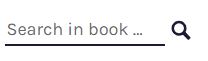How To Navigate This Book
To move on to the next page, click on the “Next” button at the bottom right of your screen.
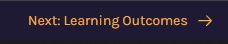
To move to the previous page, click on the “Previous” button at the bottom left of your screen.
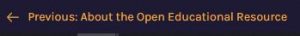
To scroll back up to the top of the page, click on the Up Arrow button in the bottom middle of your screen. (Note: this will only appear if the page is long)

To jump to a specific chapter or sub-chapter, click on “Contents” in the top left section of the page and click on the chapter or sub-chapter of interest to jump to it.
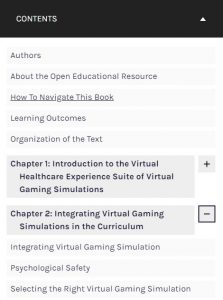
To search for specific words or text in this book, use the search bar in the top right corner of the webpage.