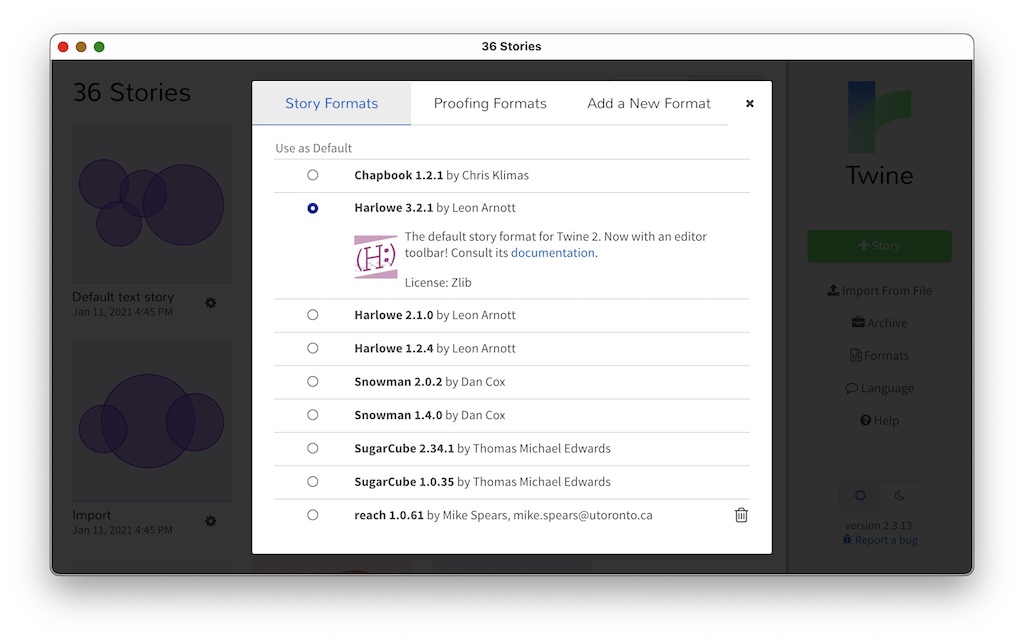1 Setup
Twine
The first thing you need is access to the Twine story editor.
Twine is an open-source tool for telling interactive, nonlinear stories. – twinery.org
You can run the Twine editor right in your browser, on the twinery.org website. But you might prefer to download the standalone app, which is available for Windows and macOS.
To use Twine in your browser, go to twinery.org and click “Use it online”. You don’t need to set up a user account to use it this way. You can download the standalone app directly from the homepage if you choose to do so instead.

One reason to use the local Twine app instead of the browser, is that you get simple control of your documents, which means that you can access them easily if twinery.org goes down, or if you accidentally delete your browser cache.
Installing Reach
Reach is a type of add-on for twine called a ‘story format’. Story formats are pretty much the “engine” that runs your Twine story, and different story formats have different capabilities and appearances, and even different coding syntax. Twine itself comes with eight story formats, by default!
You can install custom story formats into Twine by giving it the URL to the format’s configuration files.
To install reach, open Twine and click ‘Story Formats’ on the menu on the right-hand side of the screen. Then click the ‘Add a New Format’ tab.
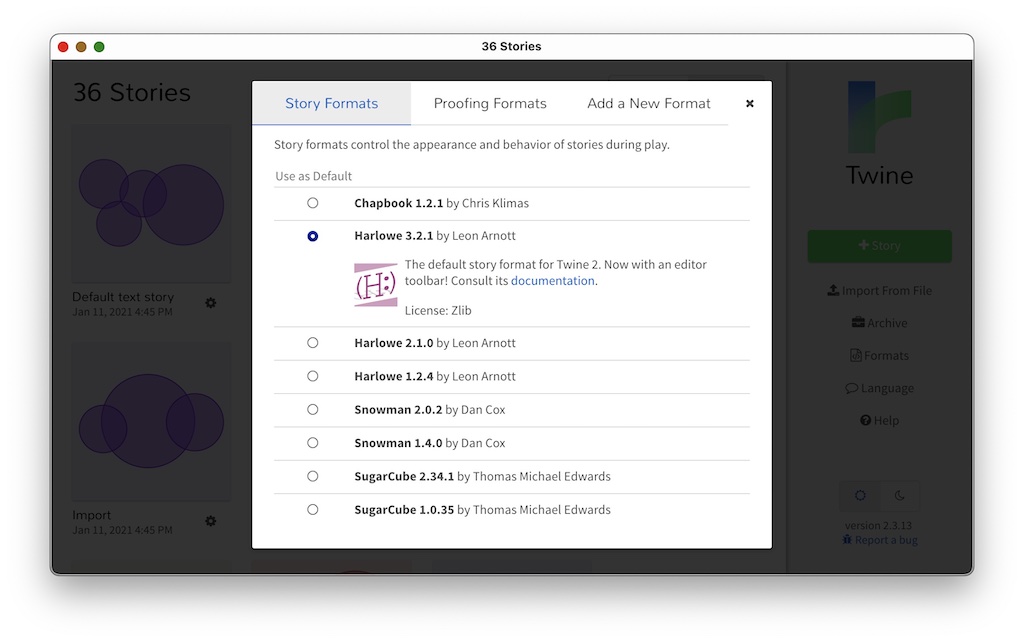
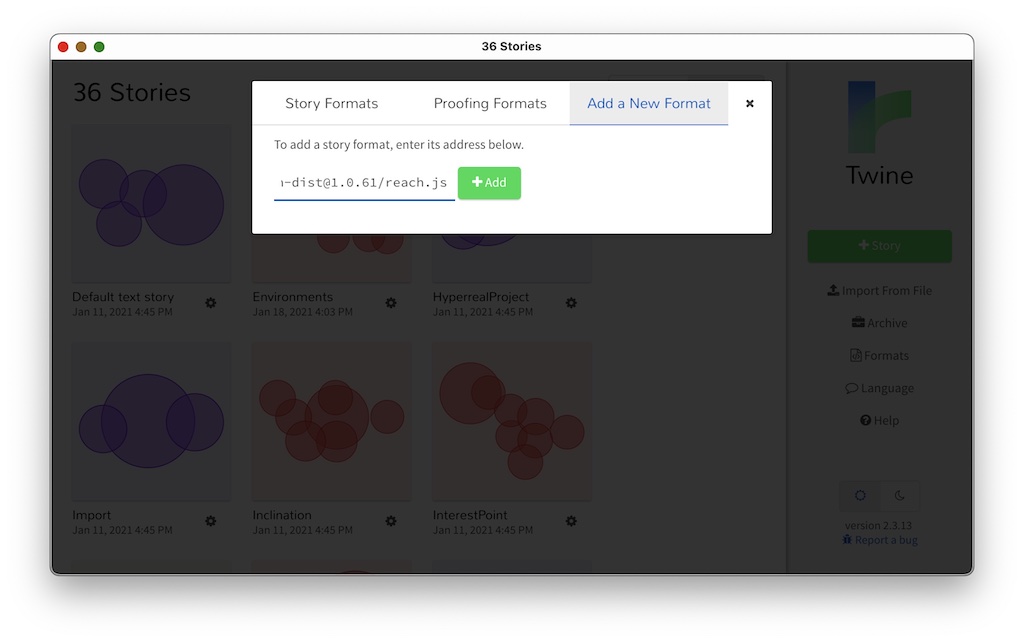
Copy and paste the following URL into the text field, and click ‘add’.
On the same window, on the Story Formats tab, you should see Reach listed a the bottom of the list. (If you don’t, make sure your network connection is working and try again, or restart Twine and try again.)
Congratulations, you have installed reach!