11 Defending and Submitting the Thesis
(1) The thesis defense
- Review the degree completion review process [https://gs.mcmaster.ca/current-students/completing-your-degree/] for your specific degree. This will provide information on how to initiate the thesis defense process on Mosaic.
- Once you have initiated the defense process, your supervisor, committee members, and/or department will submit nominees for external examiners.
- After initiating the defense, you will receive an email confirming you were successful. Allow some time for Mosaic to send you this email. If you don’t receive it by the morning of the next day email gthesis@mcmaster.ca for help. Your committee and supervisors must also approve the date and thesis. The thesis will then be sent to the chosen external examiner.
- You will receive a report from the external examiner before your defense date.
- At the defense, a chair will guide the proceedings. Usually, the doctoral candidate will have 15 to 20 minutes to outline the major findings and implications of their thesis research, followed by a round of questions from the external, then the committee, and then a second round of questions. When all are satisfied, the student will leave the room and the committee and examiner will deliberate.
Did you know?
You may invite guests to observe your defense proceedings – even guests from outside of academia. You have worked hard and should have your community there to celebrate with you. Depending on the set-up of the room in which you defend, guests should sit at the back or around the sides of the room. The front (or main defense table in the formal thesis defense room) is reserved for the chair of the defense, your supervisor and committee members, the external, and yourself.
Defense preparation suggestions
The following poster provides six suggestions for preparing for a successful defense. This poster offers valuable guidance for preparing and navigating a thesis defense, emphasizing the importance of self-confidence, pre-defense preparation, remaining composed during the process, delivering a well-prepared presentation, handling feedback graciously, and managing the flow of the conversation to ensure a successful and productive defense experience.
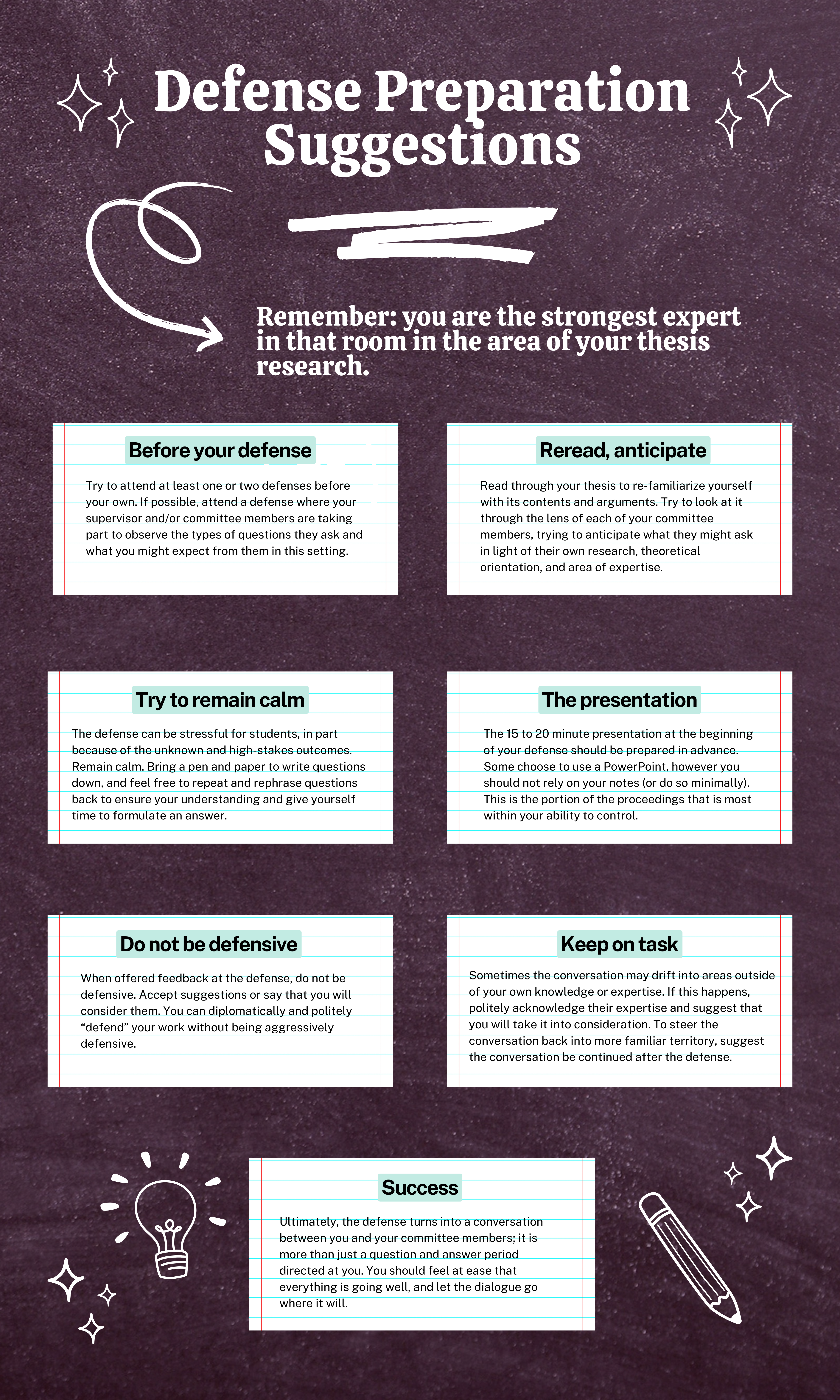
(2) What happens after the defense?
There are two types of successful defense outcomes:
- No changes required. The thesis needs no further changes. Your supervisor must sign off before final submission.
- Minor changes required. The thesis requires minor changes (typographical errors; minor corrections). The supervisor acts on behalf of the defense committee to ensure that all required changes have been made.
It is unusual for a thesis to come out of the defense process without at least some minor revisions, so expect to have at least a little bit of post-defense work to do.
Celebrate!
Go to the Phoenix Restaurant [https://www.phoenixmcmaster.com/] on campus after successfully defending and you will be able to drink from “the chalice” and receive a free pitcher of beer in celebration!

Submitting your thesis to MacSpere
Once the final copy of your thesis has been approved, it needs to be submitted to MacSphere [https://macsphere.mcmaster.ca/]. For your e-thesis to be published via MacSphere, the final version of your thesis should be named using the following file naming convention:
familyname_firstname_middleinitial_finalsubmissionyearmonth_degree
Only upload your thesis and any related appendices. Don’t upload your final submission sheet, licences, or anything that isn’t your thesis. AND you may request up to a one year embargo on your thesis. Your thesis won’t be available to the public until the embargo expires. Request an embargo on your Final Submission sheet. Whether or not you asked for an embargo, your thesis won’t be immediately available on MacSphere when you hit Submit. SGS will review your upload and your Final Submission Sheet and will apply an embargo if you asked for one.
The Final Thesis Submission Sheet [downloadable PDF] must also be signed and submitted to the School of Graduate Studies.
Tip: In order to facilitate the administrative process, the thesis coordinator suggests that you submit your e-thesis to MacSphere first, before submitting the submission sheet to the School of Graduate Studies.
Pay attention to the thesis submission due dates listed in the Sessional Calendar to avoid submitting late and being charged partial tuition for an additional semester.
For further questions and assistance regarding the thesis defense and submission process, please email gthesis@mcmaster.ca.

