Navigating and Using an OpenStax OER
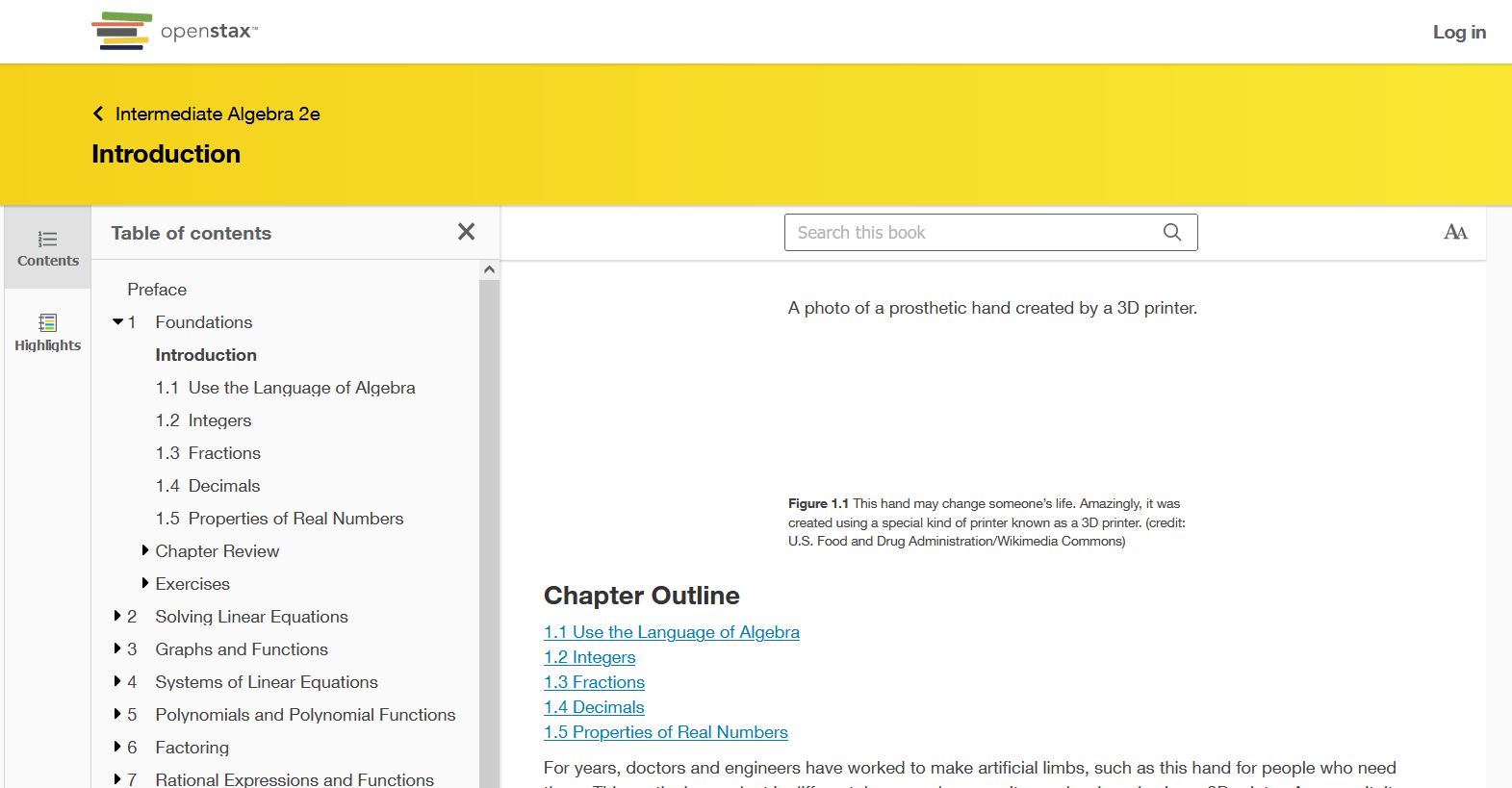
Using the online web book version of your OpenStax textbook
The web version of your textbook contains all the same text as the PDF versions. It may also contain:
- Interactive activities or simulations
- Embedded videos
- Text based review questions or activities
- Clickable footnotes
- Glossary terms (click while reading to see the definition of a word or phrase, or view the glossary list)
How to get started
- Access your OER textbook via the web link your professor provided
Accessing OpenStax Textbooks
Watch Accessing your OpenStax Textbook (3 mins) on YouTube
Video source: CCS eLearning. (2017, July 11). Accessing your OpenStax textbook [Video]. YouTube. https://youtu.be/UntCX-E6vRc
The web version of your textbook is built on a platform with:
- a navigation menu labelled “Table of Contents” that:
- appears to the left hand side of a typical web browser on a computer
- appears at the top left of your screen on a mobile device, under the menu item that looks like 3 horizontal bars
- is accessible to screenreaders
- a search box that will allow you to search the entire book for key terms or sections
- appears in the top centre of page on a typical web browser on a computer
- appears to the right/top of your browser on a mobile device, with a magnifying glass icon
- previous & next buttons to allow you to move between pages
- appear at the bottom of the content page for typical web browsers on a computer/tablet/mobile devices
Further Resources & Tips
- Download & read your textbook offline
- Taking notes while reading
- Citing and Referencing your textbook
- Use Text-to-Speech tools to listen to your textbook
Attribution & References
Except where otherwise noted, this page by Jen Booth, OER Design Studio at the Georgian College Library is licensed under CC BY-NC 4.0.
- OpenStax Intermediate Algebra 2e is licensed under CC BY 4.0. Access for free at Intermediate Algebra 2e (OpenStax)

