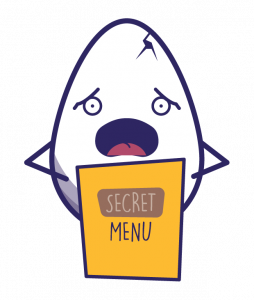3 Easter Eggs
Overview: In video games, comic books, and movies, an Easter egg refers to a hidden message, image or feature. In a video game, this might only appear if a player moves the cursor over a certain pixel, while in a movie, the Easter egg might only appear if the viewer freezes the show at a certain point. The original Easter eggs were coded into the game or movie. Gradually, however, the concept was loosened so that an Easter egg could appear in the content itself (e.g. a “hidden Mickey” in a Disney movie), or it could be offered as a sort of bonus for viewers (e.g. deleted scenes). As part of this looser definition, you could even consider an Easter egg to be a sort of fun prank (e.g. a harmless bait and switch). For instance, you can embed a link in a document that at first reading appears to be “serious” course content, but when clicked, it leads to something fun, such as a cartoon. Hunting for the Easter egg can be an activity to motivate students to explore and engage with the course site.
Tips and Tricks:
- Don’t overdo it. Anticipation is half the fun, so one Easter egg per week or module is enough.
- Turn it into a friendly competition (i.e., Easter egg hunt) with a small prize for the winner (e.g. the first one to find the Easter egg gets to skip the discussion question for the week, or gets a participation point).
- The Easter egg can still be relevant to the course content, but it just deals with the “lighter side” of the subject, so the link could lead to a cartoon, a joke, a parody site, or even just a fun popularized explanation of a concept, etc.
- Incorporate a popular internet meme (e.g. rick-rolling!).
- The Learning Management System (e.g. Brightspace) of your institution can be used to incorporate an Easter egg into the class content.
Duration: 3 to 5 minutes.
Re-playability: Yes (different activities).
Number of players: One to infinity… Can be played as an individual or in groups, depending on the format of the game.
Examples:
- In a translation course, the Easter egg could be a site with some funny texts that have been poorly translated.
- In a psychology course, the Easter egg could be an article on The Onion parody site, such as “Study: Dolphins not so intelligent on land”.
Resources: