Form: Work Term Agreement
How To Create A Work Term Agreement
- Log into Jobsite using the Jobsite button from your FOL Co-op Course or Co-op Homeroom page.
- Select the co-op link on the left side of the screen to get to your co-op record in Jobsite.
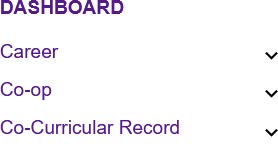
- Scroll down to the list of Work Terms on the main page of your co-op record
- Under the appropriate term click the Add Work Term Record Link.

- Fill out the form with complete and accurate details.
- When you have completed the form select the Save button at the bottom on the form. You Work Term Agreement will be sent to your Co-op Consultant in pending status for them to review and approve.



