3 A Note about Universal Design for Learning, Accessibility, and Media Affordances
Elena Chudaeva
About Universal Design for Learning (UDL)
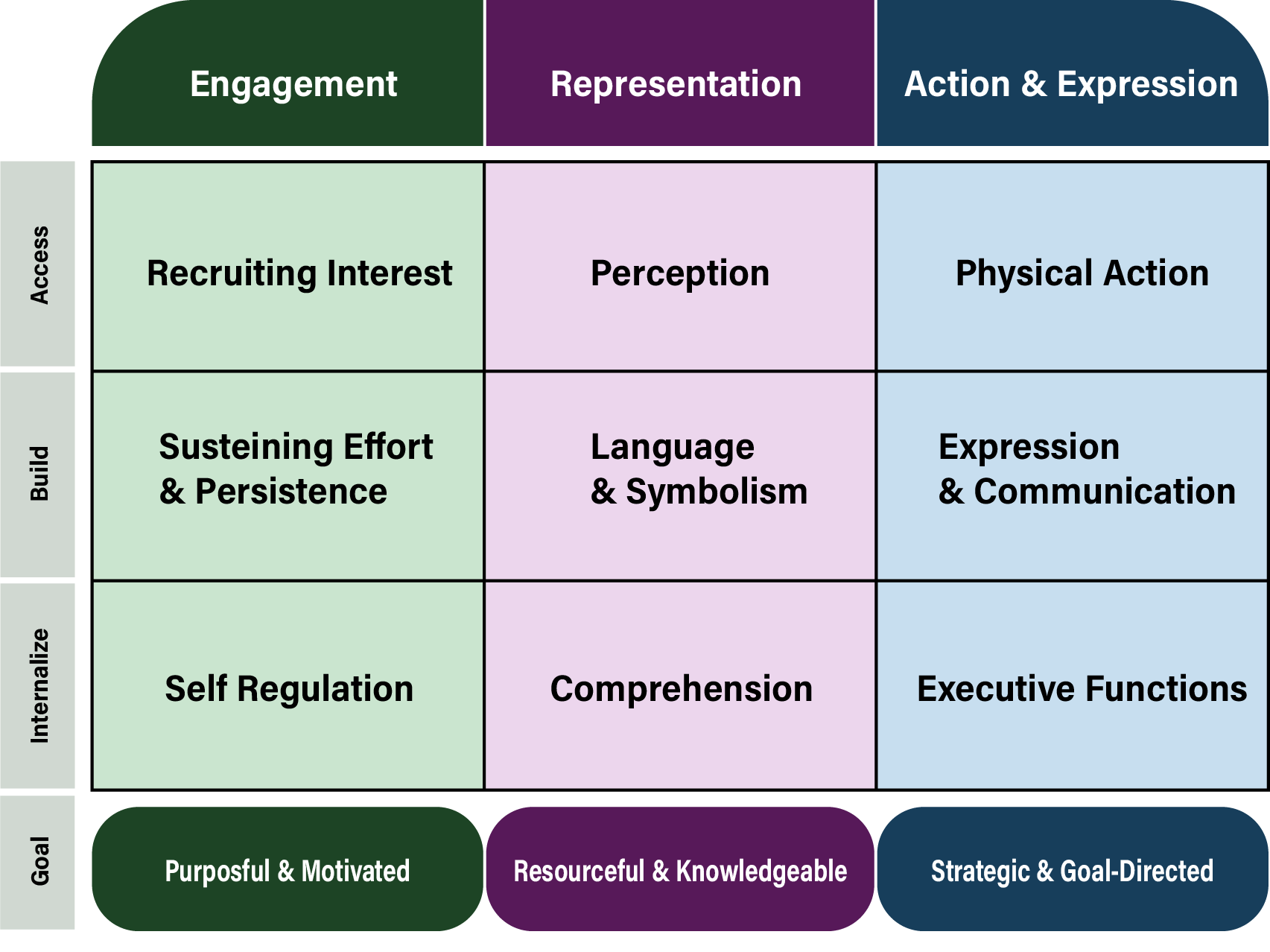
Principle 1: Provide Multiple Means of Engagement
It is critical to devote a considerable amount of effort to attract learners’ attention not only on the first day of classes but throughout the semester. According to CAST (2018), information that learners do not attend to, or that does not engage learners’ cognition, is inaccessible. Research shows that students are engaged when they actively participate in their learning and can meaningfully contribute to class activities. It is also important to create a safe and positive class climate to allow for the sharing of and learning from diverse perspectives. To learn more, visit Multiple Means of Engagement .
Principle 2: Provide Multiple Means of Representation
It is important to think about different means of representation of course content. Learners differ in how they perceive and comprehend the information presented to them. Some students may grasp information more quickly or efficiently through imagery or sound rather than printed text. Learners also differ in what motivates them to learn. Some are highly engaged by novelty, while others prefer strict routines. According to CAST, there is no one means of representation that is optimal for all learners. Providing options—simulations, video, text, and images—will benefit all learners. By striving to provide multiple means of representation of materials in an effective and meaningful way, faculty will develop their own media and digital literacy and model these skills and attitudes. This, in turn, will help learners develop their 21st-Century skills. To learn more, visit Multiple Means of Representation .
Principle 3: Provide Multiple Means of Action and Expression
When we approach teaching and learning with UDL in mind, we design assessment opportunities differently. To address our students’ diverse needs and provide them with equal opportunities to demonstrate what they know, UDL Guidelines suggest designing more than one way for learners to interact with the material. For example, providing a choice to work with peers or work alone may help students manage their time better and reduce stress related to doing an assessment. Choice also helps develop self-motivated and self-regulated learners who take responsibility for their own learning. To learn more, visit Multiple Means of Action and Expression .
The UDL Guidelines offer a set of concrete suggestions that teachers can apply to any discipline or domain to ensure that all learners can access and participate in meaningful and challenging learning opportunities. These guidelines also provide opportunities for teachers to be creative and let their personalities shine in online learning environments.
About Assessing Accessibility Features of Online Resources
Learner variability forms the foundation of UDL. All instructional materials—whether developed or adopted—must be usable by all students regardless of disability status. MERLOT (2020) supports education institutions and individuals by finding innovative ways to use technology to advance their academic mission. MERLOT assists with academic technology projects, shares information across the university, and provides high quality project design and development in support of academic technology initiatives around the world. Their efforts align with WCAG 2.0 AA accessible technology requirements.
According to MERLOT (2020), accessibility considerations during adoption of any STEM platform or resource should be one of the key components of the decision-making process. Some steps you can follow include:
- Reading accessibility statements on the resource web site (for example, PhET accessibility statement).
- Reviewing vendor’s accessibility documentation (a Voluntary Product Accessibility Template, VPAT) that describes the product accessibility support (this a technical documentation, so help of an accessibility consultant may be required or Internet search of unknown terms may be a clever idea, too).
- Select the most accessible platform that meets your pedagogical requirements.
- Plan for accessibility gaps (for example, prepare alternative assignments or activities).
- Talk to an accessibility consultant or UDL coach at your institution.
- Explore CAST website and learn more about UDL and Accessibility.
The UDL framework (CAST, 2018) supports the Ontario government’s mandate under AODA legislation and The Ontario Human Rights Commission Policy on accessible education for students with disabilities and it serves as proactive guide for curriculum development in keeping with accessibility policies in all colleges and universities in Ontario. It is important to familiarize yourself with accessibility laws in your area (for example, AODA in Ontario and AODA Requirements for Educational Institutions, Inclusive Education in Alberta, and Inclusive Education Resources in British Columbia). All in all, be prepared. It is important to have a strategic plan and a pilot run of a new activity.
About Media Affordances
It is also important to consider media affordances when designing STEM activities. I believe we can create meaningful activities with technology that adds value to face-to-face teaching, online learning, or any combination of these two. Tony Bates argues that technology is only one element of media, and it is important to think about affordances of the media for educational purposes when designing activities. The following provides ideas on how you can design hands-on activities for successful science exploration, keeping these three characteristics of media in mind (Bates, 2019):
- Broadcast (one-way) or communicative (two-way) media.
- Synchronous or asynchronous technologies, including live or recorded media.
- Single or rich media.
On one hand, from a learner’s perspective, rich media can be overwhelming because it may provide a lot of information in a brief period. When designing activities, we need to think about concepts such as cognitive overload and Vygotsky’ Zone of Proximal Development (ZPD) (Bates, 2019). If students are presented with information at too complex of level or too quickly for them to properly understand, cognitive overload may occur. ZPD is the difference between what learners can do without help and what they can do with help. So, to design meaningful activities we need to know our students. On the other hand, using an online interactive simulation as a rich medium can encourage achievable learning goals in science education that would otherwise be difficult to achieve with a simple medium such as a textbook. So, it is really important to ask yourself Why? Why do I choose this tool? Technology is just a tool not a learning outcome.
Technology-enabled teaching and learning, when implemented effectively, has the power to have a positive impact on teaching and learning but can have a negative impact when not implemented appropriately.
Additional Resources
Practical examples of how to make online courses engaging and accessible.
Designing STEM Hands-on Activities.
EDUCAUSE Learning Initiative: 7 Things You Should Know About Accessibility Policy.
EDUCAUSE Learning Initiative: 7 Things You Should Know About Universal Design for Learning.
References
Bates, A.W. (2019). Understanding technology in education. In Teaching in a digital age. 2nd edition. (chapter 6) https://opentextbc.ca/teachinginadigitalage/.
CAST. (2018). Universal Design for Learning guidelines version 2.2. http://udlguidelines.cast.org.
MERLOT. (2020). Accessibility and Virtual STEM Platforms. https://virtuallabs.merlot.org/accessibility.html.

