2 Selecting Tools for Your Course
With your Course Plan completed, you can start thinking about the tools you’ll use to enhance student learning by supporting your Learning Outcomes. The choice of teaching technologies and pedagogical tools can become overwhelming. However, integrating tools in your course is not a “one-size-fits-all” approach. The process of selecting tools and integrating technology should be driven by good teaching practices and a personalized approach. Before you start to think about the various pedagogical and technological tools you’ll be adopting in your course, look back at the answers you generated in the previous chapter for your Course Plan. If you have not filled them out yet, please go back and answer those questions before proceeding with this chapter. Do you have the answer output documents? If so, let’s go!
Learning Artifacts
Looking at your Course Plan responses, highlight your:
- Learning outcomes;
- Key course needs;
- Course milestones.
With those touchpoints in mind, it’s time to insert elements of Learning Experience Design, called Learning Artifacts. These artifacts represent types of pedagogical tools you can incorporate in your course to create excitement, promote “sticky learning”, and foster an excellent learning experience. There are five main learning artifacts: Discovery, Play, Wellness, Team Building, and Reflection.
How do these Learning Artifacts fit within your course plan? In the fillable table below, map out how you might connect various learning artifacts to your course plan.
Note 1: The Teaching and Learning Services Team will also be providing examples of matching up Learning Artifacts with technologies. Stay tuned!
Note 2: One way to insert engagement and excitement into your Learning Artifacts is through short, snappy videos. We will talk more about this in our Video Recording/Editing chapter. However, it’s never too early to get started. Please take a look at the resource below for recording videos in RJC Studio Room 241!
Let’s Talk Tech!
Now that you have a clear Learning Journey Map and pedagogical tools for your course (please see the previous chapter for extra examples as well), it’s time to think about technology. When trying to choose what tech to use in your course, please keep in mind the following key points:
Key Goals for Course Technology
Technology should engage learners.
Technology should enhance learning.
Technology should extend learning beyond the classroom in unique ways.
Start small: Learning a digital tool takes time, and incorporating it as part of your lectures can range from an hour to a few days. To ensure your students’ success with the tool, you should also take into consideration a trial run and providing students with specific instructions that you will demonstrate either live or through video. There are a few factors to consider before adding tech tools to your course. Your class size, course level, support, and your own familiarity with technology are factors that will weigh in when making tech decisions. The production time of different tools, their efficiency and effectiveness, are all important when making these decisions. When you are selecting a tool, take into consideration the following items:
- Focus on your goals: There is so much cool technology out there, and it’s easy to get seduced into using it, even if it doesn’t meet your educational goals. No matter what tools you choose, they should always serve a purpose (even if the purpose is to have fun and engage students!).
- Assess what you already have: Before you branch out, take stock of the technology you have used in the past, and tools supported by McMaster or DeGroote.
- Design with accessibility in mind: With the rapid switch to online learning at McMaster, we have to be mindful and learn as much as possible about accessibility concerns. There are many factors to keep in mind when teaching online, such as sensory concerns, time zone considerations, and firewall restrictions.
- Revise and reflect: Establish a pattern of course re-design and evaluation, by going back to your original goals and reflecting on how well the tool fulfilled your course needs. How often did you use it, how long did it take for you and your students to become familiarized? How did it meet the course plan goals?
Exercise: Narrowing down the options
You might have heard about various tools by now, either from McMaster, MacPherson, DeGroote faculty and staff., LinkedIn, etc. From the tools below, please select which ones would help you meet your course goals and enhance your learning artifacts. If you’d like to learn more about some of the technological capabilities of the McMaster supported web and video conferencing tools, you can find a comparison table here.
Final Check: Evaluating Technologies
You have your Course Plan, you’ve mapped your pedagogical tools, and you have an idea of what tools you’d like to use. There’s one more step to this process: evaluating the tech tools. Please use the rubric below to help you decide if the chosen technologies meet the key points from the table above: engage, enhance, and extend learning.
If you got the Yellow or Red Lights, consider adding some instructional prompts to better connect the technology tools to the learning goals. Below are some suggestions of strategies that teachers can use around and/or with the technology tool to help students foster reflective thinking practices, joint media engagement (co-use), monitor learning, and develop more authentic bridges between school learning and everyday life.
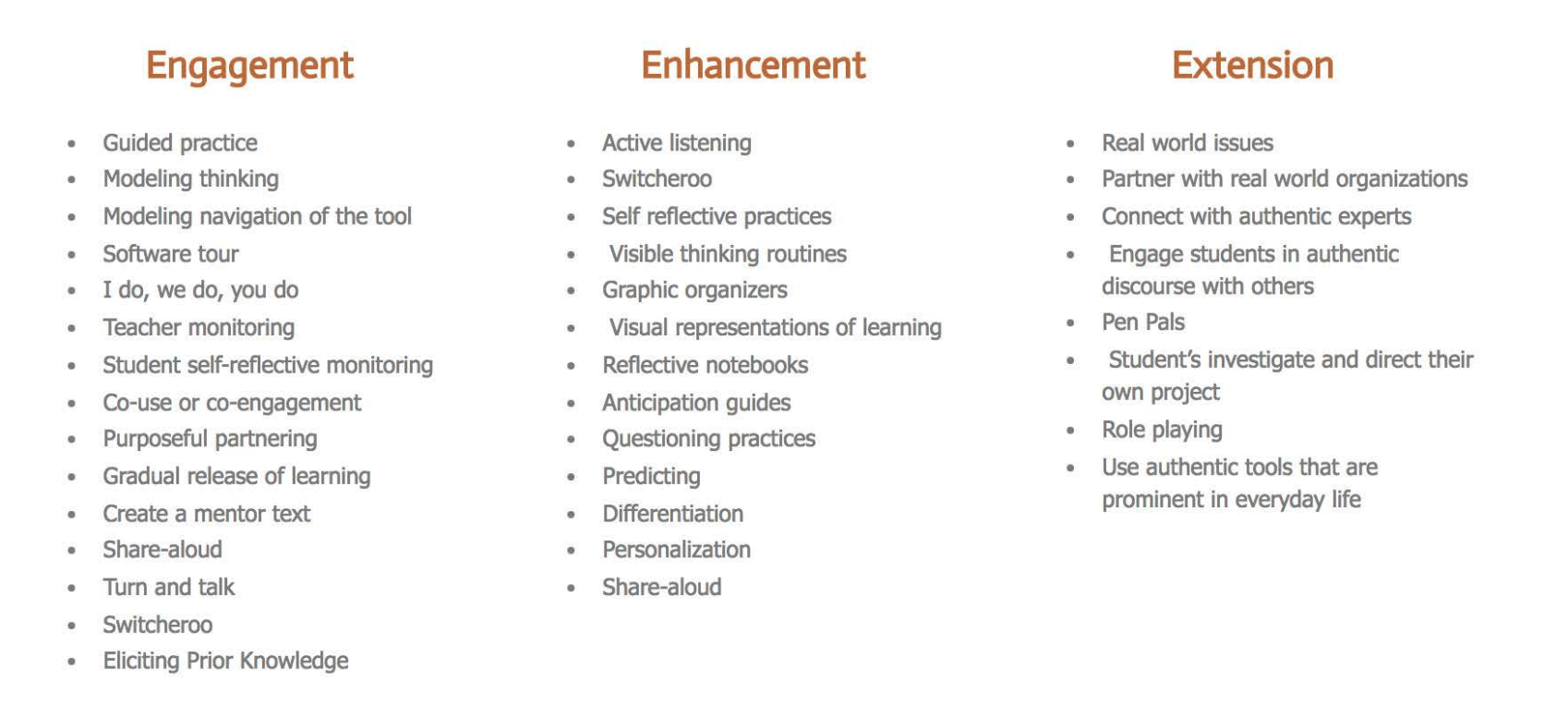
Course Organization
You are well on your way to excellent course design and development. You have your goals, the learning journey, and the tools you’ll use to support the course learning outcomes.
However, no matter how amazing of a plan you’ve created, there’s one piece of feedback we constantly hear from students: organization can make or break a course. Having your course organized, with a clear and simple layout, is the key to ensuring all of your hard work gets used in an effective and efficient way by your students and TAs.
In the next chapter, we will discuss your Avenue to Learn course shell. The Teaching and Learning Services team will walk you through our customized shell and the many tools you can use within Avenue itself!

