1 Creating a Course Plan
Creating a Course Plan is the foundation for being able to execute a successful course. This is the step that makes sure that the work you engage in has a purpose. It not only creates an effective course, but it makes the process more efficient for you. Throughout this chapter, you will find interactive checklists, templates, and other resources to help you walk through this process.
To help you get started, you may want to consider the following questions. These questions are meant to put you in the mindset to think about your course critically and create the best possible experience for you and your students.
Now that you are in the right mindset, we’re going to cover the following topics in this chapter:
- What is constructive alignment? Why should you care?
- How do you create or re-work your learning outcomes?
- What teaching and learning activities should you choose?
- How will you assess your students’ learning?
- Putting this together as a course plan – now what?
What is constructive alignment? Why should you care?
The constructive alignment process focuses on the following three questions:
- Where are you going?
- How are you going to get there?
- How do you know that you got there?
Answering these questions creates the three points of the constructive alignment triangle, as depicted below:
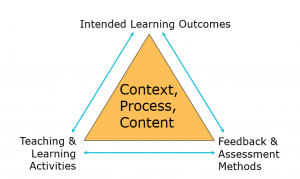
Creating a course plan that aligns your learning outcomes, teaching activities, and assessment methods makes sure that you have a streamlined structure for your course. It makes sure that you’re teaching all the content and skills you need to and assessing that learning, without adding unnecessary bulk to your course.
The next sections of this chapter are going to help you answer those three questions above to generate a course plan.
How do you create or re-work your learning outcomes?
Learning outcomes are action-oriented statements that indicate what students will know or be able to do by the completion of the course. They can include:
- Knowledge: What will students know?
- Skills: What will students be able to do?
- Values: What will students value or care about?
Below you will find a standard template for course learning outcomes.
By the end of this course, successful students will be able to:
action verb to identify the depth of learning expected
+
statement specifying the learning to be demonstrated (i.e., what?)
+
statement to give context or link to assessments (i.e., why? how?)
Depending on the depth of learning expected, there are many options of action words that you can select. For a list of examples, click on the different levels of learning below.
What teaching and learning activities should you choose?
Teaching and learning activities can take so many different forms depending on your course content, students’ prior knowledge and skills, the level of your students, the length of your classes, and more. When considering what teaching and learning activities you should use, keep in mind:
- How much class time you have each week for synchronous and asynchronous learning activities
- Your class size (e.g., you may have more time for simulations and interactive sessions if you have a smaller class)
- Your student demographics
- What resources you have for your course (e.g., if you don’t have TAs, then monitoring weekly discussion boards for 200 students may not be feasible)
- Most importantly, your intended learning outcomes! (e.g., what skills and knowledge do you need them to leave with as they move on to subsequent courses)
A sample teaching plan may look like this:
| Activity | Delivery | Description |
| Lecture Core Content | Asynchronous | Recorded lecture videos of voiceover PPT recorded in Echo360 (approx. 10 min each) |
| Live Lectures | Synchronous | 1-hour live Zoom session with the opportunity to elaborate on content, present challenges, engage in discussion |
| Readings | Asynchronous | Tied to weekly discussion prompts |
| Tutorials | Synchronous | 1-hour live session with TA in MS Teams to discuss readings and apply learnings |
| Group Discussions | Both | Synch: Breakout rooms during a lecture Asynch: Microsoft Teams private groups |
You are encouraged to use a synchronous session planning template to help you structure your virtual classroom live sessions. A completed sample and a blank template are provided below for your use. These materials offer general guidelines that should be revised and adapted to your course as needed.
Example: The Writing Process (Class 2)
|
Activity |
Brief Overview/Description |
Resources/Tools |
Time |
|
Icebreaker |
Have students describe their writing process to a small group/class. |
PPT Slides, Breakout Rooms or Chat Tool |
5 min |
|
Mini Lecture |
The Writing Process – describe the planning and outlining phases and provide examples. |
PPT Slides/Liveslides.com |
10 min |
|
Q&A |
Check for understanding by asking some M/C questions |
WebEx/Zoom Poll, TopHat, Pollev.com |
5 min |
|
Activity |
In small groups, brainstorm ideas for a given topic using a mind map tool. |
WebEx/Zoom Breakout Rooms, Mindomo, https://bubbl.us/ |
15 min |
|
Activity Debrief |
One member from each group shares and discusses their mind map with the class. |
WebEx/Zoom Gallery View |
10 min |
|
Q&A |
Check for understanding by asking a question. |
WebEx/Zoom Poll |
10 min |
|
Summary |
Highlight key points from synchronous session and provide assignment reminder. |
PPT Slides |
5 min |
Adapted from How to Teach Online Effectively Using ZOOM by R. Owston, 2020 (https://teachonline.ca/sites/default/files/webinar-series/zoom_apr_16_cncn_webinar.pdf).
Create your own class plan using the tool below. You can use this to create a plan for your overall course across the semester, or to create a plan for individual classes, or both!
How will you assess your students’ learning?
Grades are meant to be a proxy of how much your students have actually learned, so this is the perspective we need to take when determining the assessments we will use for our course. Your intended learning outcomes come into play here. What skills or knowledge do you need to ensure your students have learned by the time they finish your course? We also need to consider the relative importance of these outcomes. If it’s absolutely crucial that a student leaves your course with the ability to use a certain tool, then the assessment of their ability to do so should be weighted relatively higher.
There are many ways that you can assess your students, and many of the assessments you would typically use while teaching in person can be adapted to an online environment. But this may be the time to rethink some of these assessments and move beyond traditional methods. Consider some of the examples below for ideas on types of assessments.
Examples of assessment and feedback methods that may be applicable to your course:
- Case analyses and/or reports
- Live or recorded presentations, elevator pitches, 3-minute thesis
- Blog posts or newspaper articles
- Interviews (text, audio or video formats)
- Research essays or proposals
- Discussion posts
- Simulation performance and/or debrief report captured in video
- Quizzes/tests/exams
- Lecture participation
- Creating a wiki or instructional guide
- Marketing materials (e.g., ad mock-ups)
- Statistical outputs, graphs, tables, charts
A sample evaluation plan may look like the one below.
| Component | % | Description |
| Engagement | 15 | 5% Attendance and contributions during Zoom class 10% Contributions to weekly discussion boards |
| Midterm or Quizzes | 20 | Midterm: one 60-min. test with MCQs and Short Answers to be completed within a 24 hour window
Quizzes: 4 x 5% each, shorter assessments spread throughout the term |
| Case Presentations | 20 | 2 x 10% each; Case analysis and presentation during online class |
| Group Report | 15 | Teams of approx. 5 hand in a written case analysis report |
| Final Exam | 30 | Option 1: Take-home exam submitted via A2L where students choose 3 out of 6 questions
Option 2: Traditional 3-hour exam written on A2L with MCQs and Short Answers |
You will notice we put a few options within some of the sections – what you choose will depend on what makes sense for your content, students, and TA support!
Putting this together as a course plan – now what?
Based on the topics covered above, you should be able to check off all the items below.
The most important part of a course plan is that it guides you and your students. Based on the decisions you have made in the course planning stage, you can seek out appropriate tools for your course, finalize rubrics for assignments, create lecture slides, organize your Avenue content, and set up relevant discussion forums. The upcoming chapters of this book will walk you through some of the resources around these next steps to getting your course ready for students.

