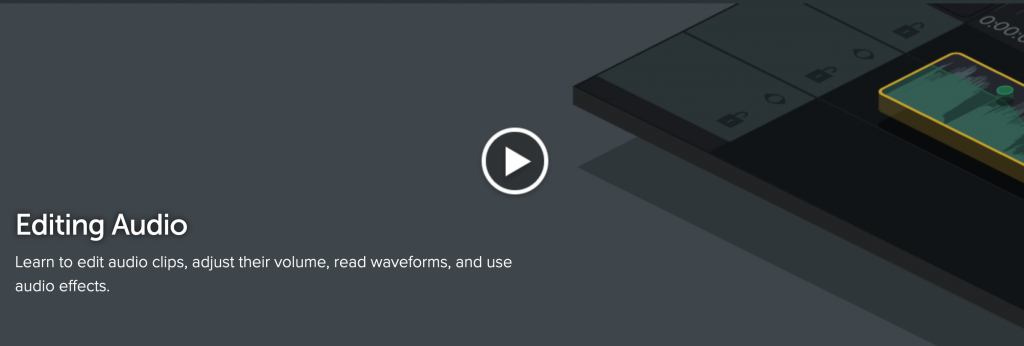Using Camtasia to create audio
In addition to recording your screen, Camtasia is a great tool for recording audio. You can use it the same way as PowerPoint and record audio narration for a presentation. You can also use it to record audio exclusively. You can then export and use in another project, or create an audio message to share will all students. You could even create your own podcast! Clicking the link below will take you to a series of tutorials that can get you started using Camtasia.