Creating great video: Quality
Quality is a tricky word. Everyone has a different idea of what quality is. You can spend may hours perfecting your videos to make them great. You can get fancy with amazing effects and animations. While those things may increase engagement, they do require a time investment. When we are creating video for learning we want to have the basics be great quality so they are not distracting from the learning experience. To achieve this, we create video with four components: great audio, great lighting, great composition and great technique.
Many people consider video quality in connection to technical specifications. When you use a phone or computer camera the machine does most of the work. This module gives you ways to improve that quality without having to worry or think about the technical aspect. In this section quality is not connected to effectiveness.
Great Audio
As we learned earlier in this module, great audio is a key component. Following the tips and principles that our audio should avoid background noise, be free from distraction, clear and loud, capture attention and avoid errors. If required, review the module on how to create great audio.
Great Lighting
The previous section in this module revealed how crucial light it for a great video. Remember, you can never have enough light! Follow the principles and your videos will look great!
Great Composition
Composition refers to how we arrange, or frame, the image in the camera. You get to play director here! There are some basic rules we can follow that will greatly improve the quality of our videos.
Follow the Rule of Thirds
The rule of thirds is a concept that is used in art, film and photography that drastically impacts how your image/video is received. As you can see in the image below, the image is divided into thirds horizontally and vertically. Placing the subject (yourself) dead centre creates tension for the viewer. As you can see below, the subject is off to one side, we follow the gaze and angle of the arm and leg. And the space to the right is great for additional text!

Image source: https://bidunart.com/rule-of-thirds-in-portrait-photography/
If you dig through your setting on your phone there is an option to turn this grid on/off. Use the rule of thirds to your advantage.
Framing
Where you place yourself/subject on the grid in rule of thirds will improve the quality of your video. How much of the frame also impacts the experience. You want to avoid being too large in the frame. Too close is too personal and the viewer will pay closer attention to your facial features instead of the message.
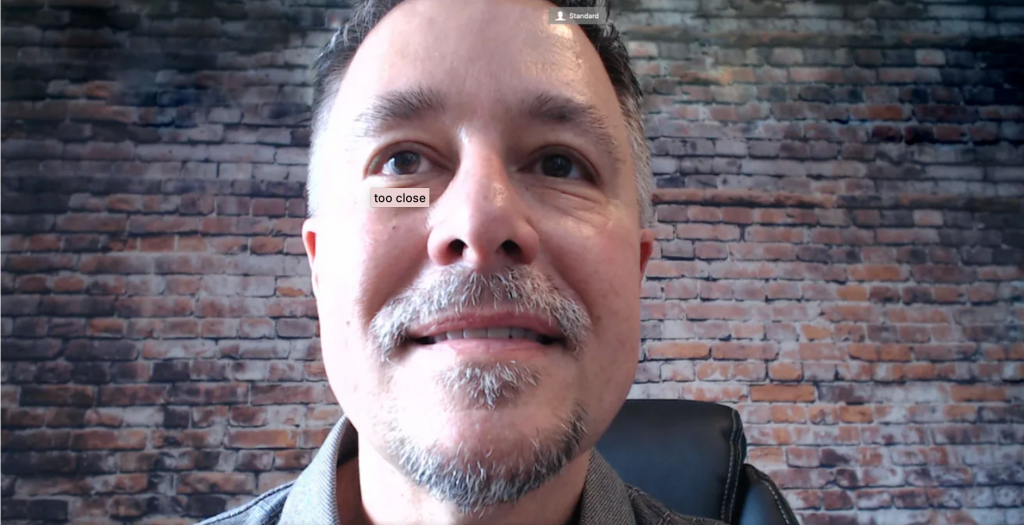
Image source: https://www.wellsvilledaily.com/story/tech/2020/05/18/videoconferencing-tips-great-virtual-meetings/3119138001/
This image illustrates this concept and provides a good solution – but you can see how being centred causes your eye to wander around the frame – and there is no extra space for complimentary text or graphics.

Image source: https://www.wellsvilledaily.com/story/tech/2020/05/18/videoconferencing-tips-great-virtual-meetings/3119138001/
Good Technique
Once you have a good understanding of how to control the recording environment for optimal results we can begin to focus on our technique. There are a few tips to increase the quality of your videos by using good technique.
Use a tripod
A shaky video is immediately distracting. And hard to watch. Unless you are making a horror film, we want the camera to be still. Let the subject be the movement. To achieve this – use a tripod. You can usually purchase a tripod for your phone for a few dollars. Or prop the phone up so it is still – then hit record.
Simplify the background
If you can, you want to control the background of your video. You want the background to complement your message. You also want the background to be simple and, like audio, avoid distractions. Things like books or interesting objects will pique interest and distract from learning. If they can, learners will try and read what is in the background. Also try to avoid personal items or settings.
If you can, get some distance from the camera and the background. This will somewhat blur the background and keep the focus on you – or the subject – which is what we want learners to do.
Look into the camera
It seems weird at first, but if you can, stare directly at the camera. As viewers we naturally follow the path of the eyes. We try to make a connection with the presenter. When you stare directly into the camera it is like you are looking someone in the eyes. You are speaking directly to them. If it helps, try to think about a specific person while you are recording – say a friend, parent, colleague… If your are speaking directly to them it will be reflected in the video and be more personal.
Pro Tip: Turn off notifications, close apps, mail, or any alerts that may be recorded or cause a distraction. If you are using your computer, turn off your phone.
Next Steps
Once you have captured great audio and video you may want to make some changes or add images, text or graphics. Next we explore editing.

