Facilitating active learning in a bimodal delivery
A bimodal teaching approach involves having a group of students joining your class in-person and another group of students joining your class virtually from a remote location via one of McMaster’s web conferencing tools (Echo360, Microsoft Teams or Zoom). You can check this list of classrooms to see what technology your course’s assigned room is equipped with.
The image below demonstrates a bimodal teaching approach:
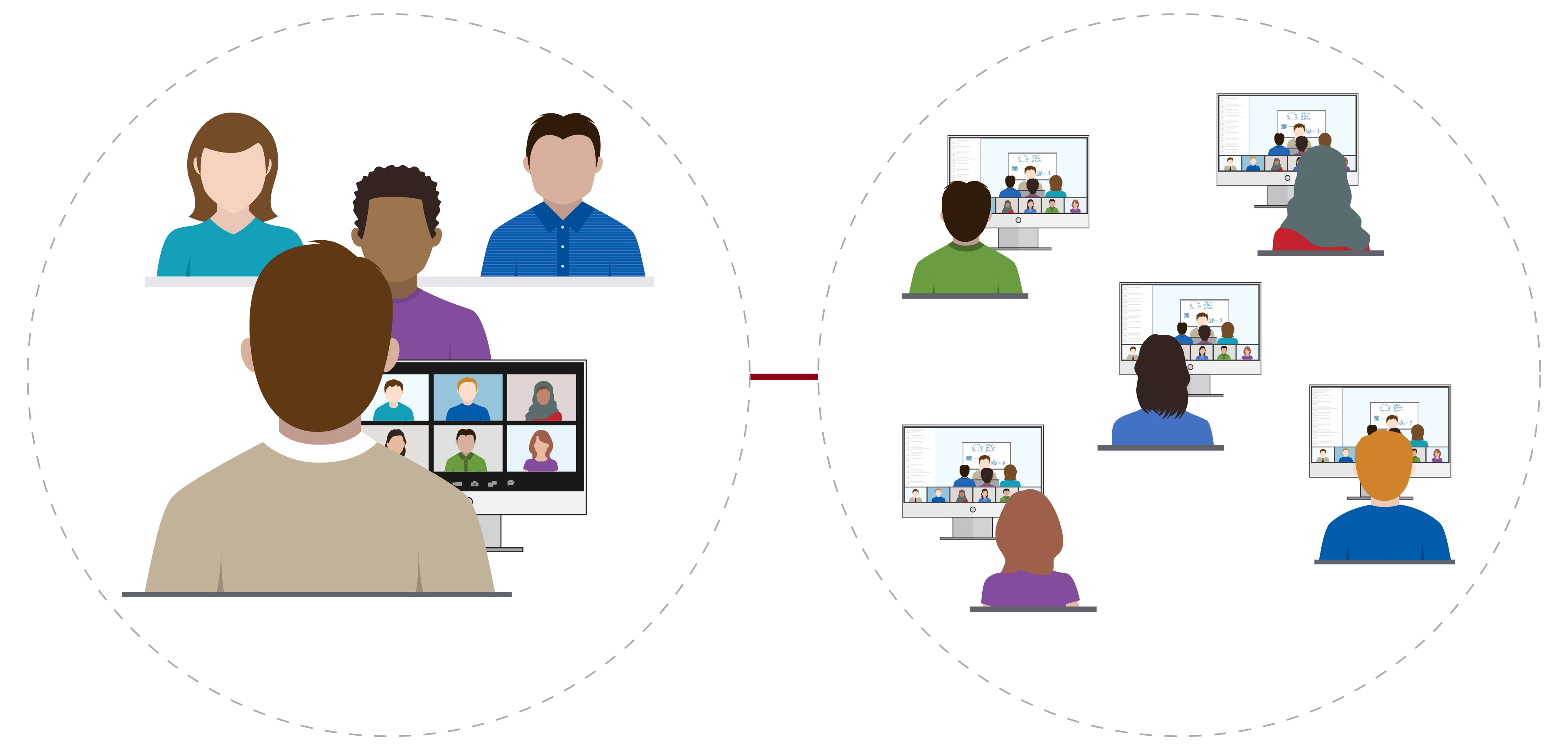
| Instructors & students in a classroom on campus | Students participating in the same course at the same time remotely |
Image CC-BY University of Ottawa Teaching & Learning Services & Supports
If you have decided to teach your class in a bimodal delivery understandably you may have some concerns about how you will be able to effectively facilitate discussions, group work and other active learning activities. If you’ve been teaching remotely over the past year, any synchronous online teaching strategies that you used when using a web conferencing platform would be options. Synchronous teaching requires the students to actively participate – and in a bimodal delivery, this involves both groups of students -those in the class and those joining remotely.
The guiding principle in bi-modal instruction is to ensure that both groups of students are having the same quality of experience. For example, it may feel more natural and easier to engage with your in-class students but you should aim to plan for the same engagement with students joining remotely.
The following tips make some assumptions:
- Remote students are visible and audible to in-person students, either through a projection of the web conference on a screen in the classroom or the in-person students are also logged into the web conference via their personal devices (laptops). This also assumes all in-person students have a digital device that they can use to participate.
- All students are required and able to participate synchronously. If there are students who cannot join synchronously, arrangements will need to be made to have a recording accessible to them and modify any activities to the asynchronous format.
Tips and guidance to think about when planning bi-modal facilitation of active learning:
CONSIDER:
Establish guiding principles for participation: During a bimodal delivery it is advisable to encourage both groups of students to join the web conference, ensuring they are all muted to avoid feedback. Our web conferencing tools at McMaster all come with settings that enable the instructor to control or predetermine if and how students can unmute themselves. Other considerations around tool use:
- Ensure the chat space (in Zoom or Teams) or the Q & A space in Echo360 is enabled to give students the opportunity to ask questions – either throughout or at established scheduled times.
- If questions are asked verbally through the audio feature or by speaking in class, ensure that both groups are able to hear the question by paraphrasing or having the asker also transpose it in the chat space. Let students know if they need to raise their hand in class and/or use the raise hands feature in the web conferencing tool.
- Solicit answers from students who are joining both in-class and remotely in the same manner.
- Use the Polling feature (available in Echo360, Teams and Zoom) to facilitate dynamic feedback on topics under discussion
- Questions and answers raised during a class can also be captured using the note-taking features available in Echo360 and later posted to Avenue to Learn.
Providing a starting point prior to the class: through your Avenue to Learn Course, you can post materials such as readings, blog articles, video lectures, interviews, podcasts, etc., and require all students to access prior to the class. Video content could also be played for both groups during the class, as long as they are not too lengthy and are still available asynchronously and captioned via your Avenue shell for students to view afterward.
Integrate opportunities for students to actively engage: Use the content shared to generate activities for both groups of students. Provide guiding questions, problems or case studies and have groups of students (consisting of both in-person and remote) discuss. Breakout rooms in Zoom and Teams can facilitate this connection and the whiteboard and chat spaces can be used to help with brainstorming and progress.
AVOID
Class-wide discussions. It will be challenging for students joining remotely to hear what the in-class students are saying verbally, and it is also not an accessible practice. Everyone will have their microphones muted other than the instructor – and some in-class students may not have access to a microphone. There are technologies available to help support
REFERENCES
Active Learning in Hybrid and Physically Distanced Classrooms
RESOURCES
https://uottawa.saea-tlss.ca/images/Active_Learning_Process.pdf

