Week 9: Communication Connections
LOC 9: Give examples of mobile, email, and other communication tools and strategies that keep learners engaged in the process of learning regardless of their limited technology skills and limited technology access environment
Learning Objectives
By the end of this week, participants will be able to:
- 9.1 – Explain the difference between synchronous and asynchronous communication tools
- 9.2 – Recommend to their student’s what type of communication tools are effective to use in a limited technology or no technology environment
- 9.3 – Validate and list several tools and strategies that will break down the barriers of miscommunication in a limited technology or no technology environment
Materials Needed This Week
Here is a list of materials you will need while completing this week:
- Writing utensils
- Highlighters
- Ruler
- Sticky Notes
- Dictionary/Glossary booklet
- Handwritten Wisdom Journal

- Blank paper
- Computer/laptop
Key Terms
Add these key terms to your personal dictionary/glossary booklet. These important key terms will be used throughout module 2, week 9. If there is no link attached to the definition, be assured that the term will be defined throughout the week. We encourage you to further investigate the definitions in order to expand your knowledge.
 Questions to Consider
Questions to Consider
1. Why is it important to know the difference between synchronous and asynchronous communication?
2. What are some of the key barriers for adult learners with limited access to technology?
3. What type of communication can you use without the use of technology?
 Review
Review
Consult the following resources and interpret the necessary information with your preferred method of note-taking.
Synchronous vs Asynchronous Communication Strategies – Owl Labs (article)
Activity
Before continuing, take a moment to reflect on these questions:
Review the following tools for teaching in limited technology or no technology contexts:

“What I like to do most is to walk with people and to learn from them as much as they learn from me.“
— Bill Dogterom – the benefits of mentoring and coaching – Peter Kaufman
 Identify
Identify

“Whenever and wherever people shall have occasion to congregate, then and there shall be the time, place and means of their education.”
— Alfred Fitzpatrick, founder of Frontier College, (1899)
Consult the following resources below to locate the important information on this week’s topic.
5 Ways to Communicate With Your Students Outside The Classroom (article)
Remote Learning Communication: How to Best Connect with Students (article)
6 Ways To Support Students Without Internet Access At Home (article)
8 Strategies for Building Belonging With Students and Families Virtually (article)
Activity
After reviewing the resources above, take some time to reflect on these questions. Please keep in mind the limitations of access to technology and what level of skills in technology that your students have when reflecting on these questions.
 Develop
Develop
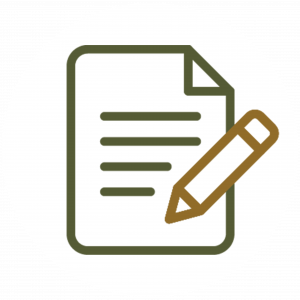 Apply
Apply
Consider all the information accessed during week 9 of module 2 and fill out or print the PDF template provided to design a communication strategy for use with a learner in your context. Some thoughts you should have while designing this introduction communication piece is:
- How can you encourage them to connect with you if you are not regularly in the same room?
- Anticipate some of the challenges for learners to connect with you, how might you solve those challenges?
- How do you encourage communication amongst your students?
Introduction Communication Template (PDF)
Activity
Before completing this week, take a moment to reflect on these questions:
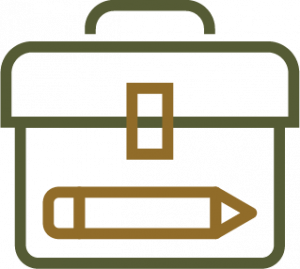 Take Away Toolbox
Take Away Toolbox
 Reflect
Reflect
 Handwritten Wisdom Journal
Handwritten Wisdom Journal
A Wisdom Writing Journal is a way to notarize your learning journey throughout the weeks during all the modules in this course. It will also permit you to demonstrate that no technology is required to focus on reflective practice. There is a variety of writing journal tools that you can choose from that require technology, however, throughout this course, it is important that you experience and model a no-technology required method in order to relate to those students that have limited or no access to technology.
Take advantage of jotting down your thoughts, frustrations, joys, aha moments, and new information acquired as the result of your hard work. Critical reflection time required at the end of each week will be a culminating result of YOUR own personal Learning Narrative.
Using your own personal writing journal, write an entry for this week’s prompts:
- What is your preferred way to communicate with your colleagues? Or with your students?
- How can you communicate to students that have limited technology skills or limited access to technology?
- How does it make you feel to teach a student with low technology skills, communication skills?
- Based on the information that you have learned this week, how would you review, identify, develop, apply, and reflect?
Note: Be sure to justify each of your answers or comments.
Optional Resources
These resources are not required to be viewed; however, they give further information on this week’s topics:

