Week 4: Ontario Standards in Design
LOC 4: Explore and recognize AODA educational resources, Creative Commons licenses, and copyright rules
Learning Objectives
By the end of this week, participants will be able to:
- 4.1 – Clarify the AODA educational resources standards in Ontario
- 4.2. – Demonstrate the use of AODA standards
- 4.3 – Defend why creative commons and copyright rules are factors in resource design
Materials Needed This Week
Here is a list of materials you will need while completing this week:
- Writing utensils
- Highlighters
- Ruler
- Sticky Notes
- Dictionary/Glossary booklet
- Handwritten Wisdom Journal

- Blank paper
- Computer/laptop
Key Terms
Add these key terms to your personal dictionary/glossary booklet. These important key terms will be used throughout module 1, week 4. If there is no link attached to the definition, be assured that the term will be defined throughout the week. We encourage you to further investigate the definitions in order to expand your knowledge.
- Accessibility for Ontarians with Disabilities Act (AODA)
- Creative Commons (CC)
- Copyright
- Learning styles
- Self-reflection
 Questions to Consider
Questions to Consider
1. Why is it important to know the requirements for educational resources like Accessibility for Ontarians with Disabilities Act (AODA)?
2. Creative commons’ license, what’s that?
3. What are the implications of copyright?

“Adult education will become an agency of progress if its short-term goal of self-improvement can be made compatible with a long-term, experimental but resolute policy of changing the social order. “
— Eduard Lindeman, The Meaning of Adult Education (1926).
 Review
Review
Consult the following resources and interpret the necessary information with your preferred method of note-taking.
See the official website for the Accessibility for Ontarians with Disabilities Act (AODA) to gain a better understanding of what AODA is.
Accessibility for Ontarians with Disabilities Act, 2005, S.O. 2005, c. 11 (website)
Video: AODA Explained in 5 MINUTES (5:02)
Click here for a video transcript in .docx format: Video Transcript
Video: What is a copyright? (Canada) (2:44)
Click here for a video transcript in .docx format: Video Transcript
 Identify
Identify
Consult the following resources below to locate the important information on this week’s topic.
AODA – Faculty Toolkit – The Learning Portal College Libraries Ontario (website)
Using the PDF provided, fill out or print to make a list of important things to note when producing materials for:
- PowerPoints
- Word Documents and PDFs
- Images
- Captions
Creating AODA Educational Resources (PDF)
Activity
After consulting the resources above, reflect on these questions:
Copyright Learning Modules (modules)
 Develop
Develop
Consult the resources below and be aware of the implications regarding your teaching practices.
What is copyright? From Intellectual Property Office (article & video)
Creative Commons – About The Licenses (article & video)
Activity
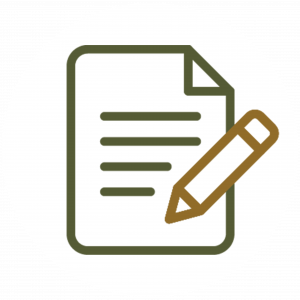 Apply
Apply
Task
Apply in the classroom:
Part A: Using Creative Commons (CC) as a model, you will be able to design a lesson using 5 Creative Commons (CC) images within the lesson.
Part B: Use the lesson you created as a discussion with your adult students and describe the importance and relevance of AODA standards, Creative Commons, and Copyright.
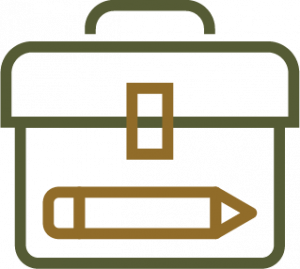 Take Away Toolbox
Take Away Toolbox
 Reflect
Reflect
 Handwritten Wisdom Journal
Handwritten Wisdom Journal
A Wisdom Writing Journal is a way to notarize your learning journey throughout the weeks during all the modules in this course. It will also permit you to demonstrate that no technology is required to focus on reflective practice. There is a variety of writing journal tools that you can choose from that require technology, however, throughout this course, it is important that you experience and model a no-technology required method in order to relate to those students that have limited or no access to technology.
Take advantage of jotting down your thoughts, frustrations, joys, aha moments, and new information acquired as the result of your hard work. Critical reflection time required at the end of each week will be a culminating result of YOUR own personal Learning Narrative.
Using your own personal writing journal, write an entry for this week’s prompts:
- Were you aware of AODA standards for Ontario students?
- Have you been using Creative Commons (CC) in your teaching practice?
- Why is it imperative to adhere to copyright laws? What are its implications if you do not abide by them?
- Based on the information that you have learned this week, how would you review, identify, develop, apply, and reflect?
Note: Be sure to justify each of your answers or comments.
Optional Resources
These resources are not required to be viewed; however, they give further information on this week’s topics:
- Working Together: The Code and the AODA (eLearning series)

