Using PeerWise to support students independent learning skills and habits
Barry Ryan
Introduction
A technology enabled peer instruction method was used to encourage students to co-construct knowledge and understanding in a supportive online environment called PeerWise (www.peerwise.cs.auckland.ac.nz). Within the case-study, and using Peerwise, students developed their chemistry understanding through question writing and answering and peer instruction.
Students were asked, at a minimum, to generate four questions over the course of a twelve-week semester based on the understanding that the students would complete the relevant study assure question quality and accuracy. Additionally, as PeerWise is a student-controlled environment, all student provided feedback was required to be supportive and positive. Students were also asked to, at a minimum, answer four questions and to leave four positive and meaningful comments.
To aid student search and retrieval of relevant questions to the topic they were studying/revising, all student-authored questions were categorised based on predefined tags. There was no academic moderation of the question/answer/feedback standard, and a small credit (4% of the module grade) was awarded on a sliding scale for student engagement, in line with the minimum expected participation.
Resources
- An internet compatible device for the teacher/lecturer/facilitator to register and set-up the PeerWise course.
- A list of all students in the class and an assigned unique identified (e.g. student number).
- An internet compatible device for the students to engage with their PeerWise course.
- Preparative exercises to develop students’ skills in multiple-choice question writing, answering, commenting and review.
Steps for Implementation
Step 1. Create an account
Register for free (www.peerwise.cs.auckland.ac.nz/#join) and request an instructor account.


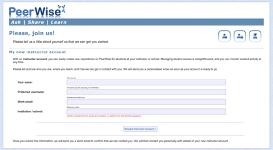
Step 2. Verify your new account
Once registration is complete and an account is created for your institution, enter your unique institutional PeerWise space with your personal username and password to verify your account.
Step 3. Build your course shell
Create a new course (the secure online space where your students will peer instruct each other) and give the course an appropriate name, e.g. the module code and year.

Step 4. Pre-load your students to the course shell
The course will be automatically assigned a unique course ID and you can upload your students to this course either manually, or via a spreadsheet, using a unique identifier (e.g. student number).
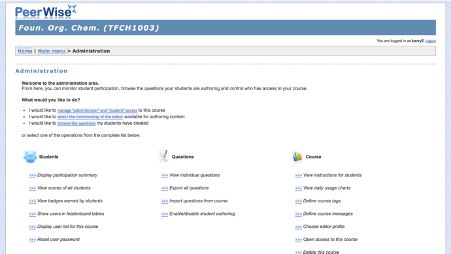
Step 5. Prepare your students
Introduce your students to the concept of PeerWise. Discuss the use of Peerwise with your students (e.g. what are the benefits, negatives associated with peer-to-peer learning?). Construct a PeerWise etiquette with the class (e.g. acceptable language in questions and comments). Develop the student’s skills in writing a high-quality MCQ (e.g. what are the characteristics of a good/poor MCQ). Showcase the PeerWise website and walk the students through how to self-enrol.

Step 6. Invite students to self-enrol into the course shell
Students can enter the PeerWise space once they know the course ID number and their unique identifier. They complete a separate registration process to the teacher/lecturer/academic, defining their own password etc.
Step 7. Moderate and motivate
Encourage the students to engage with PeerWise; however, recall the importance of the peer-controlled space. This is the student’s safe space to learn from each other, to make mistakes, to fail. Use the in-built motivational tools (e.g. badges) within PeerWise to prompt student action. Moderate where appropriate (e.g. a ‘flag’ is raised within the system when a student believes a moderator/administrator action is required).
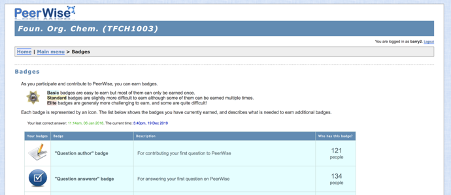
Top Tips for Success
Question Quality – Students can struggle with the lack of question (and answer) quality control within PeerWise. This lack of question standard regulation could be seen as as a barrier to use; however, with the correct support, guidance and facilitation, students can create higher-order questions, with matched correct answers and learn in the process. As the PeerWise space is a student-controlled space, every student should simultaneously take on the roles of question creator and question quality controller. This dual-role approach deepens student learning as students are both reviewing and engaging with the questions in the database. Again, a scaffolded approach to assist students in both constructing and reviewing questions is recommended (see resources below).
Play the Game – Elements of game-based learning are built into PeerWise; these include Badges and a Leaderboard. These can be used to induce engagement initially and sustain motivation throughout the semester. All interactions in PeerWise are anonymous, so only the student themselves know what Badges they have achieved and where they are positioned on the Leaderboard. In the case-study, most students engaged beyond the minimum requirements so as to gain more PeerWise badges and to enhance their position on the PeerWise Leaderboard. Use the inherent gamification of learning within PeerWise to focus and motivate your students.
A student community of practice – PeerWise is designed to be a student-controlled space; and if your course is run with this ethos it will be an online space that is not seen as being academically controlled. Therefore, students develop a community of practice; they create questions for each other, they answer each other’s questions and they support each other’s learning through extended, timely and positive commentary and feedback. All this is carried out by your students, for your students. PeerWise is a technology-enhanced social constructivist space that supports learning, where a sense of community naturally develops.
Further Reading
Dynan, A, and Ryan, B.J. (2019). An explorative case study of the use of PeerWise to foster student-centred, and peer-supported, learning in a first-year business module. Irish Business Journal, 12, (1), 22-39.
Mac Raighne, A., Casey, M.M., Howard, R. and Ryan, B.J.(2015). Student Attitudes to an Online, Peer-instruction, Revision Aid in Science Education. Journal of Perspectives in Applied Academic Practice, 3, 49-60.
Ryan, B.J. (2019). Integration of technology in the chemistry classroom and laboratory. IN Seery, M. K. and McDonnell, C. (Eds.), Teaching Chemistry in Higher Education: A Festschrift in Honour of Professor Tina Overton, Creathach Press, Dublin, pp. 39-54.
Ryan, B.J. (2013). Line up, line up: using technology to align and enhance peer learning and assessment in a student centred foundation organic chemistry module. Chemistry Education Research and Practice, 14, 229-238.
Digital resources
- PeerWise Community Space https://peerwise.cs.auckland.ac.nz/docs/community/
- Writing good MCQs https://cft.vanderbilt.edu/guides-sub-pages/writing-good-multiple-choice-test-questions/
- Providing good feedback/comments https://www.ucd.ie/teaching/resources/teachingtoolkit/givingeffectivefeedback/
Author
 Dr. Barry Ryan’s approach to teaching focuses on the continued research-led development of the student as a producer and co-creator paradigm. Barry was awarded the Royal Society of Chemistry Higher Education Award (2019) in recognition of his development and dissemination of this philosophy. Barry is the Editor, and founder, of SURE_J, a peer-reviewed journal that disseminates undergraduate research in the Sciences. Barry also hosts the annual Methods of Research in Science Education (MORSE) conference and leads the Royal Society Of Chemistry Education Research Group Mentoring Scheme, both supporting and empowering those new to discipline-specific educational research. More locally, he is currently leading CoCREATE; a strategic curriculum reimagination project for TU Dublin.
Dr. Barry Ryan’s approach to teaching focuses on the continued research-led development of the student as a producer and co-creator paradigm. Barry was awarded the Royal Society of Chemistry Higher Education Award (2019) in recognition of his development and dissemination of this philosophy. Barry is the Editor, and founder, of SURE_J, a peer-reviewed journal that disseminates undergraduate research in the Sciences. Barry also hosts the annual Methods of Research in Science Education (MORSE) conference and leads the Royal Society Of Chemistry Education Research Group Mentoring Scheme, both supporting and empowering those new to discipline-specific educational research. More locally, he is currently leading CoCREATE; a strategic curriculum reimagination project for TU Dublin.

