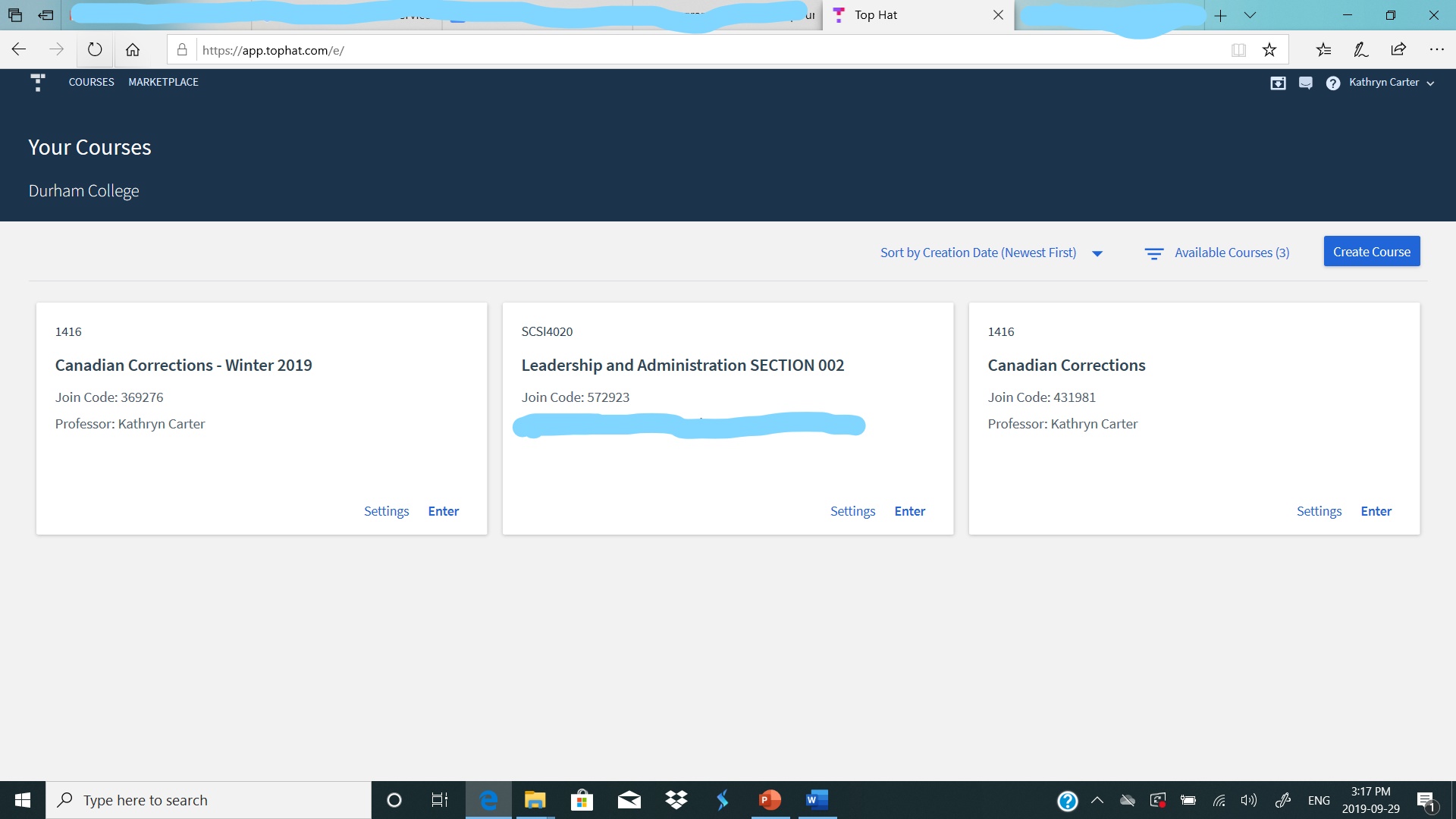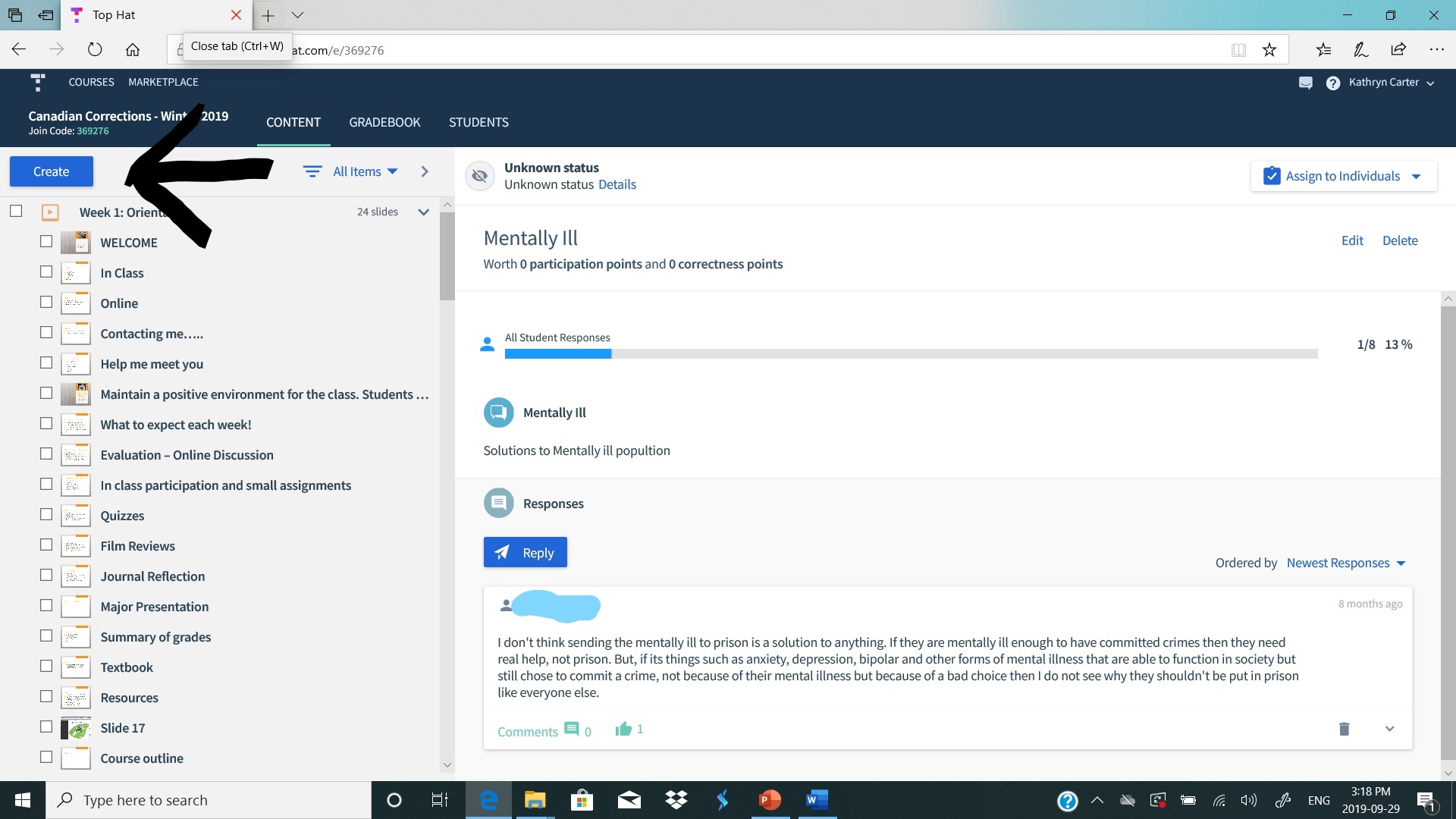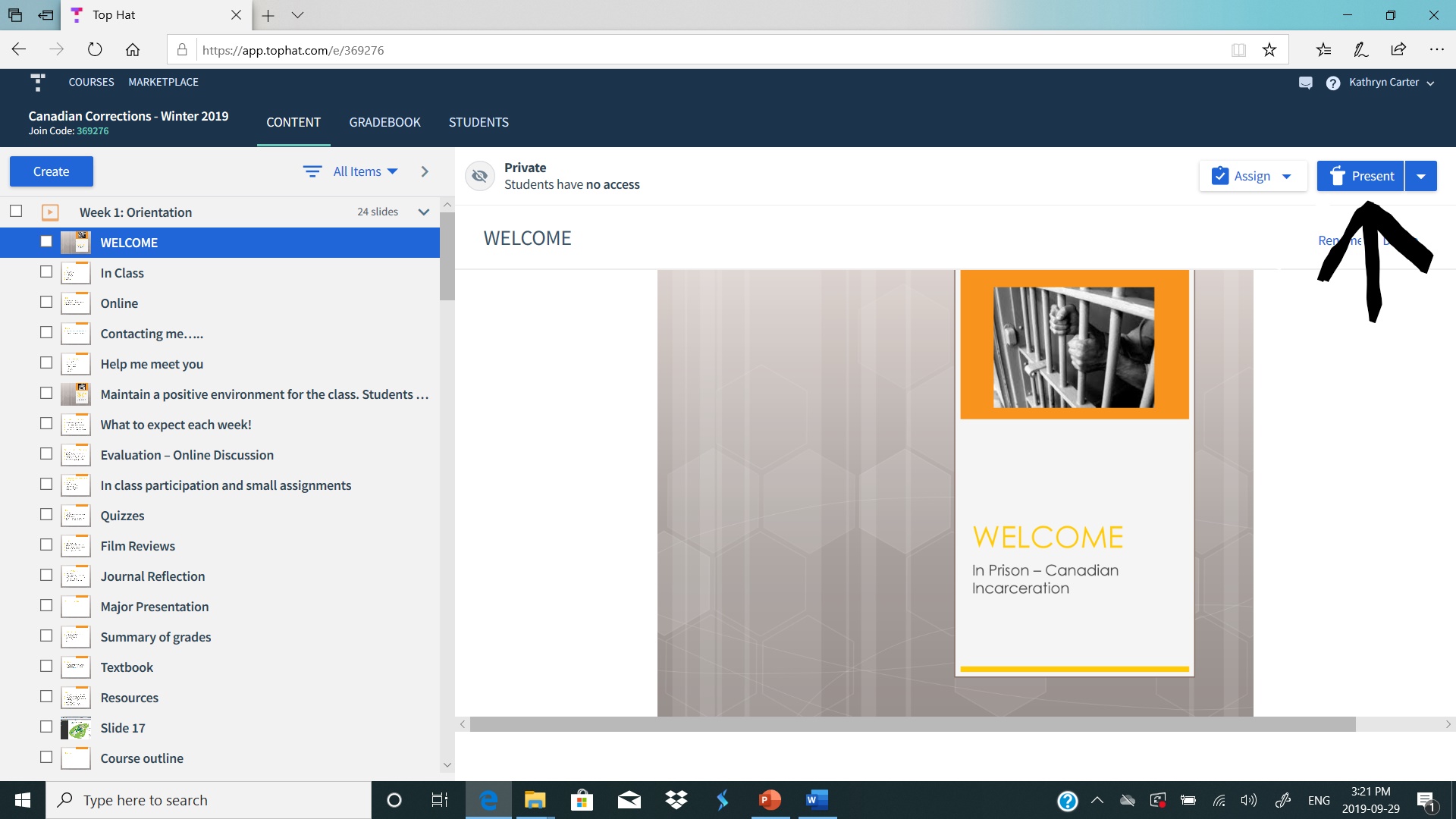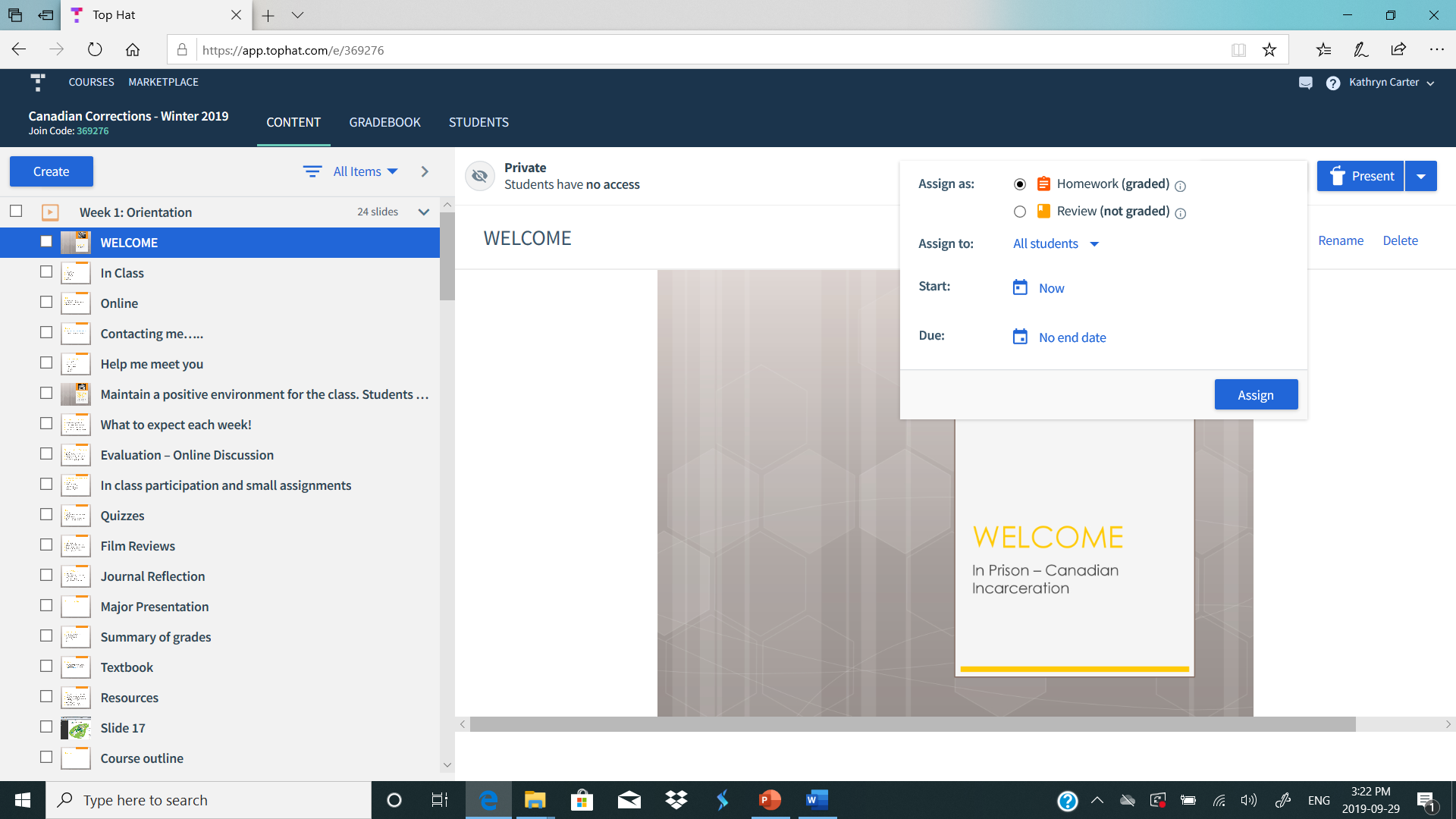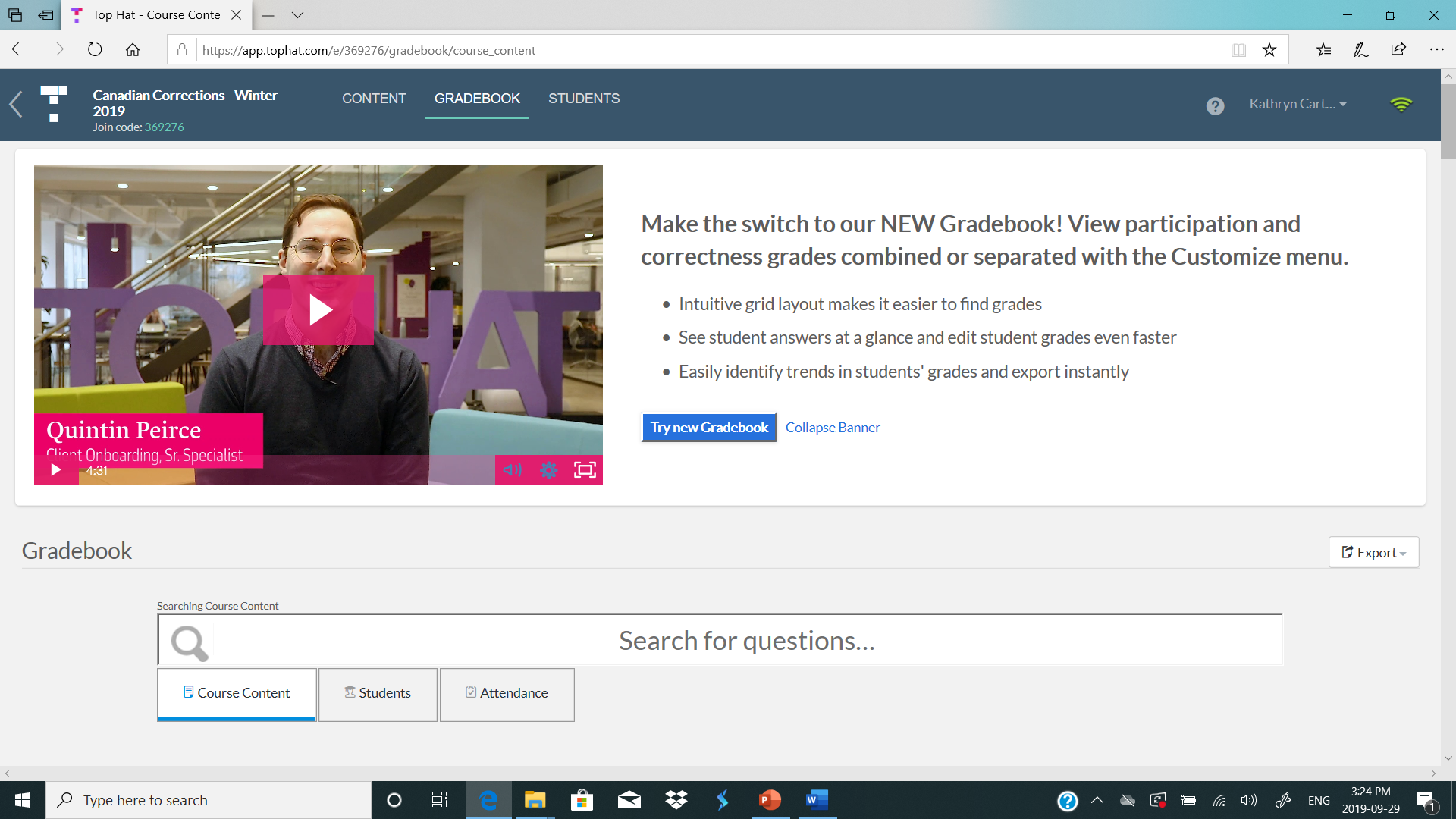Using Tophat to engage with students
Kathryn Carter
Introduction
Tophat is an educational software used to digitally engage students in the classroom. Students are able to follow along by entering the class code. Once engaged in the presentation students can vote on a topic, contribute to a discussion, practice material by matching information or fill in blanks. This allows students to see responses from others on the classroom projector, either anonymously or not.
In addition to student benefits, Tophat is a tool that professors can use to track participation in the classroom. All students in the class are registered in Tophat and their participation is tracked throughout the semester. Professors are able to assign grades or use this as a practice tool. There is also the option to assign homework in the form of discussions or review learning material.
Resources
- Tophat account
- Tablet/computer
- Tophat classroom code
Steps for Implementation
Step 1.
Create a Tophat account and have a Tophat representative register your classroom into your account. After providing the representative with a list of students he/she will send a mass email inviting your students to your virtual classroom.
Step 2.
After an invitation to your classroom students will sign up and be provided with a classroom code. It is always best to put this code up the first day of class so that students can write it down in a safe place.
Step 3.
Once you have entered your online classroom you can add content by clicking “create” at the top left corner. You then have the option to upload material, create an interactive activity (poll, discussion, a video etc.)
Step 4.
After your presentation is complete, you are ready to present. After clicking on your presentation you will see the option to present in the upper right corner.
Step 5.
After you have presented the material you have the option to assign it. You can do this through homework (graded) or review (not graded). This ensures that students are able to review the material after class.
Step 6.
After closing your presentation and ensuring it is no longer viewable to students, you can check participation by clicking “gradebook” at the top. This allows you to check engagement by the student or by a question.
Dealing with Challenges
- Cost – There is a cost to Tophat in order to take full advantage of all it has to offer. However, the cost is low. It is important to take into consideration the cost of textbooks and other materials in order to leave room in the student budget for interactive learning.
- Lack of engagement – Sometimes students are hesitant to engage without motivation. The best way to tackle this challenge is to offer a reward. This reward can be an immediate reward based on contribution and attendance or you can assign further homework to be completed after class.
- Internet connection error – If the internet does go down during class you will not be able to access Tophat. If this does happen you can assign the discussions, polls as homework and allow students to view the material and participate once an internet connection is returned. If only a couple of students are having trouble they can follow along as you present and engage on their own time after you have assigned the presentation to the students.
- Lag between active slides – When switching between interactive slides, particularly with videos, there can be a slight lag. Waiting for something to load can be a bit of a challenge but can offer a chance to reflect with students on a poll, video etc. If the next activity does not appear you can quickly exit out of the presentation mode and head back in right where you left off.
Further Reading
- Bruff, D. (2018, May). Classroom Response System (“Clickers”). Retrieved September 2019, from https://cft.vanderbilt.edu/cft/guides-sub-pages/clickers/
- Dervan, P. (2014).Enhancing in-class student engagement using socrative (an online student response system): A report. Ireland Journal of Teaching and Learning in Higher Education. (6) 3,
- Furió F, D., Juan, M., Segui, I., Vivó Hernando, RA. (2015). Mobile learning vs. traditional classroom lessons: A comparative study: Journal of Computer Assisted Learning. 31(3), doi:10.1111/jcal.12071.
Digital resources
Tophat. (2019). [Mobile application software]. Retrieved from https://tophat.com/
Author
Kathryn Carter is a professor at Durham College in the general educations department. She specializes in Criminology and criminal justice issues. She has developed courses delivered both in the classroom and online. Courses include Canadian Correction, Organized Crime and Drugs in Canada. Kathryn has a Master’s degree and Undergraduate degree in Criminology from Ontario Tech University where her research focused on women whose partners were incarcerated.