H5P Import problems
When importing or cloning from an existing Pressbook, the system should import and add any H5P activities that were present in the original book.
- If the original book embedded the activities using embed code from H5P.com (or related), the embed code should still work, but please consider if the activities should be downloaded and then added to the book.
- This makes them editable
- You can add Rights of use & licensing info
- If the H5P activities were saved *with* the book (and inserted using ) check the following troubleshooting issues
Troubleshooting
- You may receive an error popup on import – this will also generate a note on the page stating that an H5P activity couldn’t be imported
- You may receive an error when you try to upload an H5P activity into your Pressbook.
H5P Content > Libraries. Check to see when the content type cache was last updated. Update it if needed.
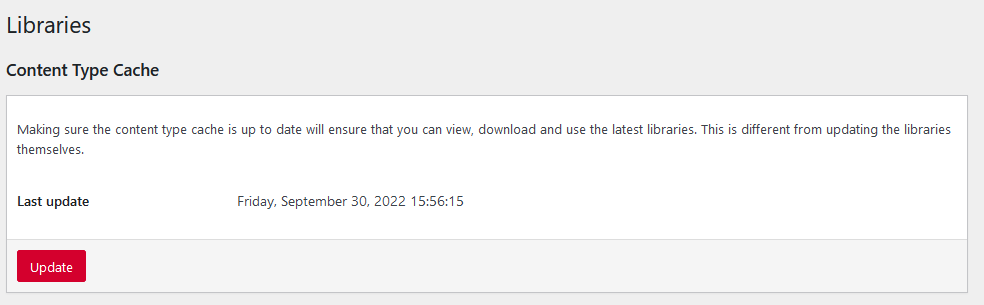
H5P Content > Libraries. Check the H5P Content cache – and rebuild if necessary
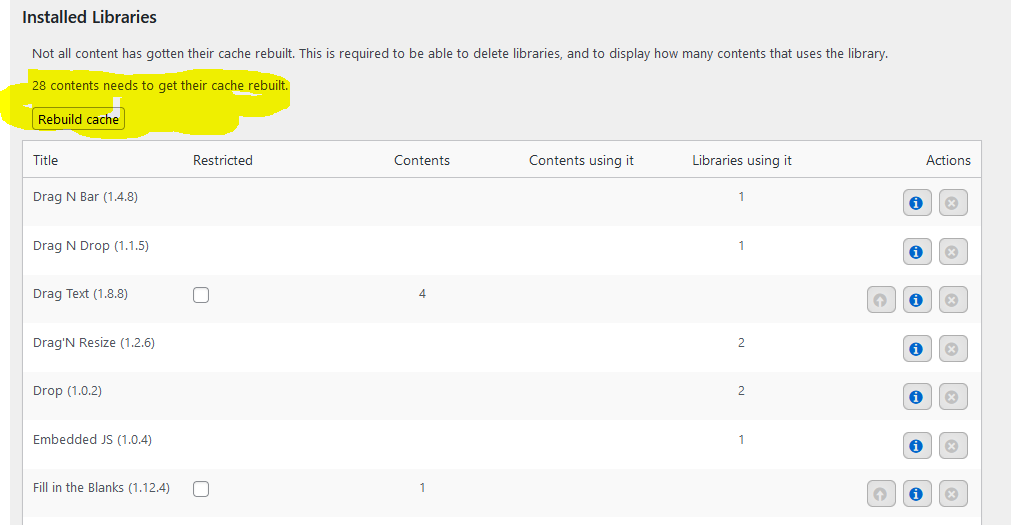
H5P “Add New” Screen: Are there activities that need an update? They’ll be marked with “update available”. Click on Details and update the activity type.
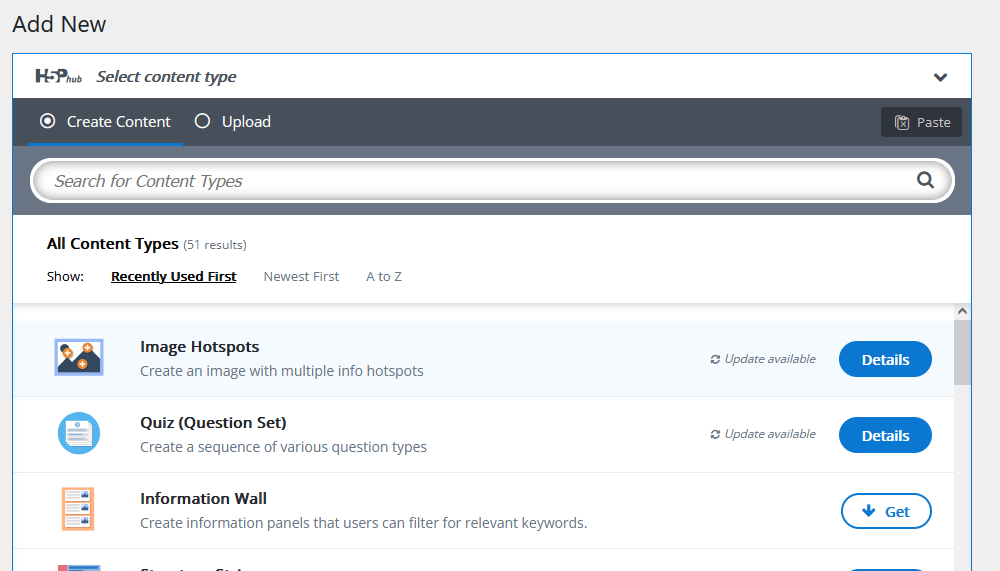
Media Attributions
- h5Pcontentlibraries
- h5prebuildcache
- AddNewH5P-Update

