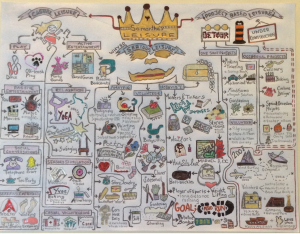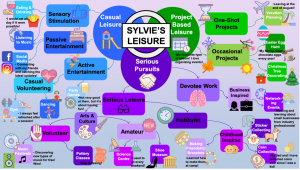3 Mindmap
Bloom’s Levels:
Analyzing, Evaluating, Creating
Description
A mind map is a visual representation of a subject or topic that allows you to creatively represent key information. A mind map is like a diagram with pictures, words, drawings and links or connections between different ideas. Mind maps let you think through the key areas of your theme or topic. Some people use mind mapping to take notes in class, to brainstorm new ideas and plan projects.
Mind maps allow students to:
- Research an issue or explore an academic concept in depth
- Present academic concepts in an organized, creative and graphic manner
- Strengthen understanding of a concept by using graphic illustrations and examples
- Illustrate to others the depth and detail of their research work and understanding of a concept
- Make connections between course concepts in ways that make sense to the student
- Create an easy to read graphic representation of course concepts that can be easily shared and used for studying
Mind maps allow instructors to:
- Offer an assignment that is an alternative to a standard writing assignment
- Encourage students to explore a topic in depth in a creative way
- Assess course learning objectives in a comprehensive way that combines text, image, colour and use of space (use of hierarchy/connections to show how concepts fit together)
- Engage students in creative methods of learning and expression
Rubric
| Criteria | 0-4 | 5-6 | 7-8 | 9-10 | Grade |
|---|---|---|---|---|---|
| Depth of coverage of topic (Research and Knowledge) | Bare minimum of content covered. No extension of ideas is evident. | Shows a basic level of coverage of key ideas only. Attempts extension of a few ideas. | Shows a solid grasp of most of the content. Shows extensions of most key ideas. | Shows a solid grasp of all the content covered. Extensions of the key ideas show a deep understanding of the content. | x 2 = |
| Use of Image and Text (Communication) | A little evidence of using images to illustrate key concepts. Has only a few or minimal keywords. | A few images and keywords are evident, some are imprecise. | Images and key words clearly show an understanding of the content. | Images and key words clearly and dynamically show an understanding of the content. (One or more of: use of metaphor, humour, cut-outs from magazines, clipart, illustrations.) | x 2 = |
| Use of colour, codes / symbols and links to illustrate connections between ideas
(Thinking / Synthesis) |
A little use of colour, codes or links to illustrate connections between ideas. | Obvious attempt is made to use colour, codes or links to enhance clarity and memory. Still some inconsistency of application. | Clearly uses colour, codes, or links to clarify connections and to assist with memory for most aspects of Mind Map. | Effectively uses colour, codes, or links to meaningfully clarify connections for all aspects of Mind Map. | x 2 = |
| Neatness and Presentation | The map is difficult to read and understand. | Most of the map is neatly presented, but some information is difficult to understand. | Most of the map is neatly presented, and information is easy to understand. | The map is well presented and all the information is easy to understand. | x 2 = |
| Quality / relevance of academic references | There are fewer than the required 6 references, most resources are not academic. The connection between references and the topic is unclear. | There are 6 references, most are academic. At times the connection between the reference and the topic is unclear. | There are at least 6 academic reference. In most cases the connection between the reference and the topic is clear. | There are at least 6 academic references. The connection between the reference and the topic is clear. | x 1 = |
| Spelling, Grammar and APA Style | There are continuous grammar and spelling errors. References are not formatted according to APA style. | There is a pattern of errors in grammar and spelling. References follow some of the style guidelines of APA but with a pattern of errors. | There are a few errors in grammar and spelling but not many. References are formatted according to APA but with minor errors. | Excellent use of grammar, spelling, and punctuation. Reference list is complete and referenced using APA style. | x 1 = |
| Total: 100 |
Technology Used
Students may submit either a digital map (using computer software and saved as a PDF document) or a hand drawn map (scanned or photographed at a high/legible resolution).
Some Learning Management Systems have file size limits. Students will submit a mind map and reference list preferably uploaded as one document. There are many digital programs available that allow you to create a mind map. Here is a link to an article that reviews popular mind mapping software. You may already have access to programs that you know how to use. How you create your mind map is entirely up to you – feel free to use whatever medium that you are most comfortable with.
Facilitation Tips
Tips for starting your map:
- Start in the middle of a blank page, writing or drawing the leisure concepts that you have researched.
- A landscape orientation on your page will help give you the space needed to expand and grow your map from the centre.
- Develop the related subtopics around this central topic, connecting each of them to the center with a line.
- Repeat the same process for the subtopics, generating lower-level subtopics as you see fit, connecting each of those to the corresponding subtopic.
- You may want to start by looking at each category and subcategory in the SLP and think about how your leisure activities fit into or exemplify each.
Some recommendations:
- Use color, drawings and symbols that are appropriate for the information that you are presenting.
- Be as visual as you can! Feel free to be creative and use materials that you are comfortable with.
- You can draw your map, use photographs or collage, use Power Point, Word or other digital software programs.
- Keep the topic labels as short or brief, in some cases it may make sense to keep them to a single word or phrase with a picture.
- You may be tempted to use long phrases or sentences, but always look for opportunities to shorten it to a short phrase or single word, your mind map will be much more effective that way and will allow you to include the detail necessary to illustrate each section or concept with an example.
- Vary text size, color and alignment.
- Vary the thickness and length of the lines.
- Provide as many visual cues as you can to emphasize important points. Every little bit helps engaging your brain.
Examples:
If you have a look at some of these maps, and other maps online, some have broken away from the format of starting in the centre and working out, and have added other creative ‘frames’ for example having topics or categories take the form of books on an image of a bookshelf, as ideas that stem from an image of a person’s head or that appear as countries or islands on a leisure map of the world.
How to use mind maps to unleash your brain’s creativity and potential
Mind mapping 101: your practical introduction
The complete guide on how to mind map for beginners
The Power of a Mind to Map – Tony Buzan TedTalk
Here are a two of examples where students have used different types of media: