1
Welcome!
This guide is designed to help you effectively and confidently work as a teaching assistant in a remote course environment… There are some important differences to consider from typical courses!
For most graduate students, teaching assistant (TA) roles quickly become familiar and part of their day-to-day experiences. For students who are just beginning, the transition into teaching assistant roles can be jarring, demanding something a little different from what most have previously experienced. TAs are a critical part of the learning environment. Without them, many courses would be profoundly different and probably far less useful for students.
For professors, who may have been working with teaching assistants in their courses for a long time, TA roles become routine in a different way. Because the roles become so routine, expectations for TAs can seem obvious and key aspects may not be considered necessary to mention.
Things changed with the kind of emergency conclusion of the winter 2020 semester. A great deal of teaching was moved online rapidly in an effort to meet the core learning objectives for courses under uniquely difficult conditions. There are many differences between moving rapidly to remote teaching under emergency conditions vs doing so in a planned way that reflects evidence around how students learn in remote teaching environments.
So, hold onto your hats. Becoming an effective teaching assistant in a remote learning environment requires different approaches than doing so under “normal” circumstances. And defining TA roles in a remote learning environment is quite different than it would be for a lab or lecture course offered in person.
If you’re wondering how to re-imagine TA roles and how to be a successful TA who makes a difference for students, this ebook is for you.
A little about remote instruction
This fall transition is an example of remote teaching and not a formal online course for most of us. There’s a full explanation of the differences here. Essentially, a remote course is a normally face-to-face course that is given a distance during time of an emergency to ensure teaching continuity, in this instance, because of the COVID-19 pandemic. In contrast, online courses are designed for their medium. Their design usually involves a team of experts in online education, including instructional designers, graphic designers, a production team, and the course professor.
During this pandemic period, neither students nor instructors have any choice about using remote learning/teaching approaches. Considerations and flexibility should be given to the fact that neither is optimally equipped for remote learning/teaching.
Consider how the pandemic may be affecting other students
Because students are being required to take courses remotely and many have not even have encountered remote learning or an online course before, there are a number of ways in which we need to consider equity in the learning environment.
Accessibility matters. Students may have limited access to essential materials for an online course or even to an environment that is suitable for concentration and learning. For example, students may: (i) have no printer, (ii) have poor or no wifi, (iii) not have a calm place to work, or (iv) not have a suitable device.
It is vital to remember that we will be working through a global pandemic. Students, their family members, and/or their friends may experience risky health challenges related to COVID-19 as well as those that otherwise arise. Because of pandemic-related travel limitations, some students will be working in a different time zone. In addition to challenges that such time zone differences create that relate to delivery of live (synchronous) content, students also have other obligations associated with their presence in those remote locations, such as caring for family members or helping with a family business.
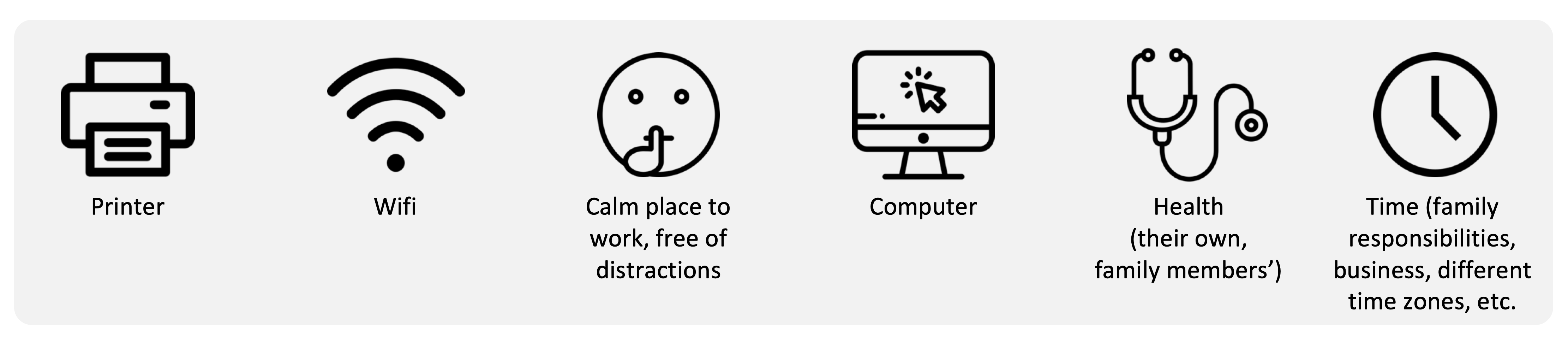
Many students are living with pandemic-induced challenges in addition to existing limitations with access, including for cognitive, hearing, visions, or motor reasons.
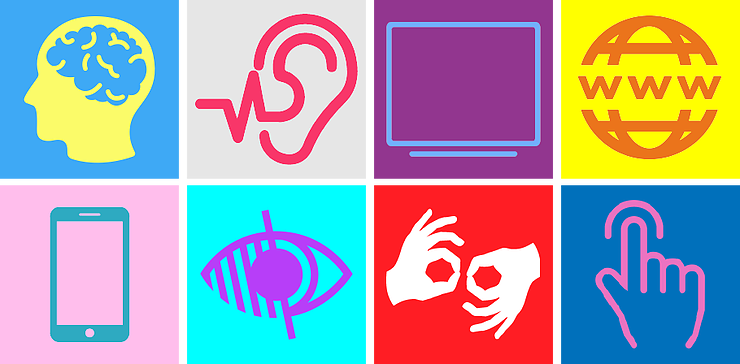
Equity and inclusion are essential threads running through each section of this guide. We know there are many challenges in this situation, and wish to be as inclusive of all learners as possible.

Teaching assistants’ union
Teaching assistants at uOttawa are members of the Canadian Union of Public Employees (CUPE) – Local 2626. More information can be found on the CUPE 2626 site.
To go deeper
-
A is for Accessibility — 12 top tips for designing an inclusive user experience
- Accessibility for Ontarian with Disabilities Act (AODA)
- Universal Design for Learning
Want to suggest resources to help students learn online efficiently? Here are a few suggestions:
- The Online Learning Hub is an amazing module to become a more efficient online learner
- The Growth & Goals Module was developed at uOttawa to help learners develop stronger learning skills, such as goal-setting, a growth mindset, and mindfulness
- The Guide to remote teaching has more suggestions, including an online work plan that anyone can adapt and use
Up next
Through each of the chapters that follow, we walk you through the roles you may take on as a TA in a remote course. Many variations in approaches are possible and we encourage you to work closely with the course professor to identify approaches that will fit the course at hand. The next chapter addresses communication in the course.
Please feel free to contact us at any time with questions, suggestions, and concerns. In particular, we check this form weekly and will continue to update this guide as the situation evolves.
A normally face-to-face course that is given a distance during time of an emergency (e.g., COVID-19 pandemic) to ensure teaching continuity. Typically given through online/digital methods. Neither students nor instructors are making the choice to give the course in this way and so considerations and flexibility should be given to the fact that neither is optimally equipped to do so.
Teaching Assistant
A course carefully designed by a team of experts (e.g., course professor, instructional designer, graphic designer) that takes time (months to years!), money, and resources to design and develop effectively. Professors and students CHOOSE to teach/learn in this format.
During synchronous instruction, the professor and students are online at the same time. Synchronous modes can include videoconferencing, brainstorming spaces (whiteboard, Miro), etc.

