2 Communication
Sections in this chapter
- Communicating with the course professor
- Communicating with students
- Working with other TAs
- What to do if you get sick
Communicating with the course professor
The course professor will typically contact you in the week before classes start. You don’t have to wait, though! Do feel free to contact them first.
During an initial meeting with the course professor, you will ideally receive a copy of the course syllabus, access to the course’s learning management system (Brightspace at uOttawa), and have a discussion about roles and responsibilities in the course.
Some things you might ask:
General
- What are my responsibilities in the course?
- What are the timelines for accomplishing each task (e.g., responding to students’ emails, marking)?
- What are the dates and times I am expected to be teaching?
- What are the safety procedures in the department?
- What technologies will be used in the course (e.g., Brightspace, Teams, Zoom)?
- What should my level of expertise be in using these tools?
- Where do I go to learn to use these tools?
- Do I have access to be able to share digital materials with the professor and students?
- Should I attend synchronous classes?
- If so, what is my role during classes (e.g., attendee to learn the material and expectations, facilitator to help monitor and respond to questions in the chat, help facilitate breakout groups)
- What are some ways I can balance my TA position with my academic obligations?
DGDs/Tutorials
- How do you envision DGDs to be run? The chapter on DGDs/tutorials could be helpful here.
- Are there examples of past material that I can use (e.g., problem sets for DGDs)?
- Other TAs can offer insight from their experiences and provide feedback and resources
Marking
- What kind of marking will be involved?
- How is the marking done and returned to students (e.g., marking scheme, rubric, marking software)?
- What are the timelines/deadlines?
- The chapter on Marking could be helpful here.
Communication
- What is the best way to communicate with you?
- Would you like to receive feedback about how the course is going? If so, how should I share that feedback (e.g., survey, email every week with ideas)?
Remember that you are supported by a TA union, that can also provide you will answers to questions.
Communicating with students
You can tell students in the course both the methods they can use to communicate with you and the response times to expect. For example: you might say that students can email you with questions and that you check email every 24 hours. You can ask for the course code to be included in the email subject line (e.g., MAT 3377 DGD question). Alternatively, you may say that you prefer that communication go through another channel, such as a discussion forum set up by the course professor.
Online office hours
- Hold office hours via videoconferencing (e.g., Teams, Zoom, Mondays 1–2 pm EST).
- Audio connections can be challenging and uneven, so some students may not be able to follow synchronous (live) presentations reliably. It’s a good idea to record sessions and post them later on the course’s main web site (e.g., through Brightspace). This way, students can access materials even if they are in different time zones or have challenges at home that prevent them from participating at scheduled times.
- Include some way to illustrate concepts visually. The minimalist approach is to draw something on a piece of paper and hold it up in front of a web cam. Better approaches would rely on having a whiteboard or blackboard on a wall behind you, or you could use digital writing (e.g., connect an iPad to your computer, and share the screen in Zoom).
- Recommended setup: have a tablet (e.g., iPad) and stylus (e.g., Apple Pencil) ready for times when you need to write things down to illustrate how to solve problems or explain concepts (e.g., create and label a graph).
Discussion forums
- Be present by regularly answering questions and building on discussions.
- You don’t have to answer every single question or answer immediately. Waiting even a few hours can give other students a chance to reply. You may want to have a faster response rate the day before a major assessment (e.g., midterm).
- Encourage students to answer each others’ questions. For example, you could respond to a post asking about how to study with: what have others found works for them? What are others focusing on?
- As with email, be clear about the response times to expect and what happens on weekends (e.g., that you check the forum on weekdays only).
- You may want to summarize key errors, questions, or messages that you are seeing or receiving repeatedly. A summary message can help those who are on the forum less frequently or who are feeling overwhelmed with knowing what to focus on.
- You can give more strength to students’ contributions with simple statements such as “I agree!” or “Thank you for that contribution”. The RISE model below provides ideas to give even more constructive suggestions.
- Share information on feedback with students to promote helpful and respectful online discussions and reshare when a refresher is needed, such as the RISE model below.
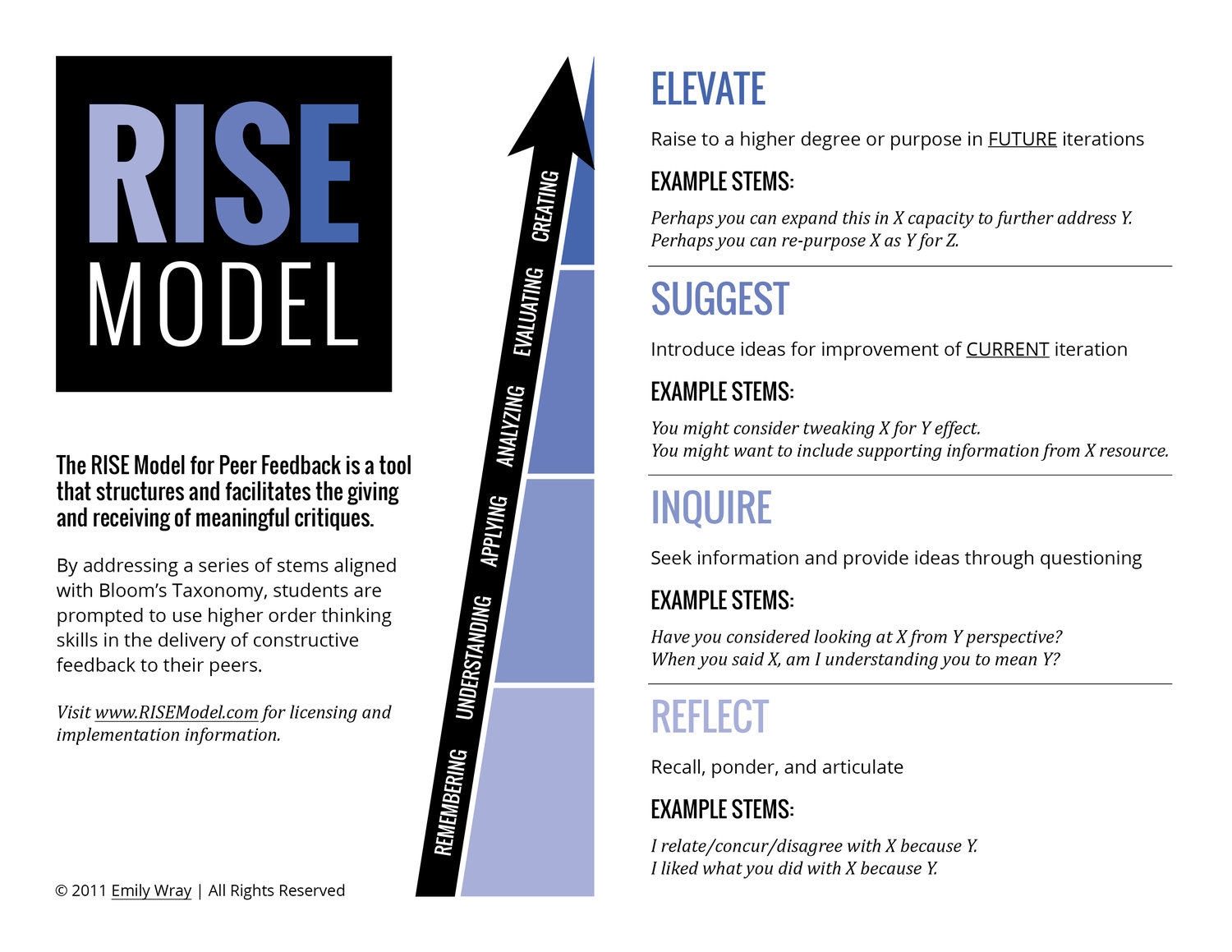
Feedback
Feedback is another important form of communication with students and will be addressed in the Chapter on Marking.
Working with other TAs
You may be working with other TAs to give a lab tutorial or DGD. If that’s the case, meet ahead of time to plan how you want to give the session, your vision, timelines, and each person’s roles. Meetings can be done using videoconferencing (e.g., Teams, Zoom), which have a chat function to share documents/links and allow screensharing with other people in the videoconferencing session. Some TAs you might work with could have more experience in a particular course, however, most TAs won’t have much experience with remote courses.
What to do if you get sick
If you get sick, email the course professor as soon as possible to tell them that you are sick and what aspects you will not be able to complete (e.g., TA for a lab, DGD). It’s helpful if you can find yourself a replacement for the task you will be missing.
To go deeper
- A website with tools to help science students improve their own learning: https://www.learningscientists.org/
- Link to video tutorial on how to use digital writing.
Up next
In the next chapter we address tutorials (called DGDs at uOttawa), both for theory/lecture and laboratory courses.
Please feel free to contact us at any time with questions, suggestions, and concerns. In particular, we check this form weekly and will continue to update this guide as the situation evolves.
DGD stands for Discussion Group | Groupe de discussion. These are tutorial sessions that are held in conjunction with theory/lecture or laboratory courses.
During synchronous instruction, the professor and students are online at the same time. Synchronous modes can include videoconferencing, brainstorming spaces (whiteboard, Miro), etc.

