Tips for success in GC Flex programs
Below you'll find a variety of things you can do to prepare for and participate in a live (synchronous) online class.
Communication
Announcements
Check Blackboard and/or your college email account for important messages and updates from faculty. |
Office hours
Faculty may offer virtual office hours throughout the semester. Check your Blackboard courses for specific details. |
You'll need to check your Georgian email and use it to communicate with faculty and other students. |
Preparing for a live (synchronous) class
Prepare workspace
Create a routine that works for you. |
Are you ready?
Dress and act as you would for class. |
Create a backup plan
Be as prepared as you can in case of |
Internet-use schedule
Schedule your time. If you share an |
Microphone/video conduct
Know class conduct expectations. Would |
During a live (synchronous) class
Timing
Be prompt. Log into the call early (if |
Participate
Be involved. When instructed, speak |
Use headphones
Headphones optimize sound, |
Be clear and concise
Avoid using |
Class recordings
Always obtain consent. Never record |
Be respectful
Respect your peers, instructor, and the |
Tips for attending your virtual classroom
Please check out this article posted on the student portal. These tips are aligned with the Student Code of Conduct, which applies to all classrooms, whether online or in-person.

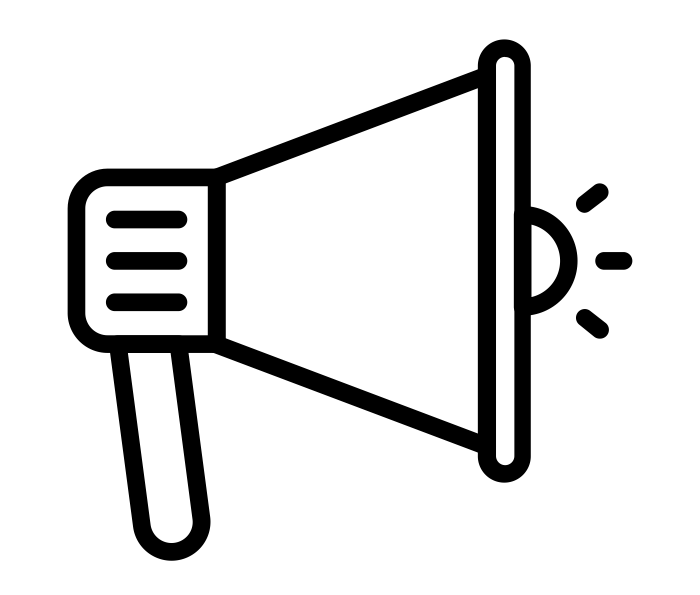
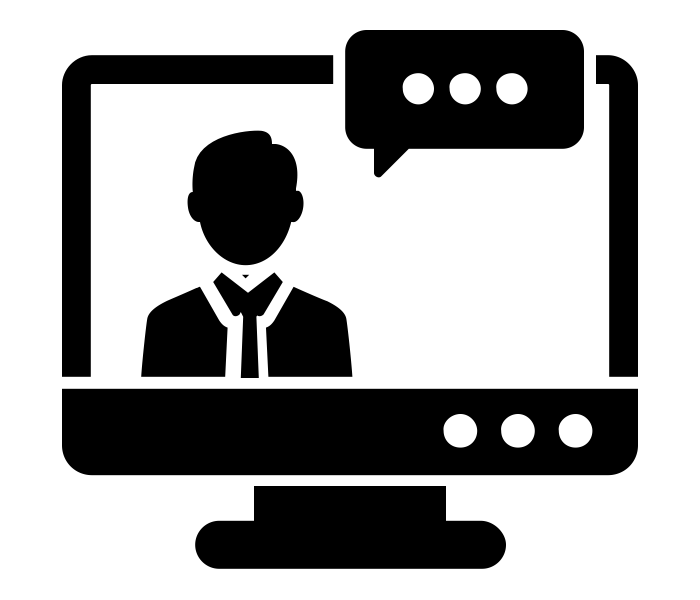
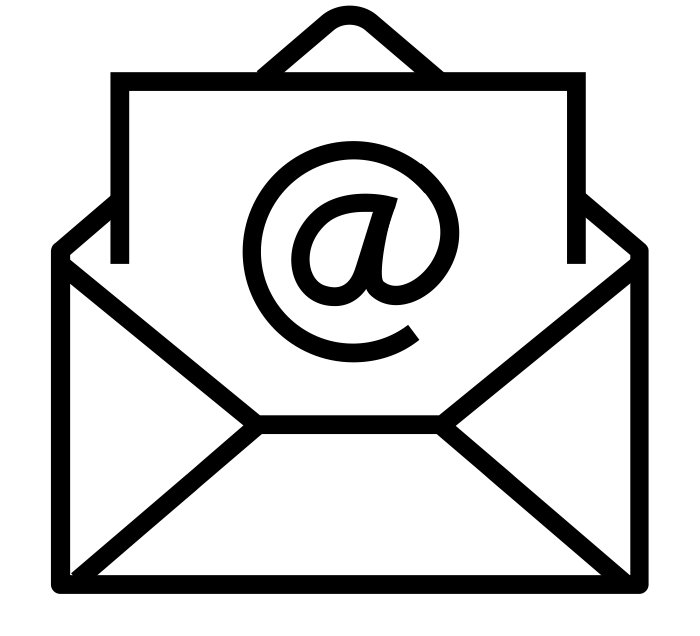
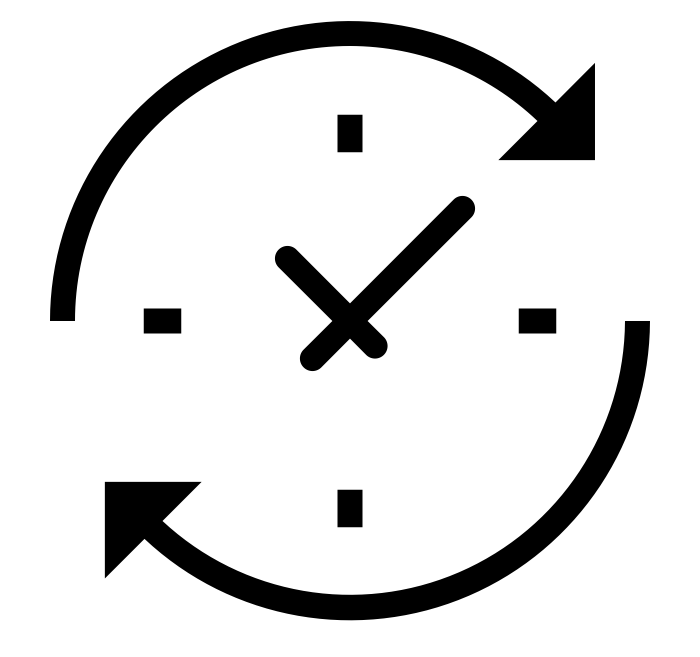
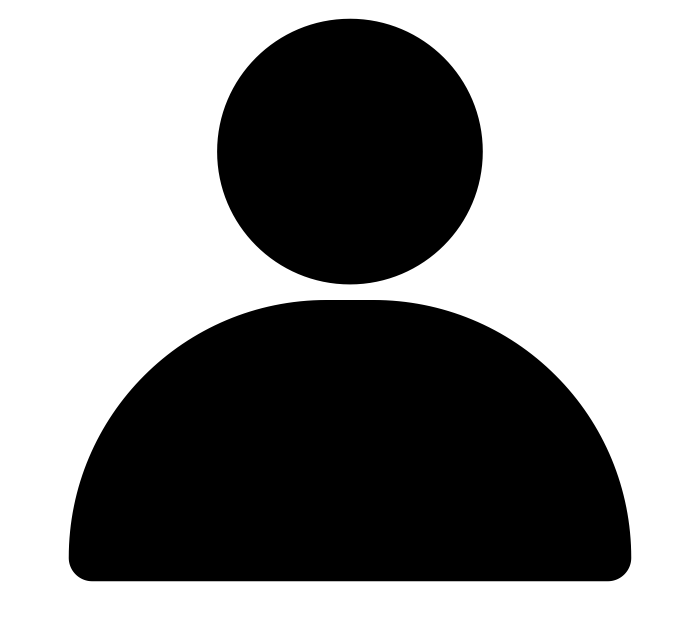
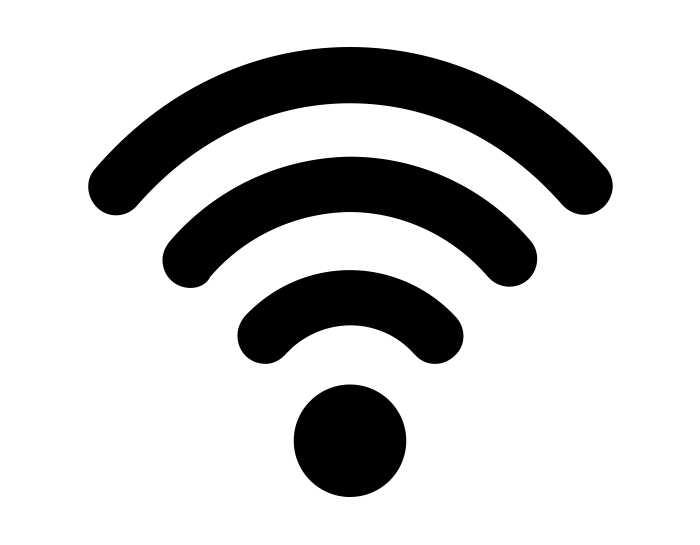
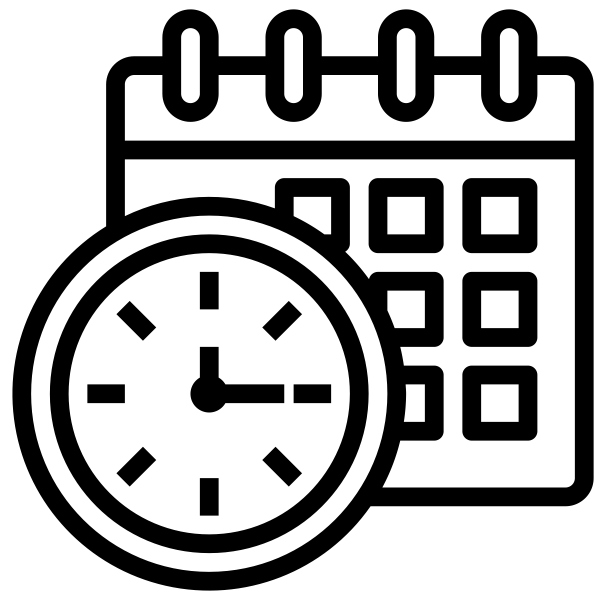
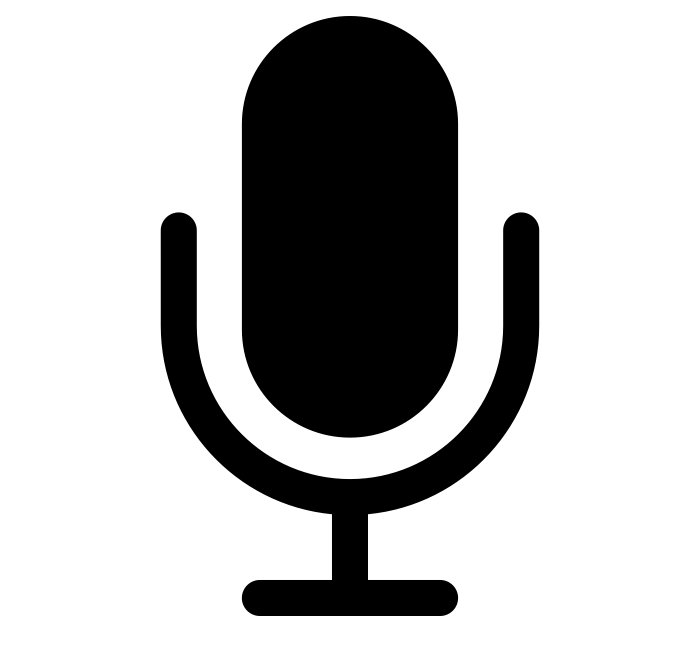
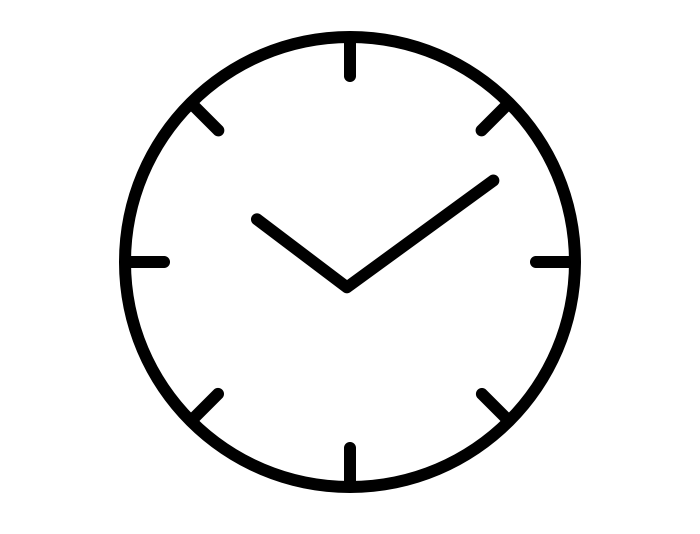
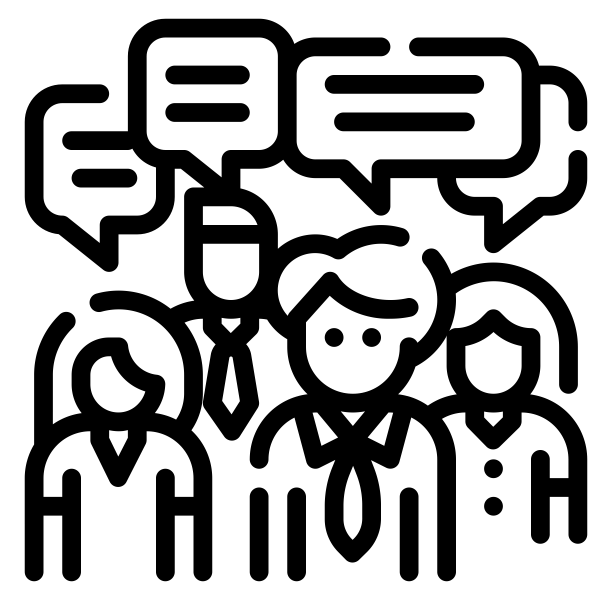
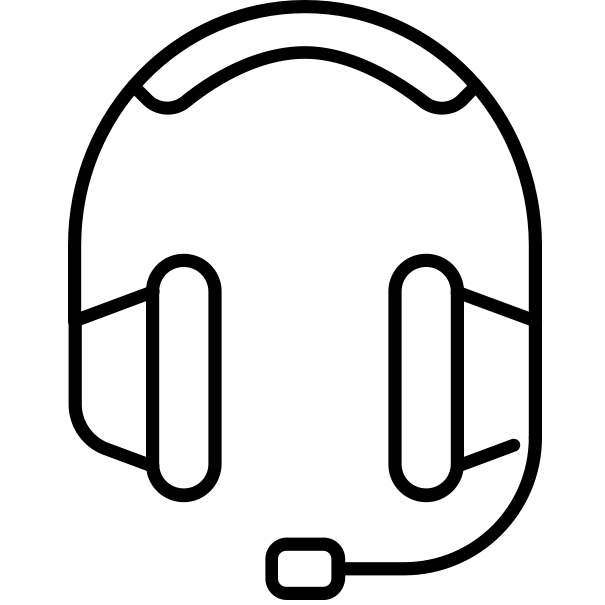
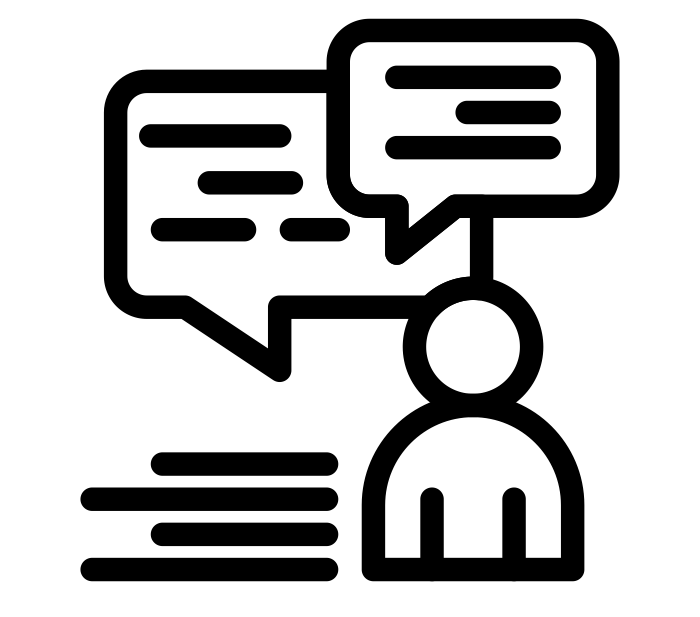
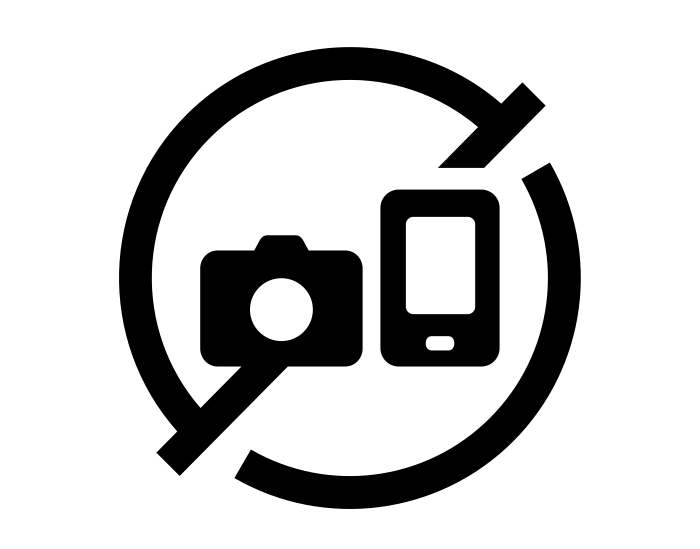
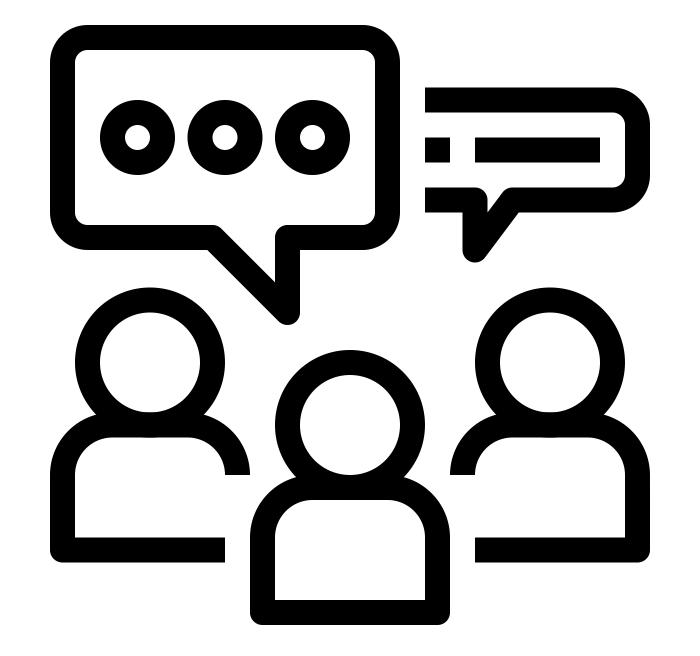
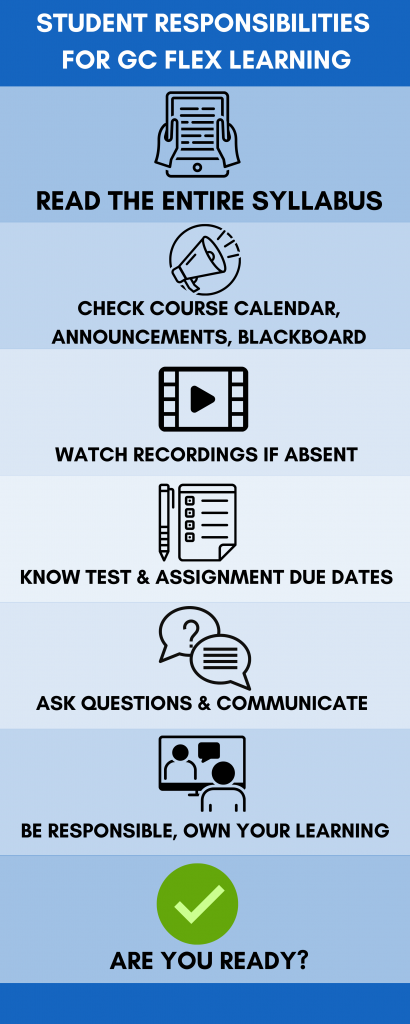 (
(