Minimum technical requirements
Students complete their studies using a variety of devices with different capabilities. On this page you'll find information about the minimum technical requirements for using MS Teams while participating in a GC Flex course, whether you use a PC, a Mac, or a mobile device like a tablet. Click on the links below for more information about the technical requirements most relevant to you.
Hardware requirements for Teams on a Windows PC
| Component | Requirement |
|---|---|
Computer and processor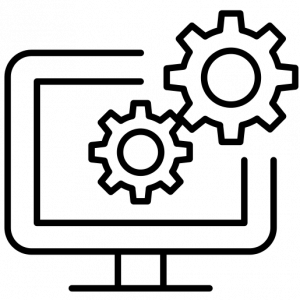 |
|
Memory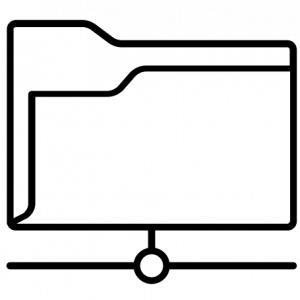 |
|
Hard disk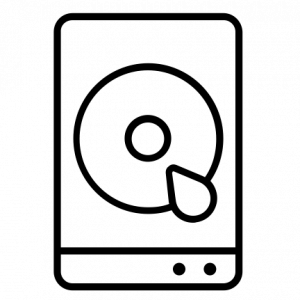 |
|
Display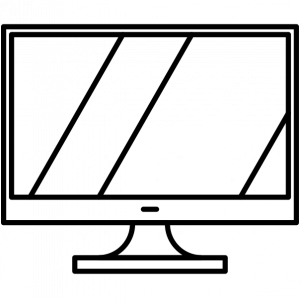 |
|
Graphics hardware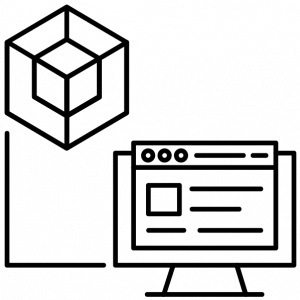 |
|
Operating system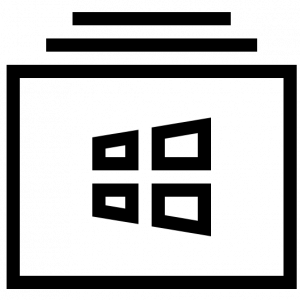 |
|
.NET version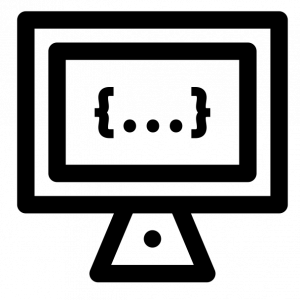 |
|
Video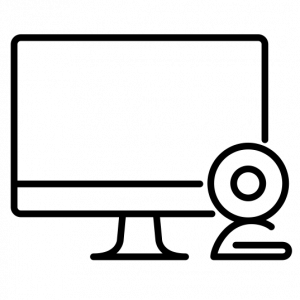 |
|
Devices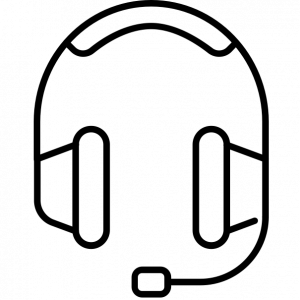 |
|
Video calls and meetings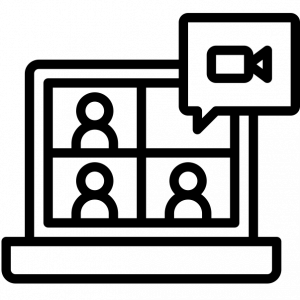 |
|
Hardware requirements for Teams on a Mac
| Component | Requirement |
|---|---|
Computer and processor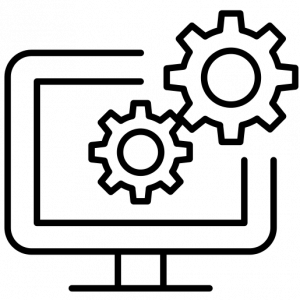 |
|
Memory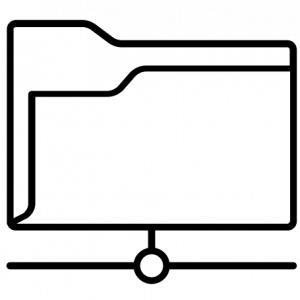 |
|
Hard disk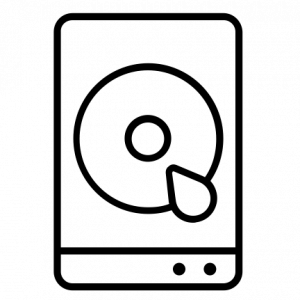 |
|
Display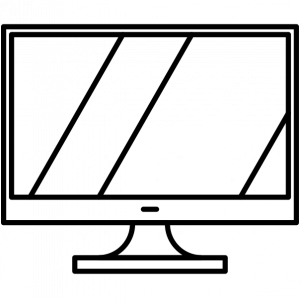 |
|
Operating system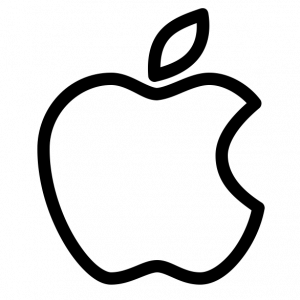 |
|
Video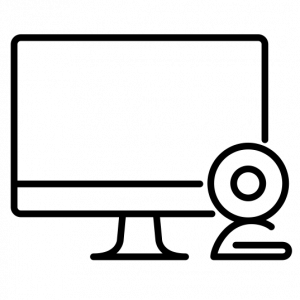 |
|
Voice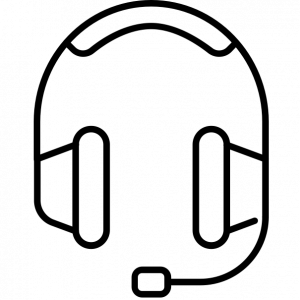 |
|
Video calls and meetings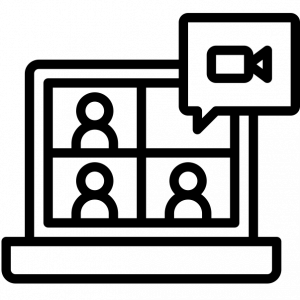 |
|
Hardware requirements for Teams on mobile devices
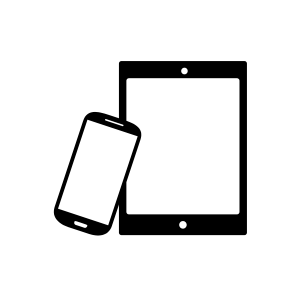
You can use Teams on these mobile platforms:
- Android: Compatible with Android phones and tablets. Support is limited to the last four major versions of Android. For example, when a new, major version of Android is released, the Android requirement is the new version and the three most recent versions that precede it.
- iOS: Compatible with iPhone, iPad, and iPod touch. Support is limited to the two most recent major versions of iOS. For example, when a new, major version of iOS is released, the iOS requirement is the new version and the most recent versions that preceded it. The optional Blur my background video effect on iOS requires an operating system of iOS 12 or later, compatible with the following devices: iPhone 7 or later, iPad 2018 (6th generation) or later, and the iPod touch 2019 (7th generation).
Note: For the best experience with Teams, use the latest version of iOS and Android.

