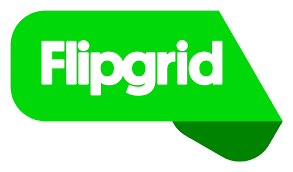Supported technologies you will be using
Blackboard support
Blackboard is Georgian College’s online learning management system. It can be used for communication, to post links to important information, post course content such as lecture materials, and to facilitate student collaboration by means of blogs, discussion boards and wikis. There is also a grade centre where you can monitor your assignment submissions and grades in each of your courses. If you’re new to Blackboard, have a look at the resources below.

Microsoft365
Microsoft365 has all the familiar Office apps (Word, PowerPoint, Excel, etc) and more in one place. You can access all of the apps from the student portal. If you’re new to Microsoft365, take a look at the resources below.
 MS365 Support – LinkedIn Learning tutorials also available
MS365 Support – LinkedIn Learning tutorials also available- MS365 Basics Video Training
- App Quick Start Guide Library
LinkedIn Learning
To access the LinkedIn Learning platform, follow the steps below:
- Visit the LinkedIn Learning website.
- In the top right corner, click on Sign in.
- Click on Sign in with your organization account.

- On the next page, enter “georgiancollege.ca” only and choose Continue.
- You’ll be redirected to Georgian’s Central Authentication System. Enter your username and password (the same login credentials you use to log into Blackboard or the student portal).
- You’ll then be able to search the directory for many different training modules. This site is helpful and has many resources for Microsoft365 and MS Teams.
Flipgrid
Flipgrid is a website and app that enables faculty to facilitate video discussions. Students are organized into groups and then given access to discussion topics. The topic space serves as an interactive message board where faculty can pose questions and students can post video responses that appear in a tiled grid display.