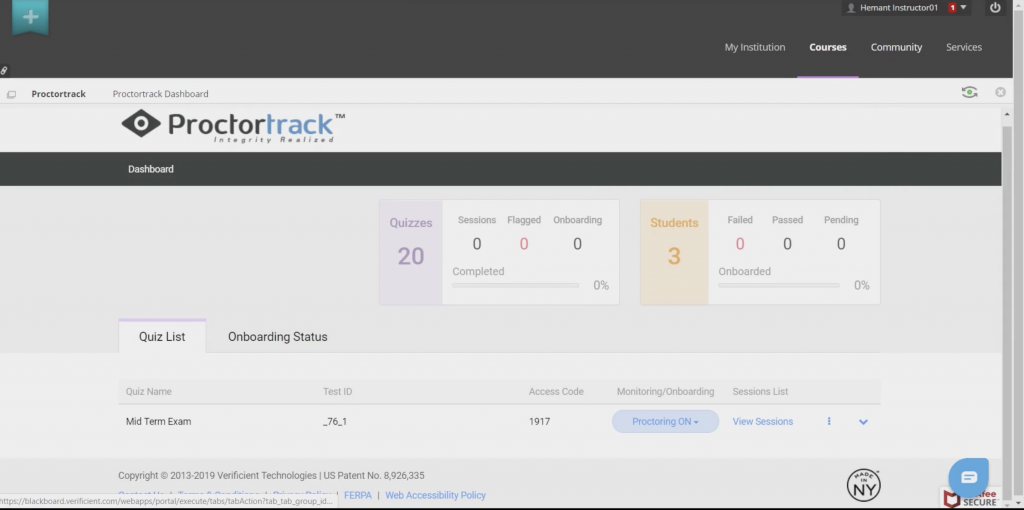Blackboard
- Once you’ve created your exam, navigate to the “Tools” tab in the left-hand toolbar.
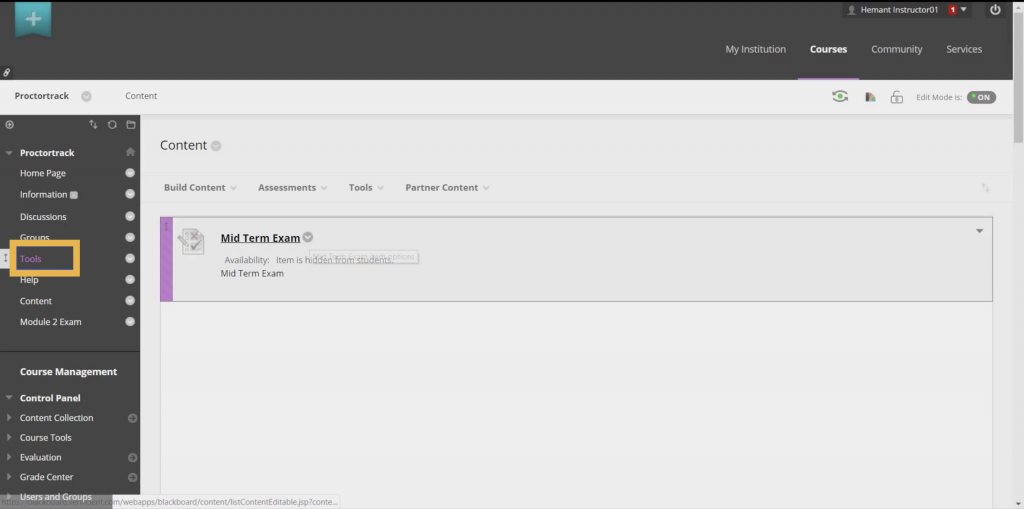
- Select “Proctortrack Dashboard” from your list of options.
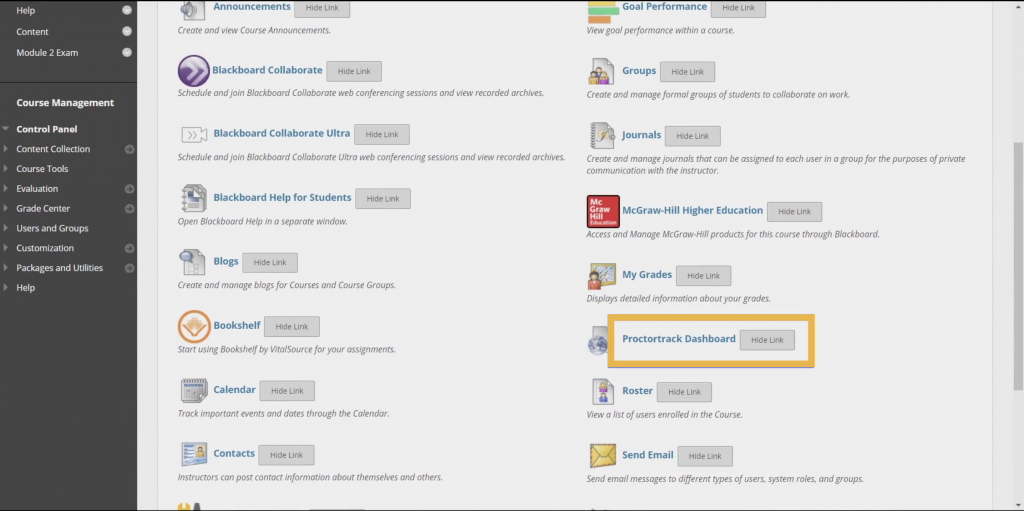
- The Proctortrack dashboard will appear, from which you can ensure that proctoring is ON for your exam.