The Writing Process – Where to Start?
Sometimes, the hardest part is getting started! A blank page can be daunting. This section will share some ideas that may help. These are just suggestions and guidelines. The development time period is short, so don’t get stuck. Reach out to the Studio if you need support. The steps below are intended for those starting from scratch. However, if you are adapting an existing open resource, you may also find the content helpful.
Please note that when ‘section’ is referenced below, it can mean chapter, unit, and/or module.
Step 1: Outline Resource Structure
The development plan you created as part of the project approval process provides a framework for your new project. It outlines the sections and openly licensed resources that can be reused. Pick a section to begin. You do not have to start at the beginning (Chapter 1). Choose a section that is easiest until you get your rhythm.
It is natural to want to follow the exact structure of the resource you are using now or how you currently teach. However, this is an opportunity for you to reflect and ask whether or not the sequence of topics is working for your students. Is there anything you want to change or shift? This is your resource and your chance to make it your own. Once you have figured out the structure and selected a section, you can move on to step 2.
Step 2: Brainstorm Section Structure
The next step is to decide what content should be included in the section. Generative AI can assist in brainstorming some possible sub-sections or topics. See an example of a prompt below.
Structure GenAI Example
Prompt: I am writing a book introducing human resources students to recruitment and selection. Please create a list of sub-topics that could be included in a chapter on applicant screening.
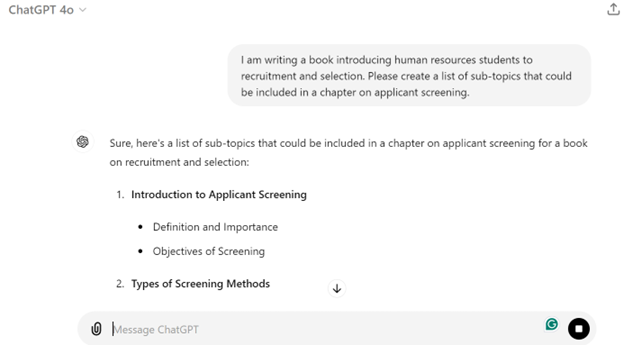
From this response, you can start to draft the structure of the chapter. Revise it to suit your needs. Remember that the writing process is not linear, and you may return to this chapter after completing further development.
Step 3: Build a Section
The next step is to start building the structure in your draft document. You can either build your resource in Google Docs or Microsoft Word 365. It is important to use a collaborative word processing tool so that all team members can access your work and provide feedback or help within the comment features of the tools. Please use one of the following templates to get started:
- Chapter Word Template
- Chapter Google Template (please make a copy)
Copy the template and rename it to your chapter’s title. You can draft your resource in one document instead of breaking out the chapters if your resource is smaller. It is up to you. Make sure you share your document with the team by changing the sharing settings. See the instructions below on how to share.
 It is important to format your headings so the Studio team is aware of section breaks. Please format your headings according to the following.
It is important to format your headings so the Studio team is aware of section breaks. Please format your headings according to the following.
- Title: is the overall title for the chapter
- Heading 1: is the section titles
- Heading 2: are the main sections of the
Example:
- Title: Chapter 5: Recruitment
- H1: Introduction to Recruitment
- H2: Recruitment Defined
Step 4: Preparing Your Chapter
It is time to start writing! Remember that the development time is limited, so you must leverage some time-saving tips.
Tip 1: Leverage Open Resources
Why reinvent the wheel? Open content is licensed for re-use, so look at your development plan to see what open resources may be useful. You can also use Google Advanced Search to help you locate openly licensed resources. See the instructions below.
- Go to Google Advanced Search
- Search for your topic
- Change the usage rights to “Free to use or share.”
Check the licence to verify the content is openly licensed before using. If the license permits modification, you can change, reword, or take parts of the content to help build your chapter. Be sure to keep track of your sources. Provide a link to your open resource at the end of the section from which it was taken. The Studio can help with proper attribution.
Please reach out to the librarians for OER research support.
Tip 2: Understand Copyright
Review the section on copyright to understand what can be included in your resource and how it can be used.
Tip 3: Use Grammarly
Grammarly can help ensure your writing is free from grammatical or spelling mistakes. Reach out to the Studio to get access to Grammarly.
 The writing process can be challenging; consider the following:
The writing process can be challenging; consider the following:
- Keep an open mind and be adaptable.
- Don’t seek perfection. Remember to work towards 80%!
- You are working to create the best resource for your students within a short time frame.
- Don’t try to accomplish all your goals the first time around. Refer to your scope document. There is always next time!

