Attributions
When writing an OER, most authors rely on openly available content as a starting point. It is essential when building your OER that you keep track of all the resources used (those that are copyrighted and those that are open). Using the Project Development Plan can be helpful, or you can keep a list in Word or Google, or list the resources on each page in Pressbooks.
![]() NOTE: The attributions should be as close to the content used as possible, therefore the preference is to attribute on each page/section. Record the changes made to the adapted content. In Canadian English, the words license and licence are both used: license (verb), and licence (noun).
NOTE: The attributions should be as close to the content used as possible, therefore the preference is to attribute on each page/section. Record the changes made to the adapted content. In Canadian English, the words license and licence are both used: license (verb), and licence (noun).
For example, this work is licensed under a CC BY 4.0 licence.
Text Attribution Instructions
All text attributions need to be in one of the following forms:
- Title of Work (w/ hyperlink to work) by Author Name (w/ hyperlink to author)is licensed under a Licence Name (w/ hyperlink to licence).
- “Title of Section (w/ hyperlink to section page)” in Title of Work (w/ hyperlink to work) by Author Name (w/ hyperlink to author page) is licensed under a Licence Name (w/ hyperlink to licence).
Where the bolded terms are to be replaced with their corresponding information. The choice of the above format is based on the nature of the attribution at hand. If you are referring the reader to the entirety of a work, then #1 should be used. This will often be the case on the OER’s Acknowledgements page. However, if you are only referencing a particular section of a work, then #2 should be followed so that the reader knows exactly where the content and information come from.
Text Attribution Examples
Principles of Management by the University of Minnesota is licensed under a Creative Commons Attribution-NonCommercial-ShareAlike 4.0 International Licence, except where otherwise noted.
By contrast, Section 1.3 of the same book contains the following attribution:
“Who Are Managers?” in Principles of Management by the University of Minnesota is licensed under a Creative Commons Attribution-NonCommercial-ShareAlike 4.0 International Licence, except where otherwise noted.
Where multiple sections from the same work are reproduced in a single section of the OER you are working on:
“5.1 Price Elasticity of Demand and Price Elasticity of Supply” and “5.2 Polar Cases of Elasticity and Constant Elasticity” in Principles of Economics 2e by OpenStax are licensed under Creative Commons Attribution 4.0 International Licence.
AttributionBuilder
AttributionBuilder composes a standard attribution string for an online OER (Open Education Resource) and is primarily geared toward those resources available on the Pressbooks platform or through OpenStax. A downloadable standalone version and an online version are available.
Example:
Copy in a URL to the AttributionBuilder: https://ecampusontario.pressbooks.pub/fanshaweoerdesignstudio/chapter/open-initiative-at-fanshawe-college/
AttributionBuilder will provide the code that will display like this:
“Open Initiative at Fanshawe College” from The Journey to Open by Fanshawe College is licensed under a Creative Commons Attribution-NonCommercial-ShareAlike 4.0 International License, except where otherwise noted.
Image Attribution Instructions
All images require attribution in the following form: “Image Name (w/ hyperlink to image)”, Author Name (w/ hyperlink to author page), Licence Abbreviation/Name (w/ hyperlink to licence).
Where the bolded terms are to be replaced with their corresponding information, note that for images, an abbreviation of the licence name may be used. However, these abbreviations should be recognizable to readers outside of the Studio.
Keep in mind that Pixabay, Unsplash, and other online image repositories may have their own licences that are different from the Creative Commons licences. Nonetheless, the above format for attribution should still be followed for images from these sources.
Image Attribution Examples

Note that although this photo does not have a title, we still include a hyperlink to its source, using a placeholder name that describes the media type. Here, the placeholder Photo is used. Other examples of media could include graphic, image, figure, graph, table, animation, etc.

This image has a title, so it is included in the attribution. If the title of the image is long, it can be shortened. Ideally, no longer than 10 words.
Also, because the CC0 1.0 Universal license has a common abbreviation as CC0 1.0, it may be used here.
CAUTION
If you are linking to a source of an image where the URL ends in an image file (i.e. .jpg) you will need to add in the code a # or ? at the end of the URL or the source, the link will not display correctly in Pressbooks when the lightbox feature is turned on in the book’s theme appearance settings.
For example, links to resources on Wikimedia Commons by default end in the name of the image file.
Attributions for Image Adaptations
Adaptations must include a note about what was changed in the image.
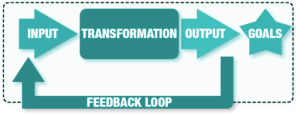
Government of Canada images
Non-commercial reproduction
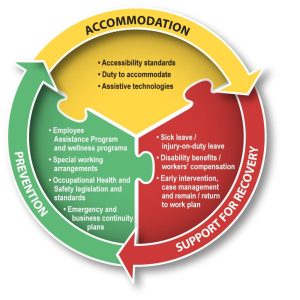
Unless otherwise specified you may reproduce the materials in whole or in part for non-commercial purposes, and in any format, without charge or further permission, provided you do the following:
- exercise due diligence in ensuring the accuracy of the materials reproduced
- indicate both the complete title of the materials reproduced, as well as the author (where available)
- indicate that the reproduction is a copy of the version available at [URL where the original document is available]
Images Used with Permission
Sometimes, OERs will include content that does not have an open license attached to it, but which we may nonetheless use because we have arranged a closed license with the copyright holder to include it in the resource. To indicate this, it is essential to mark the rightsholder as well as include the phrase “used with permission. All Rights Reserved” in the place where the license would usually be marked. The format for this is as follows:
“Title of Image (w/ hyperlink to source)”, Author (w/ hyperlink to author page), © Rightsholder Name (w/ hyperlink to rightsholder page), All Rights Reserved.
As an example, see the below where an image from a London business was included in the OER:

In the example above, the hyperlinks and the author have been omitted where that information is unavailable.
Images Used without Permission – Fair Dealing
It may be difficult to obtain permission for all materials that you would like to include in your OER. In these circumstances, fair dealing may apply if sharing the image will not impact the rightsholder too negatively. Attributions for material used under the fair dealing provision follow the same format as those with permission, except for a notice that tells the reader the material has been used under fair dealing for educational purposes. The format for this is as follows:
“Title of Image (w/ hyperlink to source)” by Author (w/ hyperlink to author page), © Rightsholder Name (w/ hyperlink to rightsholder page), used under fair dealing for educational purposes. All Right Reserved.
As an example, see the below where the Nike logo is included in an OER:

Image Metadata in Pressbooks Media Library
When adding images to the Pressbooks Media Library, metadata should be provided. To ensure that the textbook meets accessibility standards it is especially important to include meaningful alternative text for the image. The screenshot below shows the Pressbooks Attachment Details screen, with the various metadata input fields on the right, followed by a table describing these fields.
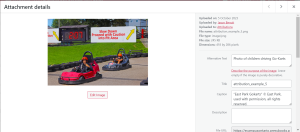
| Alternative Text (mandatory) | Be succinct (less than 100 characters) and accurately describe the image. |
|---|---|
| Title | Provide the image title |
| Caption | Can include the attribution or the name of the image |
| Description | If the alternative text is longer than 100 characters |
| Author | If us – Fanshawe College |
H5P Attributions
You must provide attribution or reference to images, media, and content used to build H5P interactives by adding metadata. Metadata allows for the following:
- Identifies the conditions under which they may reuse your H5P interactive
- Allows you to provide attribution info if you have reused or adapted your H5P exercise from another source
- Helps the H5P Studio index and sort your content so others can discover it
The H5P will generate an attribution statement from this metadata. It can be viewed under the “Rights of Use” button in most H5Ps.
To assist your Instructional Designer in setting up this metadata, please provide them with links to any third-party content that you would like to use in your textbook’s H5P, as you would with any other content.

