Capturing High Park
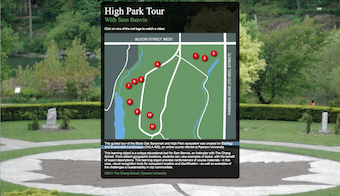
Source: Screenshot from High Park Tour website
The Resource
The High Park Tour was created to provide online learners in Ryerson University’s Landscape Design program (Chang School of Continuing Education) with an opportunity to take a virtual tour related to the course content. The purpose of the tour is to familiarize learners with a variety of naturally occurring phenomena and to provide opportunities to discuss common experiences exploring High Park with their instructor.
Why We Set Out to Build This Resource
I have long been a passionate advocate for active online learning. For many years I have adopted a continuous course improvement model to help ensure that online Landscape Design courses replicate valuable learning moments in my extremely outdoor discipline. It has been a big, but rewarding challenge. In 2011, I tested a new approach to video and field trips in my Ecology and Sustainable Landscapes course. I wanted to build an activity that all online learners could do together so that we had common topics to discuss. I also wanted to share some of my familiar local context (in the form of sustainable landscape examples from High Park in Toronto) with learners from diverse locations.
How We Did It
With the help of the course design team at the Chang School, I created the High Park Tour, a combination of 11 short videos and Google Maps that provides learners with a virtual field trip. The tour can be taken via the website, and even on a mobile device so a learner can watch the videos while actually walking to each place in the park. The videos in the series have been watched thousands of times and I’m very, very pleased that the resource goes beyond my course and into the Toronto community.
Lessons Learned
While I did have help building my tour, I believe this is a project that is relatively easy to accomplish by yourself. All you need is a video camera or smartphone with video capabilities, and a Google account. You can also assign this activity to the learners; they love the active and creative opportunities!
Here are some resources that you can use to create a tour using YouTube videos and Google Maps:
- My Maps no-cost tool through Google Apps (https://tinyurl.com/casebookmaps )
- How-to video about My Maps (https://youtu.be/8qJ32PIm7xA )
- How-to video for Editing YouTube Captions (https://youtu.be/4FC-kzTL2gs )
Access
Explore the High Park Tour at https://tinyurl.com/RyersonHigh
Contributed by
Sam Benvie, Ryerson University
Digital Education Strategies Team, The Chang School of Continuing Education, Ryerson University


Feedback/Errata