4 Course content and classes
With this chapter, you’ll identify ways to make your course space online more inclusive, through:
Organize your course with a Learning Management System
Learning Management Systems (LMS) have become very common in university, college, and high school courses, providing easy ways to store, organize, and communicate course content online. Many institutions subscribe to one or more of these platforms, such as D2L Brightspace, Moodle, or Canvas. Each comes with a distinctive learning curve for both the professor and the student, so brace yourself if you are new to the world of LMS. However, learning these systems is time well spent. They can be powerful time savers, after learning how to manage their idiosyncrasies.
Imagine the student’s experience as they enter your course on your LMS. How will they know what to do first and what they should expect later? Will students be able to find any material you have provided for an upcoming lecture in a timely way?
Design matters for purposes of inclusion. A simple design reduces stress and frustration for students. On the other hand, haphazard organization or just listing content can lead to flurries of messages from students struggling to find the content they need to access, leading to stress for the instructor also. Consider organizing your course in modules/chapters/sections that guide the students through the recommended order of the course (e.g., video → activity → class notes → class link → assignment…) and sections with quick access (e.g., class notes).
As simple as this issue sounds, many students struggle with mental health challenges and disorders, and a little extra work on organization is an easy, small step to take toward inclusion. Anxiety disorders are particularly common and tend to appear particularly early in life. About 28.8% of the population is affected by these disorders and their median age of onset is 11 (Kessler et al. 2005). These rates are increasing over time, even before the COVID-19 pandemic. Students in universities and colleges in North America are also experiencing growing rates of depression, and 46% of them report that depression has limited their abilities to function normally (Ontario Universities, 2021). In any large classroom, some of your students are experiencing these or other mental health or physical challenges.
We suggest:
- Making it easy to navigate your LMS, so that course content is organized logically and simply – guide students through the recommended order of activities
- Make course milestones, such as deadline for activities, assignments, or exams, easy to find, and draw your students’ attention to these deadlines early and clearly; the LMS’ “checklists” or “calendar” functions can also help
- Provide a section with quick access/links to documents or activities they might want to quickly find (e.g., course notes, problem sets)
Create accessible course content
Overall, courses in Ontario need to adhere to the Accessibility for Ontarians with Disabilities Act (AODA). There are many parts to the Act, which a Centre for University Teaching (Teaching and Learning Support Service at uOttawa) and librarians can help you with. Here are some of the most common and important components:
- Videos and audio files need to have closed captions or subtitles. Software can help (e.g., Otter.ai, YouTube Studio). Providing a separate transcript is also very helpful. These help people with hearing difficulties and those who are not fluent in the language of communication.
- Images should use alternative (alt) text, unless they are only decorative. WebAIM has a fantastic describe of alt text: what is is, when to use it, and what to actually say in the text.
- Create office documents using best practices for accessibility. For example:
- Create slides and other documents with good contrast (resource: contrast checker)
- Avoid common pairs involved in colour blindness (e.g., red and green) and support colours with shapes and/or text
- Use simple, straightforward language
- Avoid tables and table-based document layouts if possible, as these are difficult to interpret for those using a screen reader
- Organize the document in the order that most directly communicates your ideas
- Export Word and PPT documents to PDF in the format “Best for electronic printing and accessibility”
- For slides, use sufficient font size (minimum 20 pt), sans serif type, and minimal text.
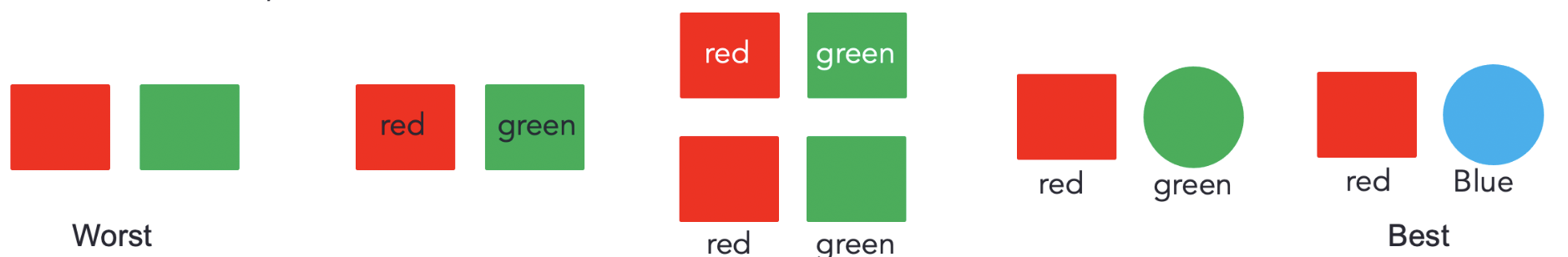
BCcampus has an Accessibility Toolkit that quickly highlights accessibility aspects to consider in courses and other academic setting.
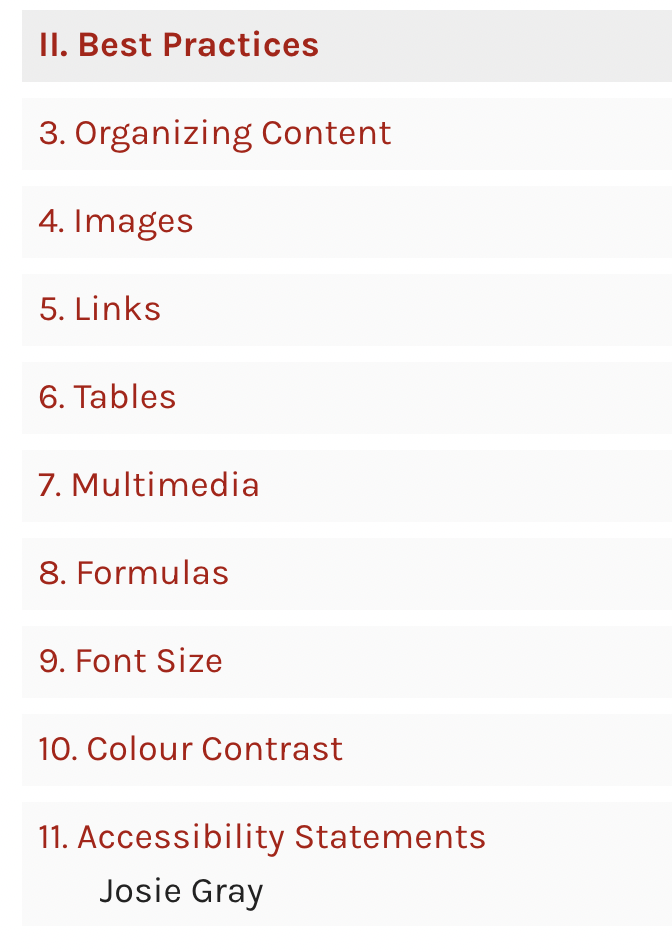
More accessible Office documents can be created by following this guide, which includes using text or shapes to support colour use,
Diversify the space
Model diversity
What do you want students to experience when they enter your course? First impressions are lasting impressions. Stereotypical presentations of practitioners of your discipline lead to beliefs around who can pursue careers in that field. For example, in one study, K–12 students asked to draw a scientist overwhelmingly drew men in white lab coats (Miller et al. 2018). Over time, the youngest students have begun to draw women scientists more frequently, but as students get older, the tendency to draw men scientists grows more common. This suggests that society signals that “scientist” is a career that is reserved for men, establishing biases in career expectations later than when this research began in the 1960s.
An easy, small step toward inclusion is to demonstrate diverse practitioners in your field. While students might well arrive in your course with pre-existing biases regarding who can pursue professions in different areas, it is easy to avoid reinforcing them. As an example that illustrates the issue, a recent study of textbooks in the UK found that 77% of scientists represented were men, while only 17% were women; the balance was indeterminable (Murray et al., 2022).
Consider:
- Illustrating concepts, discoveries, and examples in your course using diverse representatives from the field. Here are some possible sources:
- Including a welcome message from yourself and teaching assistants
- Providing a Resources section with key information, including about equity, diversity, and inclusion (e.g., course, learning, institutional support services, diverse professionals in your field)

Involve students
You could also hear from students in the course, such as start, middle, and end-of-course surveys. In these, you can ask students for their questions, concerns, what tools they have available for the course, and suggestions for a class playlist, and more! You can use these adaptable course questionnaires to make your own version.
You could ask students to contribute to class activities, projects, etc (or design/co-design them). Students bring many experiences, such as a medicine’s availability in their home country, their parents’ diverse expertise, and much more!
Make class time more inclusive
All students should be able to hear, see, and communicate in the course. Those principles can guide the choices you make for the course, independent of the course’s mode or format. More specific suggestions follow.
Don’t assume that students will have the latest technology or the best wifi. We strongly recommend using a survey at the start of the course to find out what tools and resources students do have available. For aspects that you consider essential to the course, try to work with students to find the necessary resources or alternatives (e.g., the library can often support).
Provide the slides in advance. All students will benefit from being able to focus on you and take key notes, rather than trying to copy everything. Some students will gain additional benefit; for example, a deaf student will be able to share the notes with their interpreter in advance, which allows them to decide on any discipline-specific signs to use in their communication (many ideas do not have a formal sign in languages such as American Sign Language or Langue des signes du Québec).
Recording the session means that students who miss a class will be able to keep up; everyone will be able to review it if desired (e.g., in preparation for an exam). For additional flexibility, you may wish to make it possible to complete your course asynchronously. The ongoing pandemic is likely to cause students to be absent from classes more frequently, at least if they are isolating sensibly after catching COVID. Recording lectures makes it easier for them to stay up to date, which will also help with demands on instructor time as well. Lecture recordings can usually be managed on modern classrooms in universities and colleges, but even in the absence of such facilities, simply recording a lecture in audio format and accompanying that with slides will help. Such strategies cannot completely address challenges encountered in more specialized settings, such as in lab or hands-on learning environments. Those situations might require bespoke solutions.
Consider arriving a few minutes early and staying late to answer questions, as formal or informal student/office hours.
Teaching online? You can enable transcription, share your slides, and invite students to ask questions in flexible ways (e.g., aloud, chat to everyone, private chat to you or a TA). There are many creative options, whether the course is synchronous, asynchronous, or a mix of the two.
Teaching in–person? At the least, use the microphone. While you may have strong voice that projects well or the room may be small, many people will still struggle to hear you when you turn or move. The microphone is a simple tool that can make a big difference. Have a guest speaker? Be your students’ best advocate by insisting the guest use the mic, too. You could also use the same principles as teaching online (e.g., enabling transcription), either through a tech-enabled classroom or running a simultaneous Zoom/Teams session.
Teaching in a bimodal (multi-access) format? The same principles apply. You can also ask that students in class connect online, so that everyone is connected together. Students should either use a microphone when participating or their comments/questions should be repeated. Consider how any in-person demonstrations will be visible to those online.
In any mode of instruction, you can do a test run before the courses starts with student volunteers or colleagues to make sure everything will work as intended.
Use inclusive language
There are many ways to address a group! Addresses such as “guys” have a male slant even though many intend the greeting to be casual and inclusive. Check out some of the ones in the graphic below.
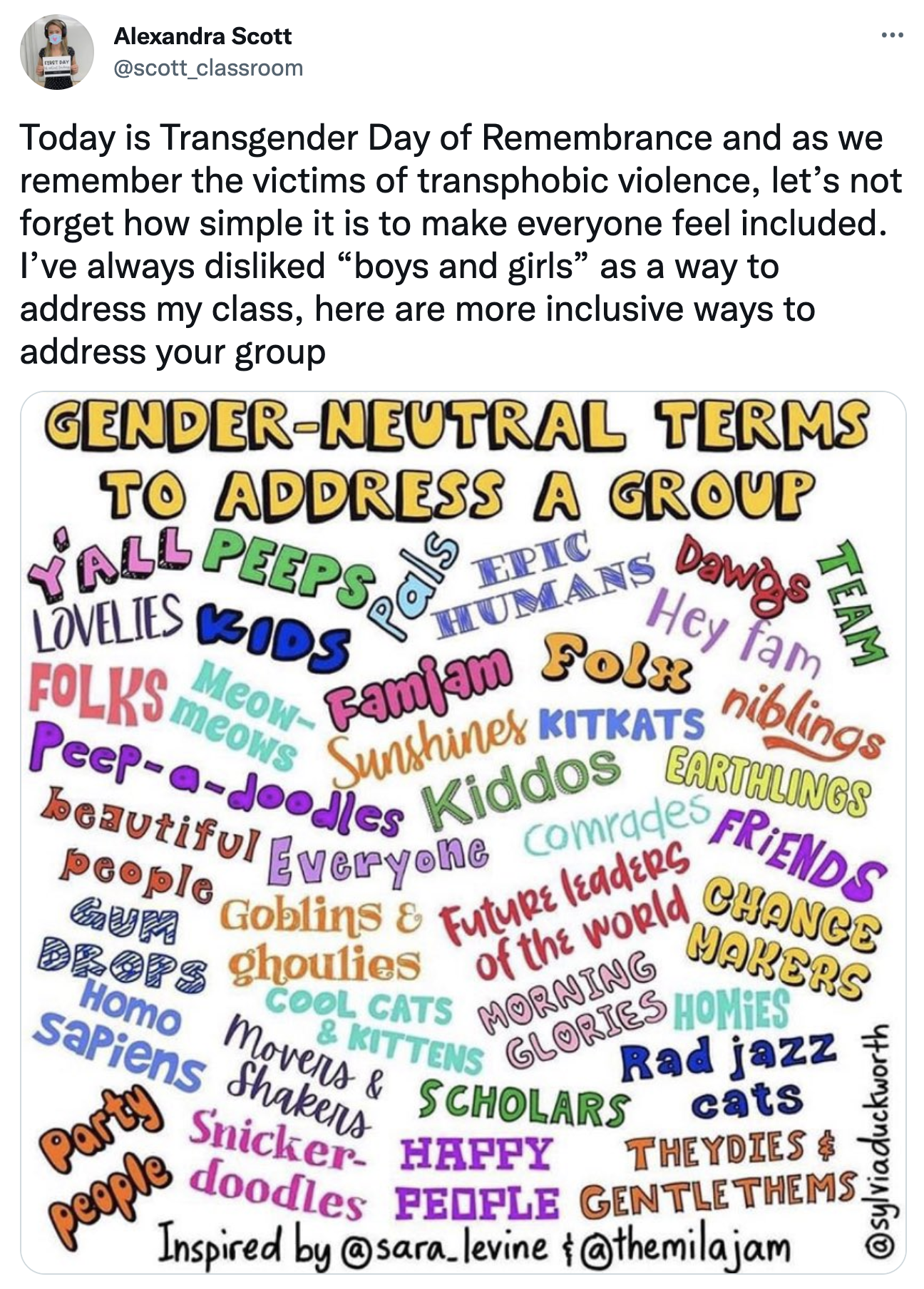
Did you know?
Professors’ beliefs about learning correlate with students’ achievement (Canning et al., 2019). In that study, STEM faculty who believe ability was fixed (e.g., you’re either a math person or you’re not) had larger racial achievement gaps and inspired less student motivation in their classes that faculty who believe ability is malleable (i.e., a growth mindset).
Want to help your students develop their learning skills, including a growth mindset? Check out the Growth & Goals module, an open education resource that can be integrated in courses (and imported directly into an LMS).
Flexibility in ways to participate
Flexibility comes in many forms and can offer advantages in terms of accommodations, motivation, and academic resilience.
Assessments: approaches include flexible grading schemes (e.g., using a range of weightings), dropping the lowest quiz score, optional assignments, and options for submission formats (e.g., presentation, infographic, essay, video).
When participation is graded in the course, allowing students to miss a given number of classes without having to provide a reason makes it easier for them to manage other life events (e.g., busy week at school, illness, side effects from a new medication, death in the family, part-time job).
How can students participate in your course? A student response system can be used for students and instructors to gauge understanding and progress toward the intended learning outcomes (e.g., Wooclap, Mentimeter). Other ways work, too: ask for answers through the chat or annotating the screen directly (we like to “hide names of annotators” to keep things pseudo-anonymous, but it’s up to you). There may also be many opportunities where group work is advantageous; consider explaining to students how to work in a group, including assigning a facilitator and what that person’s role should be.
Chat spaces (e.g., Discord, Slack, discussion forum in a learning management system) offer other ways to connect and communicate ideas. These platforms can be used synchronously (e.g., during class time) or asynchronously.
Looking to break the ice? Have a screen ready when students arrive with a survey, icebreaker questions, or other activities. Consider asking for a student or TA to act as ambassador to host these activities and be an ear for student feedback. A recent eBook on Arrival Activities has other great ideas, including some for building rapport or reminding of past content (retrieval practice); the book also explains how such activities can build inclusion and accessibility.
Have a quiet room or a concept that’s tough for students? One way to get ideas flowing is to ask for wrong answers only–and watch the creativity fly!
Addressing microaggressions
Sometimes, conversations in class can go awry and comments may be made that need to be (or should be) addressed. This Micropedia of Microaggressions offers substantive suggestions.
Learn more
- Creating accessible Office documents
- Bol, Linda, et al. “A Comparison of Academic Outcomes in Courses Taught With Open Educational Resources and Publisher Content.” Educational Researcher, 2021, p. 13189–, doi.org/10.3102/0013189X211052563.
- Universal Design for Inclusive Science
- Dolmage, J.T. (2017). Academic Ableism: Disability and Higher Education. Ann Arbor: University of Michigan Press., doi:10.1353/book.57058.
- Online Resources: From Academic Ableism: Disability and Higher Education by Jay Timothy Dolmage
- What Physics Instructors Might Do to Support Immunosuppressed Students in the Return to In-Person Instruction: Thoughts from one chronically ill and immunosuppressed physicist.
- Accessibility checklist for alternative assessments
- Enhancing Accessibility in Post-Secondary Education Institutions
- Accessible Syllabus
- Inventory of inclusive teaching strategies

