Part 4 – Records Management
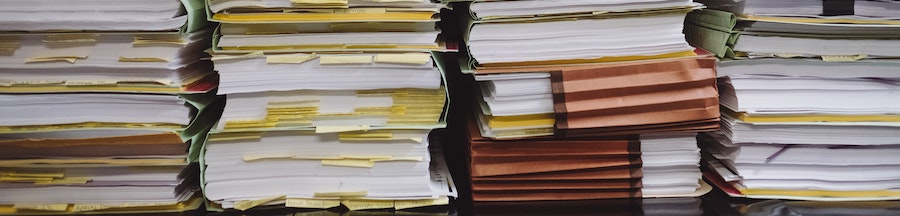
What is an Institutional Record?
An institutional record is evidence of work activity, capturing decisions made and actions taken, which exist in any formats (paper and digital information/data).
As an example, Brock’s Records Policy uses the following definition:
University Record means any record:
- in the custody or under the control of the University,
- created or received, and maintained as evidence of University decisions, transactions, and relationships; and,
- relevant to the administration and operation of University activities.
- The Freedom of Information and Protection of Privacy Act (FIPPA), Section 2, defines a record as “any record of information, however recorded”, and then gives many possible examples of types of records
What is NOT an Institutional Record?
Transitory records have a temporary utility and are not required for statutory, legal, fiscal, administrative, operational, or archival purposes. Despite their short-term value they may contain sensitive and confidential or personal information and should be disposed of in a secure manner. Electronic formats should be permanently deleted, while paper should be shredded.
Examples of transitory records include:
- Convenience copies retained for reference (e.g., digital copies of the official record in paper form and filed as the official record; “cc,” “bcc,” or FYI copies.
- Copies of records retained when the original or primary record has been sent to another unit.
- Routine emails to schedule or confirm meetings or events
- Announcements and notices of a general nature
Where to store records?
Wherever possible, institutional records should be stored in secure locations, such as the university/college:
- Shared drive
- SharePoint
- Other departmental applications (such as Workday, etc.)
Records stored in temporary storage locations should be transferred to these secure locations, such as those listed above, as soon as possible. Temporary storage locations include:
- Laptop hard drive
- Removable media (USB sticks)
- OneDrive (good intermediate step)
- Microsoft Teams
- Paper records
These locations are not suitable for the long-term keeping of records as they are not readily accessible to other employees who may have a legitimate need to access them. Additionally, there are no controls or safeguards to these documents.
Key Points
- Check the University or College’s records retention schedule for information on how long to keep records
- Have reasonable measures in place to preserve records
- Store final versions of documents in an institutional system (e.g., SharePoint)
- Dispose of records securely
Learn More…
Institutions may have policies detailing:
- Records Management Policy
- Records Retention Schedule
- Disposition Procedure & Forms
- Improving Access and Privacy with Records and Information Management
Click here for the next module: Part 5 – Your Working Environment

