Start to Search
4 Conduct Your Search
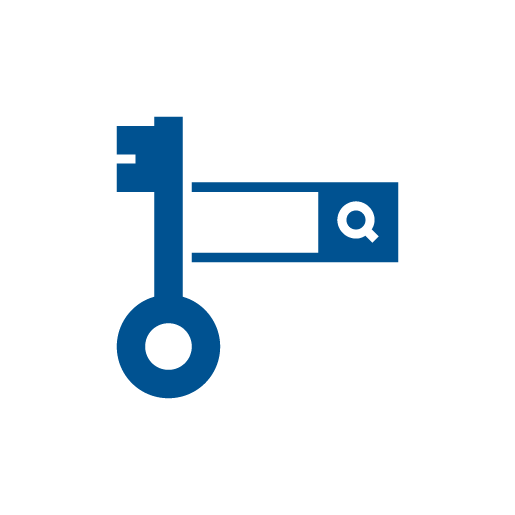 Once you’ve chosen a search interface, it’s time to conduct your search. You may think that you don’t need to learn how to search a library database because you have experience using Google, but searching a library database is not the same as searching for information using Google. In this chapter, you will learn techniques for getting the best search results, including optimal keywords, Boolean operators, and subject headings. You can also see demonstrations of how to use common library databases for health sciences.
Once you’ve chosen a search interface, it’s time to conduct your search. You may think that you don’t need to learn how to search a library database because you have experience using Google, but searching a library database is not the same as searching for information using Google. In this chapter, you will learn techniques for getting the best search results, including optimal keywords, Boolean operators, and subject headings. You can also see demonstrations of how to use common library databases for health sciences.
Tips
Before you begin the chapter, take a look at these top tips for conducting your search.
- Use the right search language.
 Natural language searching works fine in Google, but not very well in databases. Keywords combined with Boolean operators and similar techniques are more effective in library databases.
Natural language searching works fine in Google, but not very well in databases. Keywords combined with Boolean operators and similar techniques are more effective in library databases. - Think of synonyms.
 When coming up with keywords for your search, consider incorporating synonyms and related terms.
When coming up with keywords for your search, consider incorporating synonyms and related terms. - Use Boolean Operators to include and exclude your search terms.
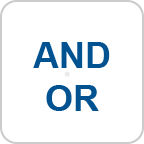 Boolean Operators can tell the search interface if you want to search for both terms (AND), either term (OR), etc.
Boolean Operators can tell the search interface if you want to search for both terms (AND), either term (OR), etc. - Use wildcards and truncation to find variations on words.
 Rather than searching for multiple variations of a word, you can use wildcards or truncation to search for several of them at once, e.g. nurs* to search for nurse, nurses, nursing.
Rather than searching for multiple variations of a word, you can use wildcards or truncation to search for several of them at once, e.g. nurs* to search for nurse, nurses, nursing. - Use subject headings for a more powerful search.
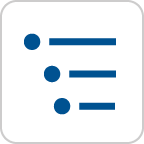 Subject headings are the standard terms used to describe something. Once you know the subject headings for your topic, it will be easier to find the results you want.
Subject headings are the standard terms used to describe something. Once you know the subject headings for your topic, it will be easier to find the results you want. - When in doubt, check the help section for the search interface.
 The help section will explain how to use the database and use subject heading, as well as what symbols to use for wildcards and truncation.
The help section will explain how to use the database and use subject heading, as well as what symbols to use for wildcards and truncation.
Important Terms Used in this Chapter
Search Language and Strategies
You may be used to searching in Google, but the wording you use to search a library database will need to be somewhat different. Here are the differences in search language between Google and a library database (or discovery layer):
- In Google: You can type a question in the same way you might ask it in a conversation, for example: What are the health benefits of regular exercise? This is called searching using natural language.
- In a library database:
- Keywords: You should search using keywords, which are the words that hold the key idea of what you are trying to find. Learn more about Keywords.
- Boolean Operators: You can combine or exclude your keywords in your search using words called Boolean Operators. Learn more about Boolean Operators.
- Wildcards: You can search for words with spelling variations by replacing a letter with a wildcard symbol. Learn more about wildcards.
- Truncation: You can search for variations of a word by adding a truncation symbol after the root of the word. Learn more about truncation.
- Subject Headings: You can also use phrases called “subject headings,” which are the standard terms for specific topics, to help you find what you’re looking for. Learn more about subject headings.
Explore the tool to learn more about the search language used in library databases.
- Alternative Format: Keywords, Boolean Operators, Phrases, Wildcards & Truncation word doucment
How to Search in Databases using Subject Headings
Each database is different, and the process of searching is slightly different within each one. Many databases provide the option of searching using subject headings, which are designated terms for different topics. Knowing about subject headings and how to search in specific databases will make your search process easier. In the tool below, you can find information on the following topics:
- What subject headings are and why you should use them
- How to search with subject headings in CINAHL
- How to search with subject headings in PubMed
- Alternative format: Subject Headings, CINAHL & PubMed word document.
Test Your Knowledge Activity
- For attributions, please see the Attributions page in the table of contents. ↵
Boolean Operators, including are words that make it easy for you to customize the results of your search by combining or excluding search terms.
Source: Search Library Resources by The Learning Portal, licensed under CC BY-NC.
Keywords are words that hold the essence, or the key idea, of what you are trying to find. Using relevant keywords in your search will lead you to better information.
Source: Search Library Resources by The Learning Portal, licensed under CC BY-NC.
Natural language is when you type a question in the same way you might ask it in a conversation. Natural language searching works fine when casually Googling something, but when searching databases, you should use keywords or more advanced techniques.
Source: Search Library Resources by The Learning Portal, licensed under CC BY-NC.
A subject heading is a word or phrase that is assigned to an article or other resource and describes the topic of the resource. MeSH and CINAHL Subject Headings are two systems of subject headings.
Source: Search Library Resources by The Learning Portal, licensed under CC BY-NC.
Synonyms are words that have the same, or similar meaning as the main keywords. Synonyms of keywords are interchangeable, which means that the meaning of your search will remain the same.
Source: Search Library Resources by The Learning Portal, licensed under CC BY-NC.
To ‘truncate’ a word simply means to shorten it by removing one or more letters to go back to the root word. When you truncate a word, the search interface will retrieve all words that share the same root.
Source: Search Library Resources by The Learning Portal, licensed under CC BY-NC.
Related terms are words that generally mean the same thing as the main keywords.
Source: Search Library Resources by The Learning Portal, licensed under CC BY-NC.
A wildcard is a special character that replaces one or more letters in a word when searching in order to find variations of the word, such as alternate spellings.
Source: Search Library Resources by The Learning Portal, licensed under CC BY-NC.

