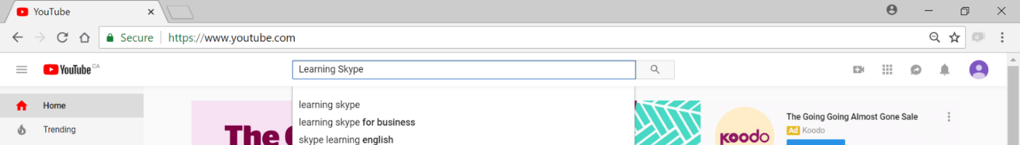Learning about Skype

You can talk to people face to face over the Internet with Skype.
You can use your camera on your laptop, smartphone, or tablet.
If you use a desktop computer, you will have to get a webcam to see people on Skype.
You can search on your computer to see if Skype is on it.
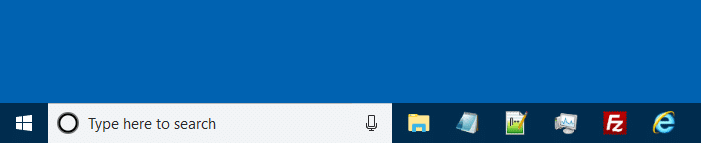

If it is not on it, you will need to download it.
On a tablet or smartphone, you can do this in the App Store or Google Play.
You can also type Skype into the search bar at Google.ca and download it online.
You can use your Gmail account to sign in to Skype.
Activity #25 – Learn about Skype on YouTube
 |
1. Open Google Chrome.
2. Type www.youtube.com.
3. Type Learning Skype in the search box. 4. Watch one or two of the videos about Skype. 5. Use the back arrow to go back. 6. Take notes if you want to. |

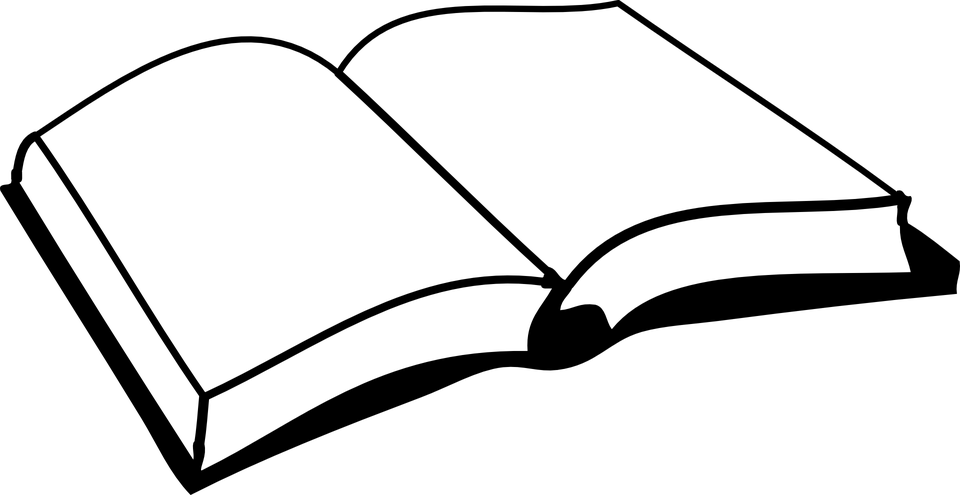 |
Please finish page 20 of your workbook. |
Now click on the next chapter.